
iPhone Practical Tips_iPhone Tips
In our daily use of iPhone, we always encounter times when the operation is not comfortable enough, so how to set up iPhone to make it smoother? Share some practical iPhone tips and tricks: 1. Pull down the flashlight status bar - long press the flashlight - adjust the brightness 2. Calculator The calculator input field can slide left and right to delete numbers, double-click to directly copy and paste, and turn off the rotation lock to unlock more information. Advanced calculator 3. Swipe the Home cursor left and right to quickly switch the APP software you are using 4. Text message operation Open the mobile phone text message, slide down or up with two fingers to quickly select multiple text messages, read and delete 5. How to cancel the input method To change a space to a period, click Settings - General - Keyboard - Period shortcut key (just turn it off) 6.
Jun 07, 2024 pm 10:50 PM
How to repair an Apple phone that won't turn on? Repair solutions help you solve it quickly!
Why does the Apple phone have a black screen for no apparent reason and cannot be turned on? How to fix an Apple phone that won’t turn on? Common causes include battery exhaustion, system conflicts, screen damage, motherboard problems, etc. The editor has summarized several solutions for you, let’s take a look! 1. Check the battery. First, check whether the phone cannot be turned on because the battery is exhausted. Connect the phone to the charger, wait for a while to charge and then observe whether the charging sign is displayed on the screen. If the phone can be charged normally, just try to turn it on after charging is completed. 2. Force restart If the phone still cannot be turned on normally after charging, you can try to force restart the phone. The forced restart operations for various Apple mobile phone models are as follows: Full-screen models (iPhone8 and later): Quickly press the volume up and down keys respectively.
Jun 07, 2024 pm 05:41 PM
WhatsApp verification code not getting iPhone: Fix
Not receiving verification code on WhatsApp? Verification is the main step in creating or setting up a WhatsApp account on iPhone. So if you don't get a verification code, you might be in some trouble. But, don't worry. Just follow the steps below to finally get the WhatsApp verification code and complete the process. Fix 1 – Disable Wi-Fi Turn off Wi-Fi and resend the verification code to your device. Step 1 – Swipe down to access Control Center. Step 2 – Disable Wi-Fi or cellular data on your phone. After disabling Wi-Fi on your phone, try resending the verification OTP. If you have received an OTP, please re-enable Wi-Fi or enable cellular data only to complete the What
Jun 07, 2024 pm 02:14 PM
iPhone didn't update overnight: How to fix it
Scheduling your iPhone to update overnight is a great way to save time. If you have scheduled to update your iPhone overnight but the phone refuses to do so, the following solutions will help. There are some basic requirements for iPhone update software, but Apple doesn't mention them directly on the software update page. So go through these words and try to follow them and your iPhone will be updated tonight! Fix 1 – Make sure your iPhone has enough battery. Your phone needs to have at least 50% battery for the update process. You can go one step ahead and plug your phone into the charger before going to sleep. The update process will start automatically when your phone has enough battery power. Fix 2 – Put down the device early only if the phone is inactive
Jun 06, 2024 pm 05:16 PM
iPhone camera flickers/flickers in room lights: fix
Does your iPhone camera flicker or flicker too much in indoor lights? Videos you shoot with your iPhone won't look good because the lights will be on. The flicker you see on your video is because of the difference in refresh rates. This is not normal and there are ways to fix this. This fix will help you solve the continuous flickering or flickering effect in iPhone videos. Fix – Change Video Output Format The reason behind this phenomenon is the apparent difference between the refresh rate of the object and the camera lens. Usually, if you use iPhone to record your screen, the video will flicker or flicker a lot. However, if you record a normal video, it shouldn't flicker. This phenomenon is mainly due to the mismatch between the refresh rate of the screen and the frame rate of the camera. The screen refresh rate is usually
Jun 06, 2024 pm 02:28 PM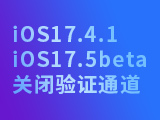
iOS17.5beta version_iOS17.4.1 closes the verification channel!
The iOS17.5beta and iOS17.4.1 version verification channels are closed! Recently, Apple has closed the verification channels for iOS 17.5 beta and iOS 17.4.1. This is not surprising, after all, iOS 17.5.1 has been launched online. With the closure of the iOS 17.4.1 version channel, users can choose between the existing two versions of iOS 17.5 and the official version of iOS 17.5 and the official version of iOS 17.5.1. After all, the overall performance deviation of this version of iOS 17.4.1 has received a lot of complaints. The closure of the iOS17.5beta version is something that users cannot accept for the time being. Each small beta version of iOS17.5beta has targeted improvements, so that
Jun 04, 2024 pm 12:36 PM
WiFi calling not working on iPhone: Fix
Can't enable Wi-Fi calling on iPhone? Call quality is improved and you can communicate even from remote locations where cellular networks are not as strong. Wi-Fi Calling also improves standard call and video call quality. So, if you can't use Wi-Fi calling on your phone, these solutions might help you fix the problem. Fix 1 – Enable Wi-Fi Calling Manually You must enable the Wi-Fi Calling feature in your iPhone settings. Step 1 – For this, you have to open Settings. Step 2 – Next, just scroll down to find and open the “Phone” settings Step 3 – In the phone settings, scroll down and open the “Wi-Fi Calling” setting. Step 4 – In the Wi-Fi Calling page, change “This iPhone
Jun 03, 2024 am 11:16 AM
iOS 18 official version_Siri voice improvements may be absent from the first iOS 18 official version
According to news on May 31, Apple will launch the official version of iOS 18 at the WWDC conference keynote on June 11. This version of the system is said to have a number of AI-driven features. Referring to previous reports, the iOS 18 version is expected to improve the Siri voice assistant. , while adding system AI/application summary function/email automatic reply and other features. It is expected that Apple may not launch an improved version of Siri in the first official version of iOS 18 released this time, and related functions may be launched in the later versions of iOS 18.1 and iOS 18.2. Currently known "major upgrades" to Siri: Improved responsiveness: The new smart reply framework will significantly improve Siri's response generation capabilities, which can take into account contacts, companies, and schedules
Jun 03, 2024 am 10:14 AM
Can't make in-app purchases on iPhone: Fix
Can't complete in-app purchases on iPhone? In-app purchases just make the whole purchasing process very smooth. From the initiation to successful completion of the purchase process on your iPhone, several factors are involved. Therefore, if a single component fails during this process, the in-app purchase process will fail. In this case, these solutions will help. Fix 1 – Allow in-app purchases from Settings You must allow in-app purchases from iPhone settings. Step 1 – First open settings. Step 2 – Access Screen Time settings. Step 3 – In Screen Time settings, open the Content and Privacy Restrictions module. Step 4 – Later, open the “iTunes & AppStore Purchases” settings. Step 5 – Purchase in “Store
Jun 02, 2024 pm 10:09 PM
Share the solution when iPhone flash recovery using iTunes prompts that it cannot be updated and an unknown error (1110) occurred!
Many Apple devices may fall into an infinite loop because the memory is full, and the following error will appear when trying to restore through iTunes: Unable to update, an unknown error (1110) occurred! The problem is because the device does not have enough space to capture the file system during the update. If you continue to perform the update operation, the device will be stuck at the Apple logo, and you may lose all data on the iDevice due to this operation. Currently, Apple’s after-sales response is that it may help you replace your device for free. But without backup you will lose all your data. If your iPhone reports error 1110 when updating using iTunes, you can use Apple’s standard repair tool to repair it without changing the device. It supports any iPhone.
Jun 02, 2024 pm 09:30 PM
Share how to force restart your Apple phone! Multiple methods for different models all in one place!
Just like any other device, iPhones can experience various issues such as system crashes, app freezes, or other errors. In this case, force restarting the phone is an effective way to solve the problem. However, since different models of Apple phones may operate in different ways, many users may not know how to perform a force restart. In this article, the editor will share how to force restart the Apple mobile phone, covering different models of iPhone, so that you can understand how to quickly restore the normal operation of the phone when encountering problems. To ensure that your iPhone is working properly, sometimes it may be necessary to perform a force restart. This usually occurs when the phone becomes unresponsive, crashes, or has other software issues. Here are the steps to restart your iPhone, different models
Jun 02, 2024 pm 09:22 PM
Location not available on iPhone: Fix
Suppose you're about to go on a hike you planned a long time ago, but the location seems to have stopped working on your phone? While it may not seem like much, the wrong location settings can be very problematic. Start searching for restaurants near you from a weather app, the wrong location settings can be very frustrating. In this case, these fixes will be useful. Fix 1 – Enable location settings You must enable location settings on your phone. Step 1 – Start the process by opening the Settings page. Step 2 – Later, open the Privacy & Security settings. Step 3 – Next, open the Location Services settings. Step 4 – Enable the “Location Services” option. Go back to the offending app and check if it can access the location. Fix 2 – Enable airplane mode and test enabling
Jun 02, 2024 pm 05:19 PM
Is iOS 17.5RC worth upgrading? iOS 17.5RC real review sharing
About iOS17.5RC evaluation sharing >>>>> Apple fans should all know the latest version of iOS17.5RC released by Apple. The internal version number is 21F79. It is the last version before the official version of iOS17.5. The biggest change of this version It just supports web sideloading applications. App developers in the EU can put iPhone apps on their websites for users to download directly, without going through the App Store. However, developers who provide applications also need to meet certain conditions. For example, they need to be members of the Apple Developer Program for two consecutive years or more, and they must have more than 100 first-time installs on iOS in the previous year.
May 09, 2024 pm 05:46 PM
What should I do if my Apple phone suddenly goes black and cannot be turned on? A collection of multiple methods
What should I do if my Apple phone suddenly goes black and cannot be turned on? What should I do if my Apple phone suddenly won’t turn on? What should I do if my phone won't turn on and there's no response when I press and hold the buttons? If your Apple phone cannot be turned on normally due to these conditions, you can try the following methods to recover: Method 1: Charge the phone First, you should check whether the power of the phone is sufficient. If the battery is too low, the phone may not turn on. It is recommended to use a charger to charge the phone for a period of time. It is recommended to charge the phone for at least 15 minutes before trying to turn it on. Sometimes, it is very common for mobile phones to fail to turn on because the battery is too low. If it still doesn't turn on, the battery may need to be replaced. Method 2: Force restart If the phone still cannot be turned on after charging, you can try to force restart the phone. The forced restart of different Apple phone models
May 08, 2024 am 09:00 AM
Hot tools Tags

Undress AI Tool
Undress images for free

Undresser.AI Undress
AI-powered app for creating realistic nude photos

AI Clothes Remover
Online AI tool for removing clothes from photos.

Clothoff.io
AI clothes remover

Video Face Swap
Swap faces in any video effortlessly with our completely free AI face swap tool!

Hot Article

Hot Tools

vc9-vc14 (32+64 bit) runtime library collection (link below)
Download the collection of runtime libraries required for phpStudy installation

VC9 32-bit
VC9 32-bit phpstudy integrated installation environment runtime library

PHP programmer toolbox full version
Programmer Toolbox v1.0 PHP Integrated Environment

VC11 32-bit
VC11 32-bit phpstudy integrated installation environment runtime library

SublimeText3 Chinese version
Chinese version, very easy to use







