
How to record screen on Huawei mobile phone and where is it?
Huawei mobile phones are used by many friends. This brand provides everyone with rich mobile phone functions. Many new friends do not know where the screen recording function of the mobile phone is, so the editor of PHP Chinese website will tell you next. Everyone. List of screen recording function locations on Huawei mobile phones 1. Record the screen with key combinations. Press the power button and volume up button at the same time to start screen recording. 2. Quickly switch on screen recording. Swipe down from the top status bar to open the notification panel, find the [Screen Recording] option in the panel, and click to start screen recording. If the button does not exist in the notification bar, you can add it in the editing options of the notification bar. 3. Record the screen with two knuckles. Click [Accessibility] in the settings menu, then select [Screen Recording] in [Quick Start & Gestures] to enable double-knuckle screen recording.
Jul 12, 2024 pm 04:11 PM
Rongsheng range hood repair outlet search (quickly find the nearest Rongsheng range hood repair outlet)
As kitchen equipment becomes increasingly intelligent, the range hood, as an indispensable part of it, plays an important role. However, due to long-term use, range hoods can also develop various problems. If your Rongsheng range hood fails, how to quickly find the nearest Rongsheng range hood repair outlet becomes a key issue when it needs repair. 1: Rongsheng range hood repair outlets Rongsheng range hood repair outlets are maintenance centers or dealers officially authorized by Rongsheng to provide Rongsheng brand range hood repair services. These outlets have professional technicians and original spare parts to ensure the quality of repair services. 2: The reason for checking Rongsheng range hood repair outlets. As a high-end brand, the quality of Rongsheng range hood repair services is crucial. By querying the maintenance outlets, users can obtain the following information:
Jul 12, 2024 pm 03:27 PM
13 Things to Do With an Old Android Phone
If you have an old Android phone or two lying around your house collecting dust, this article is for you. Phones are versatile devices that can do just about anything, so there's no need to buy specialized gadgets when an old phone does the t
Jul 12, 2024 pm 02:19 PM
Air treatment method of Sharp range hood (creating a fresh kitchen environment)
In modern life, the kitchen is one of the important places in our family life, but oil smoke and odor have caused us a lot of trouble. In order to solve this problem, Sharp has launched an innovative range hood that can effectively deal with oil fumes and odors in the kitchen, creating a fresh and healthy kitchen environment for us. 1. High-efficiency filtration system of Sharp range hood: Sharp range hood adopts a high-efficiency filtration system, including mesh filtration, activated carbon adsorption and high-density filtration, which can effectively remove oil smoke and odors and ensure that the discharged air is clean and odorless. 2. Strong exhaust capacity: Sharp range hood has a strong exhaust capacity, which can quickly discharge oil fumes and odors in the kitchen and keep the air fresh. Intelligent sensing technology: Sharp range hoods use intelligent sensing technology to automatically sense oil smoke and foreign substances.
Jul 12, 2024 pm 12:53 PM
How to check the memory usage of Xiaomi Civi4Pro Disney Princess Limited Edition?
How to check the memory usage of Xiaomi Civi 4 Pro Disney Princess Limited Edition? Open the "Settings" app on your phone, scroll down to find the "Desktop and Recent Tasks" option, and click to enter. In "Desktop & Recent Tasks", find the "Show memory information" option and turn it on. Return to the desktop and swipe up from the bottom of the screen to enter the multitasking interface. Here you can see the memory usage of each running app. Use third-party applications to view the running memory. In addition to the system's own functions, you can also use third-party applications to view and manage the running memory of your phone. Search for keywords such as "memory management" or "memory display" in the app store to find many related
Jul 12, 2024 am 11:46 AM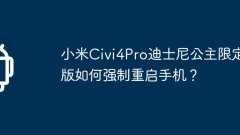
How to force restart the phone on Xiaomi Civi4Pro Disney Princess Limited Edition?
How to force restart the Xiaomi Civi 4 Pro Disney Princess Limited Edition? If your phone has a serious malfunction, such as freezing or being unable to turn on, you can force restart it. Proceed as follows: Press and hold the power button and the volume "+" button at the same time until the screen turns off. Wait a few seconds and press and hold the power button again to restart your phone. There are various ways to restart Xiaomi phones, including long pressing the power button, going through the settings menu, or force restarting. Important data should be saved before restarting to avoid loss. Parameter configuration Color matching introduction
Jul 12, 2024 am 11:07 AM
How to hide apps on Xiaomi Civi 4 Pro Disney Princess Limited Edition?
For modern people, mobile phones have become an indispensable tool. Whether young people, old people, or children, they use mobile phones every day. Xiaomi Civi 4 Pro Disney Princess Limited Edition, as the latest model released by Xiaomi, has been on sale since its official launch. Sales have always maintained a high level, but some users would like to learn how to hide apps on the Xiaomi Civi 4 Pro Disney Princess Limited Edition? , then let the editor introduce you to the specific tutorial! How to hide apps on Xiaomi Civi 4 Pro Disney Princess Limited Edition? Open the Settings app, type "App Lock" in the top search bar and turn on the option. Follow the prompts to set a password or use fingerprint unlocking. Find the app you want to hide in the app list
Jul 12, 2024 am 10:59 AM
How to cast screen on Xiaomi Civi4Pro Disney Princess Limited Edition?
Mobile phones are now a necessity for young and middle-aged people. Of course, people of each age group have different needs for mobile phones. Xiaomi Civi 4 Pro Disney Princess Limited Edition is one of the more popular models now. It has a variety of internal functions and services to meet the needs of consumers of different ages. How to cast screen on Xiaomi Civi4Pro Disney Princess Limited Edition? You also need to understand it clearly. Only after you understand it can you decide whether to buy this mobile phone. Then follow the editor to take a look at the following content! How to cast screen on Xiaomi Civi4Pro Disney Princess Limited Edition? 1. Click [Connect and Share] in the phone settings. 2. Click [Screencast]. 3. Change [Open Cast]
Jul 12, 2024 am 10:56 AM
How to enable NFC function on Xiaomi Civi4Pro Disney Princess Limited Edition?
After so many years of development, Xiaomi has achieved a very stable position in the mobile phone market. In recent years, it has released a number of models. Xiaomi Civi 4 Pro Disney Princess Limited Edition is one of them that performs better, not only in terms of appearance, but also in terms of appearance. The appearance is very good and the functions are very powerful. Sales have been very high since its release. Today I will show you how to enable the NFC function of the Xiaomi Civi4Pro Disney Princess Limited Edition? Related introduction, interested users please come and browse the following content! How to enable NFC function on Xiaomi Civi4Pro Disney Princess Limited Edition? method one: Pull down from the right side of the phone screen to open the control center, click the NFC icon, blue means it is turned on square
Jul 12, 2024 am 10:10 AM
How to check if Xiaomi Civi4Pro Disney Princess Limited Edition is a refurbished device?
Xiaomi Civi 4 Pro Disney Princess Limited Edition is one of the hottest models in the recent mobile phone industry. It not only has an outstanding appearance, but also has excellent performance configurations and is suitable for users of different age groups. Today, we will introduce how to tell whether the Xiaomi Civi 4 Pro Disney Princess Limited Edition is a refurbished machine, so that you can feel more at ease when using it. Xiaomi Civi 4 Pro Disney Princess Limited Edition Tutorial on identifying refurbished phones Appearance inspection The new phone case has tight seams and no burrs. Refurbished machines may have uneven seams, burrs, or even loose closures. New machines often have a sandalwood smell, while refurbished machines may smell like rubber, plastic, or chemicals. For official information query, go to Xiaomi official website and enter the phone serial number to check the activation status.
Jul 12, 2024 am 10:02 AM
How to check the phone number of Xiaomi Civi4Pro Disney Princess Limited Edition?
How to check the phone number of Xiaomi Civi 4 Pro Disney Princess Limited Edition? Check mobile numbers by dialing a specific number: Open the phone dialing keyboard, enter "*#10086#" and dial. Wait a moment and you will see your mobile number on the screen. Check the mobile phone number through system settings: Enter the "Settings" interface of your phone. Click on the "About Phone" option. Click on the "Status Information" option. You can see your mobile phone number on the status information page.
Jul 12, 2024 am 07:21 AM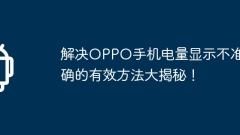
The effective method to solve the problem of inaccurate power display on OPPO mobile phones is revealed!
Modern people's dependence on mobile phones and the accuracy of power display Modern people are increasingly dependent on mobile phones, and the accuracy of mobile phone power display directly affects the user experience. However, some OPPO phones may have inaccurate battery display, which is annoying. This article will reveal several effective ways to solve this problem. Method 1: Recalibrate the battery. Drain the battery and shut down. Connect the charger and charge to 100%. Keep charging to make sure it's fully charged and for a few more hours. Disconnect charging, turn on the phone and check whether the power display is normal. Method 2: Clear cached data and enter phone settings. Select Storage or Memory & Storage. Click "Clear Cache". After clearing is complete, restart your phone. Method 3: Update the system software and enter the phone settings.
Jul 12, 2024 am 06:34 AM
Tech Deals: Amazon Fire TV, EcoFlow Power Station, Galaxy S24, and More!
You don't have to wait for Amazon's big Prime Day sale to save on some of the best tech available this summer. We're already seeing lucrative deals this week on everything from the Galaxy S24, EcoFlow power stations, smart hom
Jul 12, 2024 am 05:06 AM
How to deal with idle laptops (how to make full use of idle laptops)
With the continuous advancement of technology, laptop computers are being updated faster and faster. Many people leave their old laptops unused, which not only wastes resources but also takes up valuable storage space. This article will introduce some methods to deal with idle laptops to help readers make full use of old computers and extend their service life. 1. Install a lightweight operating system for idle laptops - Using a lightweight operating system can improve the speed and stability of your computer. -Common lightweight operating systems include Linux distributions and ChromeOS. 2. Use your idle laptop as a media center - Use an HDMI cable to connect your laptop to the TV to turn it into a media center. 1. Install a lightweight operating system Install a lightweight operating system, such as Linux
Jul 12, 2024 am 03:10 AM
Hot tools Tags

Undress AI Tool
Undress images for free

Undresser.AI Undress
AI-powered app for creating realistic nude photos

AI Clothes Remover
Online AI tool for removing clothes from photos.

Clothoff.io
AI clothes remover

Video Face Swap
Swap faces in any video effortlessly with our completely free AI face swap tool!

Hot Article

Hot Tools

vc9-vc14 (32+64 bit) runtime library collection (link below)
Download the collection of runtime libraries required for phpStudy installation

VC9 32-bit
VC9 32-bit phpstudy integrated installation environment runtime library

PHP programmer toolbox full version
Programmer Toolbox v1.0 PHP Integrated Environment

VC11 32-bit
VC11 32-bit phpstudy integrated installation environment runtime library

SublimeText3 Chinese version
Chinese version, very easy to use







