
How to close background programs on Xiaomi Civi4Pro Disney Princess Limited Edition?
How to close background programs on Xiaomi Civi 4 Pro Disney Princess Limited Edition? 1. When using gesture operation, swipe up from the bottom edge of the screen, and then pause to enter the multi-tasking interface; click the circular [X] button below in the multi-tasking interface to clear all applications except those currently open. Other background applications; 2. In the case of virtual buttons, the default horizontal bar icon on the left is a button to enter background multitasking. Click to enter. The clearing method is the same as the above steps. Parameter configuration Color matching introduction
Jul 11, 2024 pm 05:37 PM
How to Set Up Call Forwarding for Any Phone
With call forwarding on, you’ll never miss an important call. You can set it always to forward, or only under specific conditions. I’ll show you all the ways you can do that on your Android, iOS, or Samsung Galaxy phone. How to Set Up Ca
Jul 11, 2024 pm 04:48 PM
What to do if the TV plug leg is broken (a journey to repair the plug leg)
The TV is an indispensable entertainment tool in modern family life, but when you find that the leg of the TV plug is damaged, you may feel headache and confusion. Don’t worry, this article will show you how to fix this problem. 1. Check the damage to the plug legs. Carefully observe the damage to the plug legs to see if they are slightly bent, broken, or completely missing. 2. Use glue to repair minor damage If the plug leg is only slightly bent, you can try to use glue to repair it. 1. Use tape to temporarily fix a break If the plug bracket has a break, you can use tape to temporarily hold it in place. Buying a Replacement Plug Bracket If the plug bracket is severely damaged or missing, consider purchasing a replacement plug bracket. Remove the plug and replace the bracket to connect the TV plug
Jul 11, 2024 pm 04:07 PM
How to receive mobile phone screencasting through TV (methods and steps to quickly realize large-screen playback of mobile phone content)
With the popularity of smart phones, mobile phones have become an indispensable part of our lives. However, sometimes we want to display the content on the mobile phone on a larger screen. In this case, we need to use a TV to receive the mobile screen projection. This article will give you a detailed introduction on how to receive mobile phone screen mirroring through TV, so that you can enjoy a better visual experience. 1. The basic concept and function of mobile screen projection Mobile phone screen projection refers to the technology of wirelessly transmitting the screen content on the mobile phone to the TV for playback. Through mobile phone screencasting, users can display videos, pictures, games and other content on their mobile phones on the TV in a larger screen, enjoying a better visual experience. 2. Choose a TV model that supports mobile phone screen mirroring. To implement mobile phone screen mirroring, you first need to ensure that your TV model supports this function. at present
Jul 11, 2024 pm 03:28 PM
How to install a TV without a monitor (simple and quick installation method)
With the development of technology, television has become an indispensable entertainment device in the home. However, traditional televisions come with bulky displays that are not portable and take up space. To solve this problem, TVs without monitors have become a new choice for home entertainment. This article will introduce some simple and quick installation methods for home use. Choose the right TV without a monitor 1. Determine the TV model and specifications you want 2. Choose the appropriate brand and features based on your home use needs 3. Consider the size and weight of the TV to ensure that the one you buy is suitable for your home environment Required accessories 1. Purchase a bracket or wall mount, and choose the appropriate size according to the TV model 2. Prepare the required connection wires and adapters 3. If necessary, purchase a stable power supply. Determine the installation location
Jul 11, 2024 pm 02:48 PM
What To Expect From Samsung Galaxy Unpacked On July 10
Samsung is about to host one of the most anticipated launch events of the year. At the mid-year Galaxy Unpacked event on July 10, the company is rumored to unveil the next generation of foldables, a brand-new wearable ring, new smartwatches, and wire
Jul 11, 2024 pm 02:48 PM
How to solve the problem of air conditioner remote control (don't worry)
The air conditioner remote control is one of the essential appliances in our daily life. However, sometimes the remote control malfunctions and cannot be used normally. Don't worry, this article will introduce some methods you can try to help you repair your air conditioner remote control. 1. Restart the remote control - Press and hold the power button on the remote control to turn it off. Remove the batteries from the remote control and wait about 30 seconds. Insert the batteries again and turn on the remote control. This simple reboot may resolve some common issues. 2. Replace the battery - If the remote control buttons are not working properly or the display screen is unresponsive, it may be because the battery is low. Try replacing the batteries with new ones and make sure they are installed correctly. This often solves many problems. 3. Clean the buttons - After long-term use, the buttons on the air conditioner remote control may become
Jul 11, 2024 pm 02:04 PM
Central Air Conditioning Heating Guide (Comfortable Heating)
Heating in winter is an essential need in our lives. As a common heating method, central air conditioning is how to use it correctly to achieve comfortable heating, energy saving and environmental protection? This article will introduce you to the correct heating method of central air conditioning. 1. Understand the basic principles of central air conditioning heating - central air conditioning heating is a process in which the outside cold air is heated, cooled and then cooled through the compressor through the air conditioner indoor unit, and the heat is transferred to the room to achieve the purpose of heating. 2. Set the appropriate temperature - When choosing central air conditioning for heating, set the temperature reasonably according to the difference between indoor and outdoor temperatures. It is recommended to keep the indoor temperature at 20-22°C, which can not only ensure comfort but also save energy. 3. Control the running time of the central air conditioner. In order to save energy, you can reasonably control the running time according to the work and rest time of family members.
Jul 11, 2024 am 09:46 AM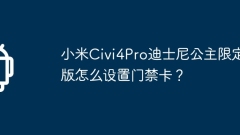
How to set the access card for Xiaomi Civi4Pro Disney Princess Limited Edition?
How to set up the access card for Xiaomi Civi 4 Pro Disney Princess Limited Edition? Enter [Settings] and select [Connect and Share]. Turn on the NFC function. Open [Xiaomi Wallet] and enter [Xiaomi Card]. To add a door card, select [Door Card]. Place the keycard in the Xiaomi NFC sensing area. Authenticate. Enter the access card. Customize access card information. The access card entry is successful. Parameter configuration Color matching introduction
Jul 10, 2024 pm 06:26 PM
How to check the activation time of Xiaomi Civi4Pro Disney Princess Limited Edition?
The progress of the times has made many people's incomes higher and higher, and the mobile phones they usually use will be changed frequently. The Xiaomi Civi 4 Pro Disney Princess Limited Edition just launched by Xiaomi must be familiar to users, and its performance configuration is very high. It can provide users with a more comfortable and smooth experience, but new mobile phones will inevitably encounter many unused functions. For example, how to check the activation time of Xiaomi Civi4Pro Disney Princess Limited Edition? , come and take a look at the following usage tutorial! How to check the activation time of Xiaomi Civi4Pro Disney Princess Limited Edition? 1. Find My Device at the top of the phone settings page. 2. Enter the page and scroll down to find the mobile phone activation information. 3. Activate the device
Jul 10, 2024 pm 06:12 PM
How to Simplify the Android UI for Senior Citizens
Smartphones can be confusing for seniors who may be less than enthusiastic about tech. And while manufacturers like Samsung have built-in features to simplify home screens and the app drawer, many others don’t. Fortunately, there are plenty of laun
Jul 10, 2024 pm 05:23 PM
[Strategy: How to easily intercept very long pages at once on Honor mobile phones?
For Honor mobile phone users: How to easily capture a very long page Step 1: Open the very long page Open the very long page you want to capture. Step 2: Open the screenshot tool Click the screenshot icon at the bottom of the screen. Step 3: Select screenshot mode Select scroll capture mode. Step 4: Start intercepting Click to start interception and slide down the page. Step 5: Save or share Save to photo album or share with others. Tip: Select scroll capture mode to capture the entire page. Adjust the screenshot range to crop unwanted content. Add a screenshot shortcut to the desktop for easy access. In short, the screenshot tool of Honor mobile phones can easily capture very long pages. Hurry up and give it a try!
Jul 10, 2024 pm 04:40 PM
How to unlock the projector (explore the way to open a new era)
With the continuous development of technology, projectors have become an indispensable part of modern life. However, in addition to traditional uses, projectors can also be used for unlocking, authentication and access control functions. This article will focus on projector unlocking methods and their application in today's society. Projector unlocking background By studying the limitations of existing unlocking technologies and smart devices, researchers have developed a new unlocking method - using a projector. This method extends the unlocking method beyond the boundaries of the screen. Projector Unlocking Principle The projector unlocking method is based on face recognition technology, which achieves unlocking by projecting a face image to a specific area and then identifying and comparing it. The principle lies in the projector's capture and feature extraction of human faces. How to unlock the projector
Jul 10, 2024 pm 04:12 PM
Here's Which Motorola Phones Will Get Android 15
Whether you have a fancy Motorola Edge 40 Pro or a budget-friendly Moto G, you're likely looking forward to the next version of Android. And while the Android 15 beta is in full swing after kicking off in February, the Motorola Android 15 upd
Jul 10, 2024 pm 02:44 PM
Hot tools Tags

Undress AI Tool
Undress images for free

Undresser.AI Undress
AI-powered app for creating realistic nude photos

AI Clothes Remover
Online AI tool for removing clothes from photos.

Clothoff.io
AI clothes remover

Video Face Swap
Swap faces in any video effortlessly with our completely free AI face swap tool!

Hot Article

Hot Tools

vc9-vc14 (32+64 bit) runtime library collection (link below)
Download the collection of runtime libraries required for phpStudy installation

VC9 32-bit
VC9 32-bit phpstudy integrated installation environment runtime library

PHP programmer toolbox full version
Programmer Toolbox v1.0 PHP Integrated Environment

VC11 32-bit
VC11 32-bit phpstudy integrated installation environment runtime library

SublimeText3 Chinese version
Chinese version, very easy to use







