I am trying NetEase Hive's object storage. According to the documentation, the folder structure on the vps is now like this: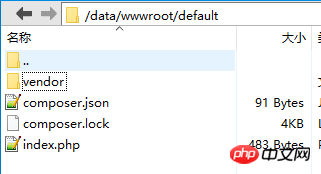
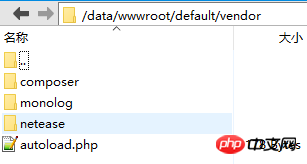 < /p>
< /p>
index.php looks like this:
<?php
require_once __DIR__ . '/vendor/autoload.php';
use NOS\NosClient;
use NOS\Core\NosException;
$accessKeyId = "xxxxxxxxxxxxxx";
$accessKeySecret = "xxxxxxxxxxxxxxxxxxxx";
$endPoint = "nos-eastchina1.126.net";
$bucket = "testtest1";
try{
$nosClient = new NosClient($accessKeyId,$accessKeySecret,$endPoint);
$nosClient->createBucket($bucket);
} catch(NosException $e){
print $e->getMessage();
}When running, it prompts: Fatal error: Class 'NOS\NosClient' not found in /data/wwwroot/default/index.php on line 14
But there is no problem when I put these in my local test. Am I missing something?
Please help me, thank you very much.
Update:
It was a problem with the NOS package itself. According to their customer service, the problem was solved after using a new package.
認(rèn)證高級(jí)PHP講師
Because it is ok when you test it locally, it proves that the composer configuration is used correctly
Check the running environment composer installation and permissions, and try writing a simple example
Check the composer install execution results in the running environment
What you should use is netease/nos-php-sdk. According to its configuration file, it uses the psr4 standard
View./vendor/composer/autoload_psr4.php
If the problem is not found above, it is recommended to modify ./vendor/autoload.php和./vendor/composer/*文件打logdebugging to see where the problem is specifically
Classes are missing. Check whether there is a corresponding class under the corresponding namespace. If not, just introduce it
There are no dependencies to install the project on the server
The first step is to install composer first,
The second step is composer install to install the dependencies defined in composer.json