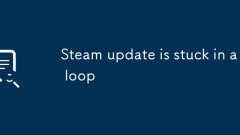
Steam update is stuck in a loop
ClearSteam’sdownloadcachetoremovecorruptedtemporaryfiles;2.Verifytheintegrityofgamefilestofixissueswithspecificgameupdates;3.RenametheSteamAppsfoldertoforceSteamtore-syncupdatemetadata;4.Temporarilydisableantivirusorfirewalltopreventinterferencewithu
Aug 05, 2025 am 09:28 AM
How to solve touchpad not working issues on Windows?
Checkifthetouchpadisdisabledbyusingthefunctionkey(Fn F6/F9/F12),adedicatedtogglebutton,orensuringit’sturnedoninSettings>Devices>Touchpad,andunplugexternalmice.2.UpdateorreinstallthetouchpaddriverviaDeviceManagerbyselectingUpdatedriverorUninstal
Aug 05, 2025 am 09:21 AM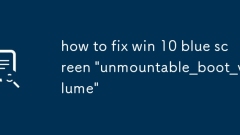
how to fix win 10 blue screen 'unmountable_boot_volume'
TrybootingintoSafeModeusingAutomaticRepairandrunchkdskC:/f/rtofixdiskerrors.2.UseWindowsRecoveryEnvironmentwithinstallationmediatoaccessAdvancedOptionsandperformStartupRepair.3.RunCHKDSKinCommandPrompttorepairfilesystemissues,ensuringthecorrectdrivel
Aug 05, 2025 am 09:13 AM
how to fix 'an error occurred while windows was synchronizing with time.windows.com' on a win pc
First,runtheInternetTimetroubleshooterviaSettings>System>Troubleshoot;second,manuallysyncusingCommandPromptwithnetstopw32time,netstartw32time,andw32tm/resync;third,verifytimeserversettingsinDate&time,ensuringtime.windows.comissetortrytime.n
Aug 05, 2025 am 09:11 AM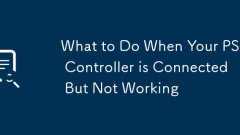
What to Do When Your PS4 Controller is Connected But Not Working
RestartthePS4andre-pairthecontrollerbyresettingitwithapaperclipandconnectingviaUSBwhilepressingthePSbutton.2.ChecktheUSBcableandportbytryingadifferentcable,port,ordirectconnectiontoruleoutdatatransferissues.3.Testthecontrolleronanotheruserprofile,PS4
Aug 05, 2025 am 09:08 AM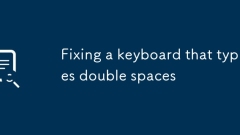
Fixing a keyboard that types double spaces
Disablestickykeysoradjustkeyboardrepeatsettingsinsystempreferences;2.Testthespacebarinmultipleappsandcheckforinterferingextensionsinbrowsers;3.Reviewtextreplacementorauto-correctsettingsonmacOS,Windows,andWordforspace-relatedrules;4.Testthekeyboardon
Aug 05, 2025 am 09:00 AM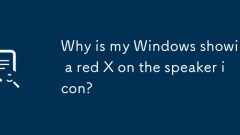
Why is my Windows showing a red X on the speaker icon?
CheckiftheaudiodeviceisdisabledinSoundsettingsorthePlaybacktabandenableitifnecessary.2.EnsuretheWindowsAudioserviceisrunningandsettoAutomaticinservices.msc.3.UpdateorreinstallaudiodriversviaDeviceManager,ordownloadthelatestdriverfromthemanufacturer’s
Aug 05, 2025 am 08:47 AM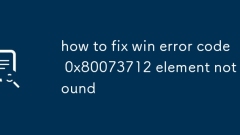
how to fix win error code 0x80073712 element not found
0x80073712 error is usually caused by corruption or missing system files. It can be repaired by the following steps: 1. Run the DISM/Online/Cleanup-Image/RestoreHealth command as an administrator to repair component storage; 2. Execute sfc/scannow scan and repair system files; 3. Stop Windows Update related services and rename SoftwareDistribution and Catroot2 folders to reset the update component; 4. Manually install missing functions or updates, such as specifying the source path using the DISM command to install .NETFramework3.5; 5. Run chkdsk/f/r to check the magnet
Aug 05, 2025 am 08:40 AM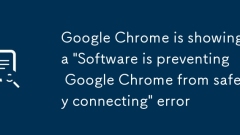
Google Chrome is showing a 'Software is preventing Google Chrome from safely connecting' error
TheerroroccurswhensoftwareinterceptsHTTPStraffic,commonlyduetoantivirusprogramswithSSLscanning,corporatefirewalls,outdatedsoftware,orVPNs;2.Tofixit,disableHTTPS/SSLscanninginantivirussettingslikeKasperskyorNortonandrestartChrome;3.Uninstalloutdatedor
Aug 05, 2025 am 08:15 AM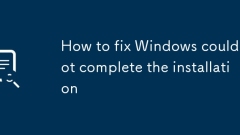
How to fix Windows could not complete the installation
RunStartupRepairfromWindowsinstallationmediaunderRepairyourcomputer>Troubleshoot>AdvancedOptionstofixbootconfigurationissues.2.UseSFCandDISMcommandsinCommandPromptfromrecoveryenvironmenttorepaircorruptedsystemfilesbyrunningDISM/image:C:\/cleanu
Aug 05, 2025 am 07:58 AM
win 10 update failed and reverting changes
WaitfortherollbacktocompleteandrestartthePC;2.FreeupdiskspacebydeletingtemporaryfilesandusingDiskCleanup;3.RuntheWindowsUpdateTroubleshooterviaSettings;4.ResetWindowsUpdatecomponentsbystoppingservicesandrenamingSoftwareDistributionandCatroot2folders;
Aug 05, 2025 am 07:56 AM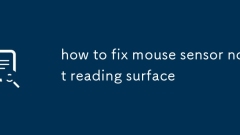
how to fix mouse sensor not reading surface
Solutions to the mouse sensor not identifying surfaces include: 1. Clean the sensor, 2. Replace the appropriate surface, 3. Adjust the DPI settings, and 4. Update the driver. First, use paper towels or compressed air to clean the sensor dust; avoid glass and reflective desktops, and use dark non-reflective mouse pads; reduce DPI value or adjust the return rate through software; finally check the device manager and update the driver and firmware, and use official configuration tools to assist in repair.
Aug 05, 2025 am 07:33 AM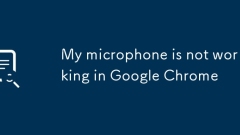
My microphone is not working in Google Chrome
CheckChrome’smicrophonepermissionsandensurethesiteisallowedtoaccessit.2.SelectthecorrectmicrophoneinChrome’ssitesettings.3.TestthemicoutsideChrometoruleouthardwareissues.4.Clearsitepermissionsandre-grantmicrophoneaccess.5.Closeconflictingappsthatmayb
Aug 05, 2025 am 07:29 AM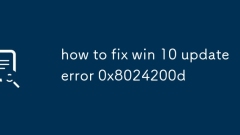
how to fix win 10 update error 0x8024200d
Error 0x8024200D is usually caused by damage to update components, network problems or cache failures. It can be solved by the following steps: 1. Run the Windows Update Troubleshooter tool to automatically fix the problem; 2. Run the command prompt as an administrator, stop the wuauserv, cryptSvc, bits, msserver services in turn, rename the SoftwareDistribution and Catroot2 folders to clear the cache, and restart the service; 3. Check the network connection, reset the network settings or run the netshwinsockreset and netshintipreset commands; 4. Temporarily close the third-party antivirus software or firewall; 5. If it is automatically updated
Aug 05, 2025 am 07:23 AM
Hot tools Tags

Undress AI Tool
Undress images for free

Undresser.AI Undress
AI-powered app for creating realistic nude photos

AI Clothes Remover
Online AI tool for removing clothes from photos.

Clothoff.io
AI clothes remover

Video Face Swap
Swap faces in any video effortlessly with our completely free AI face swap tool!

Hot Article

Hot Tools

vc9-vc14 (32+64 bit) runtime library collection (link below)
Download the collection of runtime libraries required for phpStudy installation

VC9 32-bit
VC9 32-bit phpstudy integrated installation environment runtime library

PHP programmer toolbox full version
Programmer Toolbox v1.0 PHP Integrated Environment

VC11 32-bit
VC11 32-bit phpstudy integrated installation environment runtime library

SublimeText3 Chinese version
Chinese version, very easy to use







