
Excel Regex: match strings using regular expressions
In this tutorial, we'll have an in-depth look at how to use regex to match strings in Excel. When you need to find a certain value in a range of cells, you'd use the MATCH or XMATCH function. When looking for a specific string in a cell,
Mar 28, 2025 am 09:13 AM
Custom functions to count colored cells in Google Sheets: CELLCOLOR & VALUESBYCOLORALL
This tutorial introduces 2 new functions from our Function by Color add-on for Google Sheets: CELLCOLOR & VALUESBYCOLORALL. Use them to sum & count cells not only by their colors but also by the common contents. Ready-made IF, SUM
Mar 28, 2025 am 09:06 AM
Excel UDF not working: problems and solutions
This article addresses common problems encountered when using custom functions (UDFs) in Excel. We'll explore troubleshooting solutions for recalculation issues, volatile vs. non-volatile functions, function unavailability, and missing help text. Ke
Mar 28, 2025 am 09:04 AM
Advantages and drawbacks of custom functions in Excel
This tutorial continues our series on user-defined functions (UDFs) in Excel. Previous articles covered UDF creation and usage; this one delves into practical application and contrasts UDFs with VBA macros. Key Learning Objectives: Understanding th
Mar 28, 2025 am 09:03 AM
Remove whitespaces and empty lines in Excel using Regex
Wish to handle whitespaces in the most effective way? Use regular expressions to remove all spaces in a cell, replace multiple spaces with a single character, trim spaces between numbers only, and more. Whichever input data you are using,
Mar 28, 2025 am 09:02 AM
How to change Excel CSV delimiter to comma or semicolon
This tutorial explains how to adjust CSV separators when importing or exporting data to/from Excel, allowing you to save files in comma-separated or semicolon-separated formats. Excel's automatic settings can sometimes lead to unexpected results. For
Mar 27, 2025 pm 12:22 PM
How to create dynamic Outlook email templates for current user
On reading this blog post, you'll learn how to automatically switch images, attachments, and text in a shared Outlook template, depending on the current user. Let's say, you have a really nice template, and your teammates would be happy t
Mar 27, 2025 pm 12:20 PM
7 easy ways to find and remove duplicates in Google Sheets
This article explores seven efficient methods for identifying and managing duplicate data in Google Sheets, catering to various skill levels and preferences. Whether you prefer formula-free tools, conditional formatting, or leveraging Google Sheets'
Mar 27, 2025 pm 12:16 PM
Merge Google sheets and update data based on common records
This blog post explores various methods for merging Google Sheets, catering to different skill levels. You'll learn to leverage VLOOKUP, INDEX/MATCH, QUERY functions, and the Merge Sheets add-on to consolidate data from multiple sheets based on matc
Mar 27, 2025 am 11:56 AM
Learn how to debug custom functions in Excel
As you already know how to create UDFs (and, I hope, you’ve also tried applying them in your Excel), let’s dig a bit deeper and see what can be done in case your user defined function is not working. In order to solve some issues when cre
Mar 27, 2025 am 11:38 AM
ISNA function in Excel with formula examples
This tutorial explores various methods for using Excel's ISNA function to manage #N/A errors. Excel displays a #N/A error when a lookup value isn't found. The ISNA function helps create more user-friendly formulas and improve worksheet appearance.
Mar 27, 2025 am 11:26 AM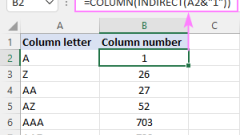
How to convert column letter to number in Excel
This tutorial demonstrates several methods for retrieving column numbers in Excel, utilizing formulas and automatic numbering techniques. Last week's focus was on converting column numbers to letters; this week reverses that process. Several approac
Mar 27, 2025 am 11:11 AM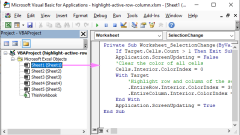
How to highlight active row and column in Excel
This tutorial explores three methods for dynamically highlighting the selected cell's row and column in Excel, enhancing worksheet navigation. Let's examine each approach: Method 1: VBA for Dynamic Highlighting This method uses VBA's SelectionChange
Mar 27, 2025 am 11:05 AM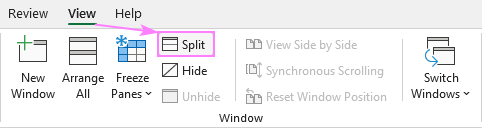
How to split screen in Excel vertically and horizontally
This tutorial shows you how to use Excel's split screen feature to view multiple sections of a worksheet simultaneously, facilitating data comparison within large datasets. Splitting the Worksheet: Excel's split screen functionality is straightforwar
Mar 27, 2025 am 10:42 AM
Hot tools Tags

Undress AI Tool
Undress images for free

Undresser.AI Undress
AI-powered app for creating realistic nude photos

AI Clothes Remover
Online AI tool for removing clothes from photos.

Clothoff.io
AI clothes remover

Video Face Swap
Swap faces in any video effortlessly with our completely free AI face swap tool!

Hot Article

Hot Tools

vc9-vc14 (32+64 bit) runtime library collection (link below)
Download the collection of runtime libraries required for phpStudy installation

VC9 32-bit
VC9 32-bit phpstudy integrated installation environment runtime library

PHP programmer toolbox full version
Programmer Toolbox v1.0 PHP Integrated Environment

VC11 32-bit
VC11 32-bit phpstudy integrated installation environment runtime library

SublimeText3 Chinese version
Chinese version, very easy to use







