
What is the word formula for average?
The average word formula is "=AVERAGE(ABOVE)". Specific steps for calculating the average: 1. Open Word and create a new document; 2. In the document, enter the data you want to calculate the average, with each data occupying one row or column. For example, you can enter data in the first column; 3. In a blank cell below or to the right of the data, open the formula bar and enter the formula "=AVERAGE(ABOVE)"; 4. Press the Enter key and Word will Calculate and display the average value.
Sep 19, 2023 pm 01:48 PM
How to set page number in word
How to set page numbers in Word: 1. Use automatic page numbers, click the [Insert] tab, find [Page Number] in the [Header and Footer] group, and select the required page number style; 2. Use section breaks to set page numbers, click [Layout] tab, in [Page Settings], click the [Separator] button, select [Next Page], then click [OK], follow the steps of method 1 to set the page number; 3. To customize the page number format, select [ Page Number] option, and select [Set Page Number Format], select the appropriate page number style, and click [OK] to apply the customized page number format.
Sep 04, 2023 am 10:51 AM
How to use row function to automatically sort
Steps for automatic sorting by row function: 1. Open an EXCEL table; 2. Create a data table in the table and establish a serial number column; 3. Enter the ROW function formula "=ROW()-1" in the serial number column cell; 4. Press Enter to generate a serial number in the cell. Select the cell, move the mouse to the lower right corner and double-click, the formula will be automatically copied, and the entire column of serial numbers will be automatically generated.
Aug 22, 2023 pm 01:40 PM
How to generate QR code in excel
Method to generate QR code in Excel: 1. Use VBA macro to generate QR code, open the VBA editor, click the "Insert" menu, select "Module", enter the VBA code in the new module, click Run, and execute the VBA macro. Just select the cell range where you want to generate the QR code; 2. To generate the QR code with a third-party plug-in, click the "File" menu, select "Options", in the dialog box, select "Add-ins" to open the COM add-in dialog box , select the QR code plug-in file to be installed, install the plug-in, select the cell where the QR code is to be generated, and generate the QR code.
Aug 18, 2023 am 11:38 AM
Solution to illegal input value in excel
Solution to illegal input value in Excel: 1. Check whether the entered value meets the requirements, and set a warning or error prompt in Excel through conditional formatting or data verification function to remind the user to re-enter the correct value; 2. Use the data verification function to Set constraints such as the range, type, and length of the value, and Excel will automatically give an error message; 3. Use the IF function to make conditional judgments, and provide corresponding processing methods based on the results of the conditions; 4. Use conditional formatting to mark, so that Illegal values ??are displayed in different styles.
Aug 18, 2023 am 11:21 AM
Absolute reference input method
Input method of absolute reference: 1. Open the spreadsheet software; 2. Enter a formula in the cell, and use the $ symbol to mark the place where absolute reference is required; 3. In the formula, select the cell that requires absolute reference, and then Add a $ sign before or after it; 4. If you only need to fix a certain row or column instead of the entire cell, you can add a $ sign before or after the row number or column number; 5. After entering the complete formula, press Enter key to calculate the formula and display the result.
Aug 09, 2023 am 11:01 AM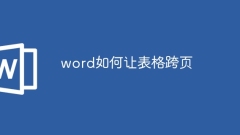
How to make a table span two pages in word
Word table cross-page steps: 1. Insert a page break where a page needs to be spread; 2. Select the table that needs to be spread across pages; 3. Open the "Layout" tab and click the "Repeat Title" button in the "Data" group; 4. Right-click the selected table and select the "Table Properties" option; 5. In the "Rows" tab, check "Allow rows to span pages"; 6. Click the "OK" button to close the dialog box.
Aug 09, 2023 am 10:53 AM
How to fill in serial numbers for merged cells
Methods to fill serial numbers in merged cells are: 1. Use macros to fill serial numbers, open Excel, press "Alt+F11" to open the VBA editor, insert code, run the macro to select the range of merged cells to be filled with serial numbers; 2. Use To fill the serial number with the formula, use the "=IF(COUNTIF(...,"")=1,MAX(...)+1,"")" formula; 3. Use conditional formatting to fill the serial number, use =AND( COUNT(...)>0, COUNTIF(...,"")=1) formula, etc.
Aug 07, 2023 pm 01:31 PM
How to merge multiple words into one word
How to merge multiple words into one word: 1. Use the copy-paste method, open the first Word document, select and copy the content, open the target Word document, paste the copied content, and repeat the above steps; 2. Use the insert function, open the target Word document, move the cursor to the insertion position, click the "Document" option under the "Object" button, and select the Word document to be merged; 3. Use the merge tool, download, install and open the merge tool. Select the documents you want to merge, and select the save location and file name of the merged files.
Aug 04, 2023 pm 03:40 PM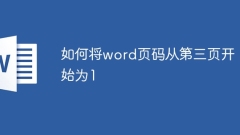
How to change the word page number starting from the third page to 1
Steps to start the Word page number from the third page to 1: 1. Open the Word document and locate the third page; 2. Insert a section break at the end of the third page; 3. In the footer of the third page, in order Click "Insert", "Page Number", "Bottom Margin", "Page Number Format", select the "Start with" option, and set it to "1"; 4. Go back to the first two pages and delete the page number; 5. In the footer of the third page, select the page number, right-click, and select "Update Field" in the pop-up menu to ensure that the page number is correctly displayed as "1".
Aug 04, 2023 pm 03:09 PM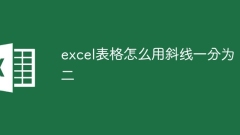
How to divide excel table into two using slash
How to divide an Excel table into two with a slash: 1. Use the text box tool to create a new worksheet, select the "Insert" tab in the toolbar, then create a text box, and enter the input in the text box that needs to be divided. text, then right-click, select "Format Text Box", adjust the size and position of the text box, and ensure that the slash is at the desired position; 2. Use the conditional formatting function to enter the text that needs to be divided, and you can place the text in In a cell, select the cell or cell range that needs to be divided, etc.
Aug 02, 2023 am 11:34 AM
Copy the excel table to be the same size as the original
Steps to copy a table in Excel to the same size as the original: 1. Open the Excel table to be copied and select the cell range to be copied; 2. Copy the selected cell range; 3. Right-click the mouse on the location to be pasted. Select "Paste Option"; 4. Paste the table to the new location; 5. Adjust the size of the new table. You can adjust multiple borders at the same time to maintain the width and height ratio of the original table; 6. Check the format of the new table to ensure that the new table The format is the same as the original table, including font, font size, color, border, etc.
Aug 02, 2023 am 10:45 AM
What should I do if the matching result of the vlookup function is N/A?
The vlookup function matching result is N/A. Solution: 1. Check the data integrity and confirm whether the data range and value to be matched are complete; 2. Check whether the matching value exists, and carefully check the data type, format and format of the matching value and search range. Whether the upper and lower case are completely consistent; 3. Format the data type, you can try to convert the data type of the matching value to be consistent with the search range, or use other functions to convert; 4. Use the IFERROR function to handle errors and use the IFERROR function to replace the error value into other custom values ??or blank.
Aug 01, 2023 am 09:52 AM
Word single page changes paper orientation
Change the paper orientation of a single page in Word: 1. Select the document paper orientation on the interface; 2. Customize page settings; 3. Sectioning function.
Jul 27, 2023 pm 05:08 PM
Hot tools Tags

Undress AI Tool
Undress images for free

Undresser.AI Undress
AI-powered app for creating realistic nude photos

AI Clothes Remover
Online AI tool for removing clothes from photos.

Clothoff.io
AI clothes remover

Video Face Swap
Swap faces in any video effortlessly with our completely free AI face swap tool!

Hot Article

Hot Tools

vc9-vc14 (32+64 bit) runtime library collection (link below)
Download the collection of runtime libraries required for phpStudy installation

VC9 32-bit
VC9 32-bit phpstudy integrated installation environment runtime library

PHP programmer toolbox full version
Programmer Toolbox v1.0 PHP Integrated Environment

VC11 32-bit
VC11 32-bit phpstudy integrated installation environment runtime library

SublimeText3 Chinese version
Chinese version, very easy to use








