
How to insert files in word
How to insert a file in Word: first open the document, click the menu item Insert, then Object; then click the option Created from File; then select the main Word document to be inserted; and finally select another Word document to be inserted.
Mar 21, 2021 pm 04:54 PM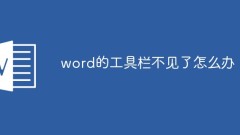
What should I do if the word toolbar is missing?
The solution to the problem that the word toolbar is missing: first open the Word document; then click the inverted triangle button in the upper right corner of the word document to expand the ribbon or press the prompted shortcut key "Ctrl+F1".
Mar 19, 2021 pm 04:37 PM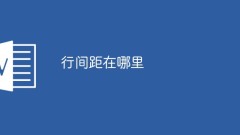
Where is the line spacing?
Line spacing In the menu bar, the specific method of setting line spacing: first open Word; then select "Blank Document" in the interface to create a new document; then enter the content you need to change the line spacing in the document, and select all Text; finally find the "Line Spacing" icon in the menu bar and click Settings.
Mar 19, 2021 pm 04:10 PM
How to count the number of pure Chinese characters in word
How to count the number of pure Chinese characters in word: 1. Open the word document and select the content that needs to be counted; 2. Click the "Review" option in the top navigation bar; 2. Click the "Word Count" option in the opened ribbon. A dialog box will pop up, in which you can check the number of Chinese characters.
Mar 19, 2021 pm 02:32 PM
Where is the drop cap in word?
Drop caps are used in the text ribbon in word. How to use them: first open the Word document to be set; then position the cursor in the paragraph to be set, click the Insert tab; then find the first word in the text ribbon and click on the sinking function; finally confirm and select the sinking cap option.
Mar 19, 2021 am 11:05 AM
How to automatically generate consecutive page numbers in word
How to automatically generate consecutive page numbers in Word: First click the [Insert] button and find the [Page Number] option in the drop-down menu; then select [Bottom of Page] to set the page number; and finally select the numbering format to enter.
Mar 18, 2021 pm 03:17 PM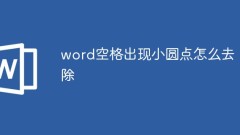
How to remove small dots in spaces in word
How to remove small dots appearing in spaces in Word: First, click "Start" in the top menu bar; then in the ribbon, find and click the "Show/Hide Edit Marks" option, select "Hide" to remove the small dots .
Mar 18, 2021 am 11:47 AM
Where is the title of the word document?
The word document title is set in the menu bar above word. The specific setting method is: first open Word and enter the desired title content in the document; then click "Start" above and set the preset title format on the right .
Mar 18, 2021 am 11:38 AM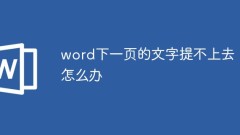
What should I do if the text on the next page of Word cannot be loaded?
The solution to the problem that the text on the next page of Word cannot be loaded: 1. Open the Word software; 2. Create a new blank document; 3. Find the drop-down menu of the paragraph, and find the options of line wrapping and paging; 4. Change the "nothing in the paragraph" Just uncheck the check mark in front of "Page Break" and "Page Break Before Paragraph".
Mar 17, 2021 pm 04:59 PM
How to generate Tianzi grid in word document
How to generate a field grid in a word document: 1. Open the word document and click "Insert" - "Table"; 2. Select a table with two rows and two columns in the pop-up window; 3. Select the table, right-click and select "Border and Shading"; 4. Select "Customize" in the dialog box that opens, remove the lines in the table, replace them with dotted lines, and click "OK".
Mar 17, 2021 pm 03:58 PM
How to type on horizontal lines in Word without destroying the horizontal lines
How to type on a horizontal line in Word without destroying the horizontal line: First open the word document, press "ctrl+u" keys on the keyboard at the same time, and then hit the space bar to generate an underline; then move the mouse and let the cursor go to Just enter text anywhere on the underline.
Mar 17, 2021 pm 03:25 PM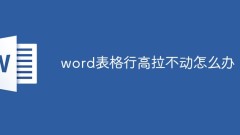
What should I do if the word table rows cannot be pulled high?
Solution: 1. Open the word table and select the cells that need to adjust the row height; 2. Select the "Start" menu and click the triangle icon in the "Paragraph" area to open the paragraph dialog box; 3. In "Spacing", change " Set the values ??of "Before Paragraph" and "After Paragraph" to row 0, and then click "OK".
Mar 17, 2021 pm 02:27 PM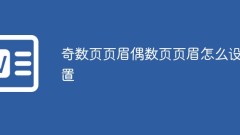
How to set the header for odd-numbered pages and the header for even-numbered pages
How to set odd and even headers: First open the document that needs to be set; then find the insert option and click on it to enter the insert page; then find and enter the header page; finally select Edit Header Page in the header page and check the box Just select [Different Odd and Even Pages].
Mar 17, 2021 am 11:36 AM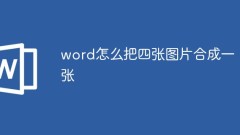
How to combine four pictures into one in word
How to combine four pictures into one in word: 1. Open the word document and insert four pictures; 2. Select the picture, right-click the mouse, and change the default "embedded type" to "surrounded type" in "text wrapping" Surround"; 3. Press the "ctrl" key to select four pictures, right-click and select "Group".
Mar 16, 2021 pm 05:38 PM
Hot tools Tags

Undress AI Tool
Undress images for free

Undresser.AI Undress
AI-powered app for creating realistic nude photos

AI Clothes Remover
Online AI tool for removing clothes from photos.

Clothoff.io
AI clothes remover

Video Face Swap
Swap faces in any video effortlessly with our completely free AI face swap tool!

Hot Article

Hot Tools

vc9-vc14 (32+64 bit) runtime library collection (link below)
Download the collection of runtime libraries required for phpStudy installation

VC9 32-bit
VC9 32-bit phpstudy integrated installation environment runtime library

PHP programmer toolbox full version
Programmer Toolbox v1.0 PHP Integrated Environment

VC11 32-bit
VC11 32-bit phpstudy integrated installation environment runtime library

SublimeText3 Chinese version
Chinese version, very easy to use







