
How to count the number of pure Chinese characters in word
Statistics method: First open the word document that needs pure Chinese character count; then select the "Review" tab at the top of the page; then find and click the "Word Count" button; finally, various types of characters will be displayed in the "Word Count" window total quantity.
May 07, 2021 pm 02:55 PM
How to set picture as background in word
Setting method: First open the word document that needs to be operated, click the "Design" - "Page Color" button at the top of the page, select "Fill Effect"; then select the "Picture" tab, click "Select Picture"; then insert the picture into word; finally click "OK".
May 07, 2021 pm 02:55 PM
What is the view that saves most computer system hardware resources?
Among Word's document views, the view that saves most computer system hardware resources is "Draft View". The draft view cancels page margins, columns, headers, footers, pictures and other elements, and only displays the title and text. It is the view that saves computer system hardware resources the most.
May 07, 2021 pm 01:53 PM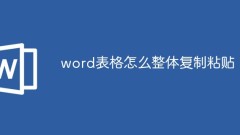
How to copy and paste a word table as a whole
Method: First open a word document, move the mouse to the upper left corner of the table; then when the mouse pointer changes to a cross, click the mouse to select the table; then use the "ctrl+c" key combination to copy the table; finally open the word where you need to paste the table document, press the "ctrl+v" keys on your keyboard to paste the table.
May 07, 2021 am 10:34 AM
How to achieve batch insertion of pictures in word without overlapping
Implementation method: First open the word document and select the picture that needs to be operated; then right-click the mouse and select the "Size and Position" button in the pop-up right-click menu; then select the "Position" tab and change the "Allow Overlap" button in front of Uncheck it; finally click the "OK" button.
May 06, 2021 pm 04:21 PM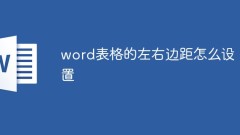
How to set the left and right margins of a word table
Setting method: First open the word document, select the table that needs to be operated; then select the "Table Tools" - "Layout" tab at the top of the page; then click the "Alignment" - "Cell Margins" button; and finally in the pop-up In the "Table Options" window, change the values ??of "Left" and "Right".
May 06, 2021 pm 03:55 PM
How to modify the pixel size of an image using word
Modification method: First open the word document, click "Tools", select "Options" in the drop-down list; then check "Show pixels for HTML functions" in the pop-up window, click the "OK" button; then right-click the mouse to select the image. Select "Format Picture"; finally set the "Height" value and "Width" value in the "Size" tab.
May 06, 2021 pm 03:55 PM
What should I do if the wps text form runs to the next page?
Solution: First open the word document that needs to be operated, click on the blank space at the page break; then press the "backspace" key on the keyboard twice; finally press the "delete" key on the keyboard to delete the line break or page break .
May 06, 2021 pm 03:20 PM
What should I do if I delete a word in a word document and delete it?
Solution: First open the word document that needs to be operated, put the mouse in the status bar, right-click the mouse, and check "Rewrite" in the pop-up right-click menu. Click "Rewrite" at the bottom of the page and it will switch to "Insert", where rewriting will delete characters and inserting will add new characters.
May 06, 2021 am 11:52 AM
How to implement automatic increment of footer page numbers in word
Method: First, on the page before setting the page number, click "Page Layout" - "Separator" - "Next Page" at the top of the page; then on the page setting page number, select "Insert" - "Header and Footer" at the top of the page "-"Page Number"-"Set Page Number Format"; finally check "Start Page", click "Insert"-"Header and Footer"-"Page Number", select the location, and click "OK".
May 06, 2021 am 11:39 AM
What should I do if there is a horizontal line in word that cannot be deleted?
Solution: First open the word document, double-click the horizontal line position; then click the "Header and Footer" tab at the top of the page; finally select the "Delete Horizontal Line" option in "Header Horizontal Line" to see the page The horizontal line above has been removed.
May 04, 2021 pm 04:15 PM
How to merge pages into pages in Word
Method: First open the word document that needs to be operated, select the "View" button at the top of the page, and click "Normal"; then position the mouse pointer on the line where the page break is located, and press the "Delete" key on the keyboard; finally select Click the "View" button at the top of the page.
May 02, 2021 pm 03:15 PM
How do I turn the entire table sideways?
Method: First, use the right mouse button to select all the table data in the word document, and use "ctrl+c" to copy; then use "ctrl+v" to paste the data in the table into the excel table; then copy the table data, and use the right mouse button in the blank cell. , select "Paste Special" - "Transpose"; finally copy and paste it into the word document.
May 02, 2021 am 11:12 AM
How to type horizontal lines in documents
Method: 1. Select the text you want to add a horizontal line to, and click the "Start"-"U" button at the top of the page to add a horizontal line to the text. 2. Adjust the input method to Chinese and hold down the "shift key + underline key" to type a long horizontal line "——" in the document. 3. Press and hold the underline key on the keyboard to type a short "--".
May 01, 2021 pm 04:15 PM
Hot tools Tags

Undress AI Tool
Undress images for free

Undresser.AI Undress
AI-powered app for creating realistic nude photos

AI Clothes Remover
Online AI tool for removing clothes from photos.

Clothoff.io
AI clothes remover

Video Face Swap
Swap faces in any video effortlessly with our completely free AI face swap tool!

Hot Article

Hot Tools

vc9-vc14 (32+64 bit) runtime library collection (link below)
Download the collection of runtime libraries required for phpStudy installation

VC9 32-bit
VC9 32-bit phpstudy integrated installation environment runtime library

PHP programmer toolbox full version
Programmer Toolbox v1.0 PHP Integrated Environment

VC11 32-bit
VC11 32-bit phpstudy integrated installation environment runtime library

SublimeText3 Chinese version
Chinese version, very easy to use







