Lattice background banner image
All resources on this site are contributed by netizens or reprinted by major download sites. Please check the integrity of the software yourself! All resources on this site are for learning reference only. Please do not use them for commercial purposes. Otherwise, you will be responsible for all consequences! If there is any infringement, please contact us to delete it. Contact information: admin@php.cn
Related Article
 Twitch Banner Size | How to Make a Twitch Banner Image - MiniTool
Twitch Banner Size | How to Make a Twitch Banner Image - MiniTool
31 May 2025
This post introduces the Twitch banner size and how to make a Twitch banner image. Check the details in this post. If you want to recover deleted or lost photos, videos, or any other files from a Windows computer or other storage devices, you can tur
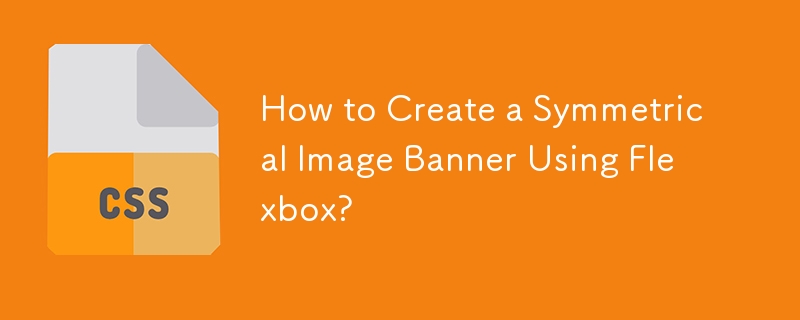 How to Create a Symmetrical Image Banner Using Flexbox?
How to Create a Symmetrical Image Banner Using Flexbox?
18 Nov 2024
Creating a Banner with 5 Symmetric Images Separated by Diagonal LinesEmulating a Symmetrical Image BannerIn an era of captivating visual content,...
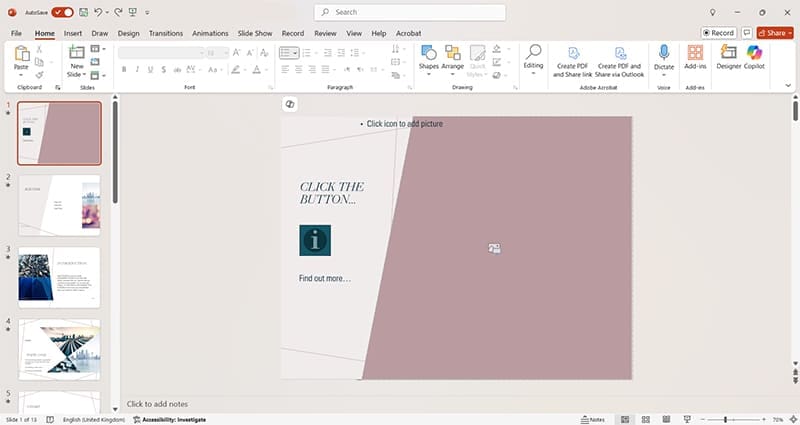 How to Remove the Background From an Image in PowerPoint
How to Remove the Background From an Image in PowerPoint
28 Jan 2025
Powerpoint picture background removal step -by -step guide Step 1: Open the PowerPoint presentation or create a new one. Step 2: Click "Insert", then select "Picture" and select the source of the picture. In this example, users insert pictures from "this computer". You can also click the picture icon on the slide plug into the picture. Step 3: Double -click the picture you want to insert to place it on the slide. Step 4: The picture will appear in the selected area on the slide. If the location is not ideal, you can move and adjust the size. Step 5: Make sure that the picture is still selected (if not, just click once), find the "Remove Background" button under the "Picture Format" tab. Step 6: Click "
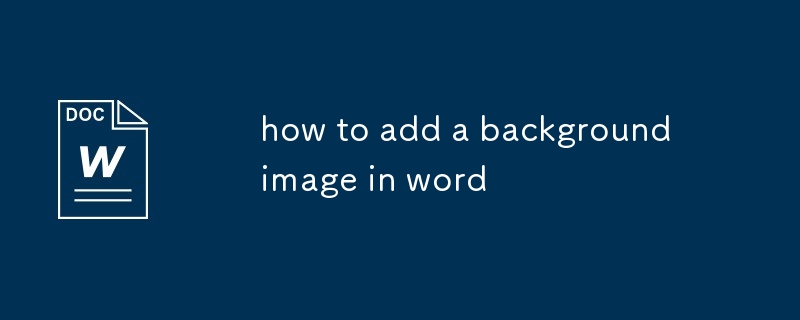 how to add a background image in word
how to add a background image in word
24 Jul 2025
Adding background images to Word can be set through the design menu or inserting pictures. Specific steps: 1. Use the "Page Color" function to select picture fill; 2. After inserting the picture, set to "Face below the text". If the text is not clear, you can adjust the background image, add translucent color blocks or choose a light color picture. Notes include: the printing background needs to be turned on manually, the display effects of different devices may be different, and the file size will increase. Mastering these methods and details can easily improve the visual effect of the document.
 How to make a full-screen background image in CSS?
How to make a full-screen background image in CSS?
17 Jul 2025
To make the picture fill the entire browser window, you can use the following steps: 1. Use background-size:cover to ensure that the background image covers the container and maintains the proportion; 2. Set height:100vh for the container to ensure that the viewport is full; 3. Set background-position:center to display the picture in the center; 4. Compress the picture and optimize the mobile compatibility to improve performance.
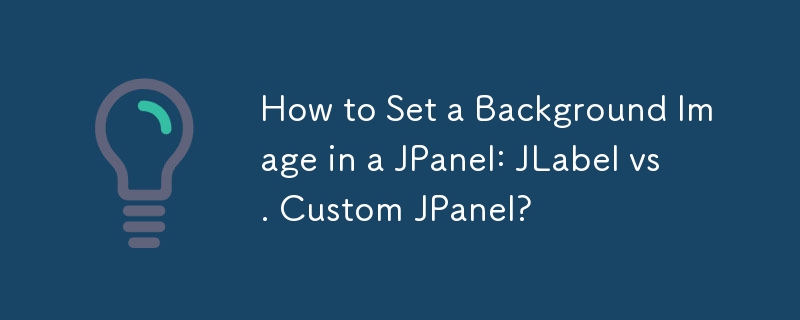 How to Set a Background Image in a JPanel: JLabel vs. Custom JPanel?
How to Set a Background Image in a JPanel: JLabel vs. Custom JPanel?
30 Oct 2024
How to Set a Background Picture in JPanelTo set a background picture in a JPanel, there are multiple approaches:1. Using a JLabel:Create a JLabel,...


Hot Tools

2019 Lantern Festival PC and mobile phone-banner picture
2019 Lantern Festival PC and mobile phone-banner picture

2019 spring job fair banner picture
2019 spring job fair banner picture
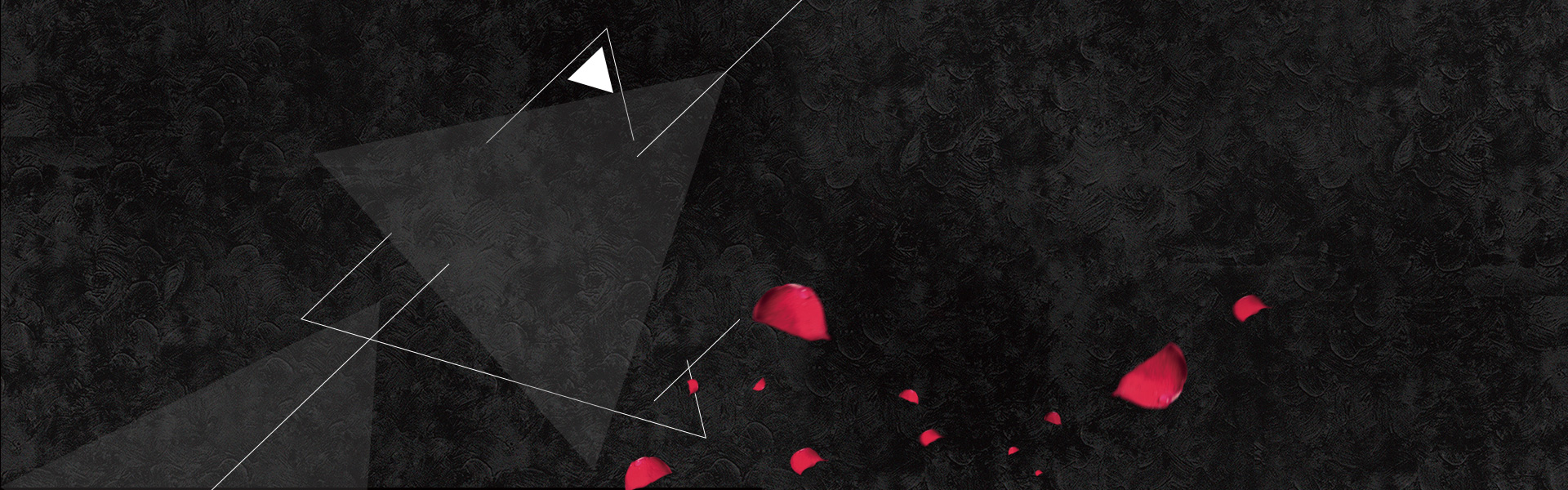
black rose petals banner
black rose petals banner

light blue background banner material
light blue background banner material

Taobao poster background with blue sky
Taobao poster background with blue sky





