
Course Introduction:How to design the dotted line segmentation effect in the menu? When designing menus, it is usually not difficult to align left and right between the dish name and price, but how about the dotted line or point in the middle...
2025-04-05 comment 0 410
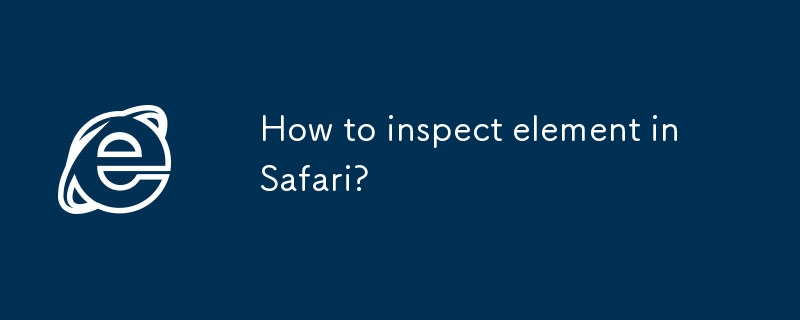
Course Introduction:To check elements in Safari browser, you need to open the developer menu first. The specific steps are as follows: 1. Open Safari to enter preferences; 2. Switch to the "Advanced" tab; 3. Check "Show the 'Development' menu in the menu bar"; 4. Click the "Development" menu to select "Check Elements" or right-click the web page to select "Check Elements"; 5. Check the HTML structure on the left, debug the CSS style on the right and temporarily modify the test effect; 6. The mobile terminal needs to connect to the iOS device to the Mac, and debug remotely through the "Development" menu of MacSafari. Although Safari's developer tools are not as powerful as Chrome, daily debugging is sufficient for use.
2025-07-23 comment 0 302

Course Introduction:Detailed explanation of the effects of fuzzy text in CSS3 and FAQs Key Points CSS3 can create blur text effects with transparent text colors and text shadows, but not all browsers support the text-shadow property. In this case, you can use Modernizr or write custom text shadow detection code as a workaround. A pleasant effect can be achieved for the navigation menu by smoothly blurring the links in and out while hovering or focusing. This involves defining a "blur" class that can be applied to any link and then using a CSS style that can be applied in all browsers. When creating blurred text effects, be sure to pay attention to accessibility and visibility issues. In addition, the third text shadow can be adjusted by adjusting
2025-03-04 comment 0 476

Course Introduction:To add a side navigation bar to a web page, use Bootstrap5 to implement it in the following steps: 1. Use the grid system to build a two-column layout, with the sidebar on the left and the main content area on the right; 2. Use the nav component to build a vertical navigation menu, and realize vertical arrangement through the flex-column class; 3. If you need a mobile folding effect, you can combine the Collapse plug-in to achieve responsive switching; 4. Add custom CSS styles to optimize scrolling, hovering and activation status and other details. The structure is clear and the class name is correct to quickly build the responsive sidebar.
2025-08-03 comment 0 907
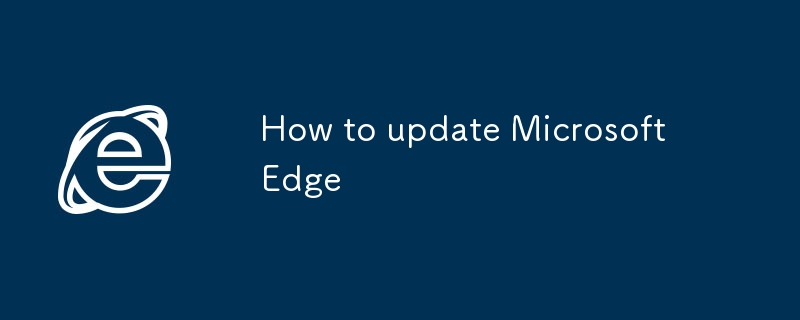
Course Introduction:Updating Microsoft Edge browser is actually very simple. The main steps are as follows: 1. Open the Edge browser; 2. Click the three dot icons in the upper right corner and select "Settings"; 3. Click "About Microsoft Edge" in the menu on the left, and the system will automatically check and download the update; 4. If there is an update, restart the browser and take effect. If the manual update fails, you can check the network, restart the browser, or use the troubleshooting tool, uninstall and reinstall if necessary or contact the administrator. In addition, Edge is automatically upgraded with Windows updates by default. Ordinary users should keep Windows Update on, and corporate users can adjust update settings through group policy. Paying attention to permissions and network issues is the key to successful updates.
2025-07-24 comment 0 740

Course Elementary 13825
Course Introduction:Scala Tutorial Scala is a multi-paradigm programming language, designed to integrate various features of object-oriented programming and functional programming.

Course Elementary 82361
Course Introduction:"CSS Online Manual" is the official CSS online reference manual. This CSS online development manual contains various CSS properties, definitions, usage methods, example operations, etc. It is an indispensable online query manual for WEB programming learners and developers! CSS: Cascading Style Sheets (English full name: Cascading Style Sheets) is an application used to express HTML (Standard Universal Markup Language).

Course Elementary 13181
Course Introduction:SVG is a markup language for vector graphics in HTML5. It maintains powerful drawing capabilities and at the same time has a very high-end interface to operate graphics by directly operating Dom nodes. This "SVG Tutorial" is intended to allow students to master the SVG language and some of its corresponding APIs, combined with the knowledge of 2D drawing, so that students can render and control complex graphics on the page.

Course Elementary 24630
Course Introduction:In the "AngularJS Chinese Reference Manual", AngularJS extends HTML with new attributes and expressions. AngularJS can build a single page application (SPAs: Single Page Applications). AngularJS is very easy to learn.

Course Elementary 27488
Course Introduction:Go is a new language, a concurrent, garbage-collected, fast-compiled language. It can compile a large Go program in a few seconds on a single computer. Go provides a model for software construction that makes dependency analysis easier and avoids most C-style include files and library headers. Go is a statically typed language, and its type system has no hierarchy. Therefore users do not need to spend time defining relationships between types, which feels more lightweight than typical object-oriented languages. Go is a completely garbage-collected language and provides basic support for concurrent execution and communication. By its design, Go is intended to provide a method for constructing system software on multi-core machines.
javascript - How to implement a navigation menu that can slide left and right
2017-07-05 11:03:37 0 2 1011
html5 - vuex storage problem in vue project
2017-06-27 09:19:31 0 2 990
How to adjust WordPress menu effects
2023-04-16 12:00:36 0 1 1455
angular.js - How to achieve affix-like effects using angular
2017-05-15 17:13:54 0 1 872
2017-05-15 16:49:40 0 2 812