
Course Introduction:CSS3 button style: Use box-shadow to create cool button effects This article discusses two ways to create buttons using CSS3: CSS3 gradient and box-shadow. Although CSS3 gradients are becoming more and more popular in button styles, are easy to configure and can scale with button areas, their browser support is limited (mainly Firefox, Chrome, and Safari), and the syntax is inconsistent among different browsers. By contrast, overlaying color layers with the box-shadow attribute, just like a painter overlaying pigment, can create picture-free, zoomable, fully configurable smooth buttons. Although this method may seem more complicated to layer the box-shadow color at first glance, it has more flexibility
2025-03-07 comment 0 991
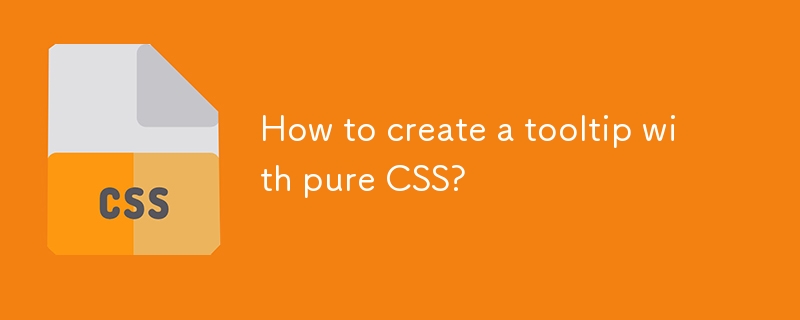
Course Introduction:The key to implementing tooltip with pure CSS is structure and hover control. 1. The HTML structure includes outer container and inner prompt box; 2. CSS sets positioning, hiding and transition effects; 3. Use the:hover status to trigger display; 4. Add arrows to optional pseudo-elements; 5. Adjust position, delay and responsive adaptation. Through these steps, you can achieve tooltip effects without JavaScript.
2025-07-24 comment 0 282

Course Introduction:Achieving Defined Edges with CSS3 Filter BlurIncorporating CSS3 filters to blur images enhances visual effects. However, the default blur filter...
2024-11-16 comment 0 564
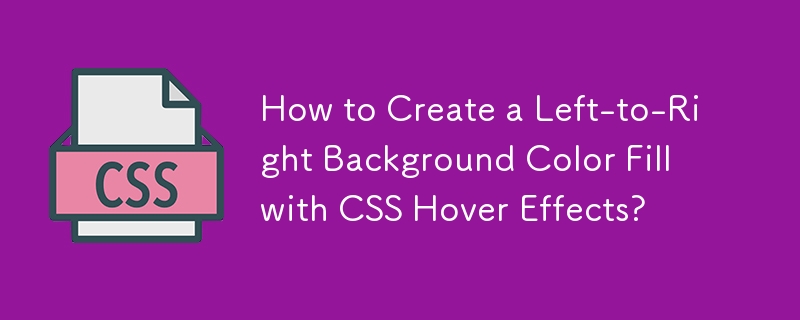
Course Introduction:Creating Left-to-Right Background Color Fill with CSSIn CSS3, hover effects can be enhanced using transitions to create dynamic visual effects....
2024-10-29 comment 0 991
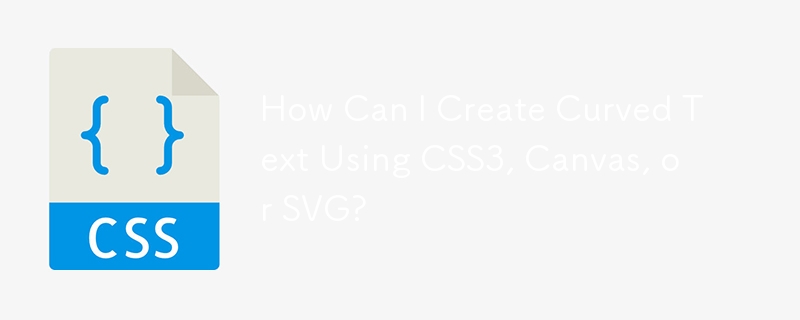
Course Introduction:Creating Curving Text with CSS3, Canvas, or SVGAchieving curved or arched text effects using CSS3 or other web technologies is a common design...
2024-12-08 comment 0 622

Course Intermediate 11294
Course Introduction:"Video Tutorial on Implementing Button Special Effects with CSS3" is divided into two examples. The first example uses pure CSS3 instead of JavaScript to implement button animation effects, and explains in detail the new transition, transform and other attributes of CSS3. The second example focuses on using the <a> tag to create adaptive-width rounded buttons.

Course Elementary 13824
Course Introduction:Scala Tutorial Scala is a multi-paradigm programming language, designed to integrate various features of object-oriented programming and functional programming.

Course Elementary 82361
Course Introduction:"CSS Online Manual" is the official CSS online reference manual. This CSS online development manual contains various CSS properties, definitions, usage methods, example operations, etc. It is an indispensable online query manual for WEB programming learners and developers! CSS: Cascading Style Sheets (English full name: Cascading Style Sheets) is an application used to express HTML (Standard Universal Markup Language).

Course Elementary 13179
Course Introduction:SVG is a markup language for vector graphics in HTML5. It maintains powerful drawing capabilities and at the same time has a very high-end interface to operate graphics by directly operating Dom nodes. This "SVG Tutorial" is intended to allow students to master the SVG language and some of its corresponding APIs, combined with the knowledge of 2D drawing, so that students can render and control complex graphics on the page.

Course Elementary 24628
Course Introduction:In the "AngularJS Chinese Reference Manual", AngularJS extends HTML with new attributes and expressions. AngularJS can build a single page application (SPAs: Single Page Applications). AngularJS is very easy to learn.
Highcahrts links and buttons in tooltips not working
2024-04-04 22:01:46 0 1 1722
javascript - How to create transition effect in js?
2017-06-26 10:54:58 0 6 1062
Gradient effect of CSS display properties
2023-08-21 11:08:32 0 2 695
Laravel Modal does not return data
2024-03-29 10:31:31 0 1 608
Can I use the automatic generation module of thinkphp5 in Windows 7 system? How to configure and use
2017-10-10 17:04:14 0 2 1407