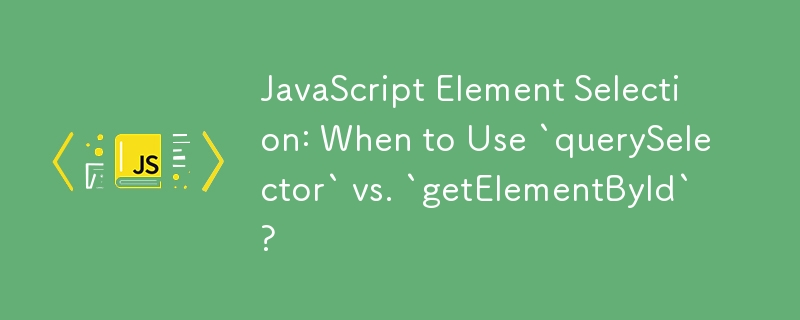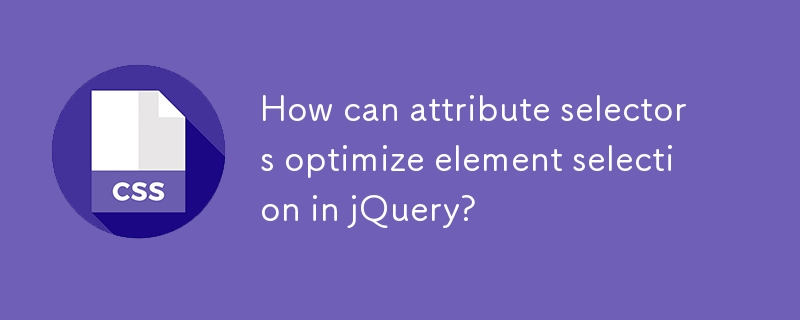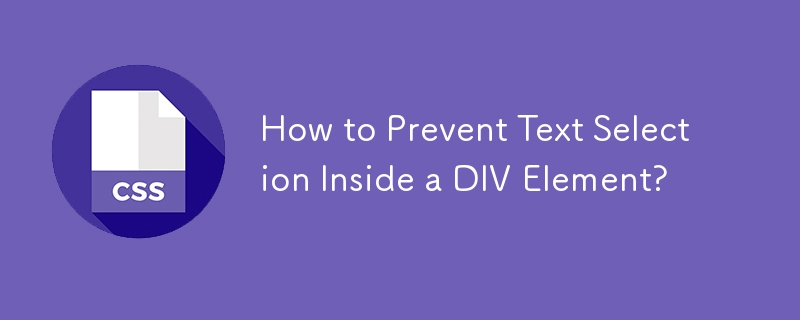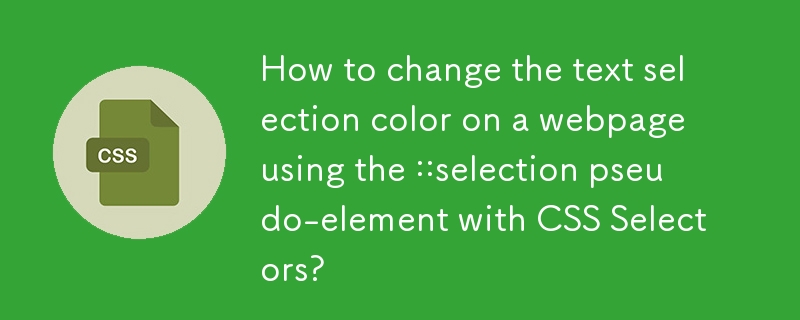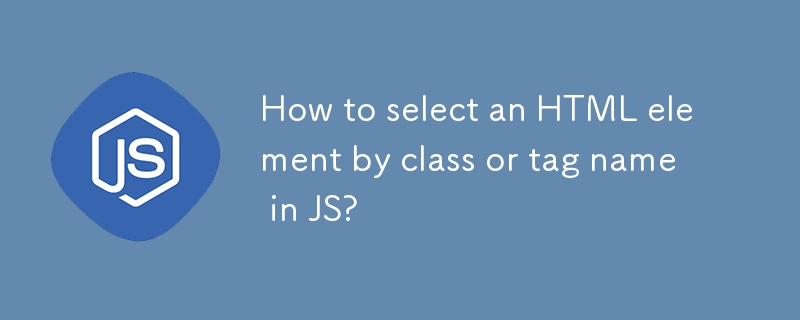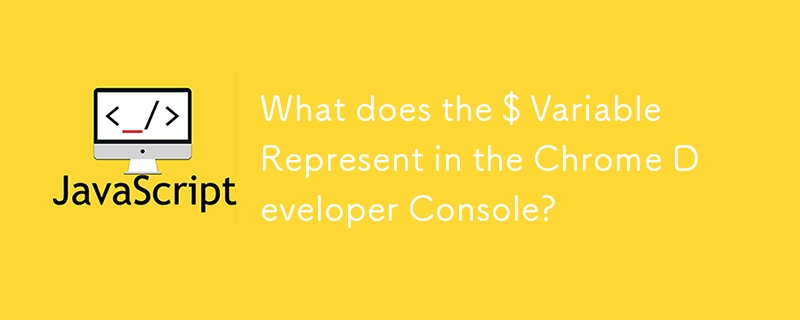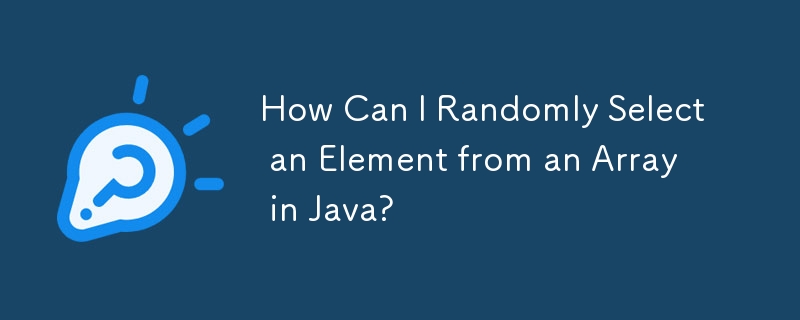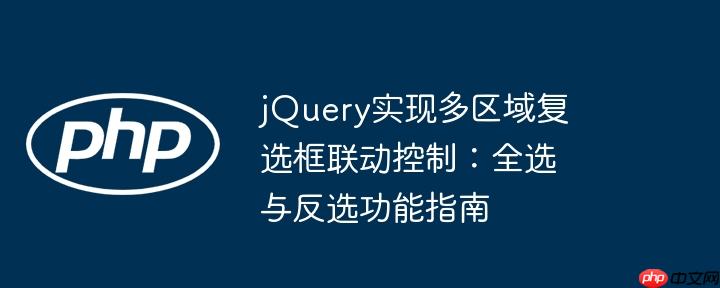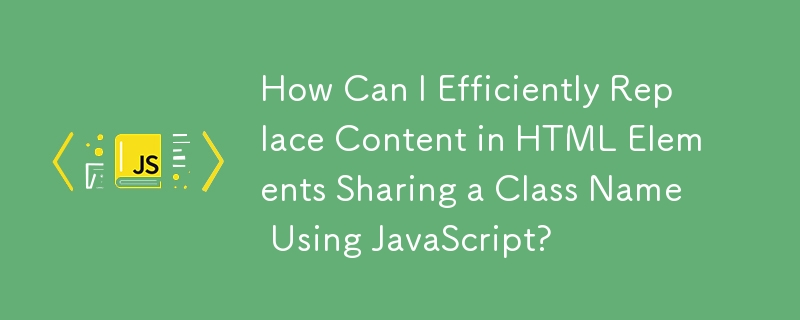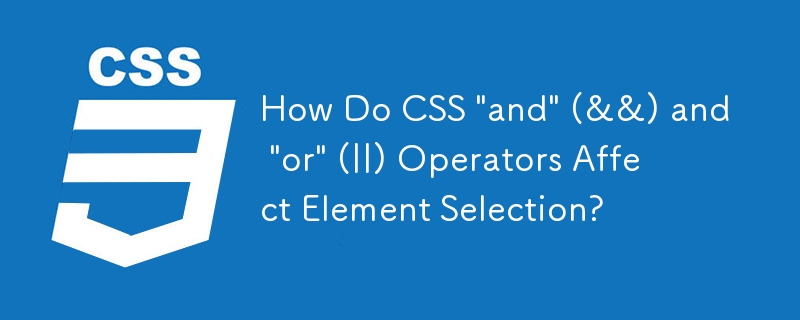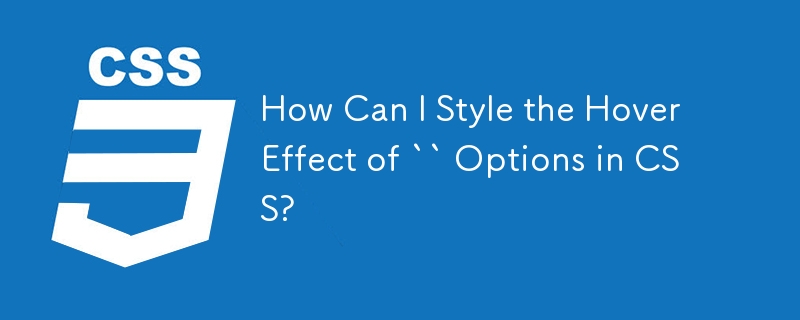Found a total of 10000 related content
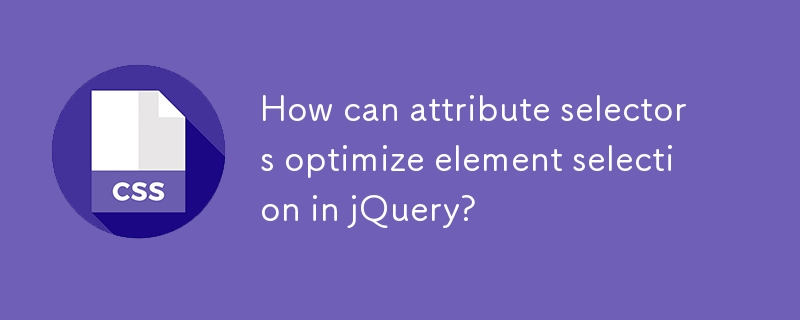
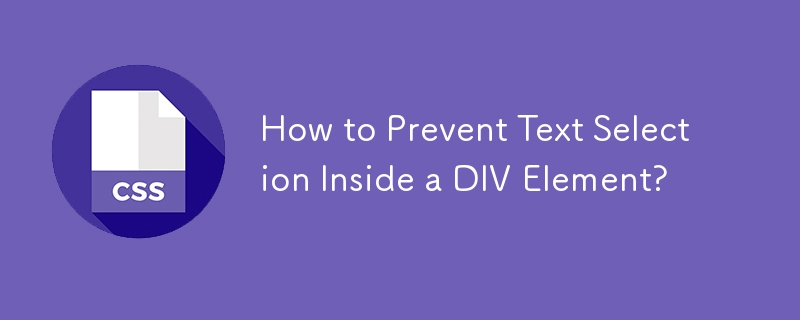
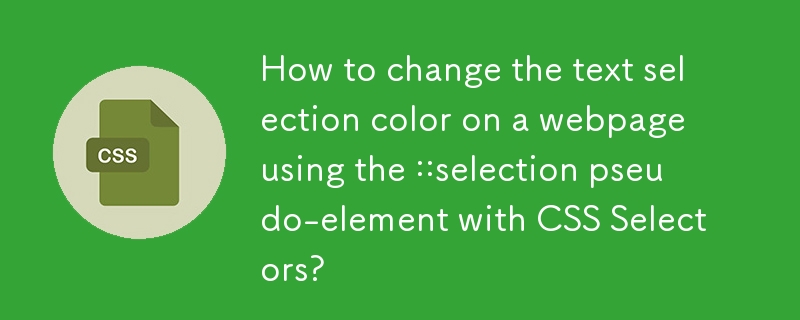
How to change the text selection color on a webpage using the ::selection pseudo-element with CSS Selectors?
Article Introduction:Want to customize the style of text selected by users on the web page? It can be implemented through the ::selection pseudo-element of CSS. ::selection allows setting some properties such as background color, font color, etc. of selected text, but does not support borders or gradient backgrounds. When using it, you can directly apply to specific tags or classes, such as p::selection or .highlight::selection. To ensure compatibility, it is recommended to add the -webkit- prefix to adapt to more devices. In addition, different selectors can be used to set different selection effects for various elements to improve the overall aesthetics of the page and user experience.
2025-07-04
comment 0
1003


Composition API How to implement Element-UI multi-level linkage
Article Introduction:Composition API implements Element-UI multi-level linkage mainly uses ref, reactive and computerized to manage data, and functions to handle data changes to realize data-driven view updates. The key is to dynamically calculate the subordinate options based on the superior selection and reset the subordinate selection through the function to ensure the correctness of the linkage.
2025-04-07
comment 0
285
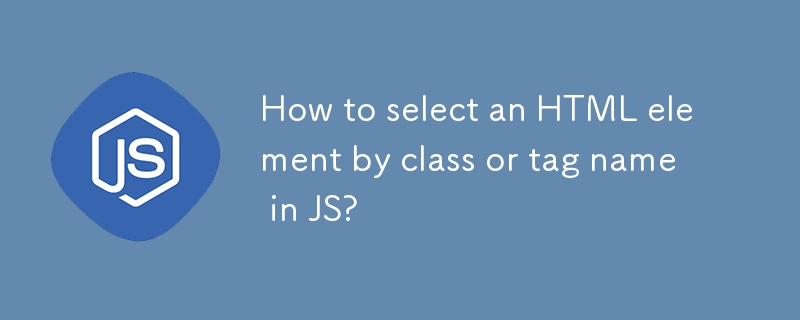
How to select an HTML element by class or tag name in JS?
Article Introduction:Selecting HTML elements in JavaScript can be achieved in three ways: 1. Use getElementsByClassName to select by class name, return dynamic HTMLCollection, you need to write the class name, such as 'box', and access the first element through boxes[0]; 2. Use getElementsByTagName to select by tag name, and also return dynamic HTMLCollection, suitable for batch operations such as modifying all li styles; 3. Use querySelectorAll to select by CSS selector, support more complex selection logic, return static NodeList, if only the first match is required, you can use querySe
2025-07-23
comment 0
507

What are global html attributes?
Article Introduction:Global HTML attributes are suitable for all elements, used to change behavior or provide additional information. class is used for CSS style and JS selection; id is a unique identifier; style implements inline style; data-* stores custom data; title displays tooltips. These attributes are very practical and widely used in web development.
2025-06-30
comment 0
588
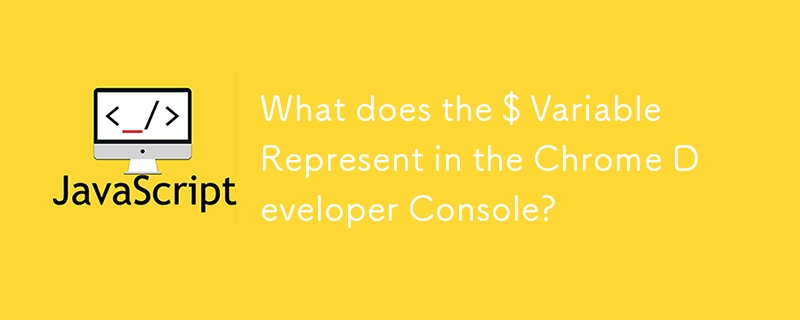
What does the $ Variable Represent in the Chrome Developer Console?
Article Introduction:Google Chrome's $ variable, accessible through the console, has evolved as an alias for document.querySelector(), enabling DOM element selection via CSS selectors. Other console shortcuts exist, including $$(selector) for multiple element selection a
2024-10-22
comment 0
666

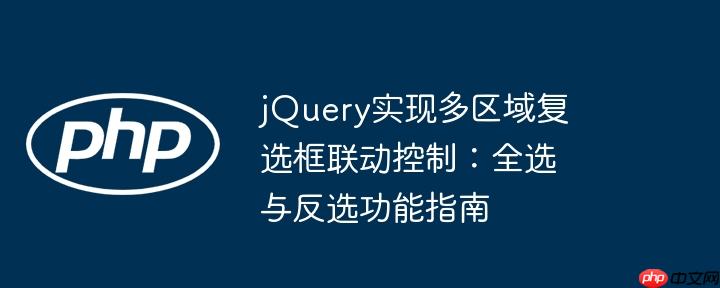
jQuery implements multi-region checkbox linkage control: Select all and reverse selection function guide
Article Introduction:This tutorial explains in detail how to use jQuery to implement the all and anti-select functions of check boxes in multiple regions. Automatically synchronize the selected status of all sub-check boxes in that area by setting the Select All checkbox for each independent area and listening for its status changes. At the same time, it also covers how to dynamically update the status of the "Select All" check box when the status of any sub-check box in the area changes to ensure the integrity and consistency of the user interface logic.
2025-07-23
comment 0
779

How Can You Make HTML `` Fields Required?
Article Introduction:Enforcing Selection in HTML Fields: A Comprehensive SolutionIn the realm of HTML form validation, the element poses...
2024-10-29
comment 0
671

Advanced CSS Selectors You May Not Know
Article Introduction:Use:is() to simplify the repeated writing of multiple selectors and improve code readability; 2.:where() provides zero specificity, suitable for setting basic styles without interfering with other rules; 3.:has() implements the "parent element" selection logic, and can select the parent according to the status of the child element; 4. The attribute selector supports prefixes, suffixes, and inclusion matching, which can be used in scenarios such as links, mailboxes, file types; 5.:not() and :nth-child() can combine complex logic to achieve fine element filtering; 6. Combining logical combos and advanced selectors can create context-aware conditional styles; these modern CSS selectors can reduce redundant class names and JavaScript dependencies, making the style more semantic and easy to maintain.
2025-07-26
comment 0
507

Explain how styling is handled in React components (CSS-in-JS, Modules, etc.).
Article Introduction:There are three common style processing methods in React: CSS-in-JS, CSSModules and global CSS. CSS-in-JS directly writes component styles through JavaScript files, supporting variables, conditions and dynamic styles, such as styled-components; CSSModules implements modular CSS through .module.css file to avoid class name conflicts; global CSS is suitable for small projects or legacy systems, but naming conflicts should be paid attention to. The selection should be based on project size and team preferences: select CSS-in-JS when dynamic style is needed, and select CSSModules when using normal CSS and module scope is needed. Small projects or old systems can
2025-07-15
comment 0
500