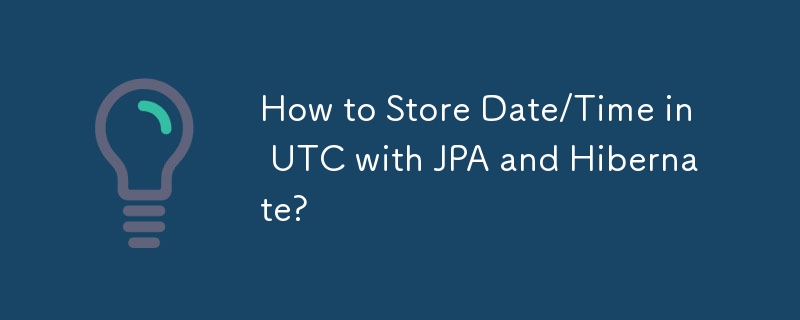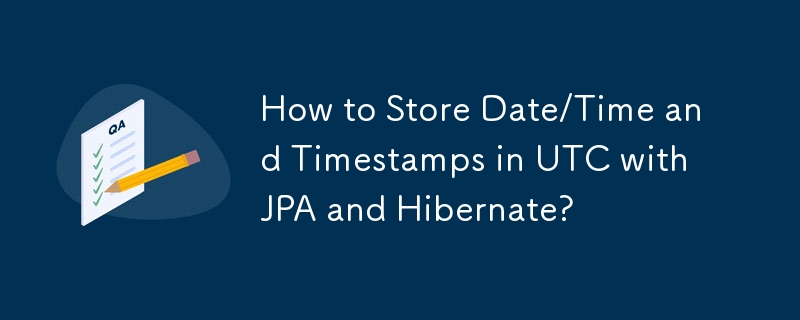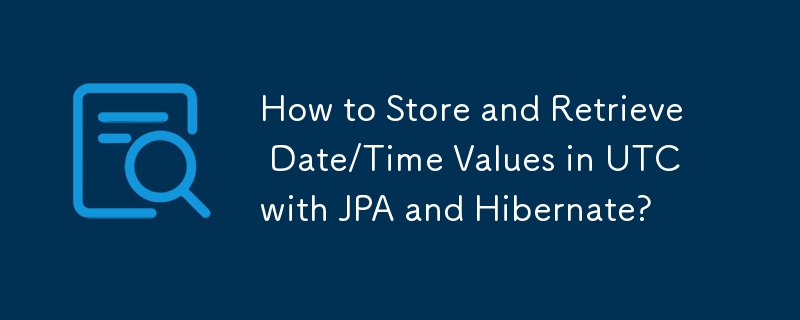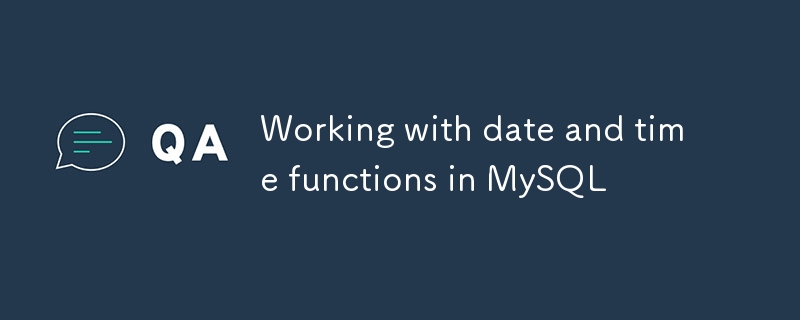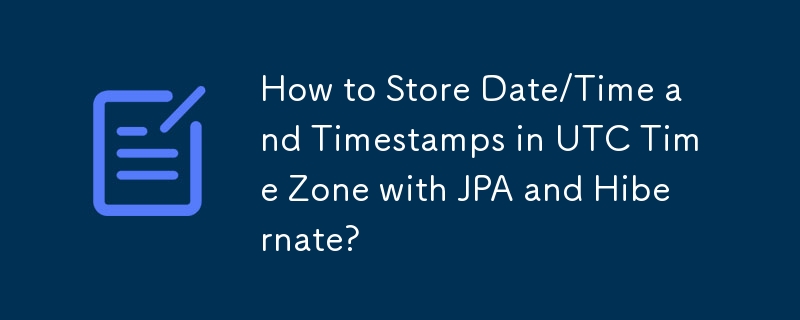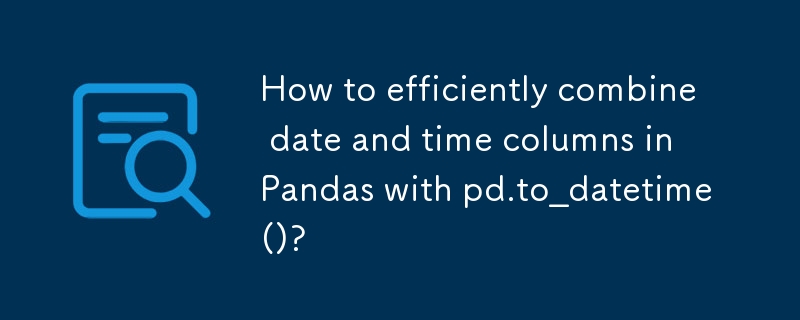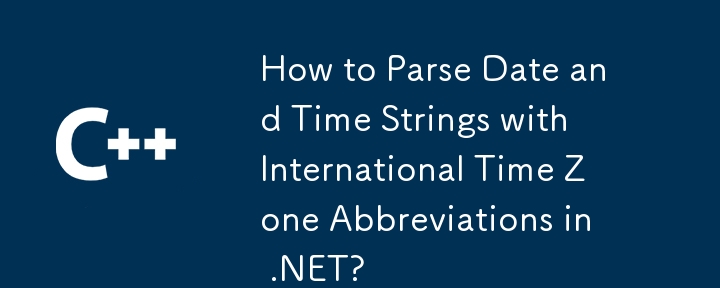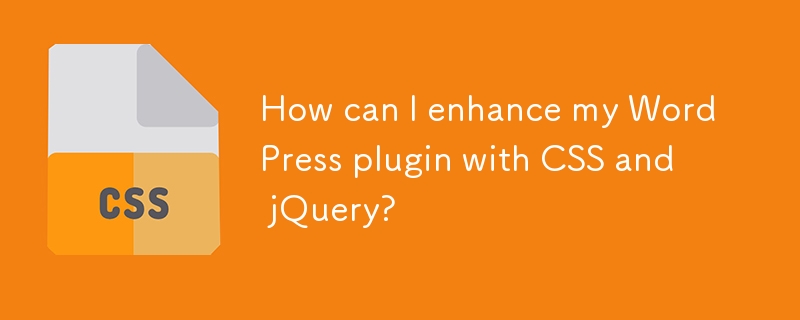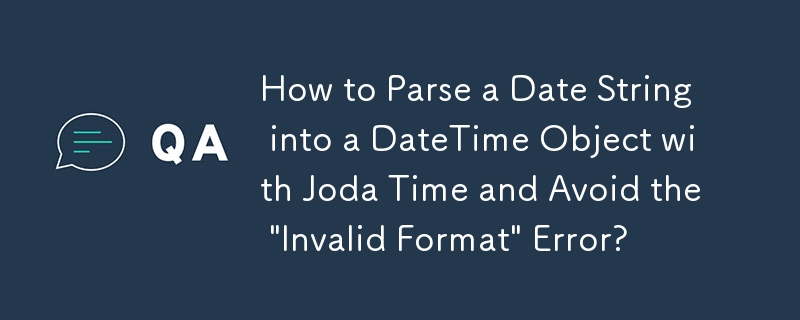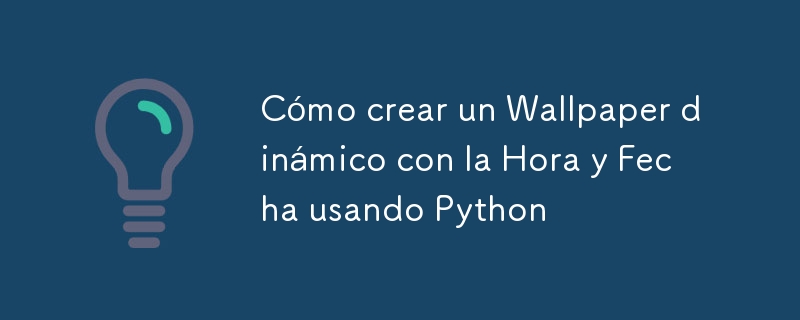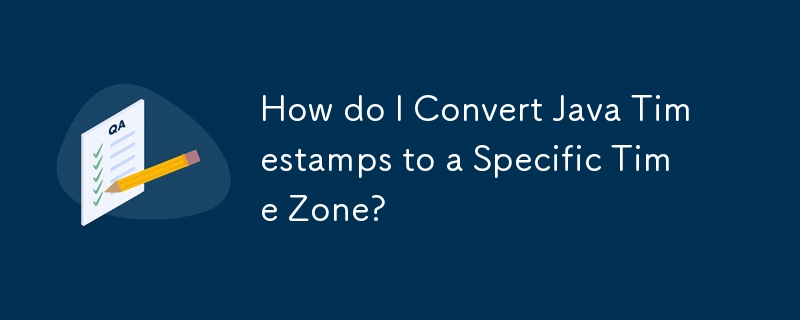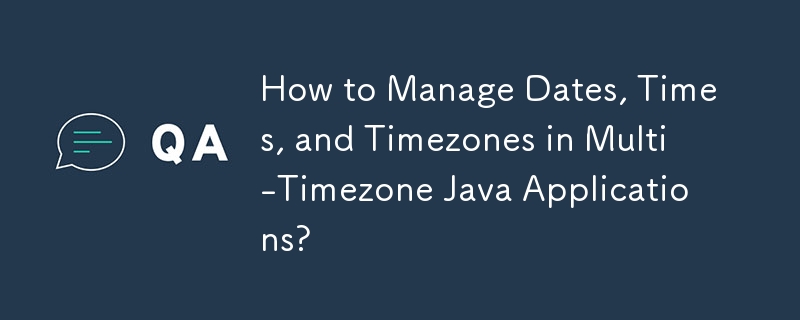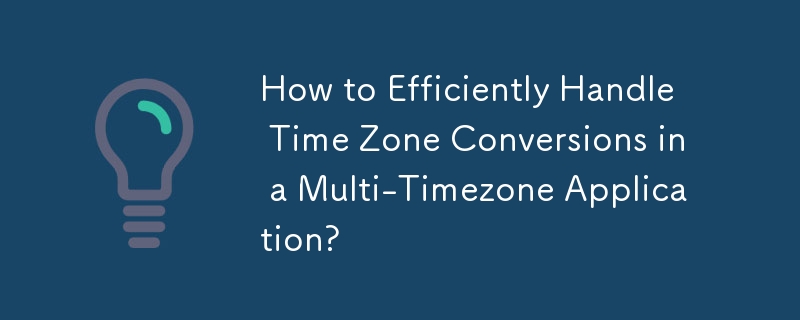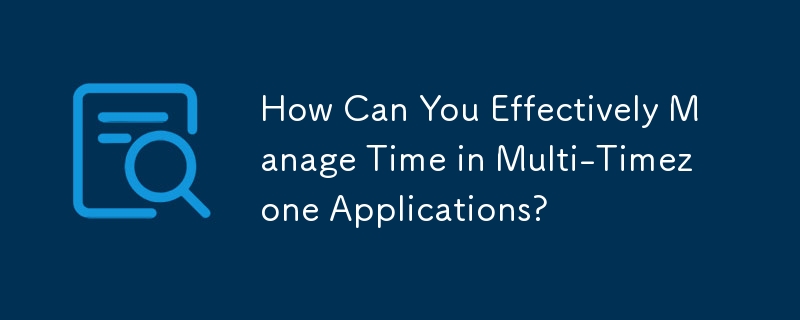Found a total of 10000 related content

Understanding Python Date and Time, with Examples
Article Introduction:In this article, we’ll explore how to use date and time in Python. We’ll see real-life examples of working with date and time using the Python datetime and time modules.
Working with times and dates is inevitable when building real-life projects, a
2025-02-09
comment 0
934
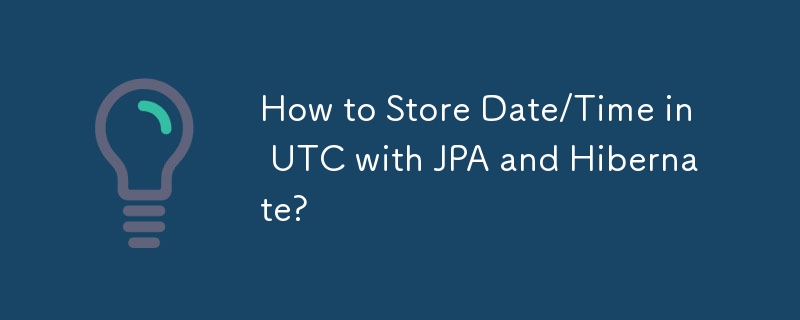
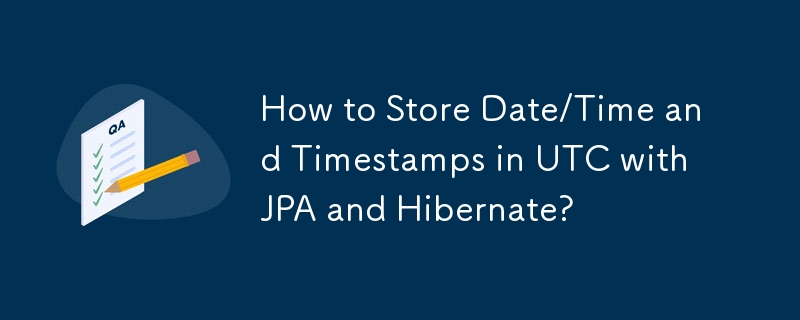
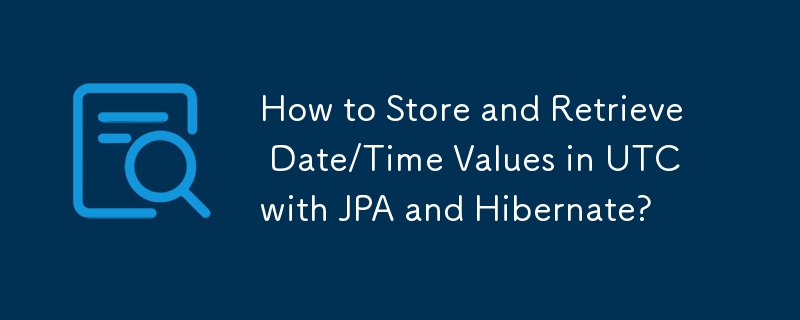
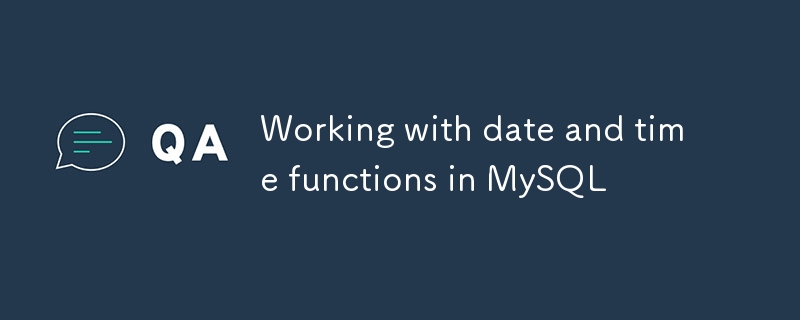
Working with date and time functions in MySQL
Article Introduction:Pay attention to details when using date and time functions in MySQL. 1. Get the current time with NOW(), CURRENT_TIMESTAMP (including date and time), CURDATE() (date only), and CURTIME() (time only); 2. The formatted output uses DATE_FORMAT(), which supports custom formats such as %Y year %m month %d day; 3. The calculation interval can be implemented through DATE_ADD(), DATE_SUB() or /- operators, such as adding one hour or reducing half an hour; 4. Time comparison can be directly used with other operators, note that the field type should be DATE or DATETIME to avoid string comparison errors. Mastering these functions helps to efficiently process date and time
2025-07-04
comment 0
529
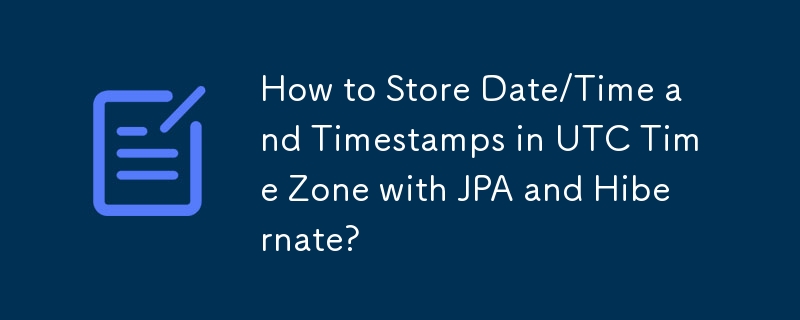

How to solve the complexity of PHP date and time management? Use aeon-php/calendar to do it!
Article Introduction:I encountered a tricky problem when developing a PHP project that needs to handle a lot of date and time operations: how to manage time data efficiently and securely. Although traditional PHP date functions are powerful, they are not always intuitive and type-safe to use. I tried multiple ways and finally found aeon-php/calendar library which solved my problem in an elegant object-oriented way.
2025-04-17
comment 0
1020
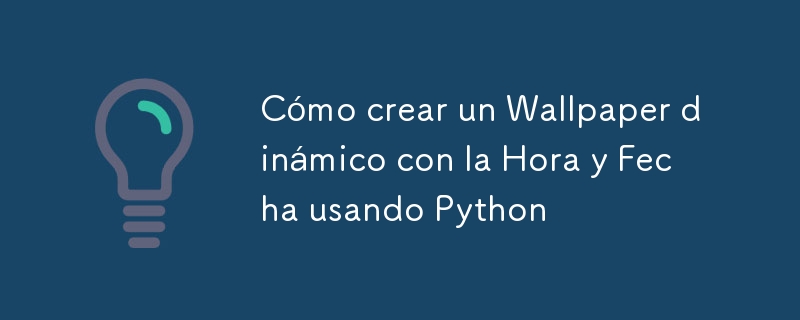
How to create a dynamic Wallpaper with Time and Date using Python
Article Introduction:If you've ever wanted to have a wallpaper that automatically updates with the current time and date, this tutorial is for you. We will use Python and some libraries like PIL (Pillow) to generate an image, add text
2024-12-12
comment 0
1026
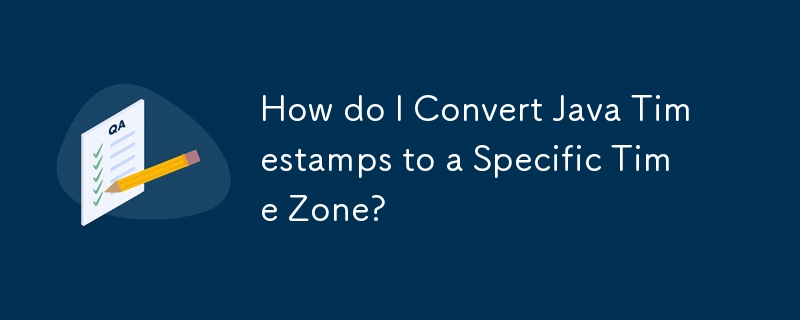

10 jQuery Time Picker Plugins
Article Introduction:Ten super cool jQuery time selector plugins to make your web page look new! Although date and calendar selectors are everywhere, time selectors are relatively few. It's time to let you see these excellent plugins!
Update: March 24, 2016 Obsolete, damaged or deprecated plugins have been removed. The entire list was refreshed based on current design trends and standards, and some new plugins were added.
jquery.timepicker
Looking for simple and easy-to-use plug-ins? Inspired by Google Calendar, this jquery.timepicker plugin is a powerful library designed to make time input as natural as possible.
Home/Demo | GitHub
Wicke
2025-02-18
comment 0
635
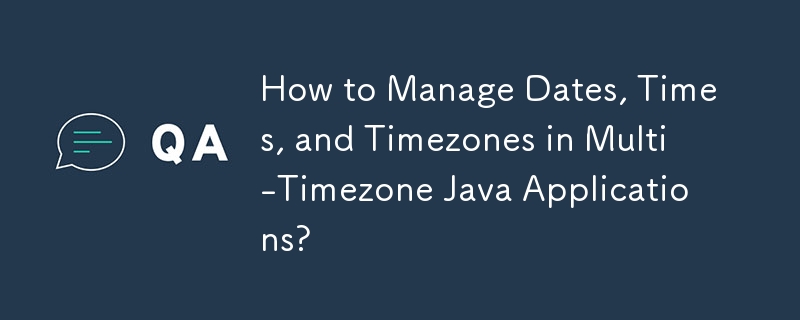

How do you use the input type='date' and other date/time inputs?
Article Introduction:HTML provides built-in date and time input types such as type="date" and type="time" to simplify user input. 1. Basically, using type="date" will display a text box with a calendar icon. After clicking, open the date selector, return the value in the format YYYY-MM-DD, and can pre-fille and limit the date through the value, min and max attributes; 2. Other related types include type="time" (select hours and minutes), type="datetime-local" (select date and time, not including
2025-06-26
comment 0
165

How to get the current date and time in Java 8?
Article Introduction:In Java 8, you recommend using the classes in the java.time package; 1. Get the full date and time to use LocalDateTime.now(); 2. Get the date only with LocalDate.now(); 3. Get the time only with LocalTime.now(); 4. Format output needs to be matched with DateTimeFormatter; 5. Specify the time zone and pass the ZoneId parameters, such as ZoneId.of("Asia/Shanghai"); these are more intuitive, thread-safe and easier to use than the old Date and Calendar.
2025-07-23
comment 0
511

How to work with Calendar in Java?
Article Introduction:Use classes in the java.time package to replace the old Date and Calendar classes; 2. Get the current date and time through LocalDate, LocalDateTime and LocalTime; 3. Create a specific date and time using the of() method; 4. Use the plus/minus method to immutably increase and decrease the time; 5. Use ZonedDateTime and ZoneId to process the time zone; 6. Format and parse date strings through DateTimeFormatter; 7. Use Instant to be compatible with the old date types when necessary; date processing in modern Java should give priority to using java.timeAPI, which provides clear, immutable and linear
2025-08-02
comment 0
533