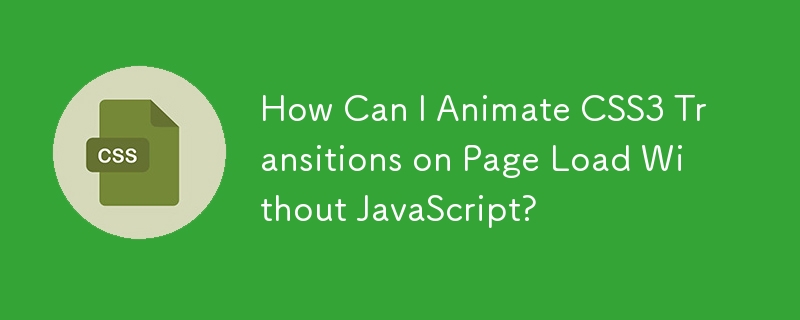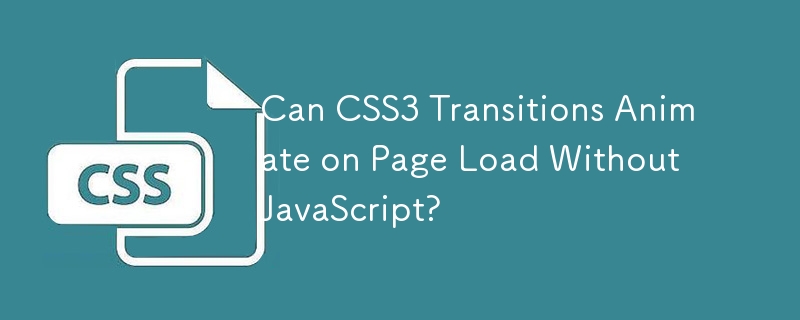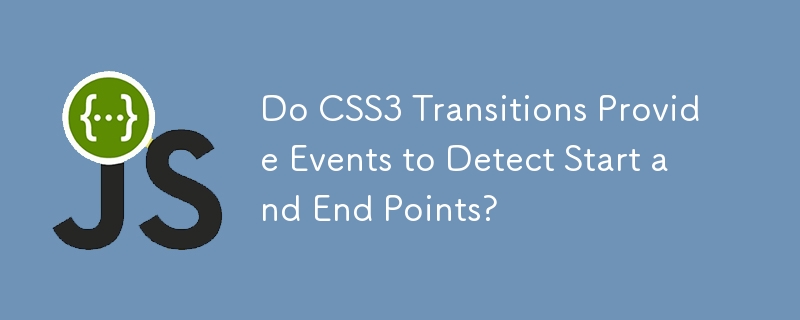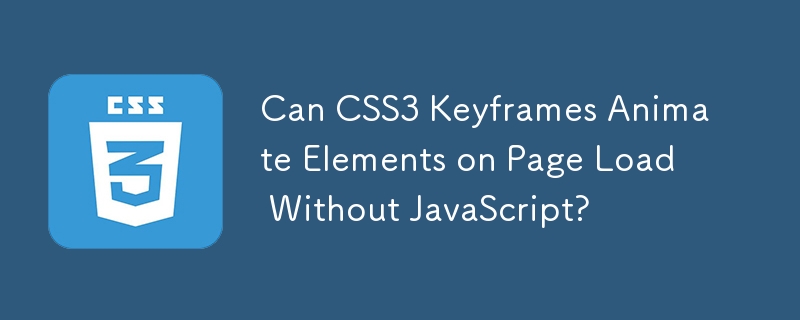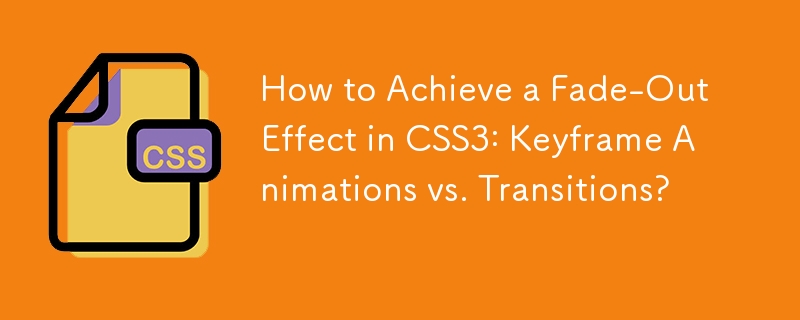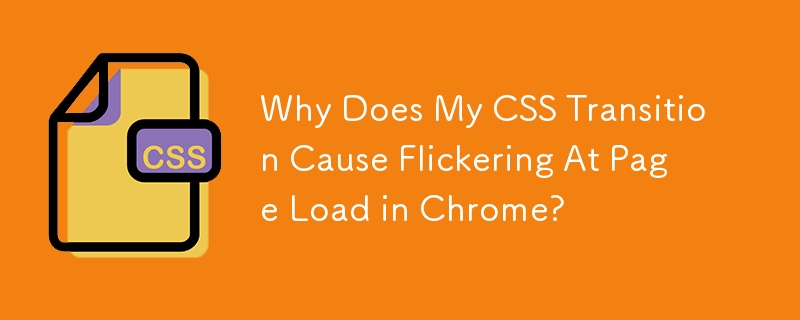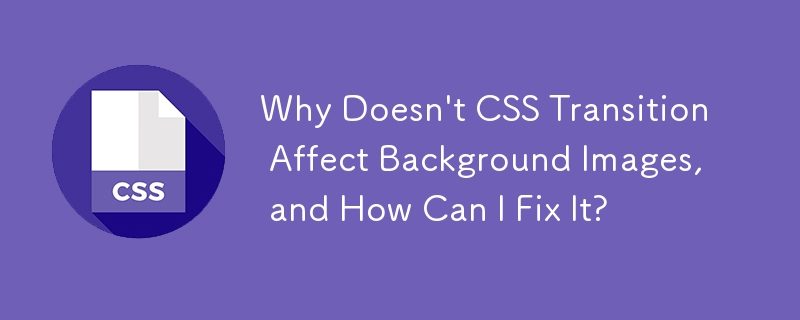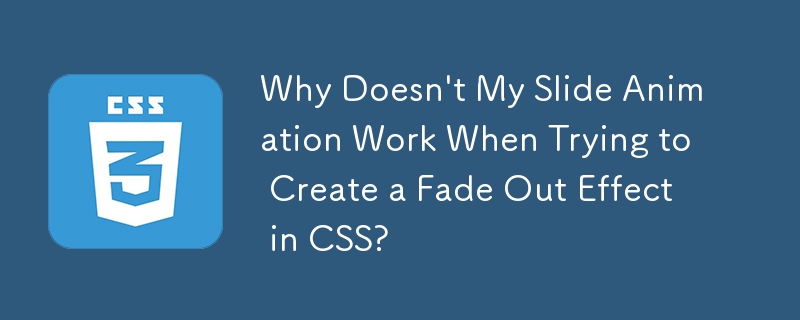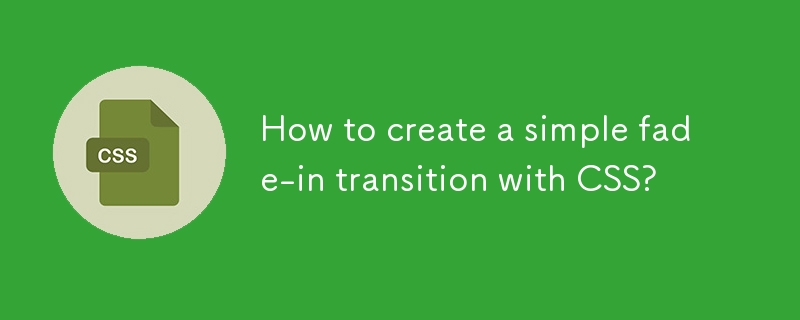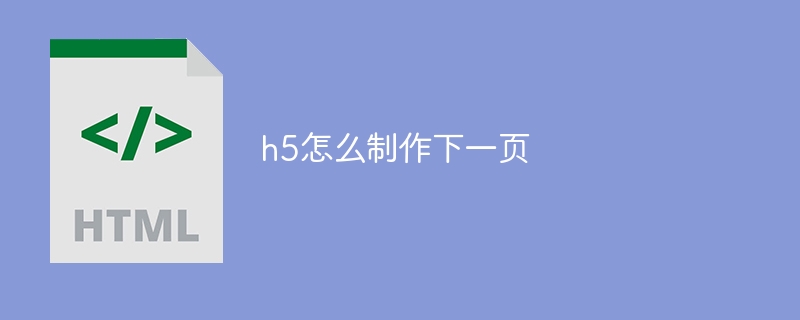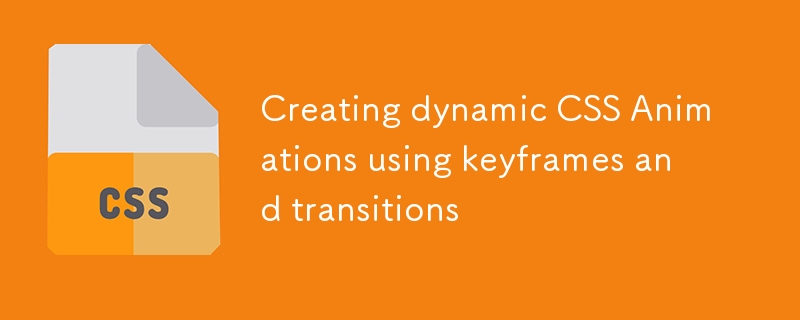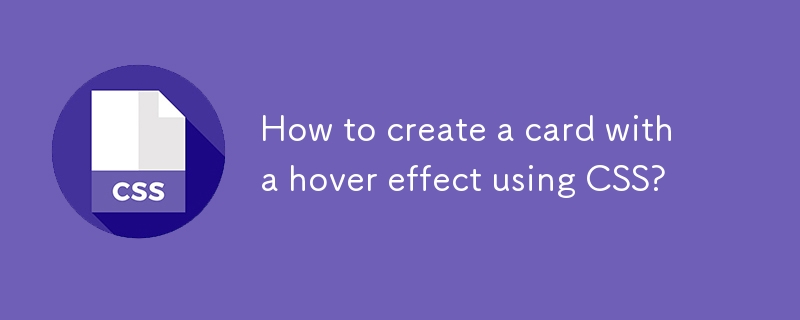Found a total of 10000 related content
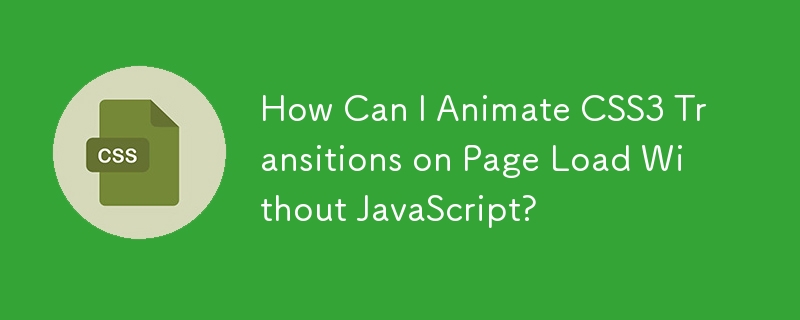
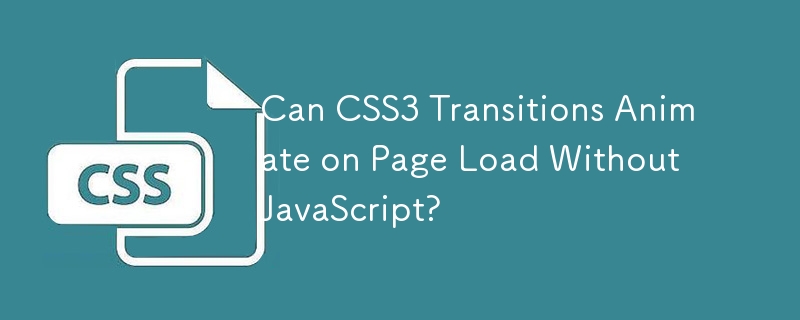
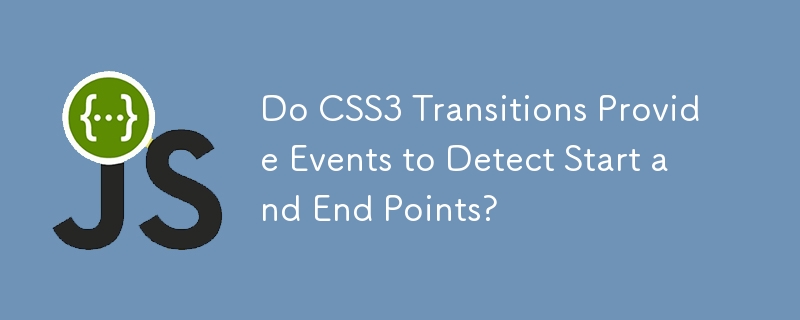

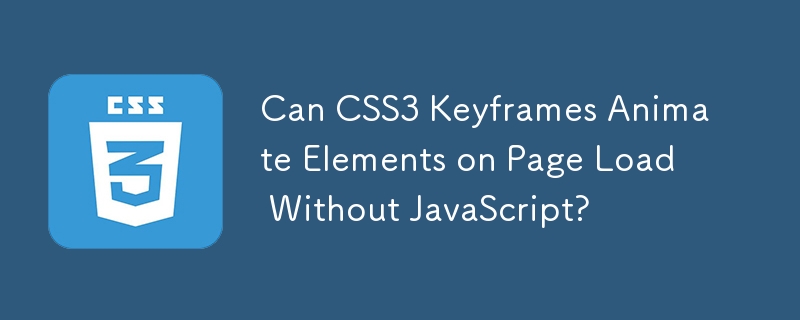
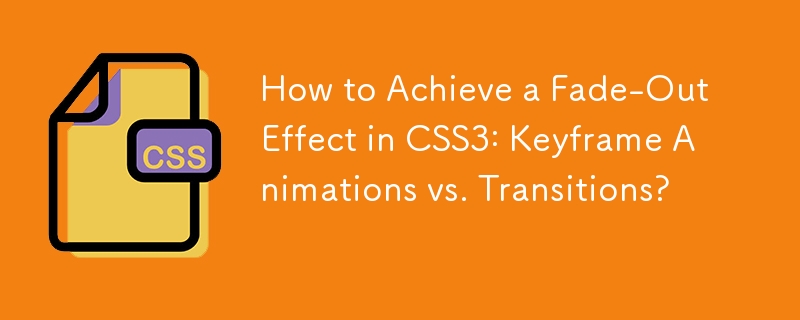

HTML5 page transition effects
Article Introduction:The page switching effect can be achieved through the combination of CSS3 and JavaScript. The specific steps are: 1. Use CSS to define transition styles, such as transition or animation attributes to control page entry and exit animation; 2. Dynamically add or remove class names during page switching through JavaScript to achieve animation triggering and content updates; 3. Pay attention to optimization of performance, avoid layout jitter, and reasonably use hardware acceleration and resource preloading. In addition, you can also use global containers to manage transitions uniformly, use CSS variables to improve flexibility, and set diversified animations for different pages, so as to achieve rich and smooth page switching effects while ensuring user experience.
2025-07-23
comment 0
543
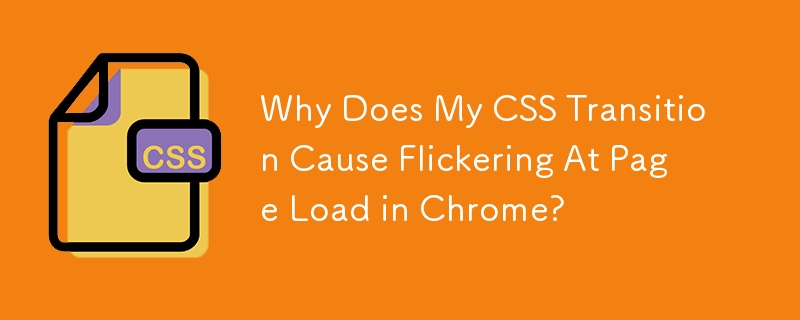

CSS implementation back to top and smooth transition
Article Introduction:Implementing a back to top button with a smooth transition effect in CSS requires the following steps: Add an element with id="back-to-top"; set the button to fixed positioning, add styles (including initial transparency of 0); set the transparency to 1 when the button is hovered, and add a smooth transition effect; add scroll detection for the button using JavaScript, display the button when scrolling more than 100 pixels, and scroll smoothly to the top when clicking the button.
2025-04-04
comment 0
535
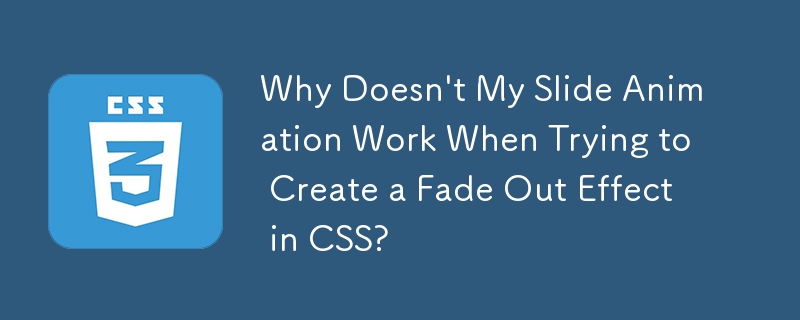
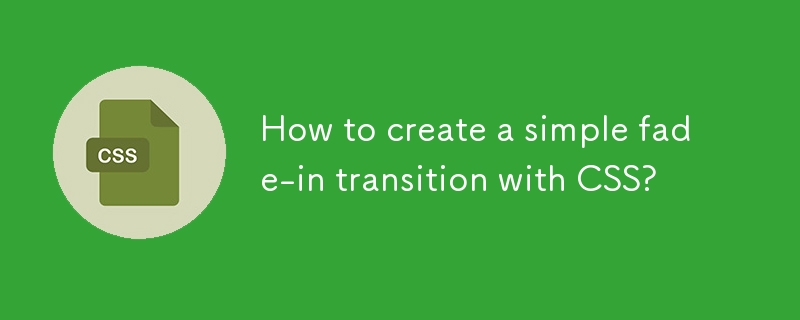
How to create a simple fade-in transition with CSS?
Article Introduction:To achieve the smooth fading effect of web page elements, the key is to use the opacity and transition attribute of CSS. 1. Set the initial transparency to 0 and define the transition time: .fade-in{opacity:0;transition:opacity1sease;}. 2. Change the transparency to 1 by adding .active class, which can be triggered manually through JavaScript or automatically when the page is loaded. 3. You can combine visibility or display attributes to improve your experience, such as: .fade-in{visibility:hidden;} and .fade-in.active{visibility:
2025-07-17
comment 0
356
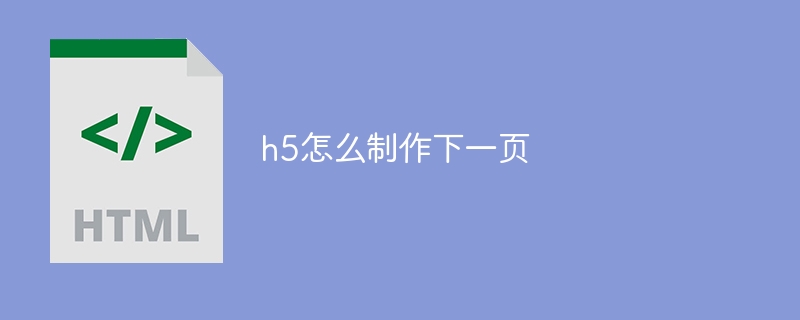
How to make h5 next page
Article Introduction:There are two common ways to create the next page in the H5 page: jump directly: use the <a> tag to link to the target page. Ajax Loading: Dynamically load new page content through Ajax requests, providing smooth transition effects.
2025-04-06
comment 0
972

How to use the gradient tool in Photoshop
Article Introduction:The key to using Photoshop Gradient Tool is to master basic modes, customize colors, and adjust details. 1. Select the appropriate gradient mode: linearly suitable for background transition, radially simulate light sources, and angles are used to rotate colors; 2. Custom colors: add and adjust color nodes to control the transition rhythm through the "Gradial Editor"; 3. Pay attention to dragging distance, use Shift keys to limit the angle, and combine the layer mixing mode to improve the natural effect; 4. Check "Imitation Color" to reduce the ribbon effect, and achieve smooth gradient.
2025-07-10
comment 0
418

Vue.js's Function: Enhancing User Experience on the Frontend
Article Introduction:Vue.js improves user experience through multiple functions: 1. Responsive system realizes real-time data feedback; 2. Component development improves code reusability; 3. VueRouter provides smooth navigation; 4. Dynamic data binding and transition animation enhance interaction effect; 5. Error processing mechanism ensures user feedback; 6. Performance optimization and best practices improve application performance.
2025-04-19
comment 0
694

how to fade audio in Premiere Pro
Article Introduction:Adding a fade effect to audio in PremierePro can be achieved in three ways: 1. Use audio transition effects such as "Constant Gain" or "Exponential Fade" and drag directly to the beginning of the audio clip; 2. Manually add volume keyframes in the "Effect Controls" panel, and control fade speed and nature by adjusting the keyframe position and curve; 3. Use the "Trail Mixer" to drag the volume slider in real time to record the operation track, which is suitable for unified management of multi-track audio. Each method has its own advantages. Newbie can choose to quickly achieve the transition effect, advanced users are suitable for manual adjustment or use the track mixer to obtain more refined control. Finally, it is recommended that preview ensures that the audio transition is natural and smooth.
2025-07-05
comment 0
846
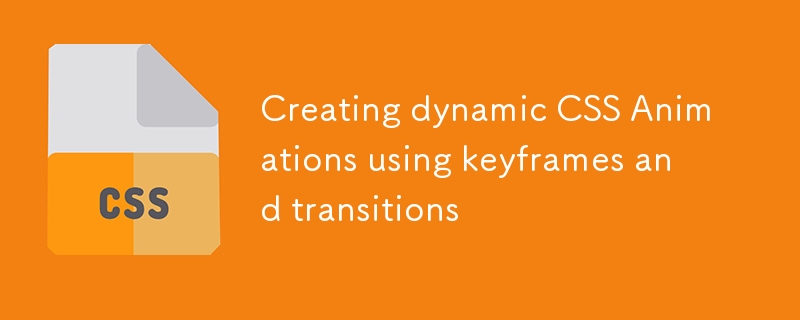
Creating dynamic CSS Animations using keyframes and transitions
Article Introduction:Keyframes are used for complex animations, and Transitions are used for state transitions. 1. Keyframes can define multi-stage animations, such as loading rotation effect, defined by @keyframes and applied with animation. 2. Transitions implements smooth changes in attributes, such as hover gradient color, which is controlled through transition attributes. 3. The two can be used in combination, such as button clicks to enlarge or bounce the effect to improve the naturalness of the interaction.
2025-07-14
comment 0
876
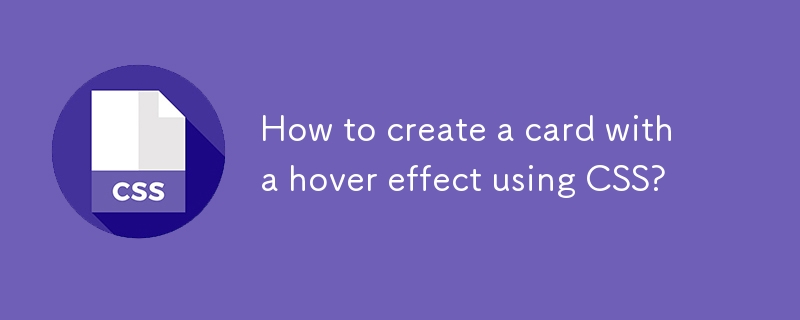
How to create a card with a hover effect using CSS?
Article Introduction:To create a card with a hover effect, you must first build a basic HTML structure, including picture, title and description; 2. Use CSS to set the card style, including size, border, shadow and transition effects; 3. Use the:hover pseudo-class to realize the transformation during hover, such as shifting 5 pixels upwards and deepening shadows; 4. Optional enhancement effects include background color changes, picture zooming and fading into overlays; 5. Make sure to add transitions to the transform attributes to achieve smooth animations, and set the card to position:relative to support overlays. After complete implementation, the card will show a smooth visual feedback effect when hovering.
2025-08-02
comment 0
429