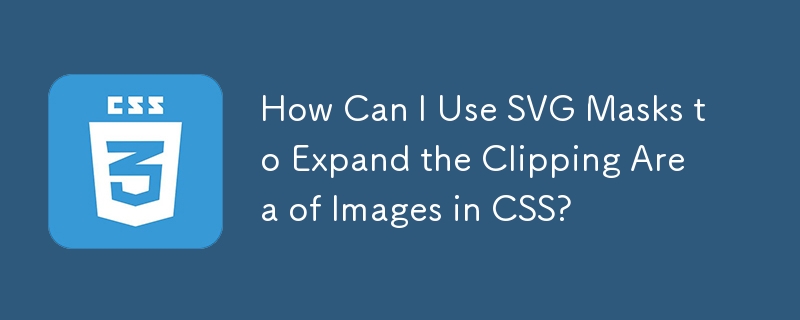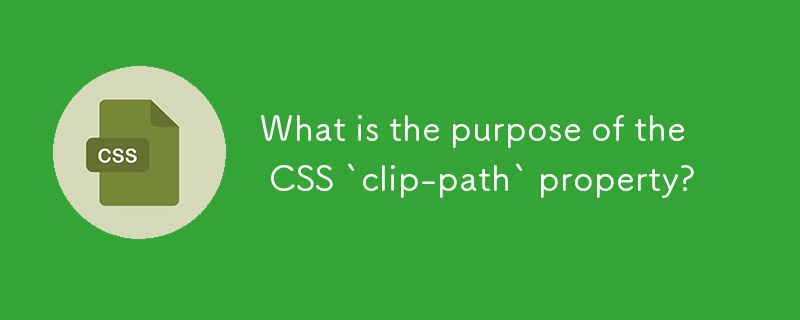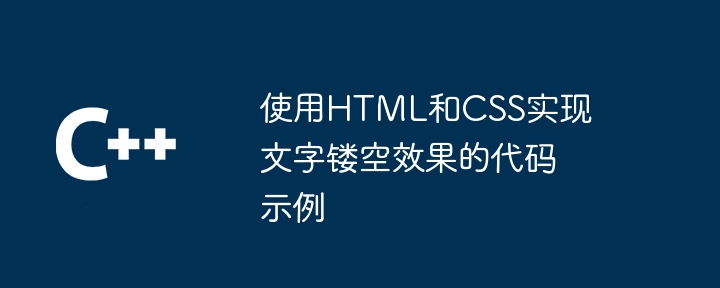Found a total of 10000 related content
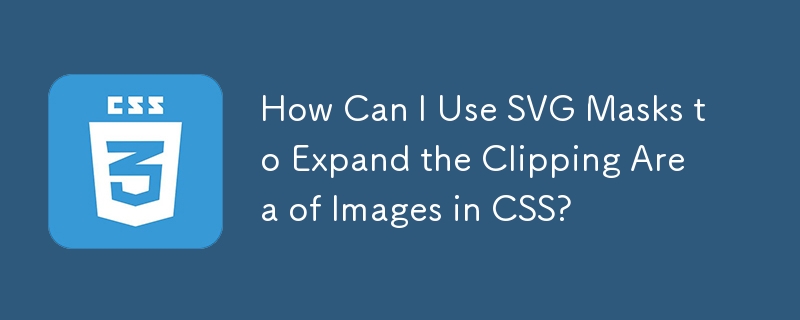

How to fill a shape with an image in Photoshop
Article Introduction:There are three main ways to fill shapes with pictures in Photoshop, namely, using clipping masks, pattern overlays and path filling. First, using clipping masks is the most flexible and recommended way. First draw vector shapes, place the picture above the shape layer, right-click to select "Create clipping mask", and then adjust the image position by freely changing; secondly, pattern overlay is suitable for repeated filling of simple shapes as background textures, select "Pattern Overlay" through the "fx" button and load a custom picture, adjust the proportion and alignment method; finally, path filling is suitable for advanced users, use the pen tool to outline the path and copy the path and load it into the selection, drag in the picture and create a clipping mask to achieve a more accurate image filling effect. These three methods have their own applicable scenarios.
2025-07-13
comment 0
553
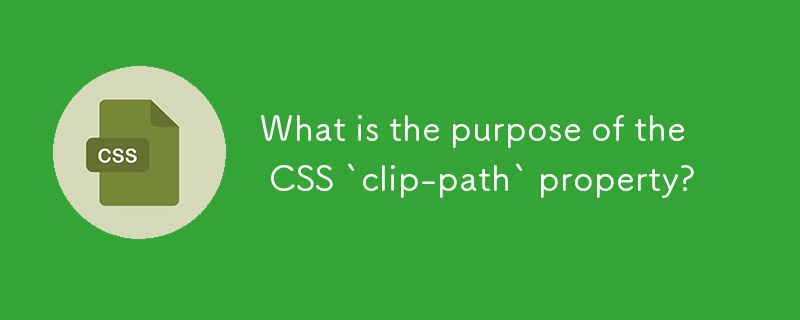
What is the purpose of the CSS `clip-path` property?
Article Introduction:The clip-path attribute of CSS controls the display part of the element by defining the clip area, and supports basic shapes such as circles, ellipse and polygons, such as circle (50%) to create circular clipping areas; 1. Use inset(), circle(), ellipse(), and polygon() to achieve geometric shape clipping; 2. Reference SVG elements to create complex paths; 3. Support responsive design and animation transitions; 4. Pay attention to performance impact and browser compatibility. This feature is suitable for scenes such as image display, interactive buttons, etc., but it needs to be used reasonably.
2025-07-23
comment 0
442
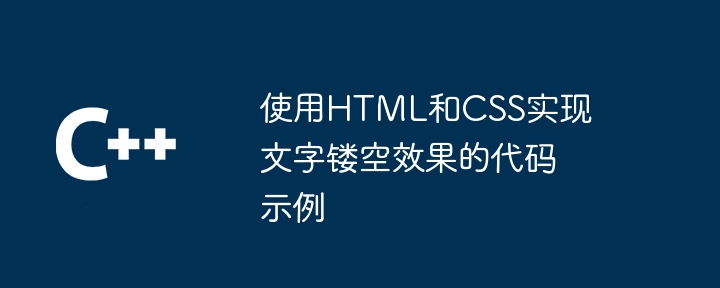
Code examples for using HTML and CSS to achieve text hollowing effect
Article Introduction:To achieve text hollowing effect using HTML and CSS, the following steps are required: Set a background image for HTML elements through the background-image attribute. Use the clip-path attribute to define the shape of the hollowed-out area, including rectangles, circles, ellipses, and polygons. Describe the specific shape of the hollow area through SHAPE-DEFINITION, for example, using circle (50% 50%, 50%) to create a circular hollow for text.
2025-04-04
comment 0
1117

How to set a background image using HTML?
Article Introduction:To set HTML background images, it is mainly implemented through CSS. The common method is to use the style attribute of the body tag and control the image display effect. 1. Use the style attribute to set the background image path and alternate colors in the body tag; 2. Use background-repeat, background-size and other attributes to control the repetition, scaling and position of the image; 3. Pay attention to accessibility and performance optimization, such as ensuring text contrast and image compression. For example: At the same time, you can improve text readability by adding semi-transparent layers.
2025-07-18
comment 0
722

Optimizing H5 Largest Contentful Paint (LCP)
Article Introduction:The core of LCP optimization is to accelerate the loading of key content on the first screen and reduce rendering blockage. 1. Load key resources on the first screen in advance, use WebP/AVIF format, fix image size, use lazy loading reasonably, and check the CDN acceleration effect; 2. Reduce blockage items on the key rendering path, split non-critical CSS, asynchronous loading of JS, and give priority to server-side rendering to speed up first screen rendering; 3. Use font loading strategies reasonably, use font-display:swap, streamline word weight and character set, compress font files, or use system fonts to reduce loading delay.
2025-07-17
comment 0
478


Dave The Diver: How To Catch Spider Crabs
Article Introduction:In Dave The Diver, there are some creatures that are not easy to catch. Or, catch alive that is. The spider crab is one of those very species, making it seem like the only way to bring these crustaceans back up to land is to viciously crack them up w
2025-01-10
comment 0
858

Prepare for Interview Like a Pro with Interview Questions CLI
Article Introduction:Prepare for Interview Like a Pro with Interview Questions CLI
What is the Interview Questions CLI?
The Interview Questions CLI is a command-line tool designed for JavaScript learners and developers who want to enhance their interview
2025-01-10
comment 0
1487

Soft Deletes in Databases: To Use or Not to Use?
Article Introduction:Soft Deletes: A Question of DesignThe topic of soft deletes, a mechanism that "flags" records as deleted instead of physically removing them, has...
2025-01-10
comment 0
1083

Terraria: How To Make A Loom
Article Introduction:There are a lot of crafting stations that you can make in Terraria. This ranges from simple anvils to unique stations meant for one specific type of resource. Early into the game, you'll be able to make your own Loom, which is primarily used to make
2025-01-10
comment 0
1365