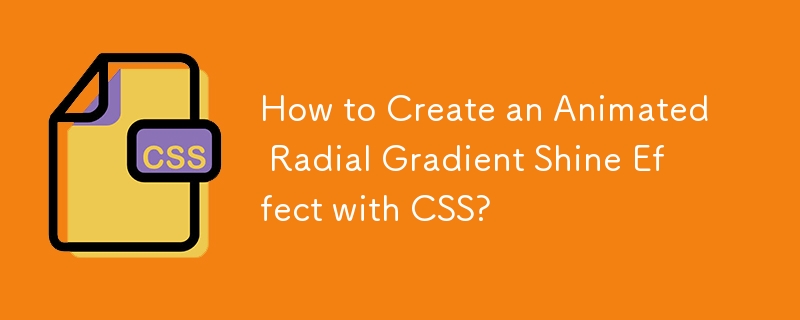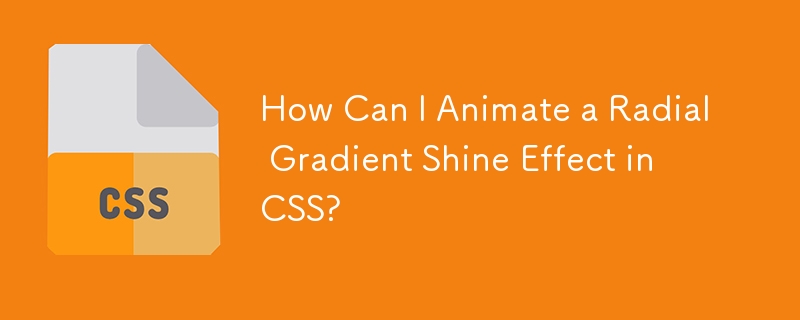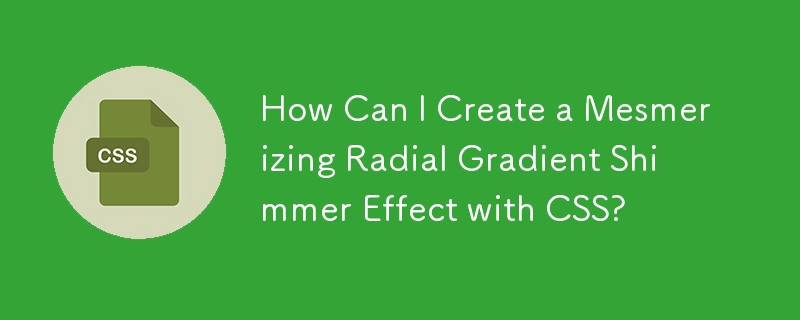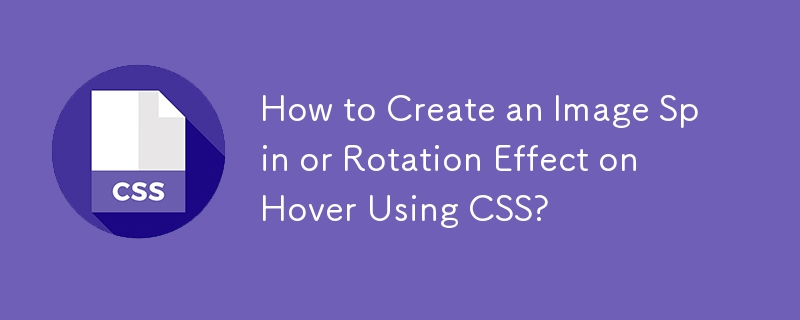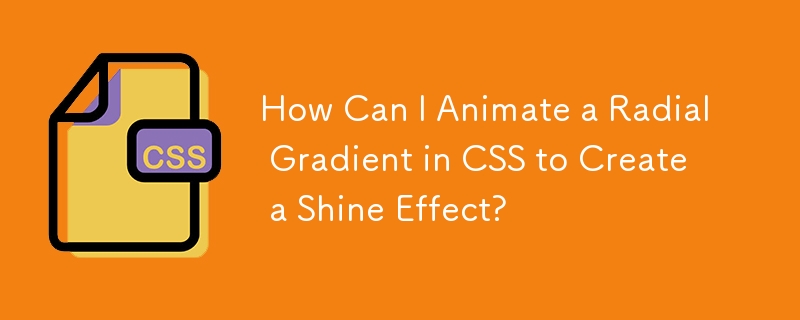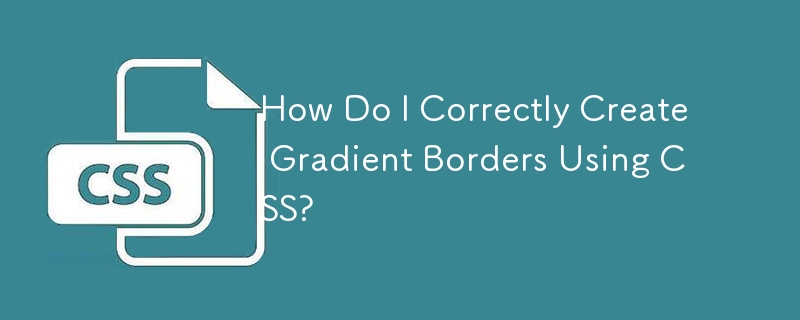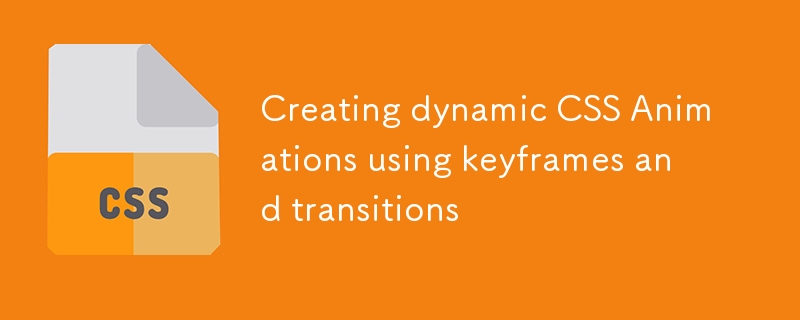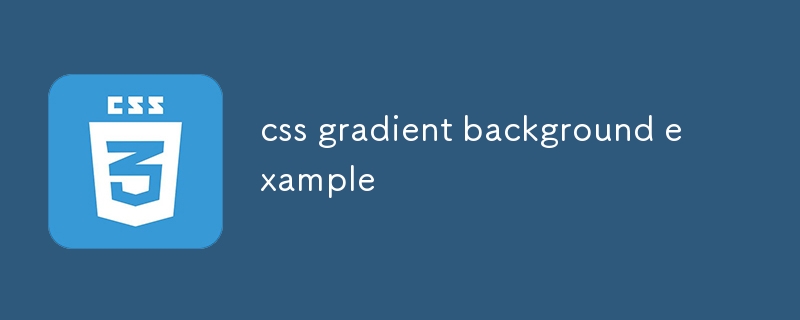Found a total of 10000 related content

How to achieve the gradient effect of CSS fonts?
Article Introduction:Implementing the CSS font gradient effect Many developers hope to achieve cool font gradient effect on web pages. This article will explain in detail how to use CSS3 to implement the graph...
2025-04-04
comment 0
889

How to achieve the rotation effect of element
Article Introduction:To achieve the rotation effect of an element, use JavaScript combined with CSS3's transform attribute. 1. Use transform's rotate() function to set the rotation angle. 2. Realize dynamic rotation through requestAnimationFrame. 3. Consider reducing DOM operations or using CSS animations when optimizing performance. 4. Ensure browser compatibility and add prefixes. 5. User interactive control rotation is achieved through mouse or touch events.
2025-05-23
comment 0
668

How to set the rotation effect of HTML elements
Article Introduction:How to set the rotation effect of an element in HTML? It can be achieved using CSS and JavaScript. 1. The transform property of CSS is used for static rotation, such as rotate(45deg). 2. JavaScript can dynamically control rotation, which is implemented by changing the transform attribute.
2025-04-30
comment 0
940
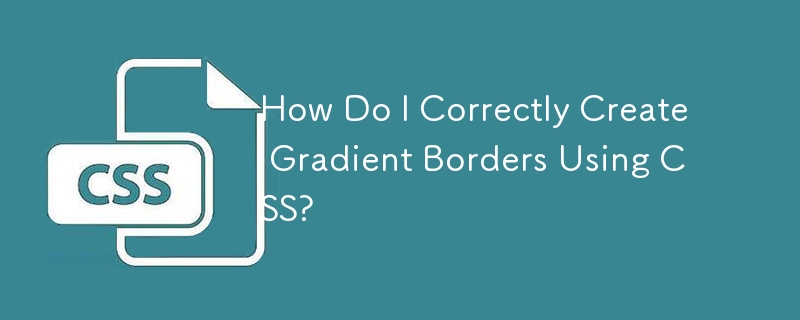
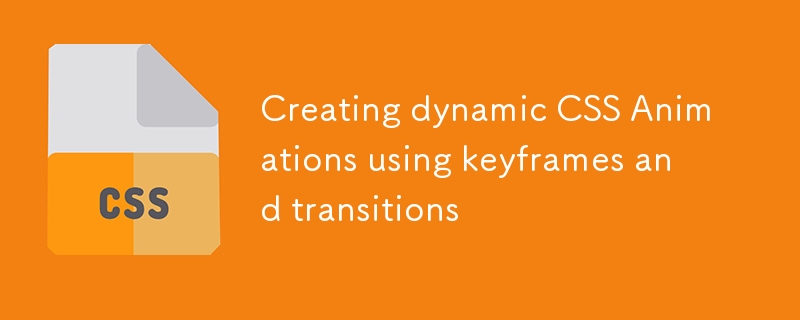
Creating dynamic CSS Animations using keyframes and transitions
Article Introduction:Keyframes are used for complex animations, and Transitions are used for state transitions. 1. Keyframes can define multi-stage animations, such as loading rotation effect, defined by @keyframes and applied with animation. 2. Transitions implements smooth changes in attributes, such as hover gradient color, which is controlled through transition attributes. 3. The two can be used in combination, such as button clicks to enlarge or bounce the effect to improve the naturalness of the interaction.
2025-07-14
comment 0
874
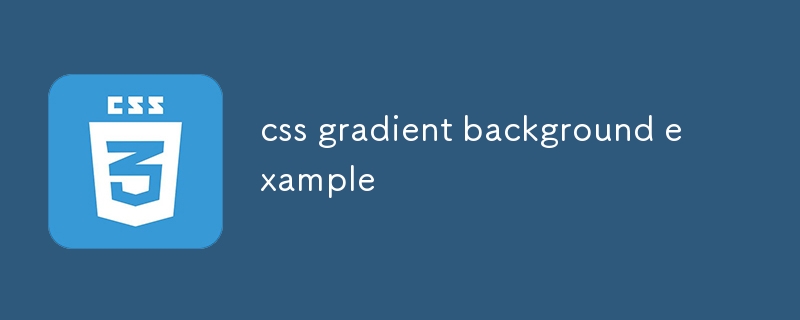
css gradient background example
Article Introduction:The basic example of a CSS gradient background is a linear gradient from blue to white. 1. Diagonal gradient can achieve an orange-red transition from top left to bottom right. 2. Multi-color gradient supports red, yellow and green changes from left to right. 3. Radial gradient can create a circular effect that diffuses from the center outward. 4. Gradient can be superimposed on the background image to improve the readability of the text. It is recommended to ensure color contrast and be combined with fixed to achieve parallax effect.
2025-07-26
comment 0
951

How to set text color gradient
Article Introduction:How to set text color gradient in PS: Create text layer: Enter text using the Text Tool (T). Open the Gradient Editor: Select Gradient from the Window menu. Select Gradient Type: Select Linear, Radial, or Angle types from the drop-down menu. Set gradient color: Click gradient to stop selecting color. Adjust Gradient Position: Use sliders or numeric fields to adjust the position. Apply Gradients: Click the OK button to apply changes. Save changes: Save the file to apply a gradient effect.
2025-04-06
comment 0
325