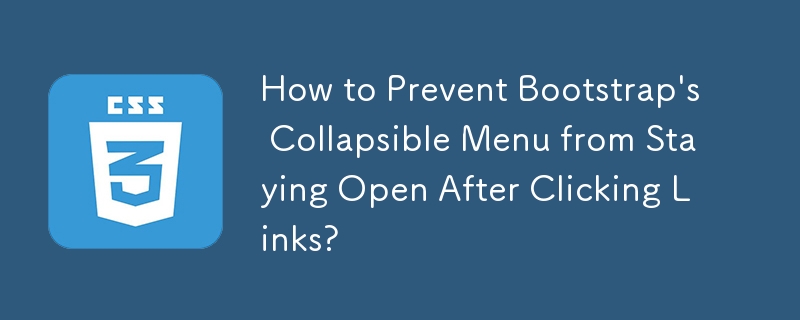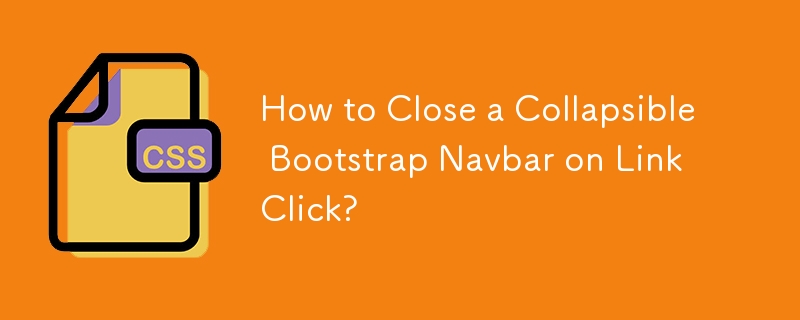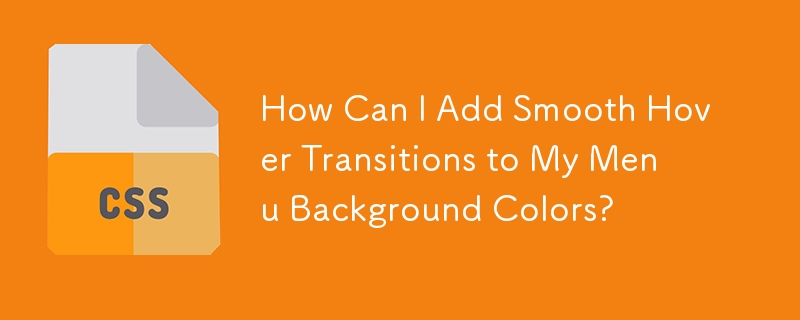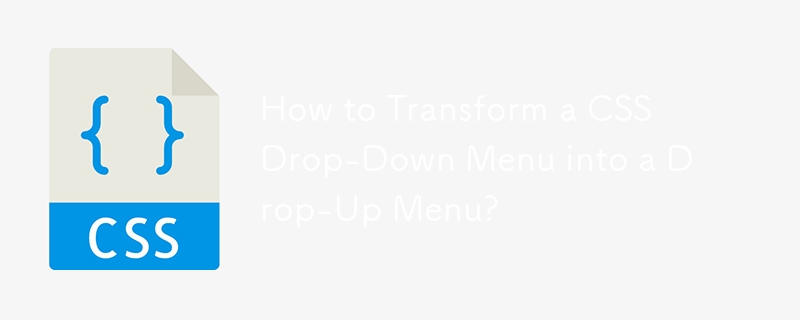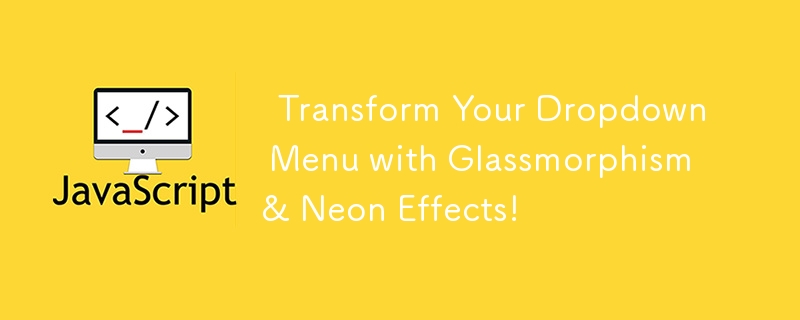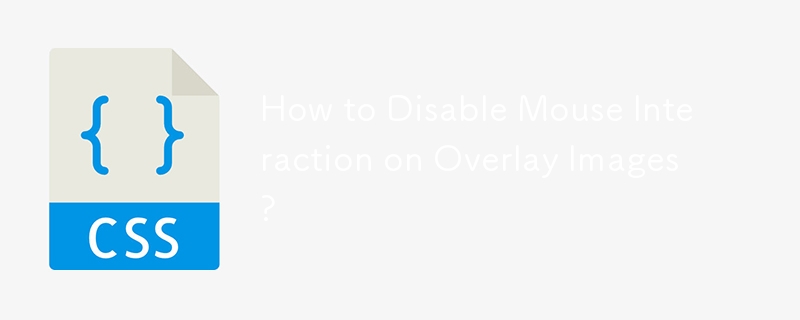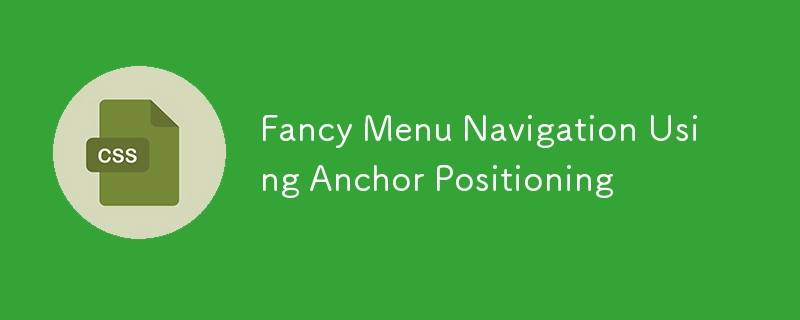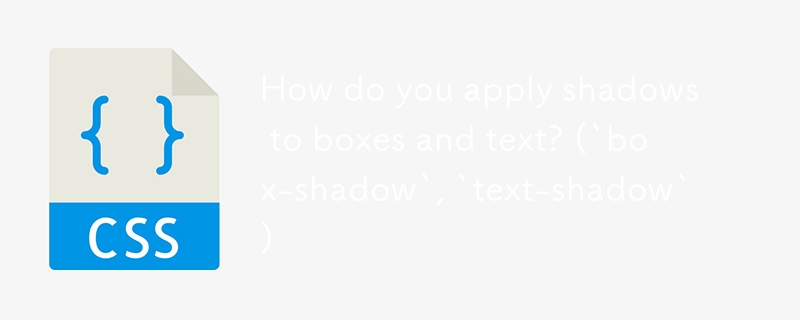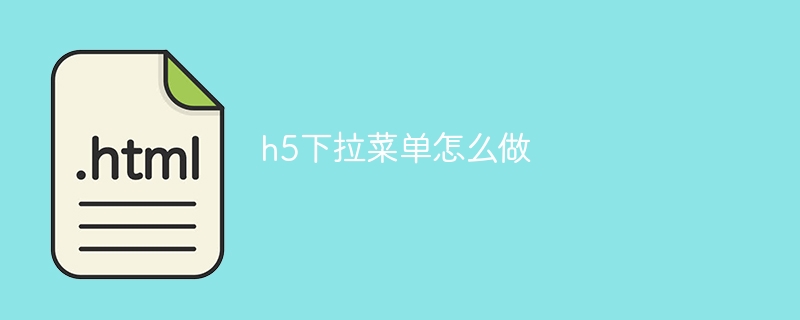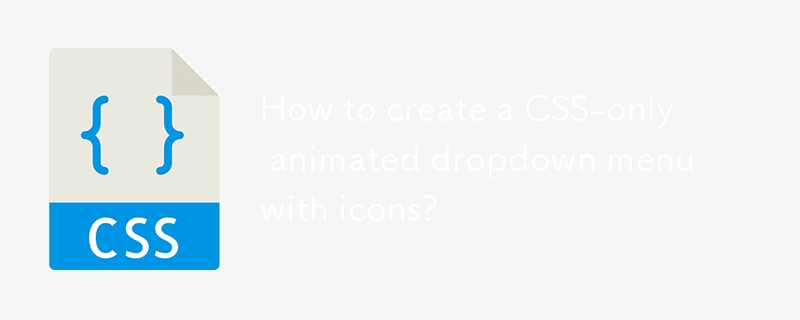Found a total of 10000 related content

10 jQuery Cool Menu Effect Plugins
Article Introduction:10 cool jQuery menu special effects plug-ins to improve website user experience! We have shared many jQuery navigation menu plugins, and now we bring you 10 more amazing jQuery menu effects plugins. Enjoy it! Related readings: - 10 dazzling jQuery navigation menus - 15 excellent jQuery navigation menus
Right-click menu
This plugin is very easy to use and compact, allowing you to create right-click menus.
Source Code Demo 2. jQuery Multi-level Menu – FX CSS Menu with Submenu
100% CSS menu, visual effects provided by jQuery. Only use Javascript to implement special effects. Fully compatible with cross-browser, package
2025-03-01
comment 0
934
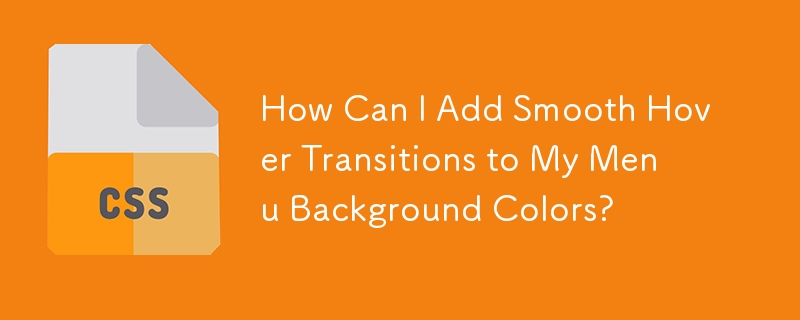

Vue realizes vertical text scrolling effect
Article Introduction:To implement vertical text scrolling effect in Vue, you need to define the container style (.vertical-scroll-container) for vertical scrolling, and set its height and overflow properties. Defines the style (.vertical-scroll-content) of the text content, position it absolutely, and initializes its position at the top. Use transition animation in Vue component to define the animation effect of text content movement. Use CSS to define transition effects (.vertical-scroll-enter-active and .vertical-scroll-leave-active), and set the transition time and transition type.
2025-04-07
comment 0
624

CSS tutorial for building a navigation menu from scratch
Article Introduction:To create a CSS navigation menu, first build the structure using HTML's nav elements and an unordered list, then implement horizontal layout through Flexbox, and add hover effects and responsive design. 1. Use semantic HTML structures to include nav, ul, li and a tags; 2. Use Flexbox to set display:flex, gap and list-style:none to achieve horizontal arrangement; 3. Add link styles, hover effects, transition animations and focus states; 4. Use media query to adjust the flex-direction under the small screen to column to achieve vertical stacking layout. The whole process is simple and clear, suitable for mastering basic layout techniques.
2025-07-02
comment 0
902
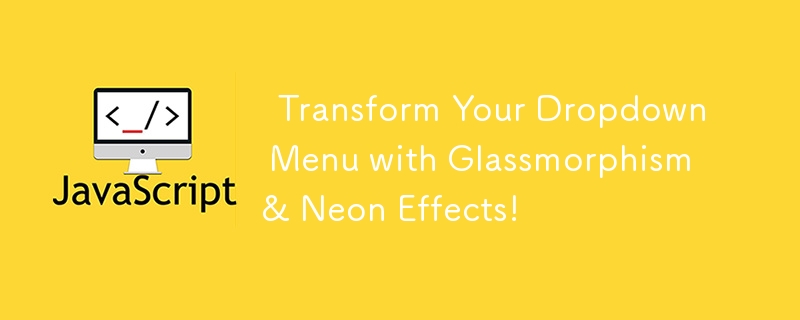

How do you use the `display: table` and related properties?
Article Introduction:Use display:table layout to achieve HTML table-like arrangement effects through non-table elements, suitable for vertical centering, aligned and responsive designs. 1. Use display:table to create a class table container; 2. Set the child elements to display:table-cell to achieve cell alignment; 3. Use display:table-row to define the row structure; 4. Use vertical-align to achieve vertical centering; 5. Use table-layout to control column width allocation. This method provides stable alignment and adaptive layout solutions when flexbox is not dependent.
2025-07-29
comment 0
715

How to make a vertical navbar in Bootstrap?
Article Introduction:The method of making a vertical navigation bar in Bootstrap is as follows: 1. Use the flex-column class to change the default horizontal navigation to vertical arrangement, and the structure code is; 2. Add p-3, mb-2 and other classes to optimize the spacing and inner margins, use bg-light and text-dark to adjust the color to improve the appearance; 3. Optionally add icons (such as BootstrapIcons) or static submenu to enhance functions and visual effects. These steps allow you to quickly build a responsive and uniformly styled vertical side navigation bar.
2025-07-20
comment 0
235
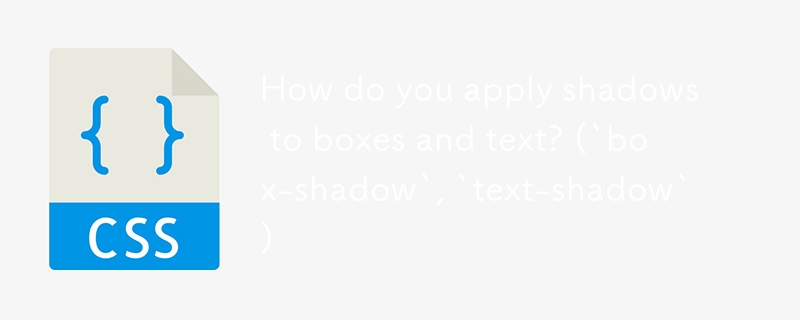
How do you apply shadows to boxes and text? (`box-shadow`, `text-shadow`)
Article Introduction:To effectively use CSS shadows, you need to master the correct usage of box-shadow and text-shadow. 1.box-shadow is used for element border shadows. The syntax includes horizontal offset, vertical offset, blur radius, extension radius, color and inset parameters. Multiple shadows can be set to enhance the three-dimensional sense; 2. Text-shadow is used for text shadows. The syntax includes horizontal offset, vertical offset, blur radius and color, and also supports multiple shadow effects; 3. When using it, keep the shadows natural, choose rgba colors and test the display effects under different backgrounds to avoid excessive use affecting the visual hierarchy.
2025-07-28
comment 0
482

How to hide reference lines on PS
Article Introduction:In Adobe Illustrator, Microsoft PowerPoint, and Microsoft Excel, you can hide guides through the menu bar or keyboard shortcuts; in Microsoft Word, similar effects are achieved by disabling grid lines; there is no guide feature in Google Sheets.
2025-04-06
comment 0
494

Monster Hunter Wilds Full Crafting List - All Craftables
Article Introduction:Here you can find the complete crafting list of Monster Hunter Wilds with all ingredients and item effects. The crafting list can be viewed in the Items & Equipment Menu or in your tent.
The required ingredients are in brackets. The ingredients
2025-05-23
comment 0
215
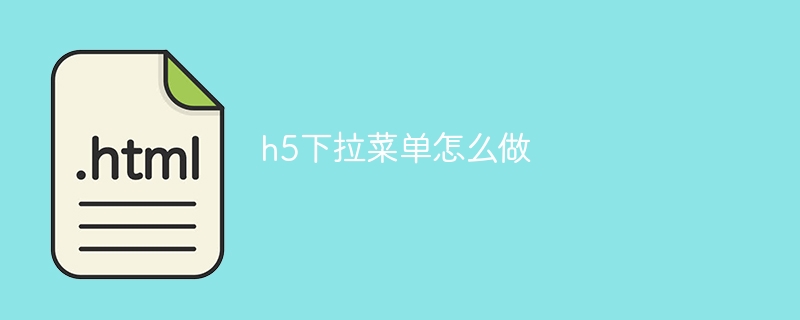
How to make the h5 drop-down menu
Article Introduction:The Create H5 drop-down menu includes the following steps: Create a drop-down list, apply a CSS style, add toggle effects, and handle user selections. The specific steps are as follows: Use HTML to create a drop-down list. Use CSS to adjust the appearance of the drop-down menu. Use JavaScript or CSS to achieve the switching effect. Listen to change events to handle user selections.
2025-04-06
comment 0
1275

Steps to create videos in deepseek - How to create videos in deepseek
Article Introduction:Master DeepSeek video creation skills and easily make wonderful videos! This article will gradually guide you through the entire process of DeepSeek video production, from importing materials to final export, allowing you to get started quickly. Preparation Please make sure that DeepSeek software is installed and familiar with its basic operating interface. Material Import Launch DeepSeek, click the "Import" option under the "File" menu to add your video, audio and image materials. Video editing drags the material to the timeline, uses the editing tool to crop, adjust clips, and adds transition effects to make the video connection smooth and natural. Special effects and subtitles Add visual effects to videos using DeepSeek built-in special effects library and add subtitles to enhance the expression of video content.
2025-03-12
comment 0
680
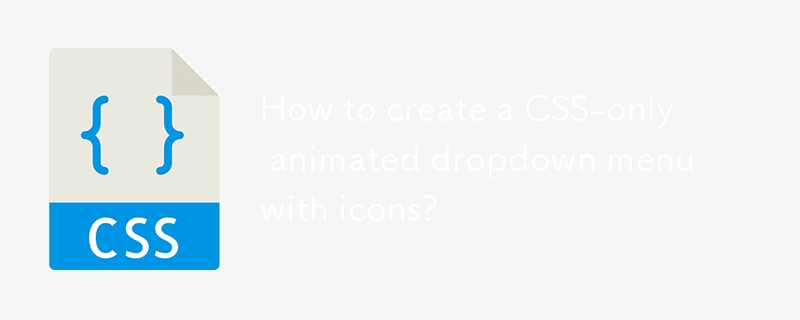
How to create a CSS-only animated dropdown menu with icons?
Article Introduction:Yes, you can create an icon-free drop-down menu with icons using CSS. 1. Use semantic HTML structure to include nested ul and FontAwesome icons; 2. Set basic styles, transition effects and hide drop-down content through CSS; 3. Use :hover and :focus-within to achieve drop-down display and icon rotation animation without JavaScript, and support keyboard navigation, ultimately implementing a beautiful and accessible pure CSS animation drop-down menu.
2025-08-01
comment 0
967

Creating Guided Scrolling Experiences with CSS Scroll Snap
Article Introduction:CSSScrollSnap improves the scrolling experience through adsorption effects. Common scenarios include horizontal scrolling navigation bar, vertical paginated scrolling and local adsorption in multi-column layouts. For horizontal scrolling, you need to set the container to flex layout and use scroll-snap-align:start; for vertical scrolling, you must unify the page height and combine scroll-snap-type:ymandatory; local adsorption is suitable for card lists, and scroll-snap-align:center is commonly used to achieve centered sliding. Notes include compatibility issues, incomplete support for some browsers, and conflicts with fixed positioning or transform. It is recommended to test different devices and browsers during development.
2025-07-05
comment 0
944