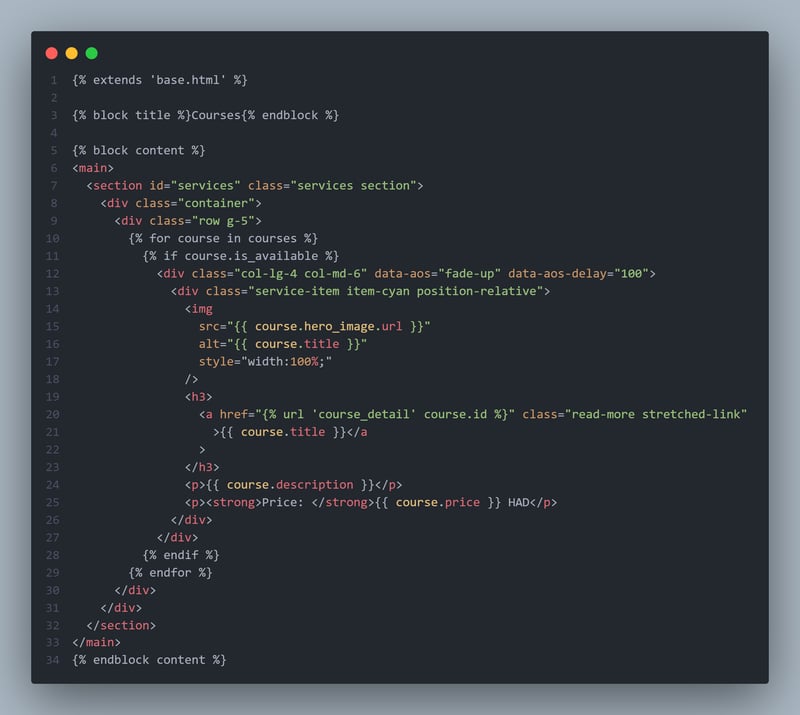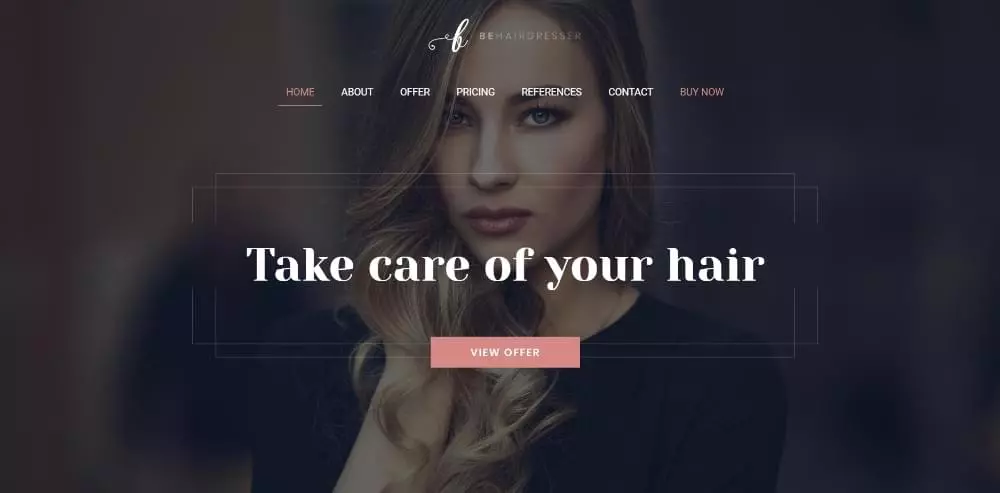Found a total of 10000 related content

Recommended templates for H5 page production
Article Introduction:How to choose H5 page template? 1. Clarify the goal: determine the page type (display type, interactive type, static, dynamic) 2. Free templates have risks: poor code quality, simple functions, and security risks 3. Paid templates are more reliable: save effort and avoid unnecessary trouble 4. Choose the appropriate template type: Bootstrap: mature and stable, easy to use, suitable for quickly building prototypes Tailwind CSS: Flexible customization, steep learning curve Vue.js, React: complex interaction, easy to maintain, and high learning cost 5. Template is just a tool, and the core is technical mastery: HTML, CSS, JavaScript 6. View the document before selecting a template to avoid being confused by the preview image
2025-04-06
comment 0
686
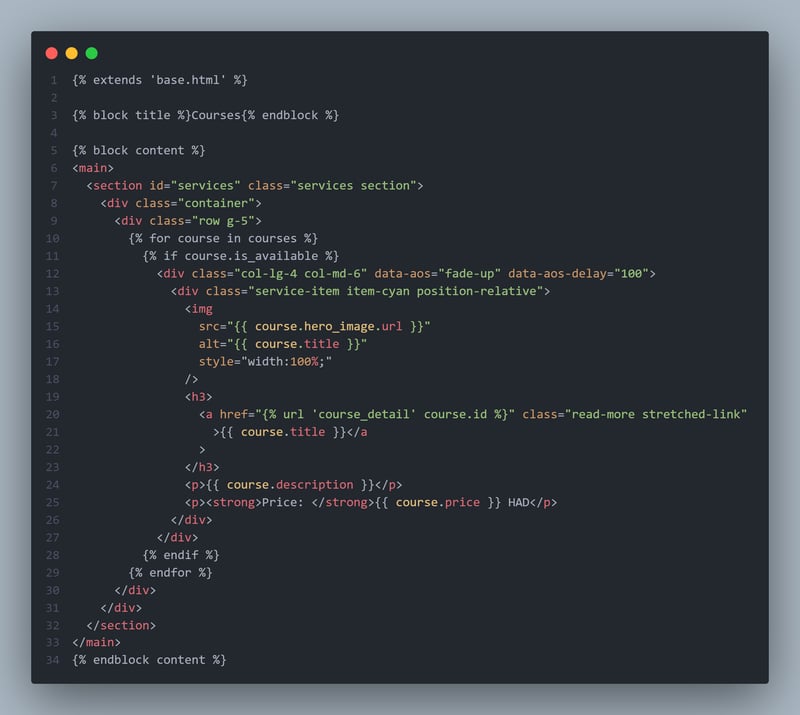
How to Create Custom Template Tags in Django?
Article Introduction:Django template tags: simplify data display and improve code reusability
In Django development, templates are used to dynamically render data into HTML pages. This article will introduce how to use Django template tags to simplify data display logic and avoid duplicating code in views.
Django template basic example
Let's say you have a simple course list HTML template:
The corresponding view code is as follows:
The view passes the course data to the template, which is ultimately displayed on the web page like this:
Question: Show total number of courses
Now, let's say you need to display the total number of courses on a web page. One way is to add calculation logic in the view:
def course_list(request):
to
2025-01-27
comment 0
806

Generating PDF Reports with Python
Article Introduction:The Python libraries that generate PDF reports include ReportLab, FPDF and WeasyPrint, each suitable for different scenarios; 1. ReportLab supports complex typesetting, suitable for high-quality documents; 2. FPDF is light and simple, suitable for quickly generating PDFs with simple structure; 3. WeasyPrint supports HTML/CSS to PDF, suitable for existing web page content; when writing data, you can insert the template line by line through the library or render the template with Jinja2; layout and style can be inserted through tables, fonts, colors and pictures; precautions include Chinese display, page layout, path issues and performance optimization.
2025-07-24
comment 0
953
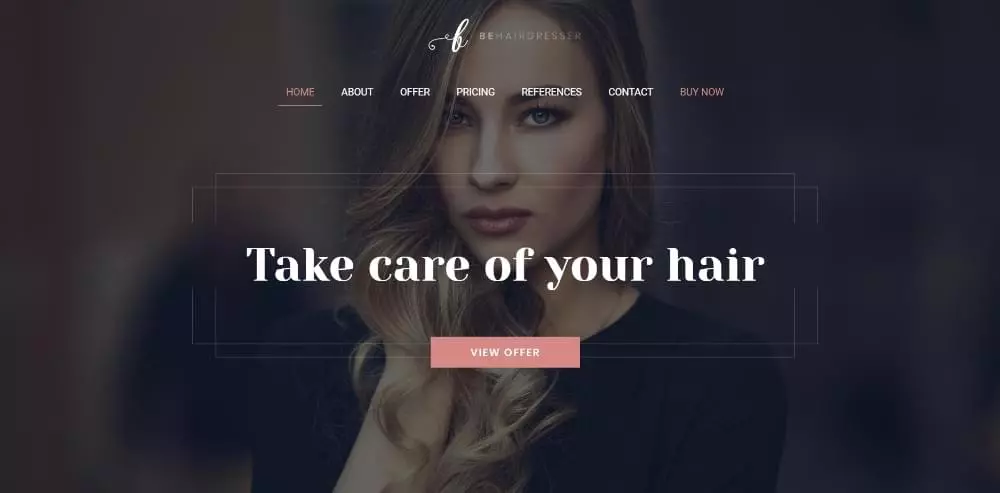
5 Core Elements for Building Award-Winning One-Page Websites
Article Introduction:This article was created by our content partner BAW Media. Thank you for supporting the partners who made SitePoint possible.
Is your next project a one-page website? You might think designing it is a simple task compared to multi-page website design. You will be shocked.
Making a single page website that is both visually engaging and user-friendly is harder than you think. The design work alone may be ten times as much as you normally invest in a multi-page website. This is one of the challenges facing designing a single page website. For example, you need to stuff a lot of valuable information into a smaller space in a way that won’t make the user disgusted.
Key Points
Determining the goals of the website and building a design around it is a key first step in creating a successful one-page website. Design should lead
2025-02-08
comment 0
530

How do I choose the right Yii application template for my project?
Article Introduction:Choosing the appropriate Yii application template depends on the project size, structural needs and long-term goals. 1. The basic template is suitable for small projects, such as APIs or single-page applications; the advanced template supports multiple entry points and user roles, and is suitable for large and scalable applications. 2. Choose basic templates for simple projects, and choose advanced templates for complex systems. 3. Check whether the template contains pre-built functions, such as RBAC, AdminLTE theme or API structure, to save development time. 4. Considering the team size and future scalability, small teams can start from the foundation, and plan to grow directly using advanced templates. In short, start small, unless you are sure that more structure is needed, the template is just the starting point and can be reconstructed later.
2025-07-29
comment 0
814

What are some essential VS Code extensions for C development?
Article Introduction:VSCode C development must include: 1.C/C (official recommendation) provides intelligent perception, automatic completion, function jump, variable definition search, support multiple compiler configurations and can quickly build a single file through commands. You need to configure c_cpp_properties.json to set include path and macro definition; 2. CodeRunner can quickly run applets, and default compile and execution and support custom parameters, suitable for simple testing but not for complex projects; 3. BetterC Syntax improves syntax highlighting effect, especially optimizes the display of STL and template code, and enhances support for C 11/14/17; 4. GitLens tracking code author and modification record
2025-07-07
comment 0
652

HTML Templating with Server-Side Includes (SSI)
Article Introduction:Server-SideIncludes (SSI) is a server-side template technology that implements content embedding or logical processing by inserting special comment instructions into HTML files. It allows other files to be included in static websites, display page modification time, or make simple judgments based on visitor information. The most common command is. The method of enabling SSI varies from server to server: Apache needs to enable mod_include module and identify the .shtml file; Nginx needs to configure ssion;; SSI-enabled tools or Docker deployment can be used locally; shared hosting can be enabled through control panel or contact technical support. Common usages include multiplexing the header and footer, displaying the last modification time and simple conditional judgment. When using it, please
2025-07-30
comment 0
729

How to create a simple single-page resume using HTML?
Article Introduction:To create an HTML single-page resume, the key is to have clear structure, concise style, responsive design and test release. 1. In terms of structure, use the header to place the name and contact information, section displays educational background, work experience, skills and other content in blocks, and footer can optionally place supplementary information; 2. Use appropriate font size (such as 16px), line height (1.5-1.6), color contrast and block spacing in the style to keep the page clean and easy to read; 3. Responsive design adjusts the font and layout through media query to ensure that the mobile phone display is good; 4. Finally, after local testing is correct, it can be uploaded to GitHubPages or Netlify for release, and the content is updated regularly to keep the latest.
2025-07-16
comment 0
226


Dave The Diver: How To Catch Spider Crabs
Article Introduction:In Dave The Diver, there are some creatures that are not easy to catch. Or, catch alive that is. The spider crab is one of those very species, making it seem like the only way to bring these crustaceans back up to land is to viciously crack them up w
2025-01-10
comment 0
864

Prepare for Interview Like a Pro with Interview Questions CLI
Article Introduction:Prepare for Interview Like a Pro with Interview Questions CLI
What is the Interview Questions CLI?
The Interview Questions CLI is a command-line tool designed for JavaScript learners and developers who want to enhance their interview
2025-01-10
comment 0
1491

Soft Deletes in Databases: To Use or Not to Use?
Article Introduction:Soft Deletes: A Question of DesignThe topic of soft deletes, a mechanism that "flags" records as deleted instead of physically removing them, has...
2025-01-10
comment 0
1084