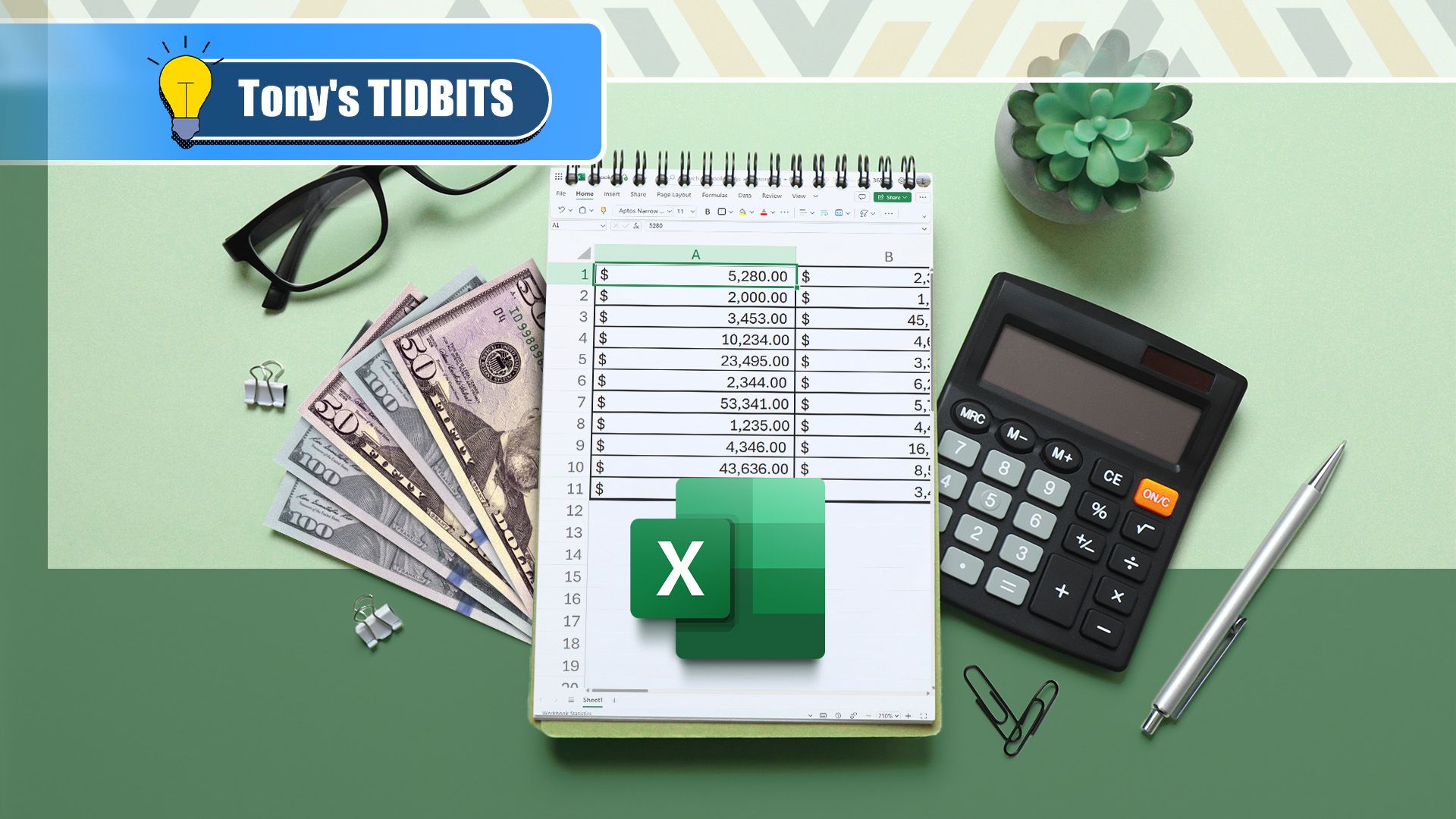Found a total of 10000 related content

How to make a vertical navbar in Bootstrap?
Article Introduction:The method of making a vertical navigation bar in Bootstrap is as follows: 1. Use the flex-column class to change the default horizontal navigation to vertical arrangement, and the structure code is; 2. Add p-3, mb-2 and other classes to optimize the spacing and inner margins, use bg-light and text-dark to adjust the color to improve the appearance; 3. Optionally add icons (such as BootstrapIcons) or static submenu to enhance functions and visual effects. These steps allow you to quickly build a responsive and uniformly styled vertical side navigation bar.
2025-07-20
comment 0
235

How to make a bottom navbar in Bootstrap?
Article Introduction:The key to making the bottom navigation bar at Bootstrap is to have a clear structure and correct style. First, use the nav elements to build the basic structure with the .nav and .nav-pills classes, and fix the navigation at the bottom through fixed-bottom; second, arrange the ul and li elements in HTML and combine the active class to select highlights; then, use mx-auto to center the content, and optimize the visual effects to the mobile terminal adaptation through the FontAwesome icon and responsive class; finally, pay attention to avoid using navbar-nav and deal with content occlusion and compatibility issues caused by fixed positioning, and realize a practical and beautiful bottom navigation bar.
2025-07-24
comment 0
153

Bootstrap: A Powerful Framework for Web Design
Article Introduction:Bootstrap is an open source front-end framework developed by the Twitter team to simplify and speed up the web development process. 1.Bootstrap is based on HTML, CSS and JavaScript, and provides a wealth of components and tools for creating modern user interfaces. 2. Its core lies in responsive design, implementing various layouts and styles through predefined classes and components. 3.Bootstrap provides predefined UI components, such as navigation bars, buttons, forms, etc., which are easy to use and adjust. 4. Examples of usage include creating a simple navigation bar and advanced collapsible sidebar. 5. Common errors include version conflicts, CSS overwrites and JavaScript errors, which can be used through the version management tool.
2025-05-07
comment 0
558

CSS tutorial for building a navigation menu from scratch
Article Introduction:To create a CSS navigation menu, first build the structure using HTML's nav elements and an unordered list, then implement horizontal layout through Flexbox, and add hover effects and responsive design. 1. Use semantic HTML structures to include nav, ul, li and a tags; 2. Use Flexbox to set display:flex, gap and list-style:none to achieve horizontal arrangement; 3. Add link styles, hover effects, transition animations and focus states; 4. Use media query to adjust the flex-direction under the small screen to column to achieve vertical stacking layout. The whole process is simple and clear, suitable for mastering basic layout techniques.
2025-07-02
comment 0
905

Bootstrap 5 Mastery: From Zero to Pro in Building Modern Websites
Article Introduction:Bootstrap5 is a front-end framework based on HTML, CSS and JavaScript. It provides a wealth of components and tools to help developers quickly build responsive websites. 1) The grid system is one of its core functions, organizing content through rows and columns to ensure that it can be displayed well on different devices. 2) Provides rich components, such as buttons, forms, navigation bars, etc., to achieve various styles and interactive effects through simple class names. 3) It contains many JavaScript plug-ins, such as modal boxes, carousel pictures, etc., to enhance the interactivity of the website. 4) The basic usage includes creating a navigation bar, and the advanced usage includes using card components to create dynamic product display pages. 5) Common errors and debugging techniques include checking the spelling of class names and using developers
2025-04-03
comment 0
980

Can a contain navigation links?
Article Introduction:Yes, the tag can contain navigation links. Because it is a general block-level container, it can wrap various HTML elements such as, , and so on, and is suitable for organizing navigation structures, especially in old projects or scenarios where semantics are not high. 1. You can use multiple tags to build simple navigation directly; 2. You can also combine and create more structured menus to facilitate CSS layout; 3. It is recommended to add class (such as navbar) to facilitate style management and reuse; 4. Although HTML5 provides more semantic tags, which are more suitable for SEO and accessibility, it is still fully available in functional implementation. The rational use of CSSFlex, Grid or responsive design can improve the aesthetics and practicality of the navigation bar.
2025-07-24
comment 0
903

Building Mega Menus with Flexbox
Article Introduction:Core points
Flexbox is a CSS layout model that allows developers to create complex UIs without relying on redundant CSS and JavaScript tricks. It uses a linear layout model, making it easier to layout content horizontally or vertically without spacing calculations.
Flexbox can be used to create websites with giant navigation menus. This layout model allows creating simple navigation bars, single drop-down menu segments, and limiting single drop-down menu segments to three columns. The Flex layout is responsive to elements within the container, reducing the need for media queries.
The final mega menu created in this tutorial is not fully responsive. The main menu bar will be displayed on a smaller screen, but the giant menu will not be available, only the top links are available
2025-02-17
comment 0
647
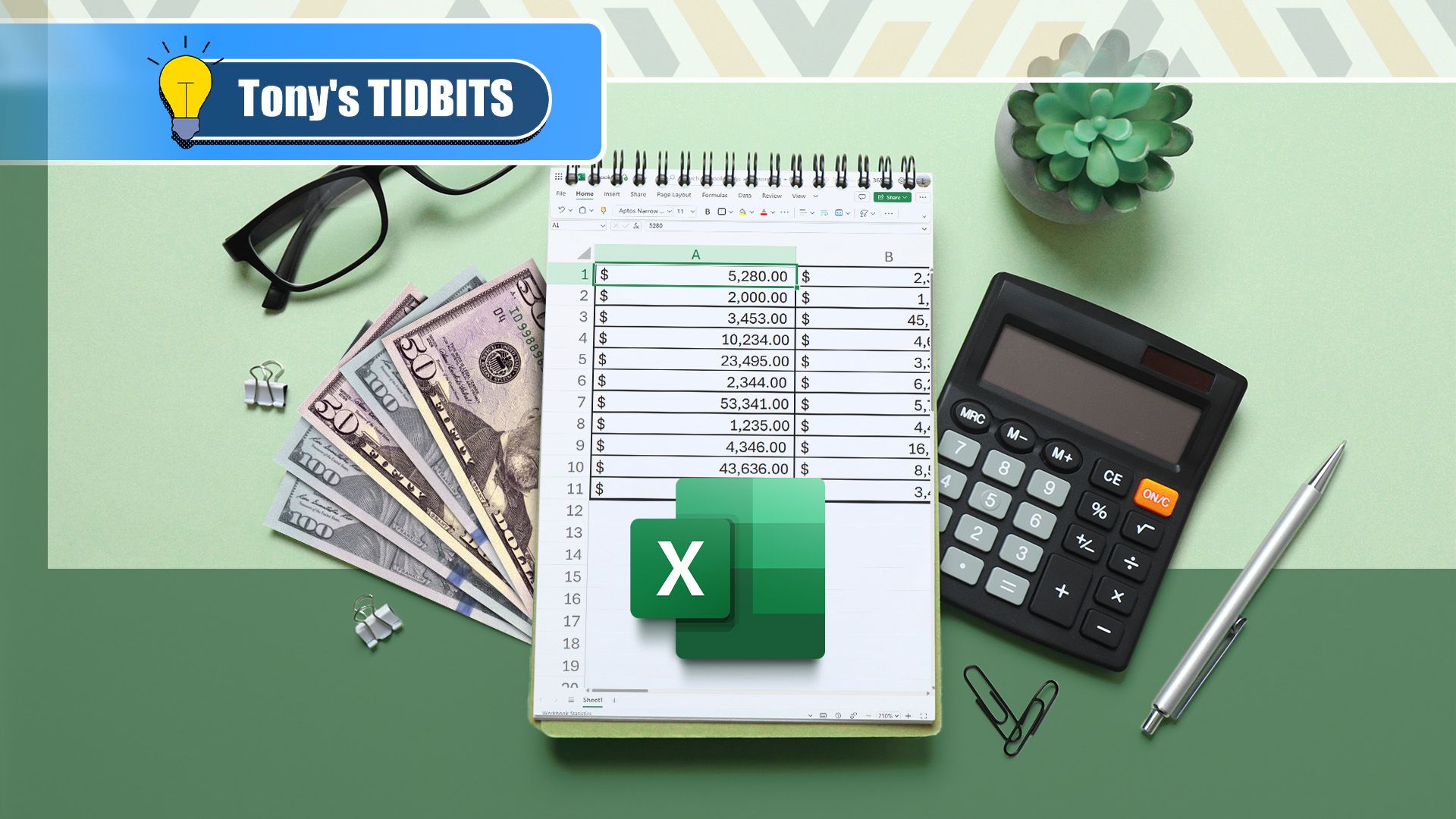
6 Excel Hacks to Elevate Your Spreadsheet Game
Article Introduction:Quick links can also add bar charts without inserting graphics. Create and use custom lists to create and use custom lists to save time using navigation panes to fix dynamic snapshots of data captured by percentage format errors Whether you want to improve spreadsheet efficiency, enhance data analysis capabilities, or want to improve your career competitiveness, mastering new tips from Microsoft Excel can help you. Add these six practical Excel tips to your skill library now! 6 You can add bar charts without inserting graphics The first thing we learned in the school’s Excel course is how to create charts with data. Although this is a necessary skill, sometimes, removing the complex effects of the chart and visualizing data in a simple way is more efficient.
2025-07-22
comment 0
755


Dave The Diver: How To Catch Spider Crabs
Article Introduction:In Dave The Diver, there are some creatures that are not easy to catch. Or, catch alive that is. The spider crab is one of those very species, making it seem like the only way to bring these crustaceans back up to land is to viciously crack them up w
2025-01-10
comment 0
860

Prepare for Interview Like a Pro with Interview Questions CLI
Article Introduction:Prepare for Interview Like a Pro with Interview Questions CLI
What is the Interview Questions CLI?
The Interview Questions CLI is a command-line tool designed for JavaScript learners and developers who want to enhance their interview
2025-01-10
comment 0
1488

Soft Deletes in Databases: To Use or Not to Use?
Article Introduction:Soft Deletes: A Question of DesignThe topic of soft deletes, a mechanism that "flags" records as deleted instead of physically removing them, has...
2025-01-10
comment 0
1083