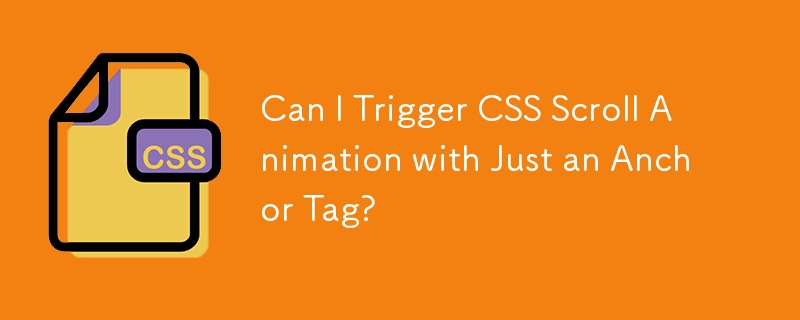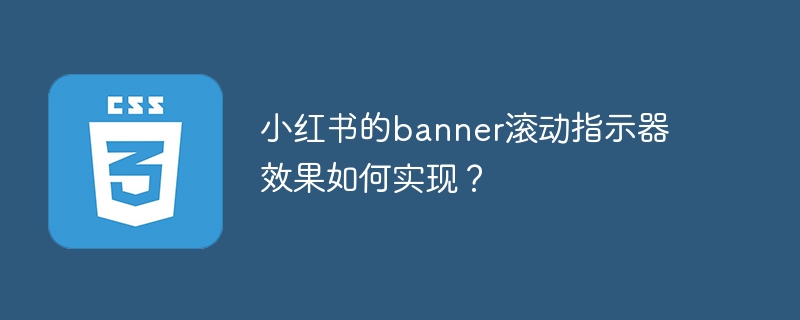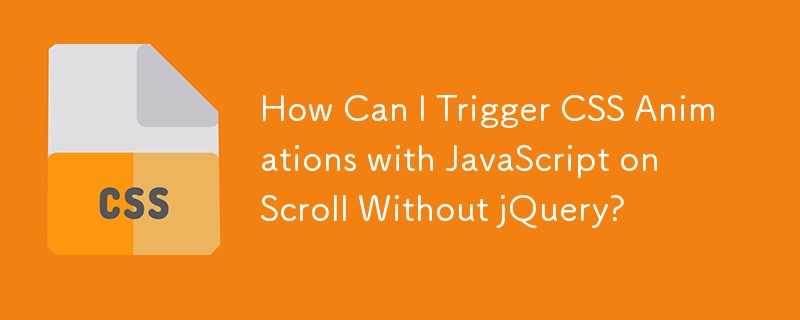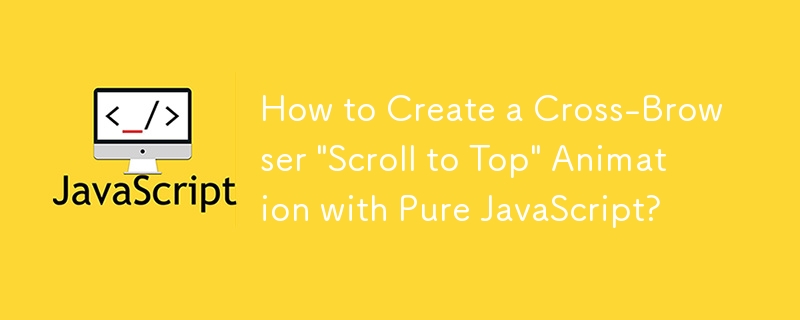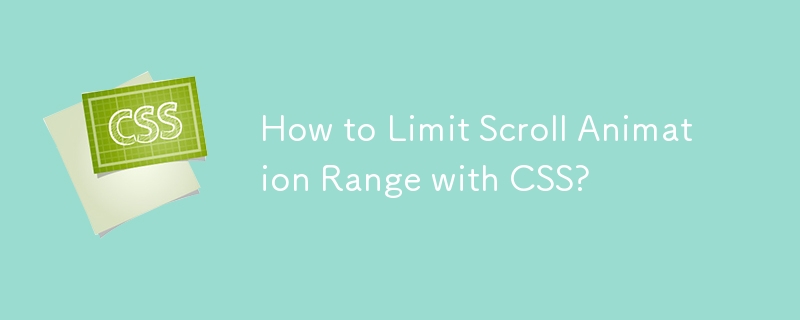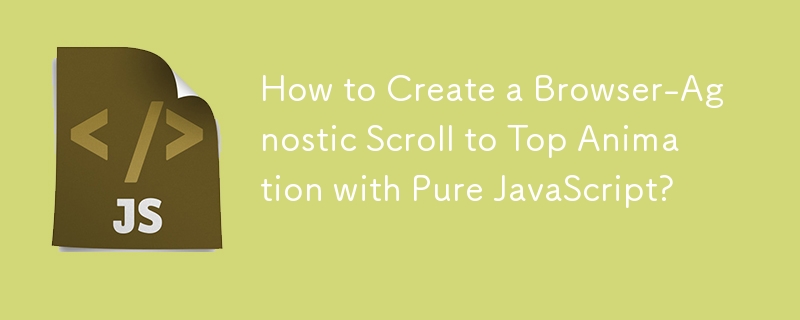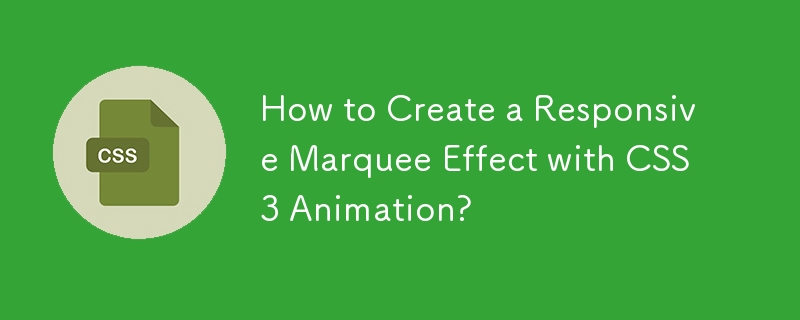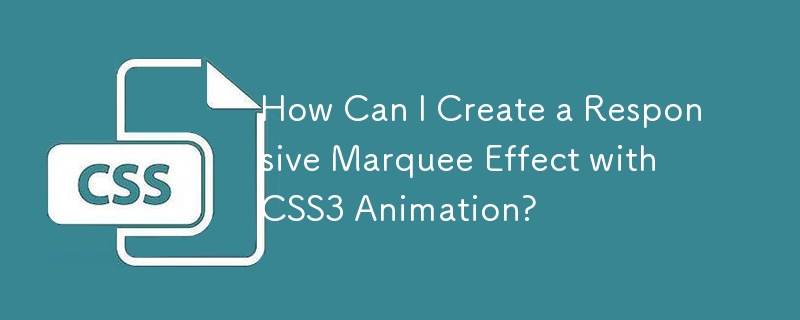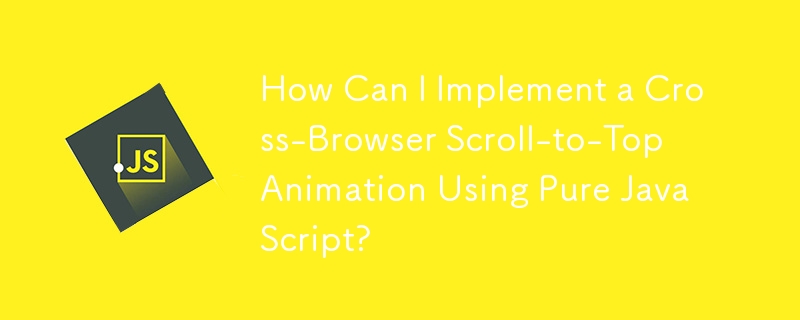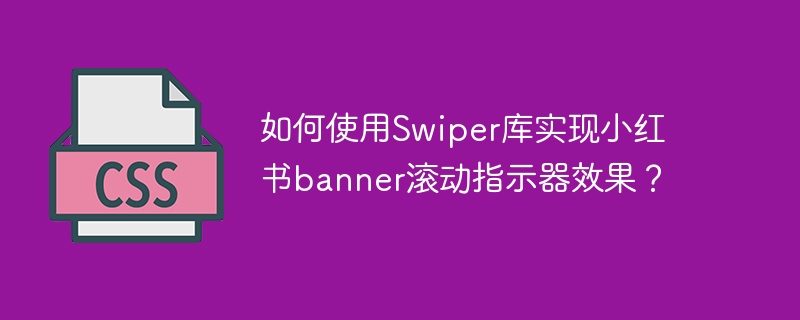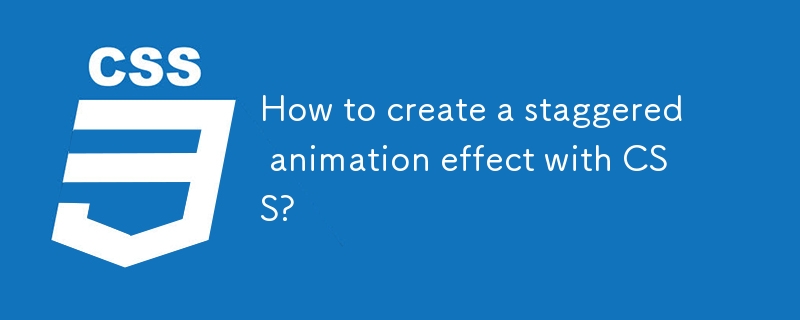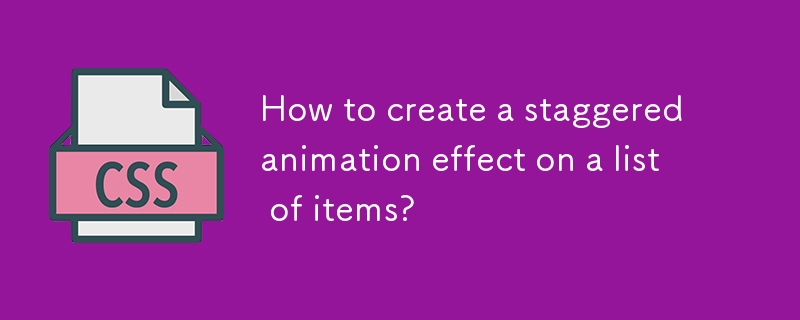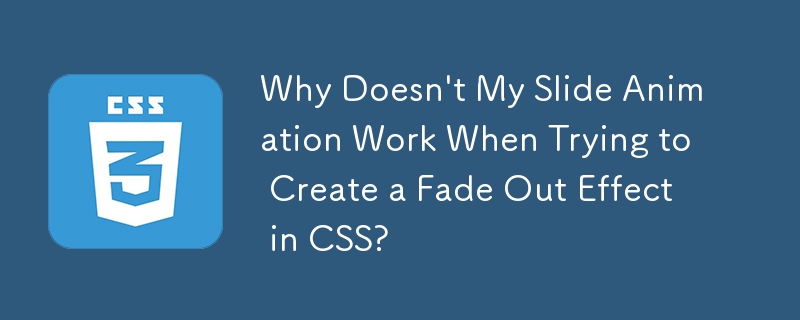Found a total of 10000 related content
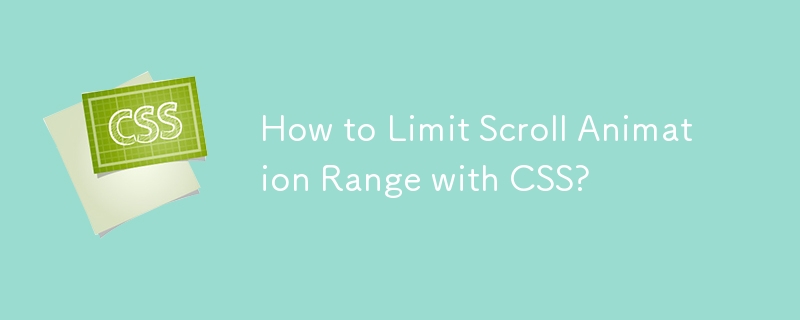
How to Limit Scroll Animation Range with CSS?
Article Introduction:Setting Bounds on the CSS Value for Window Scroll AnimationProblem StatementWhen implementing a dynamic scrolling effect, such as a map that moves...
2024-11-12
comment 0
817
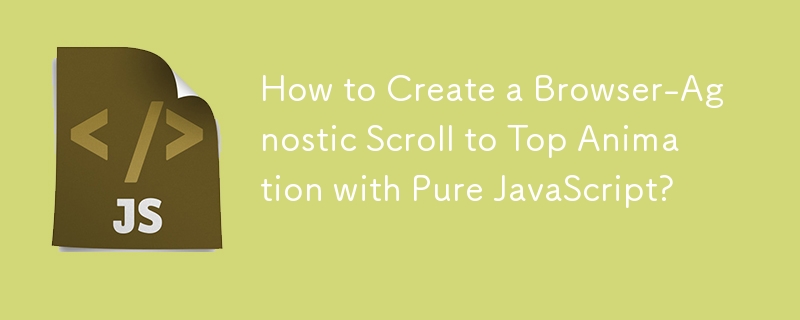

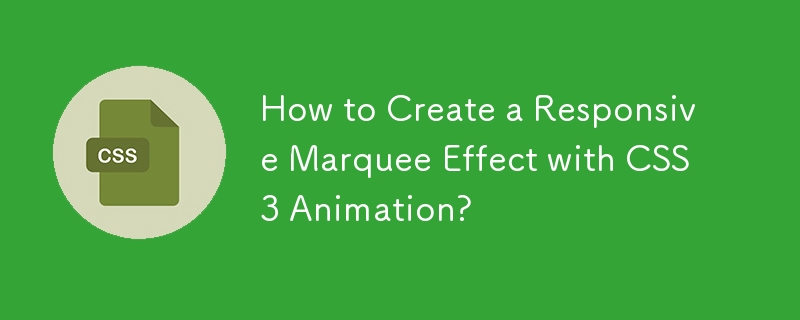
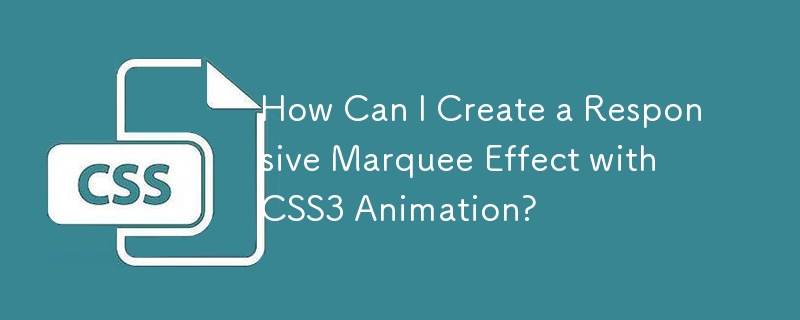
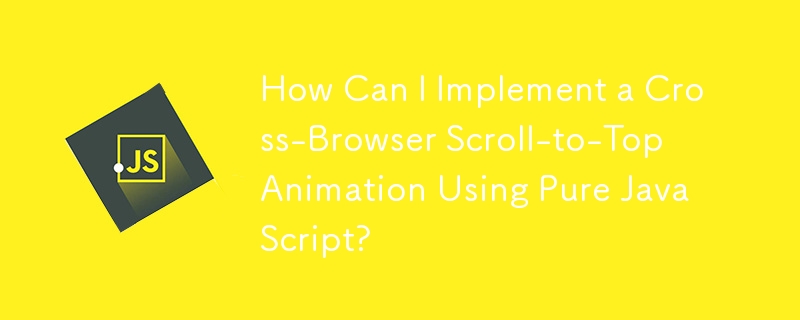
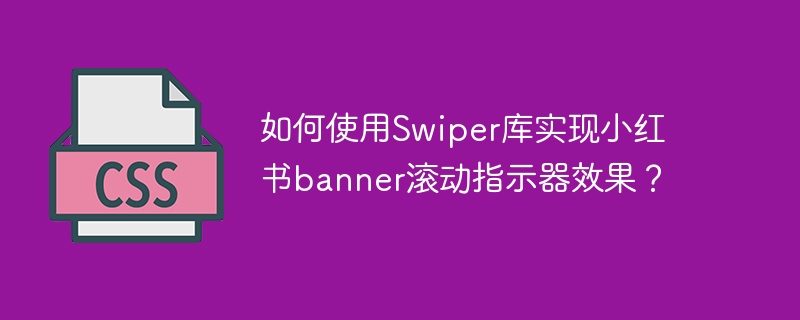

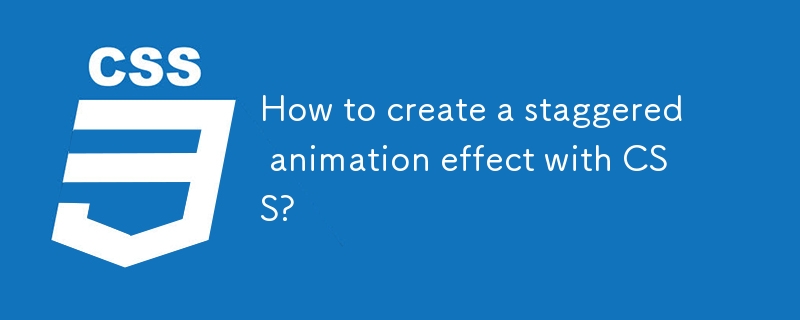
How to create a staggered animation effect with CSS?
Article Introduction:The key to creating an interlaced animation effect is to use animation-delay with:nth-child() or CSS custom attributes to achieve sequential delay playback of elements. 1. Use:nth-child() to manually set incremental animation-delay values for each list item to achieve entry one by one; 2. Use CSS custom attributes (such as --i and --delay) to dynamically control delays in HTML to improve maintainability; 3. The reverse interlacing effect can be calculated dynamically through calc(); 4. It is recommended that the delay be controlled between 0.1s and 0.2s, use forwards to maintain the final state, and combine transform or opacity to enhance visual effects.
2025-08-01
comment 0
809
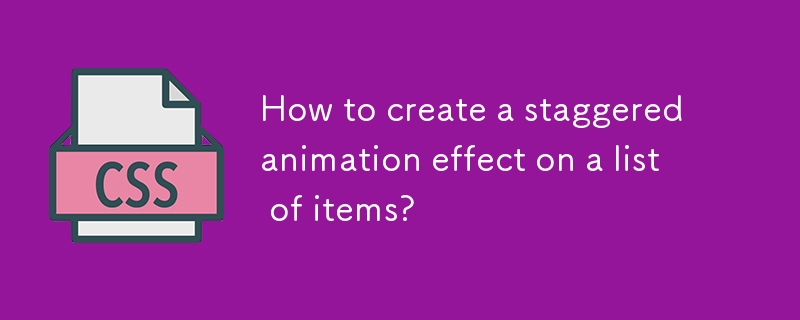
How to create a staggered animation effect on a list of items?
Article Introduction:To achieve the staggered animation effect of list items, the key is to control the animation triggering timing of each element. 1. Use CSS animation animation-delay to achieve staggered effects by setting incremental delay time for each list item; 2. Use JavaScript to dynamically set delays, suitable for dynamically generated content, and automatically add different delays to each element; 3. Use @keyframes to define animation styles to ensure that the animation effects are unified and customizable; 4. Pay attention to performance and compatibility, avoid complex animations and excessive nesting, and improve user experience.
2025-07-04
comment 0
313

Create circular progress bar animation effect using CSS3 and SVG
Article Introduction:You can use CSS3 and SVG to create a circular progress bar animation effect. The steps are as follows: Create an SVG element and define a circular path; set a dotted line style for the circular path; use CSS3 animation to control the offset of the dashed line; set a progress percentage by adjusting the initial offset of the dashed line.
2025-04-04
comment 0
751
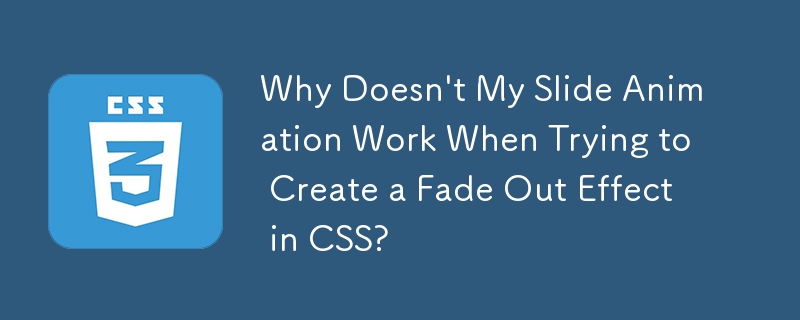

Vue realizes vertical text scrolling effect
Article Introduction:To implement vertical text scrolling effect in Vue, you need to define the container style (.vertical-scroll-container) for vertical scrolling, and set its height and overflow properties. Defines the style (.vertical-scroll-content) of the text content, position it absolutely, and initializes its position at the top. Use transition animation in Vue component to define the animation effect of text content movement. Use CSS to define transition effects (.vertical-scroll-enter-active and .vertical-scroll-leave-active), and set the transition time and transition type.
2025-04-07
comment 0
626

Scroll-Driven Animations Inside a CSS Carousel
Article Introduction:Hey, isn't there a fairly new CSS feature that works with scroll regions? Oh yes, that's Scroll-Driven Animations. Shouldn't that mean we can trigger an animation while scrolling through the items in a CSS carousel?
2025-05-16
comment 0
341