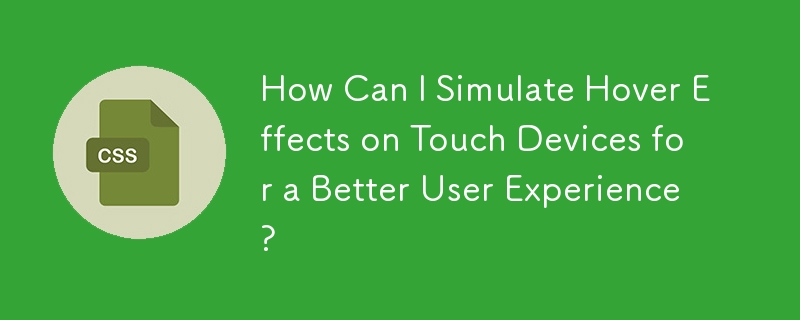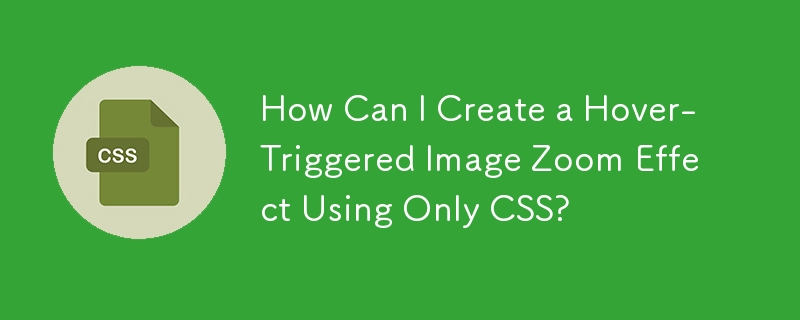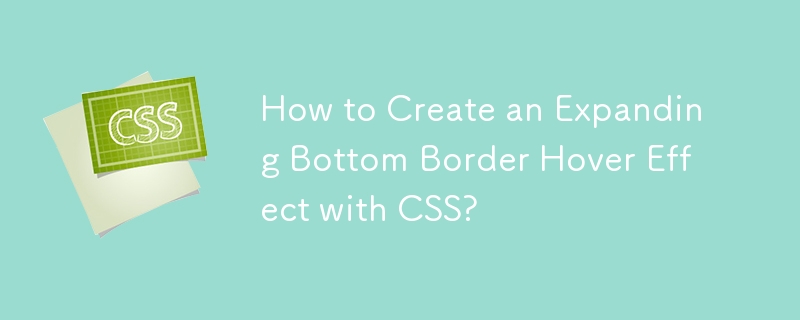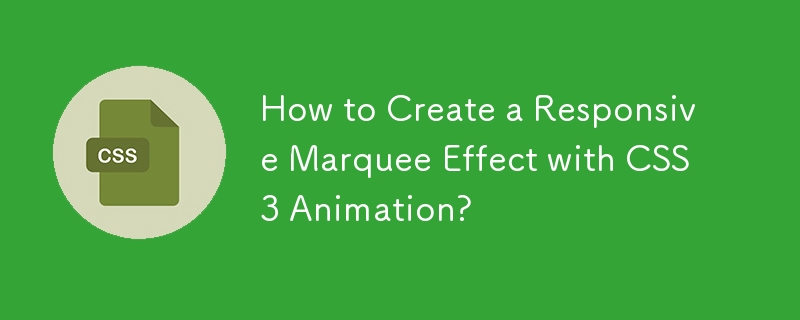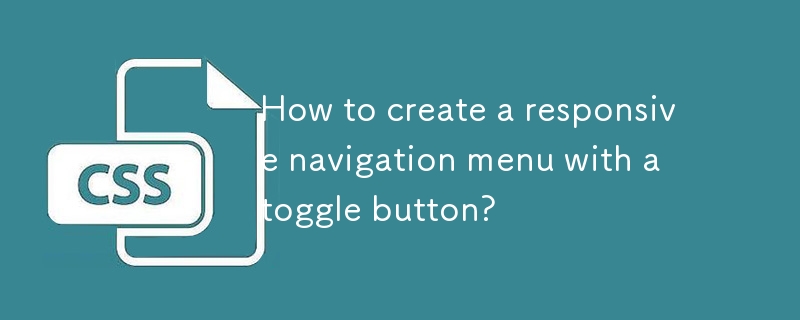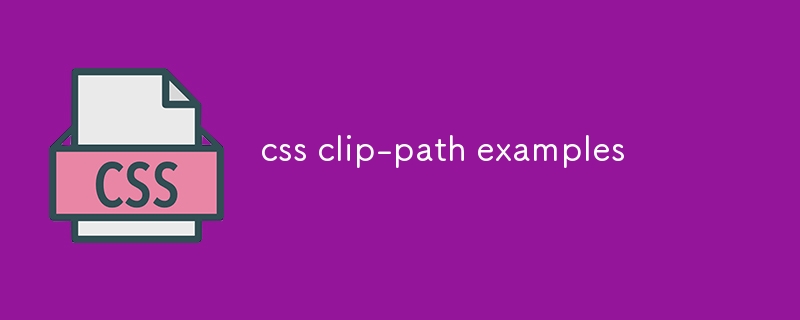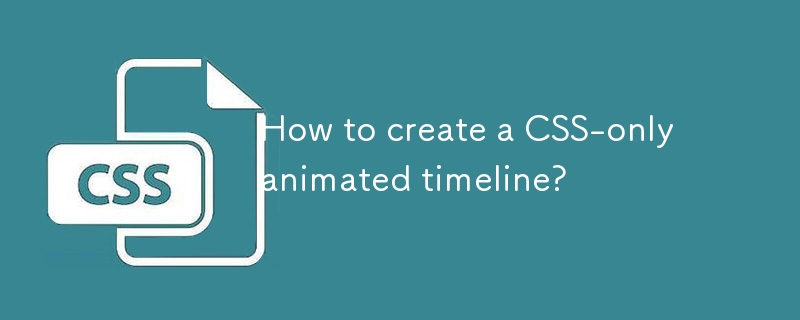Found a total of 10000 related content

Bootstrap Navbar: How to change style
Article Introduction:You can customize the style of BootstrapNavbar through the following steps: 1. Use CSS to modify the background color, text color, fill and hover effect; 2. Add logo and use Bootstrap's grid system to change the layout. When customizing, you need to be responsive, avoid overcomplexity, and consider performance impacts to ensure a balance between user experience and website performance.
2025-06-26
comment 0
226

How to create a social media sharing bar with CSS?
Article Introduction:Create an HTML structure, share a list of links with Facebook, Twitter, LinkedIn, and WhatsApp, and replace YOUR_URL and YOUR_TITLE as actual URL encoded values; 2. Use CSSFlexbox layout design styles to set exclusive background colors, hover effects and responsive spacing for each platform; 3. Use media queries to achieve line breaks and adaptive button widths on small screens; 4. Optionally introduce FontAwesome icon to enhance visual effects and ensure that CDNs are loaded correctly. Finally, a lightweight, third-party script-free, and responsive social sharing bar is realized to improve the efficiency of content dissemination without affecting website performance.
2025-08-02
comment 0
140


12 jQuery Fullscreen Plugins
Article Introduction:12 amazing jQuery full screen plug-ins to create a fascinating website!
Sometimes, full-screen websites are really cool! If a website looks plain, how long do you think visitors will stay? So, we have prepared some good stuff to help you: 12 jQuery full-screen plugins that give your website a stunning full-screen responsive effect! These plugins will add extraordinary visuals to your website. Ready?
Related recommendations:
100 jQuery picture/content slider plug-ins
30 jQuery responsive layout plug-ins
Revolver
A jQuery plugin for creating full-screen sliding websites. It can be integrated into any website template.
Source code
2025-02-25
comment 0
585
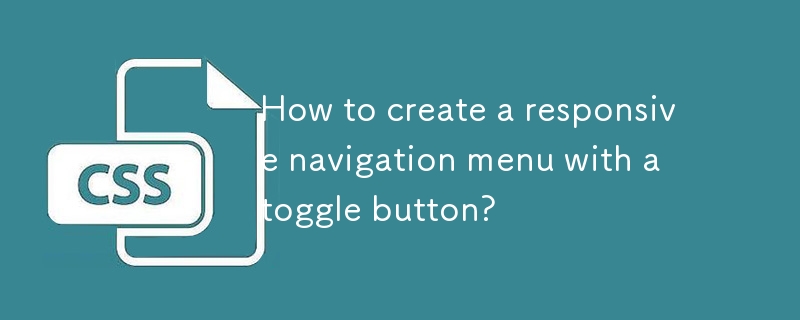
How to create a responsive navigation menu with a toggle button?
Article Introduction:To create a responsive navigation menu, you must first build an HTML structure containing the hamburger icon button and navigation link; 2. Use CSS to set the navigation level under the large screen, hide it under the small screen, and display it through active classes only when clicked; 3. Add click events to the button through JavaScript to switch the active class of the menu to expand and collapse; 4. Optionally, the hamburger icon rotates to "X" animation effect through CSS and JavaScript linkage; finally obtain a cross-device-compatible, keyboard navigation and good accessibility responsive navigation menu. After completion and testing, you can adjust the style details according to the design.
2025-08-04
comment 0
407
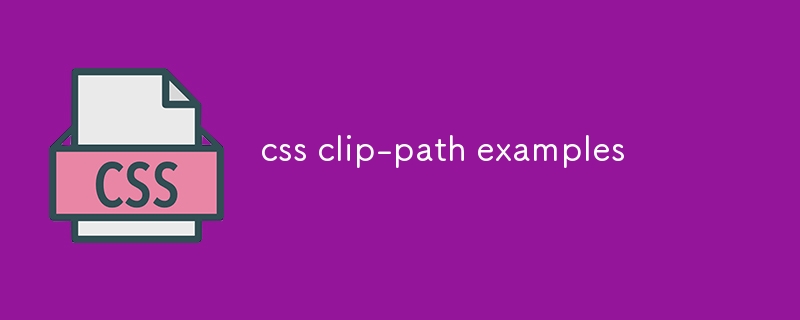
css clip-path examples
Article Introduction:CSSclip-path can create unique shapes and responsive designs. 1. Use circle(), ellipse(), inset() and polygon() to create basic shapes; 2. Use polygon() to create image masks such as hexagons; 3. Use viewport units to realize responsive wave edges; 4. Use transition to realize hover animation; 5. It is often used in avatars, hero areas, galleries and buttons. Pay attention to browser compatibility and add -webkit-prefix to ensure support. The final effect is elegantly downgraded, and use simple code to achieve rich visual effects.
2025-07-28
comment 0
576

How to add a favicon to your website?
Article Introduction:The steps to add Favicon are as follows: 1. Prepare the appropriate icon file, and it is recommended to use the .ico format, which can be converted or generated by online tools; 2. Place the icon file in the root directory of the website, usually named favicon.ico, and you can also customize the path and name; 3. Add reference code in the HTML part, the path must be the same as the icon storage location, and optionally add bookmark icons supported by Apple devices; upload the file and refresh the page after completion, and then take effect. If it is not displayed, check the path and clear the cache.
2025-06-29
comment 0
749

Styling tables using css for better presentation
Article Introduction:To beautify web tables, first use borders and spacing to improve clarity, merge borders through border-collapse, set unified padding and light gray borders; secondly add hover effect to enhance interactive experience, use tr:hover to change background color; then distinguish the table header and content, set background color and left alignment for th; finally let the table be displayed on a small screen friendly, and add horizontal scroll bars to achieve responsive layout through div containers.
2025-07-07
comment 0
188
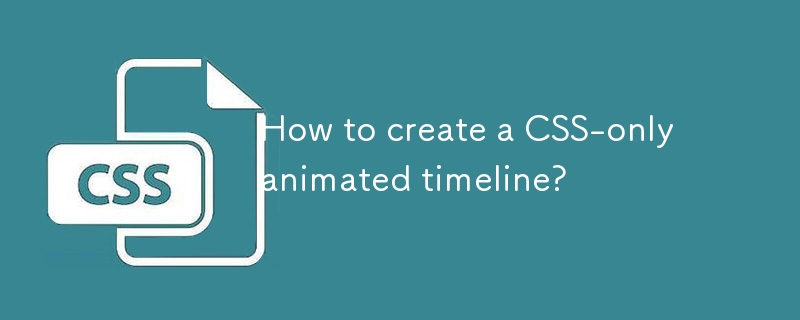
How to create a CSS-only animated timeline?
Article Introduction:To create a CSS-only animation timeline, you need to first build a semantic HTML structure, and each event is represented by a div containing dots and content; 2. Use Flexbox layout and pseudo-elements to create a centered vertical line, and use @keyframes to define fadeInUp animation to achieve a cascaded entry effect from bottom to top; 3. Use animation-delay item by item to achieve cascaded entry effect, and optionally add alternating content alignment on left and right; 4. Optional enhancements include using drawLine animation to simulate the line drawing process, hover effect and responsive adaptation; 5. Key points include using opacity and transform to ensure animation performance, adopt semantic tags and test mobile layout. In the end, nothing is achieved
2025-08-04
comment 0
391

css image gallery layout example
Article Introduction:This is a responsive picture gallery created using CSSGrid, which can automatically adapt to different screen sizes; 1. The adaptive number of columns is achieved through grid-template-columns:repeat(auto-fit,minmax(200px,1fr)) to ensure that each column is at least 200px and the monospace is filled; 2. All pictures are set to a fixed height of 200px and use object-fit:cover to maintain proportional cropping to ensure visual uniformity; 3. Add the hover effect of transform:scale(1.05) and achieve smooth animation with transition; you can also adjust the spacing on the small screen through media query, and the overall layout is responsive without media.
2025-07-31
comment 0
982

How to create a responsive client logo scroller with CSS?
Article Introduction:Use HTML to create a structure containing repeated logos to achieve seamless scrolling; 2. Use CSS animation and transform to achieve smooth horizontal scrolling; 3. Use media queries to make the logo adaptable to different screen sizes; 4. Optionally add: hover pause animation to improve user experience; 5. Optimize image format, add barrier-free tags and control the number of logos to improve performance and accessibility, and ultimately achieve a logo scrolling effect that does not require JavaScript, responsive and infinite loops.
2025-08-03
comment 0
586

How to add a favicon to your HTML website?
Article Introduction:The steps to add Favicon are as follows: prepare the icon file and place it in the appropriate directory, add the corresponding tags in the HTML part, and finally check whether it takes effect. First, make or obtain icon files of commonly used sizes such as 16x16, 32x32, and recommend using .ico, .png or .svg formats and place them in the website root directory or images/assets folder. Next, introduce icons in the HTML page. The basic code is that if you provide multi-size versions, you need to specify them with different sizes attributes. Finally, refresh the page and view the effect in the browser tag. If it is not displayed, you need to check the file path, case matching and browser cache. You can also access https://yoursite.c
2025-07-16
comment 0
517

WAMP Server PHP Configuration
Article Introduction:To adjust the PHP configuration of WAMPServer, you must first find the path of the php.ini file currently used, click the WAMP icon in the system tray, and hover over "PHP" and "php.ini" to display the correct position. Secondly, if you need to upload a large file, set upload_max_filesize and post_max_size to 64M, and restart Apache to take effect. Third, turn on display_errors=On and error_reporting=E_ALL in the debugging phase, change it to Off before going online and enable logging. Fourth, enable common extensions such as mysqli, curl, gd, mbstring and xm
2025-07-18
comment 0
273

css animation examples
Article Introduction:Hover button zooms in to achieve interactive effects through transform:scale() and transition; 2. Fade in animation using @keyframesfadeIn with animation:forwards to maintain the final state; 3. Infinite rotation icon uses transform:rotate() and border differences to create loading effects; 4. Left and left jitter prompts to move between 25% and 75% keyframes through translateX to generate warning feedback; 5. Slide up and down banners from negative values to 0 to slide into vision; 6. Text typewriter effect simulates verbatim input through width gradient with steps() and adds cursor flash
2025-07-28
comment 0
306