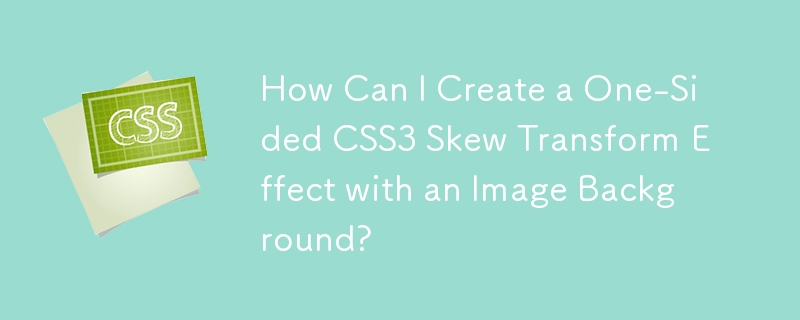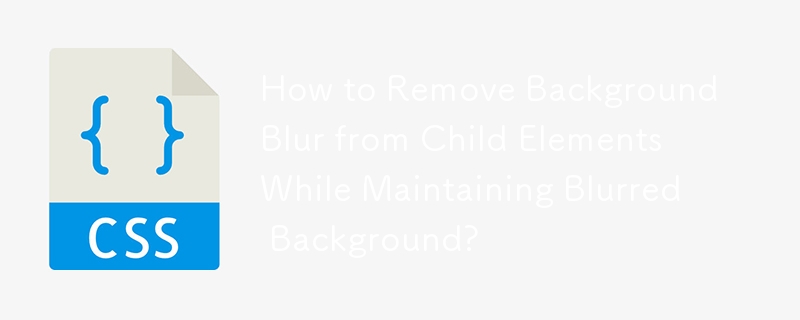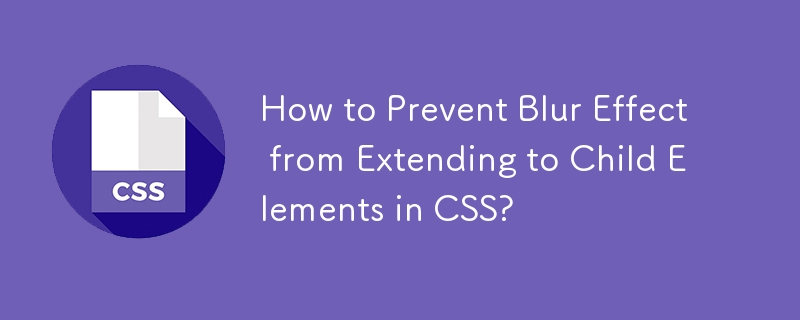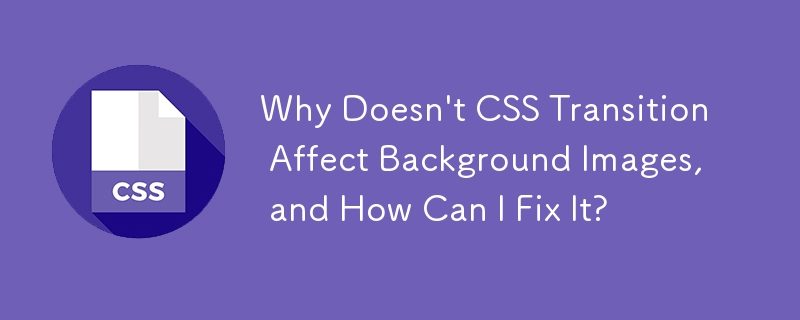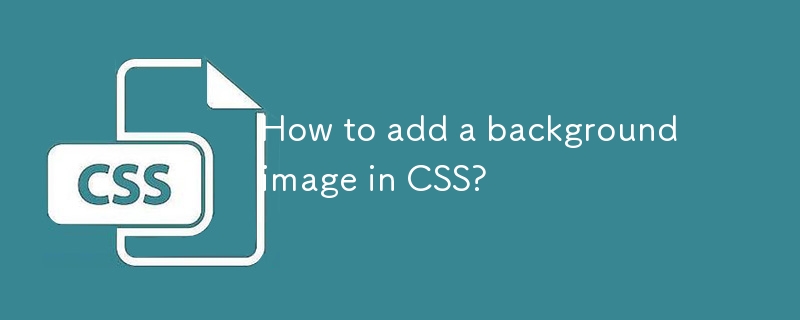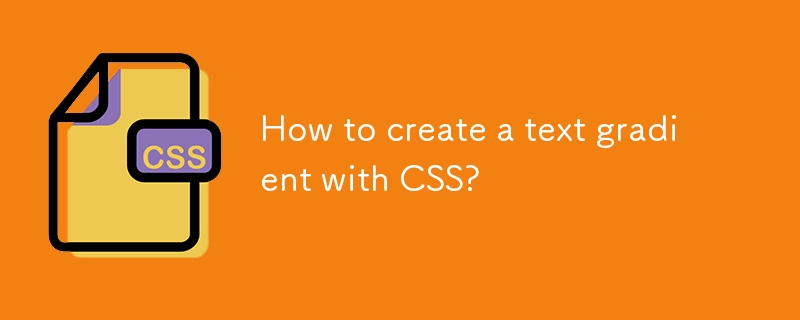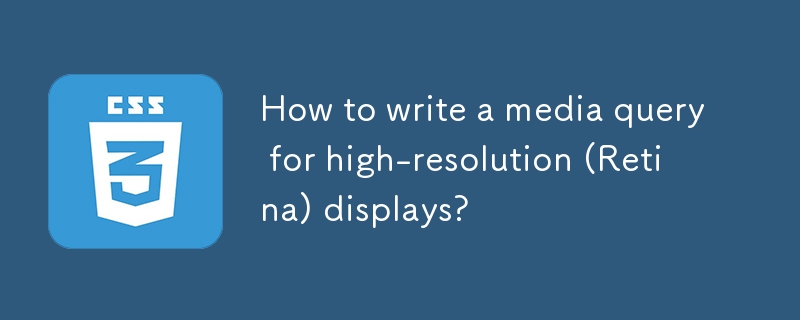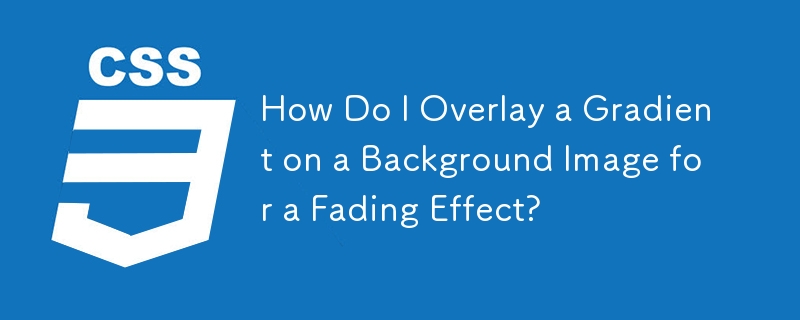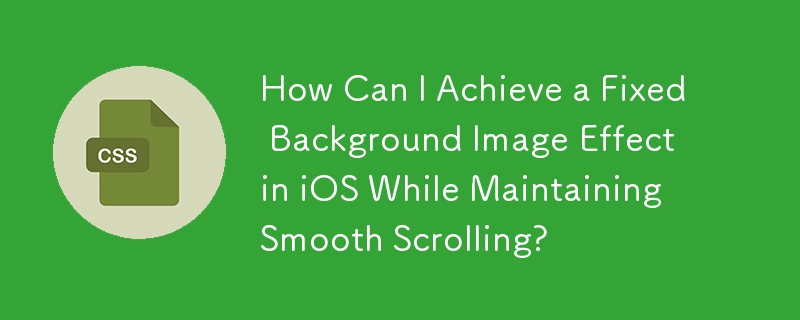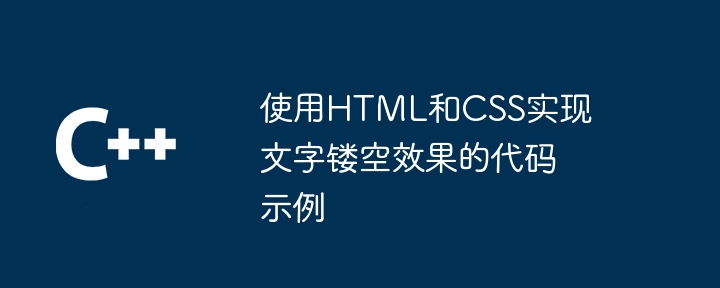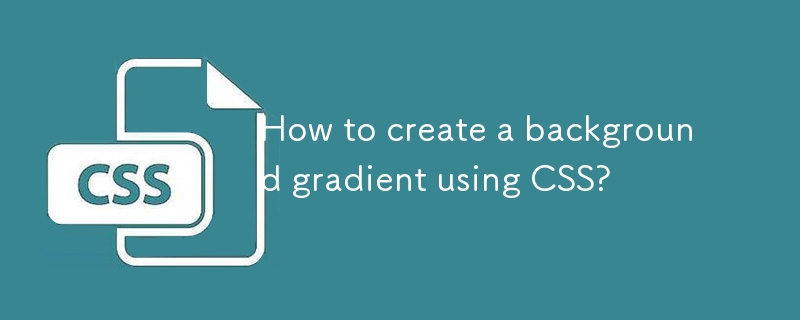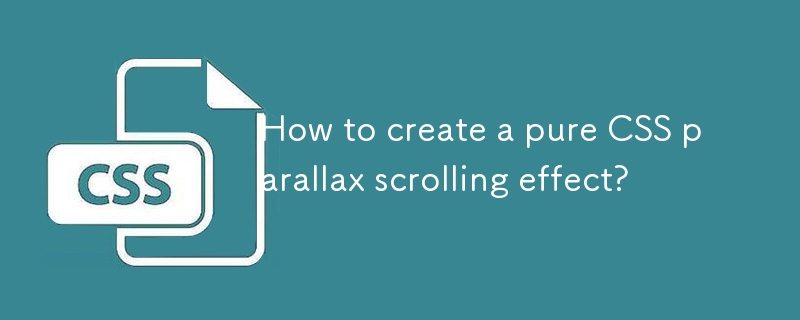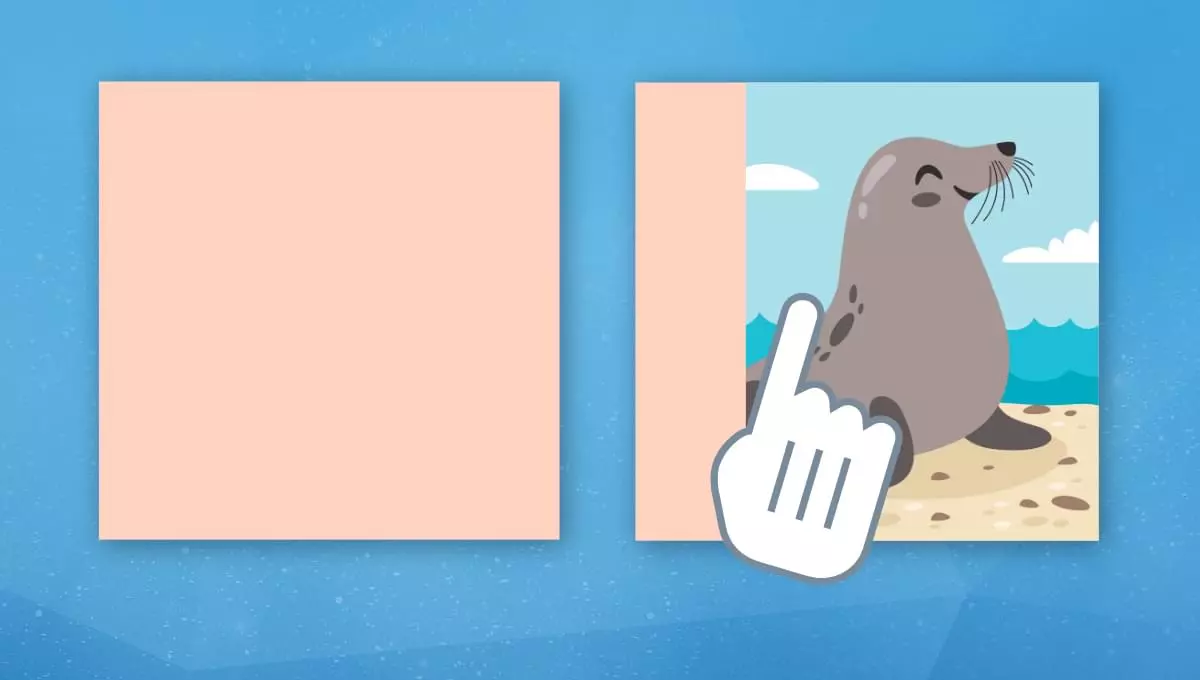Found a total of 10000 related content

how to make an image a background in Word
Article Introduction:There are three ways to set the background of the picture in Word: First, insert the background image of the erosion effect through the watermark function, which is suitable for company head-up purposes; second, use the page color filling effect to add the background image of the page, which is suitable for electronic documents; third, insert the picture and set the text to "below the text", which is suitable for single-page background design. Each method requires attention to detail processing to ensure the beautiful layout.
2025-07-06
comment 0
289

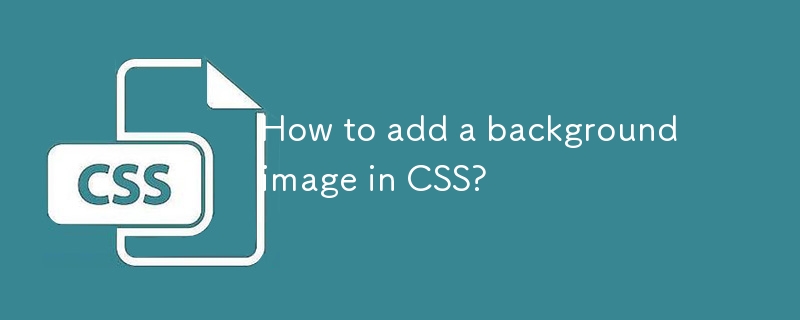
How to add a background image in CSS?
Article Introduction:Use background-image:url('path/to/image.jpg') to add background image to ensure the correct path; 2. Combine background-repeat:no-repeat, background-size:cover, background-position:center and background-attachment:fixed to control the display effect; 3. It is recommended to use shorthand syntax background:url('image.jpg')no-repeatcenter/coverfixed, pay attention to the attribute order; 4
2025-07-28
comment 0
135
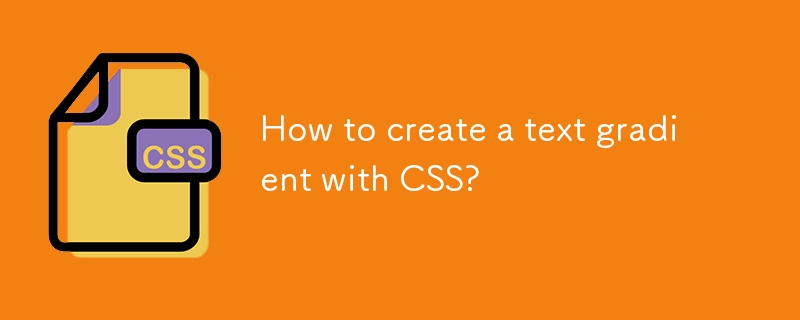
How to create a text gradient with CSS?
Article Introduction:Use background-image and background-clip:text to achieve CSS text gradient effect; 2. You must set -webkit-background-clip:text and -webkit-text-fill-color:transparent to ensure browser compatibility; 3. You can customize linear or radial gradients, and it is recommended to use bold or large text to improve visual effect; 4. It is recommended to set color as an alternative color for unsupported environments; 5. Alternatives can use -webkit-mask-image to achieve more complex effects, but they are mainly suitable for advanced scenarios; this method is simple, has good compatibility and visual
2025-08-01
comment 0
255
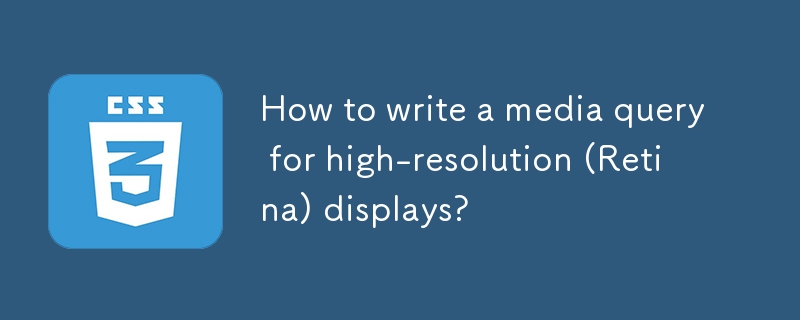
How to write a media query for high-resolution (Retina) displays?
Article Introduction:To write practical and reliable media query rules, you must first use min-resolution or -webkit-min-device-pixel-ratio to determine the device resolution, then load high-definition pictures through background image replacement or img's srcset, then optimize the display effect of SVG and icon fonts, and pay attention to adapting to mainstream devices, testing and verification and performance optimization. The specific steps are as follows: 1. Use min-resolution:2dppx or -webkit-min-device-pixel-ratio:2 to detect the Retina screen; 2. Use media query to switch the background image to the HD version or use the srcset attribute of img to automatically load the adapter
2025-07-10
comment 0
552

How to set a background image using HTML?
Article Introduction:To set HTML background images, it is mainly implemented through CSS. The common method is to use the style attribute of the body tag and control the image display effect. 1. Use the style attribute to set the background image path and alternate colors in the body tag; 2. Use background-repeat, background-size and other attributes to control the repetition, scaling and position of the image; 3. Pay attention to accessibility and performance optimization, such as ensuring text contrast and image compression. For example: At the same time, you can improve text readability by adding semi-transparent layers.
2025-07-18
comment 0
722

What is the relationship between PS feathering and masking?
Article Introduction:Feathering and masking blur the edges of the image and control image visibility, respectively. Feathering is used to process the selection area, while masking controls the effect of the selection area on the image. Use the two together to allow the edges of the cutout to be integrated into the background more naturally.
2025-04-06
comment 0
578
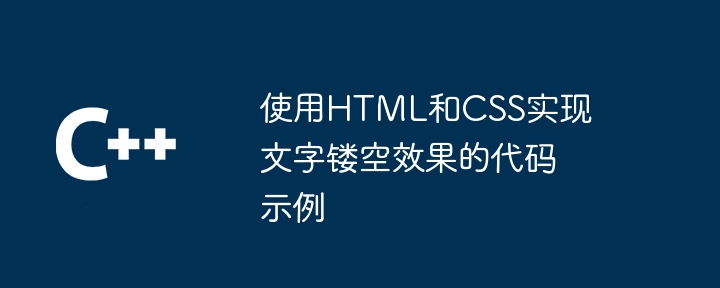
Code examples for using HTML and CSS to achieve text hollowing effect
Article Introduction:To achieve text hollowing effect using HTML and CSS, the following steps are required: Set a background image for HTML elements through the background-image attribute. Use the clip-path attribute to define the shape of the hollowed-out area, including rectangles, circles, ellipses, and polygons. Describe the specific shape of the hollow area through SHAPE-DEFINITION, for example, using circle (50% 50%, 50%) to create a circular hollow for text.
2025-04-04
comment 0
1118

How to create a parallax scrolling effect with CSS?
Article Introduction:The parallax scrolling effect can be implemented using CSS. There are three specific methods: First, use the background-attachment attribute, set the background-attachment:fixed; make the background image fixed, forming visual misalignment; second, use transform:translateZ() and perspective to set multiple levels in HTML and give different depths to simulate the 3D scrolling effect; third, combine HTML, CSS and JavaScript, dynamically adjust the style by listening to scroll events to achieve more complex animation effects. These three methods are applicable to basic parallax, full-screen display websites and high-definition
2025-07-25
comment 0
940
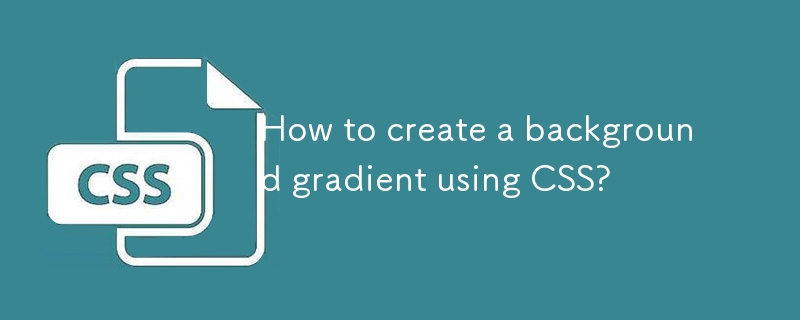
How to create a background gradient using CSS?
Article Introduction:The way to add background gradients to a web page is to use CSS's background-image with linear-gradient or radial-gradient. 1. The most common linear gradient is the up and down direction, the syntax is background-image:linear-gradient(tobottom, white, lightgray) or abbreviated as background-image:linear-gradient(#fff,#f0f0f0); 2. The direction can be changed, such as toright means a gradient from left to right; 3. Radial gradient is suitable for the circular diffusion effect, and the syntax is background-
2025-07-23
comment 0
201
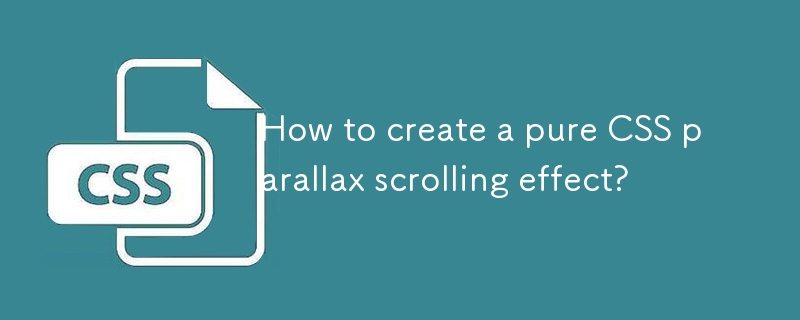
How to create a pure CSS parallax scrolling effect?
Article Introduction:Pure CSS can achieve parallax scrolling effect, mainly through background-attachment:fixed and hierarchical structure. 1. Use the background-attachment:fixed attribute to make the background image fixed, and use the background-size and background-position to realize a full-screen background, forming a visual illusion that the background is still when scrolling. 2. Create multiple blocks with different backgrounds through layered layout. Each block applies the same fixed background attribute, so that they are rendered in turn when scrolling, sandwiched between ordinary content to form multiple layers of parallax. 3. Pay attention to mobile compatibility issues, and browsers such as iOSSafari may
2025-07-25
comment 0
905
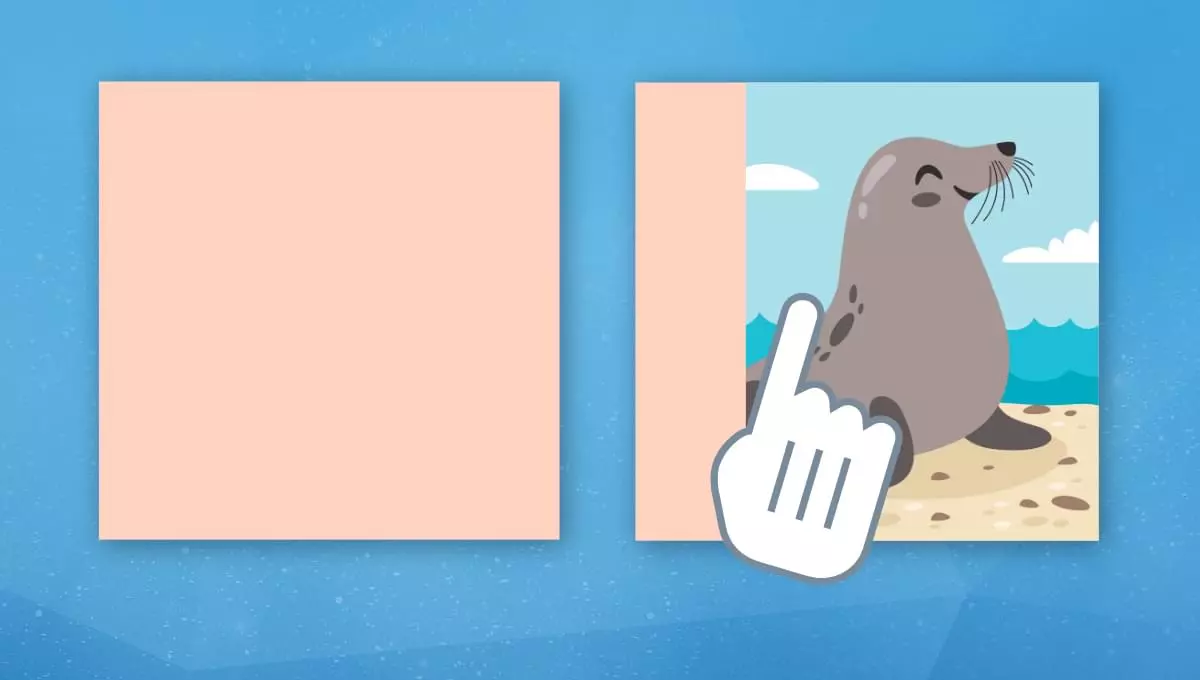
How to Add a CSS Reveal Animation to Your Images
Article Introduction:Cleverly use CSS to achieve image hovering and reveal animation effects without additional elements! This article will explore in-depth how to use only elements to create stunning image reveal animations by cleverly manipulating padding, background color and image positioning.
Core points:
Only elements are needed to implement CSS reveal animations without any extra elements or pseudo-elements.
The key to animation is to add padding to the image, then gradually reduce it to zero when hovering, while using background colors to create the visual effect of the image being revealed. The object-fit: cover and object-position: right properties are used to maintain the aspect ratio of the image and prevent the image from moving during animation.
By adjusting
2025-02-09
comment 0
1012