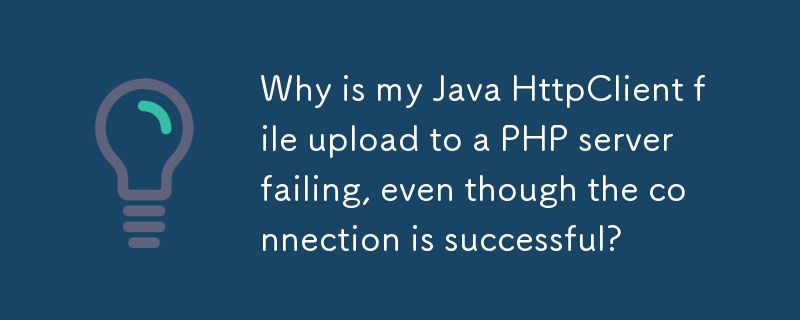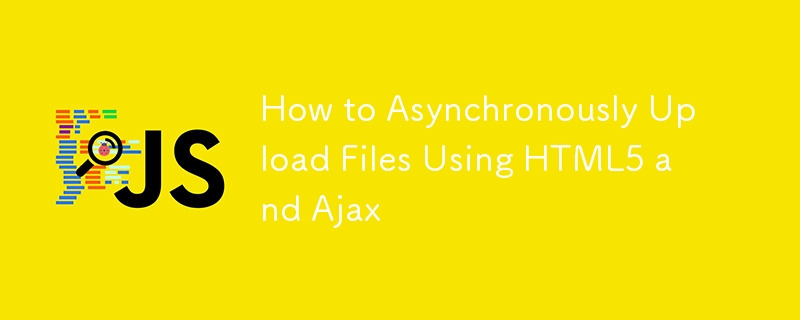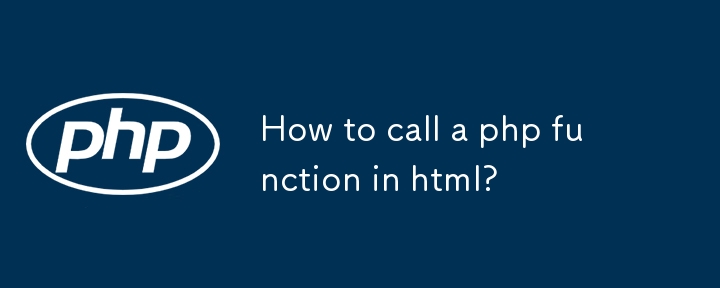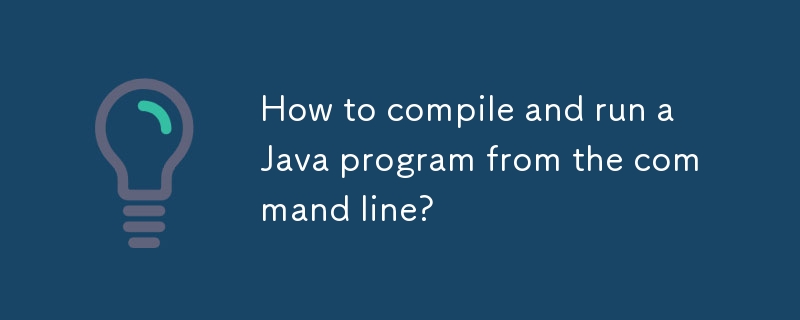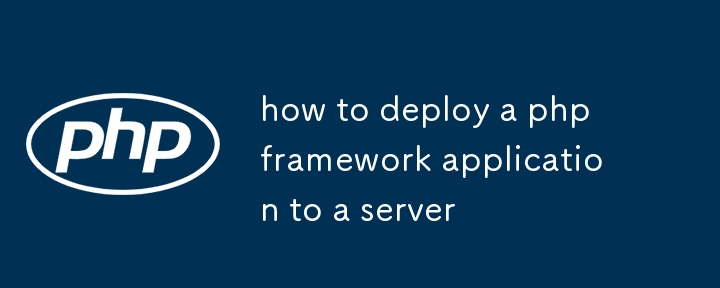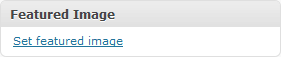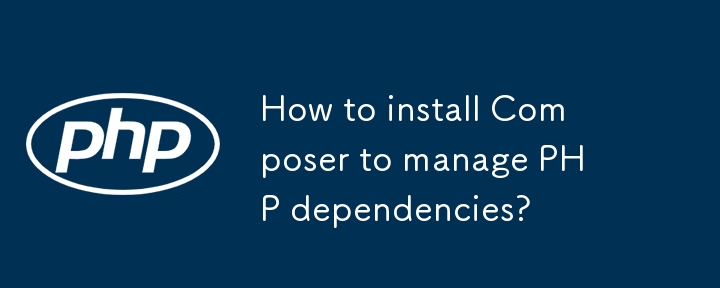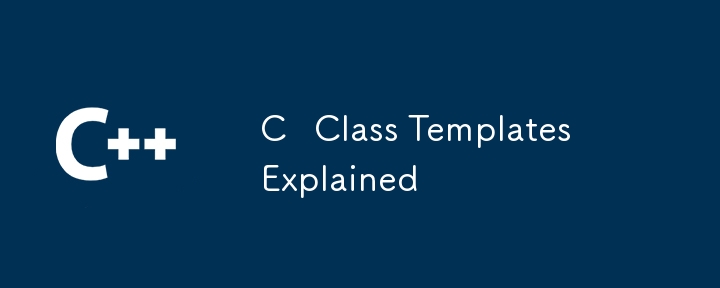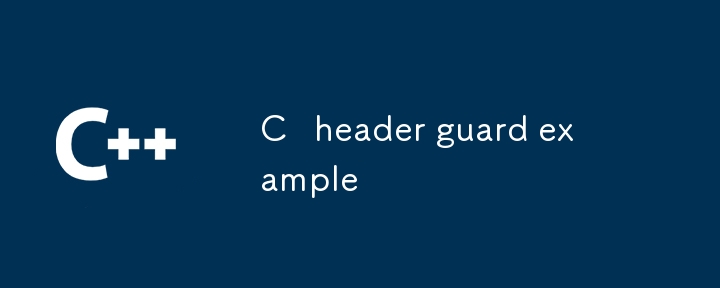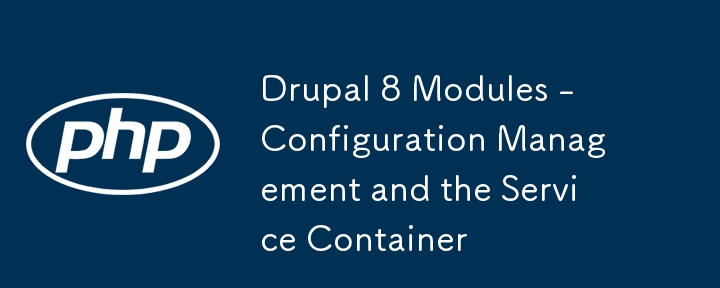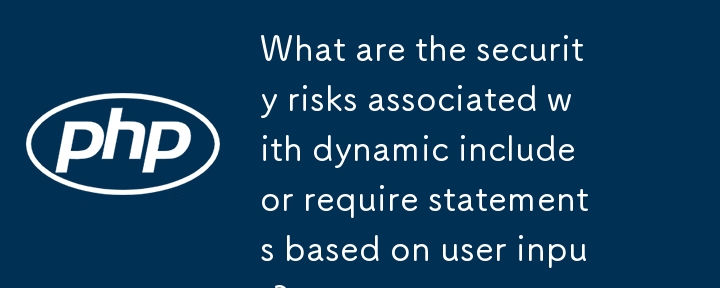Found a total of 10000 related content

How do I configure classmap autoloading in my composer.json file?
Article Introduction:To configure the automatic loading of Composer's classmap, first use the "classmap" key under "autoload" in composer.json to specify the directory or file. For example: {"autoload":{"classmap":["lib/","database/models/"]}}, Composer will scan the .php file in these paths and generate class maps. You can also specify a single file such as legacy_class.php. renew
2025-07-14
comment 0
746
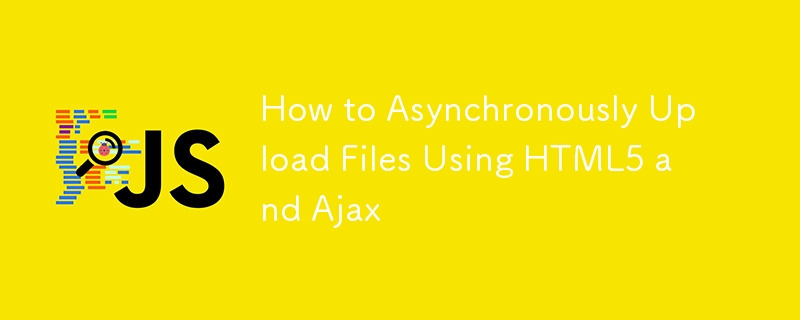
How to Asynchronously Upload Files Using HTML5 and Ajax
Article Introduction:Core points
Uploading files asynchronously using HTML5 and Ajax can be done in the background, allowing users to perform other tasks on the page during upload. This process involves creating HTML forms to upload files to PHP pages, and JavaScript ensures that only JPG images with less than 300,000 bytes are uploaded.
JavaScript upload function requires an XMLHttpRequest2 object (available in Firefox and Chrome). The .open() method of XMLHttpRequest is set to POST the data to the PHP page, set the HTTP header to the name of the file, and pass the File object to the .send() method.
PHP file inspection
2025-02-25
comment 0
1170
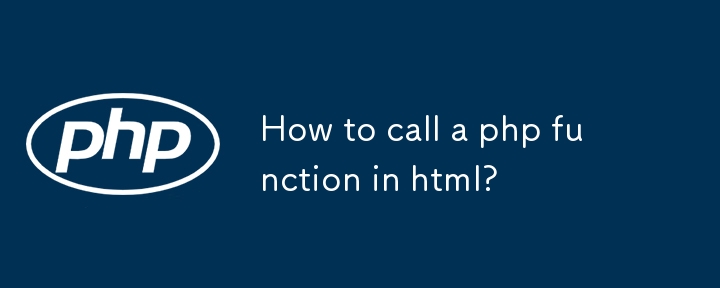
How to call a php function in html?
Article Introduction:Calling PHP functions in HTML pages requires saving the file in .php format and running in the server environment. The specific steps are as follows: 1. Change the file suffix to .php to ensure that the server can parse PHP code; 2. Use embedded PHP function calls in .php files to dynamically generate content; 3. You can output HTML elements, such as buttons or menus through functions, to achieve dynamic page control; 4. Pay attention to ensuring that the server supports PHP, correctly wraps PHP code, and avoid running PHP directly in pure HTML files.
2025-07-23
comment 0
783

How to deploy a Laravel application to a shared host?
Article Introduction:When deploying Laravel applications to shared hosting, you need to pay attention to the following key steps: 1. Confirm that the host supports Laravel's basic requirements, such as PHP ≥ 8.0, necessary functions and database support; 2. Upload project files to the host root directory and set the entry directory to a public folder; 3. Configure the .env file and generate the application key; 4. Set storage and bootstrap/cache directory permissions and clear the cache; 5. Ensure that the .htaccess file takes effect to handle URL rewriting. If there are permissions or function restrictions, you can contact customer service to solve the problem.
2025-07-20
comment 0
843
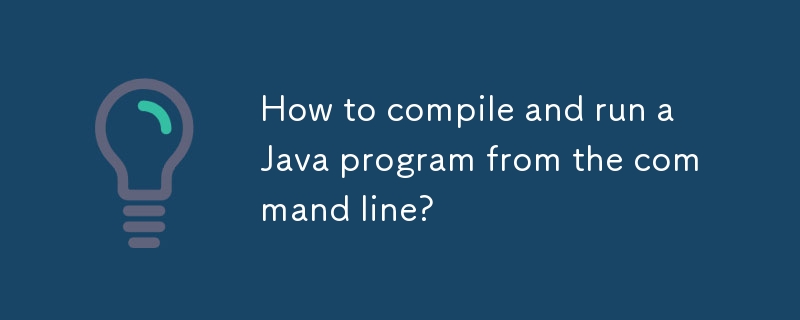
How to compile and run a Java program from the command line?
Article Introduction:Yes, you can compile and run Java programs using the command line. First, make sure that the JDK is installed and verify the installation through javac-version and java-version; then create or locate the source code file ending in .java, such as HelloWorld.java; then use javacHelloWorld.java to compile and generate the .class file; finally run the program through javaHelloWorld (without the .class extension) to see the output result. It is necessary to pay attention to common problems such as the class name and file name, the main method is correct, and the processing of the package structure.
2025-07-24
comment 0
358

How can you handle file uploads securely in PHP?
Article Introduction:To safely handle file uploads in PHP, the core is to verify file types, rename files, and restrict permissions. 1. Use finfo_file() to check the real MIME type, and only specific types such as image/jpeg are allowed; 2. Use uniqid() to generate random file names and store them in non-Web root directory; 3. Limit file size through php.ini and HTML forms, and set directory permissions to 0755; 4. Use ClamAV to scan malware to enhance security. These steps effectively prevent security vulnerabilities and ensure that the file upload process is safe and reliable.
2025-06-19
comment 0
1164

How to run PHP files through a URL?
Article Introduction:To run PHP files through URLs, you must build a web server environment that can parse PHP. 1. Local testing can use integrated development packages such as XAMPP, WAMP or MAMP, put PHP files into the http://localhost/ file name, and run them when you access the http://localhost/ file name in the browser; 2. When deploying to a remote server, you need to purchase a virtual host or cloud server that supports PHP, upload the file to the website root directory and access it through the domain name or IP address; 3. Quickly test small pieces of code can be used for online platforms such as 3v4l.org or OnlinePHPFunctions.com, and can be executed without building an environment. The core is to ensure that the server is configured correctly and capable
2025-06-26
comment 0
501

What is the autoload section in composer.json?
Article Introduction:Composer.json's autoload configuration is used to automatically load PHP classes, avoiding manual inclusion of files. Use the PSR-4 standard to map the namespace to a directory, such as "App\":"src/" means that the class under the App namespace is located in the src/ directory; classmap is used to scan specific directories to generate class maps, suitable for legacy code without namespace; files are used to load a specified file each time, suitable for function or constant definition files; after modifying the configuration, you need to run composerdump-autoload to generate an automatic loader, which can be used in the production environment --optimize or --classmap-
2025-06-12
comment 0
605

How do I configure files autoloading in my composer.json file?
Article Introduction:To use Composer to set up automatic loading of PHP projects, you must first edit the composer.json file and select the appropriate automatic loading method. If the most commonly used PSR-4 standard is adopted, the mapping of namespace and directory can be defined in the psr-4 field of autoload, such as mapping MyApp\ to src/directory, so that the MyApp\Controllers\HomeController class will automatically load from src/Controllers/HomeController.php; 1. After the configuration is completed, run composerdumpautoload to generate an automatic loading file; 2. If you need to be compatible with old code, you can use it.
2025-06-19
comment 0
740

How do I create a new model in Yii?
Article Introduction:There are two main ways to create models in the Yii framework: 1. Use Gii to automatically generate models, and you can generate model classes and CRUD code by enabling Gii tools and accessing its interface to enter table names and class names; 2. Create a model file manually, create a new PHP file in models/ directory and define a class inherited from yii\db\ActiveRecord, and implement tableName(), rules(), attributeLabels() and other methods; in addition, you need to pay attention to the model naming specifications, automatic filling fields, model locations, and the difference between AR and non-AR models, and choose the appropriate method according to actual needs.
2025-07-14
comment 0
354
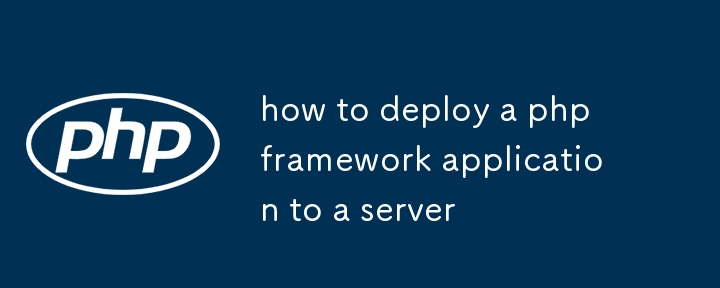
how to deploy a php framework application to a server
Article Introduction:The key steps to deploy the PHP framework to apply to the server include: 1. Prepare the server environment and ensure that PHP, Web server, database, Composer and necessary extensions are installed; 2. Upload code and install dependencies. It is recommended to use Git. Laravel also needs to generate keys and cache configurations; 3. Configure the web server to point to the entry file, which can be done with Nginx or Apache; 4. Set up the database connection and run migration and seed. The entire process needs to pay attention to permission settings and log checking to troubleshoot problems.
2025-07-03
comment 0
216
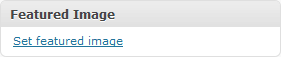
How to Add Featured Image Thumbnails to Your WordPress Theme
Article Introduction:Guide to Adding Featured Image Thumbnails in WordPress Theme
You may notice the Featured Image box when editing an article or page. It allows you to upload or select images associated with the article. It usually appears as a thumbnail when viewing a list of articles (such as category indexes or search results). Thumbnail support must be enabled in the theme. You can add it to the plugin so that all themes can work, but this doesn't work in all cases. Therefore, you need to open or create the "functions.php" file in the theme folder (wp-content/themes/theme-name/).
To add thumbnail support for all post types, add the following code after the tag that is opened:
add
2025-02-20
comment 0
806
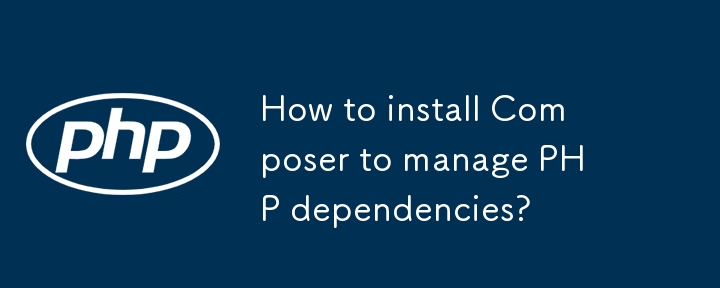
How to install Composer to manage PHP dependencies?
Article Introduction:It is not difficult to install Composer to manage PHP dependencies. 1. Download and install Composer. Windows users can download the installer. Linux/macOS users can generate composer.phar file through command download and move it to the global path; 2. Configure the global environment, such as using domestic mirrors to improve download speed and set automatic loading; 3. Create composer.json file in the project and use commands to add and update dependencies to ensure that the entry file contains the automatically generated autoload.php. The entire process requires attention to preconditions such as permissions, PHP version and PHPCLI environment.
2025-06-25
comment 0
842

What are PHP generators (yield) and what problems do they solve?
Article Introduction:Generators and yield keywords in PHP can efficiently process large data sets. 1) The generator is a special function that uses yield to return the value and pauses execution. 2) They generate values ??step by step, save memory and improve performance. 3) The generator is suitable for scenarios such as large file reading and infinite sequence generation.
2025-04-07
comment 0
921
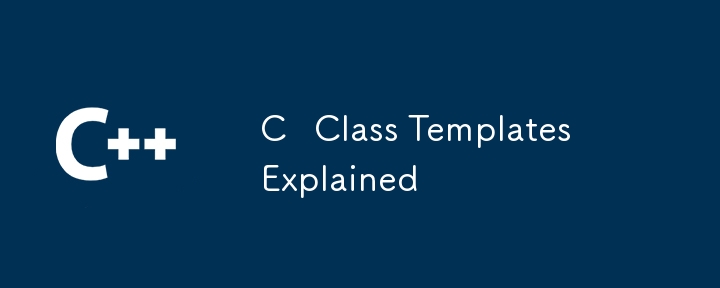
C Class Templates Explained
Article Introduction:Class templates are common classes in C that can handle different types of data, avoiding duplicate code. It uses the template keyword definition, and uses typename or class to specify type parameters, such as templateclassBox{Tvalue;}; when used, specify a specific type such as Box, and the compiler will automatically generate the corresponding class based on the type. Class templates are only instantiated when used, so the code needs to be placed in the header file. The template can have multiple parameters, default parameters, specialized processing of specific types, or accept non-type parameters such as integers. It is recommended to master the basic structure when you are beginners, refer to the STL source code, and test in segments during debugging.
2025-07-22
comment 0
137
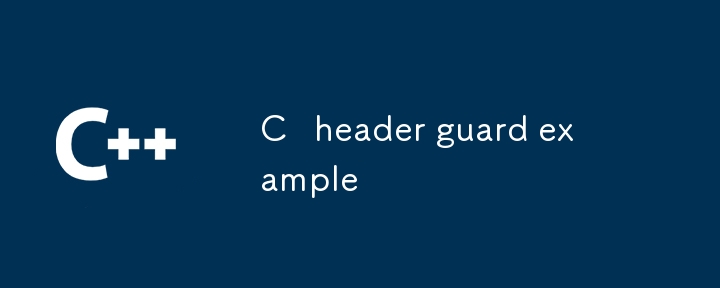
C header guard example
Article Introduction:Header file protection prevents header file content from being repeatedly included through preprocessor instructions, and avoids repeated definition errors. 1. Use #ifndefMYCLASS_H, #defineMYCLASS_H and #endif to ensure that the header file is processed only once; 2. The macro name should be fully capitalized, including the project or class name, and ends with _H, separated by underscores to ensure uniqueness; 3. #pragmaonce can be used as a substitute, the syntax is more concise but not C standard, and the portability is slightly poor; 4. Simple macro names should be avoided to reduce the risk of conflict, and unified naming specifications are required during collaborative development; 5. IDE or tools can automatically generate header file protection, and traditional macro guards are still a reliable choice for cross-platform projects.
2025-08-03
comment 0
478
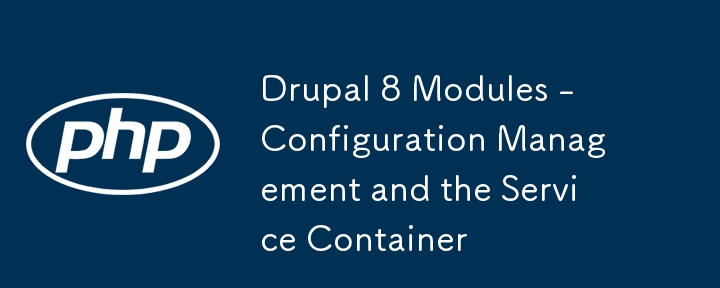
Drupal 8 Modules - Configuration Management and the Service Container
Article Introduction:Core points
Drupal 8's ConfigFormBase class provides additional functionality to interact with the configuration system, allowing tools to convert forms to stored values. This can be done by replacing the extension class with ConfigFormBase and making the necessary changes in the form. The configuration in Drupal 8 is stored in a YAML file and can be changed through the UI for deployment across different sites.
The service container in Drupal 8 allows the creation of a service, that is, a PHP class that performs global operations, and registers it into the service container for access. Dependency injection is used to pass objects to other objects, ensuring decoupling. You can create de in the root directory of the module
2025-02-21
comment 0
1204

Introduction to PhpDoc
Article Introduction:Core points
PhpDoc (PhpDocumentor) is a powerful tool that helps developers write code documents through special format annotations. It can generate documents in multiple formats, such as HTML, PDF, and CHM, which can be extracted through a web interface or command line interface.
PhpDoc uses DocBlocks (multi-line C-style comments) to document code blocks. DocBlocks contains three optional parts: a short description, a detailed description, and a tag. The tag starts with the @ symbol and specifies additional information about the code.
The PhpDoc package is used to group relevant code elements in the generated document. You can use file-level or class-level
2025-03-01
comment 0
1055
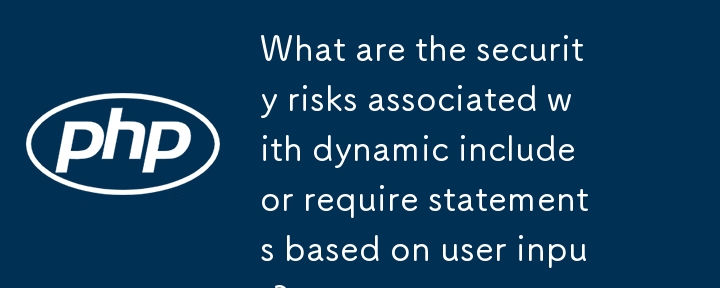
What are the security risks associated with dynamic include or require statements based on user input?
Article Introduction:Dynamically including or requiring users to enter controls can introduce serious security vulnerabilities. 1. Remote File Inclusion (RFI) vulnerability allows attackers to inject malicious code through external URLs. They should avoid using remote URLs and adopt a whitelisting mechanism. 2. Local File Inclusion (LFI) vulnerability allows attackers to access sensitive files through path traversal. They should avoid using user input directly, using fixed option lists, and strictly verifying input. 3. The attacker may also execute commands by injecting PHP code into the log or upload file. Dynamic inclusion, restrict file permissions and assume that all files may be tampered with. In short, dynamics require strict verification and configuration, with more secure alternatives preferred.
2025-06-18
comment 0
448