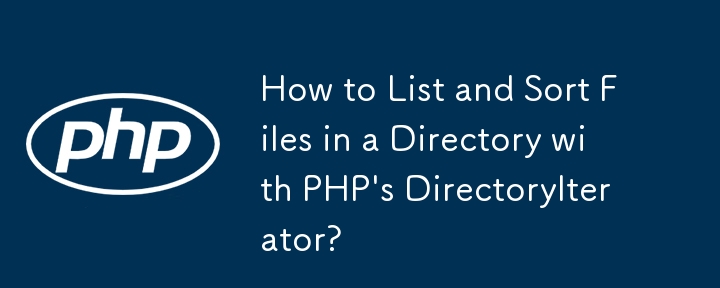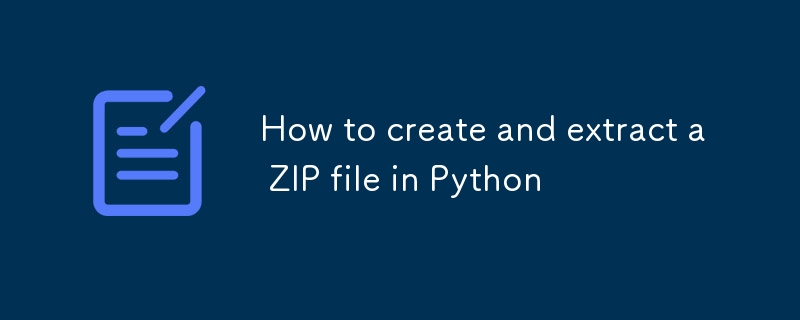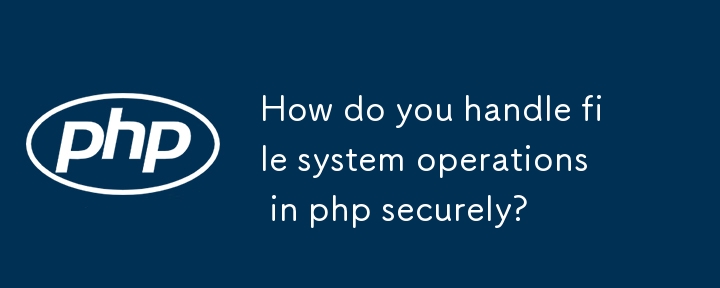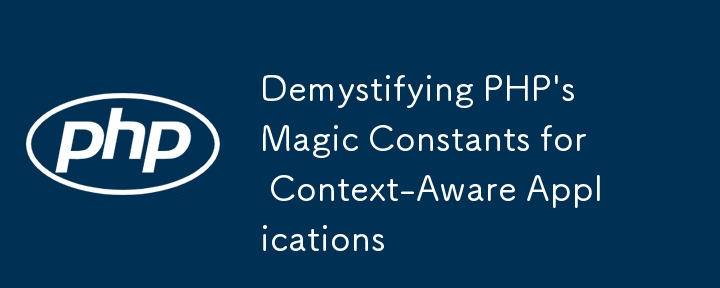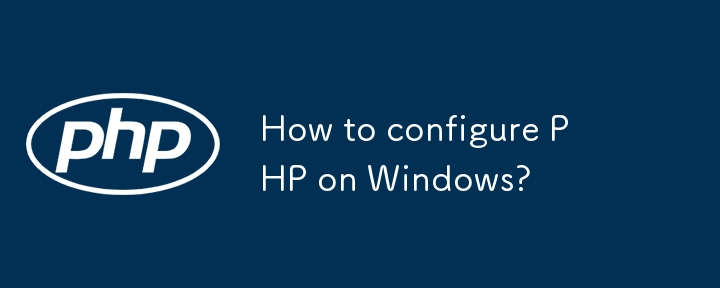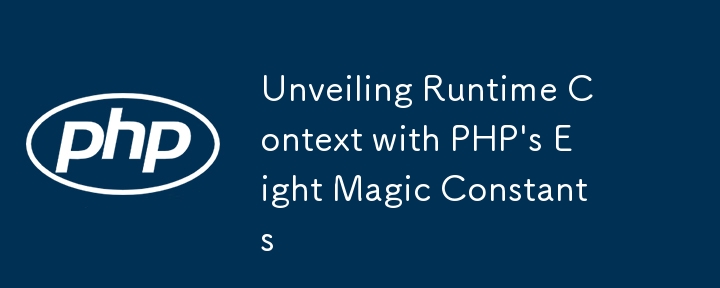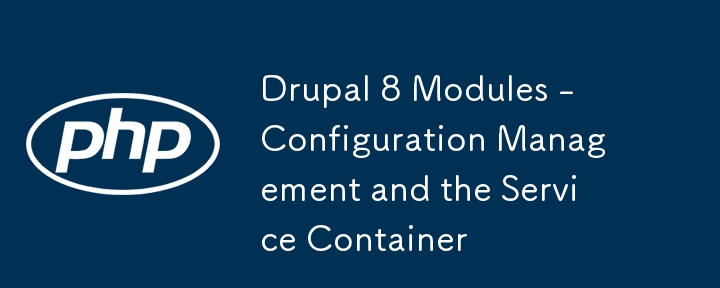Found a total of 10000 related content

How to Find Subdirectories in PHP?
Article Introduction:Finding Subdirectories in PHPRetrieving a list of subdirectories within a specified directory is a common operation in web development. In PHP,...
2024-11-16
comment 0
866
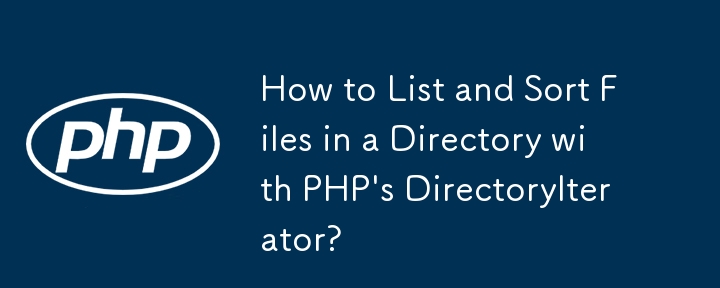
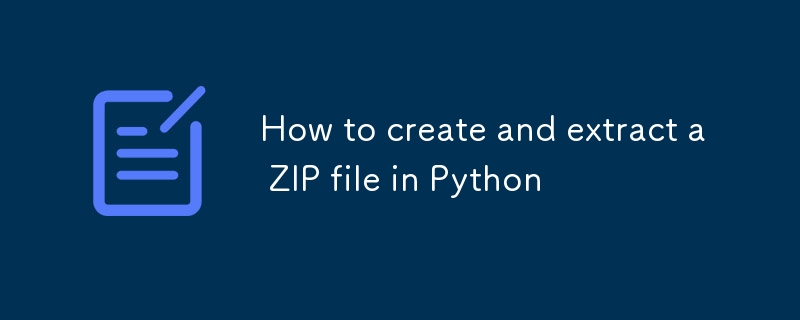
How to create and extract a ZIP file in Python
Article Introduction:Using the zipfile module in Python can directly create and decompress ZIP files. 1. To create a ZIP file, you need to use the ZipFile class to open the file in write mode, and add the file through the write() method. When packaging the directory, you need to traverse the file recursively and pay attention to the path processing; 2. Unzip the ZIP file to restore the complete directory structure by extractall() method, or you can also selectively extract a single file after viewing the content through namelist(); 3. Other techniques include handling Chinese garbled code, detecting whether the ZIP is corrupt, setting compression levels and password protection (requiring a third-party library). Mastering these key points can meet daily ZIP file operation needs.
2025-07-21
comment 0
177

What is a file system library in C 17?
Article Introduction:The C 17 file system library provides a unified, type-safe interface, making file and directory operations more intuitive and efficient. 1) The std::filesystem::path class simplifies path operation; 2) The std::filesystem::directory_iterator facilitates traversing directories; 3) Pay attention to exception handling and performance optimization to ensure the robustness and efficiency of the program.
2025-04-28
comment 0
1042

How to use yii framework
Article Introduction:Free and open source PHP Web Framework Yii Getting Started Guide Installation Prerequisites: PHP 7.2, Composer Create Application: composer create-project yiisoft/yii2-app-basic your-app-name Project Structure: Contains assets, config, controllers, models, runtime, views, web, etc. Create Controller: Create classes in the controllers directory, such as SiteController, define operation methods and create models: In models
2025-04-18
comment 0
794

How to run PHP scripts?
Article Introduction:To run a PHP script, you need to select the appropriate environment according to the purpose. 1. Local operation: Use integrated packages such as XAMPP, WAMP or MAMP to build an environment, put the PHP file into the http://localhost/yourfile.php through the browser to execute; Linux users can check and install PHP with sudoapt. 2. Command line operation: It is suitable for automation tasks, ensure that after PHP is added to PATH, enter the script directory in the terminal and execute phpscript.php. 3. Online testing: Quickly test code snippets through platforms such as 3v4l.org, phptester.net, etc., suitable for learning and sharing, but not for development of complete
2025-06-29
comment 0
818
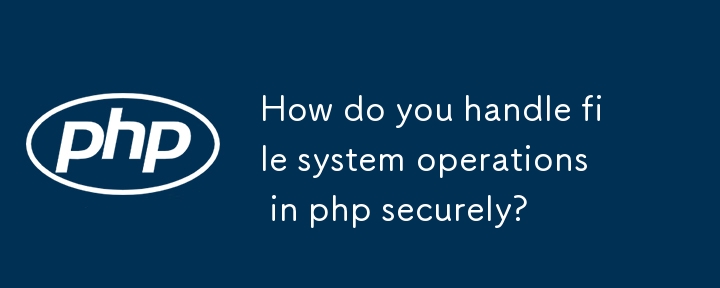
How do you handle file system operations in php securely?
Article Introduction:To safely handle file system operations in PHP, first of all, you need to verify and clean all user input, use basename() to extract file names, avoid directly allowing users to input paths, and check whether the input meets expectations through regular expressions; secondly, restrict files to access a secure directory, you can compare the allowable paths by using realpath() in the open_basedir configuration or code; thirdly, set correct file and directory permissions, recommend 0755 directory and 0644 file permissions, avoid using 0777; fourthly, use PHP built-in functions to process files to avoid executing shell commands; finally record and monitor file operation behavior to discover abnormal activities. These steps can effectively prevent unauthorized access and data loss
2025-07-10
comment 0
152

Working With URIs in Laravel
Article Introduction:Laravel 11.35 introduces the Uri class based on the PHP League URI library. Uri simplifies the process of manipulating and processing URIs in Laravel applications and provides some convenient features about named routing.
Basic Operation
The core function of the Uri class is to create and manipulate URI strings, including queries, fragments, and paths:
use Illuminate\Support\Uri;
$uri = Uri::of('https://laravel-news.com')
->withPath('links')
->wit
2025-03-05
comment 0
828
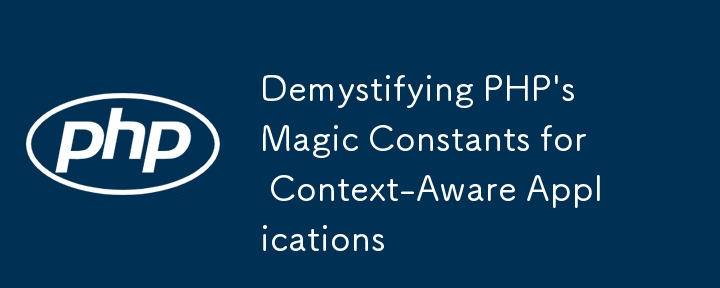
Demystifying PHP's Magic Constants for Context-Aware Applications
Article Introduction:The seven magic constants of PHP are __LINE__, __FILE__, __DIR__, __FUNCTION__, __CLASS__, __TRAIT__, __METHOD__, and they can dynamically return code location and context information, 1. LINE returns the current line number, for precise debugging; 2. FILE returns the absolute path of the current file, often used to reliably introduce files or define root directory; 3. DIR returns the directory where the current file is located, which is clearer and more efficient than dirname (__FILE__); 4. FUNCTION returns the current function name, suitable for function-level log tracking; 5. CLASS returns the current class name (including namespace), in logs and factories
2025-07-30
comment 0
939

What are some best practices for securing PHP sessions?
Article Introduction:The security of PHP sessions can be achieved through the following measures: 1. Use session_regenerate_id() to regenerate the session ID when the user logs in or is an important operation. 2. Encrypt the transmission session ID through the HTTPS protocol. 3. Use session_save_path() to specify the secure directory to store session data and set permissions correctly.
2025-05-01
comment 0
1042

What is the autoload section in composer.json?
Article Introduction:Composer.json's autoload configuration is used to automatically load PHP classes, avoiding manual inclusion of files. Use the PSR-4 standard to map the namespace to a directory, such as "App\":"src/" means that the class under the App namespace is located in the src/ directory; classmap is used to scan specific directories to generate class maps, suitable for legacy code without namespace; files are used to load a specified file each time, suitable for function or constant definition files; after modifying the configuration, you need to run composerdump-autoload to generate an automatic loader, which can be used in the production environment --optimize or --classmap-
2025-06-12
comment 0
608

How do I configure classmap autoloading in my composer.json file?
Article Introduction:To configure the automatic loading of Composer's classmap, first use the "classmap" key under "autoload" in composer.json to specify the directory or file. For example: {"autoload":{"classmap":["lib/","database/models/"]}}, Composer will scan the .php file in these paths and generate class maps. You can also specify a single file such as legacy_class.php. renew
2025-07-14
comment 0
747
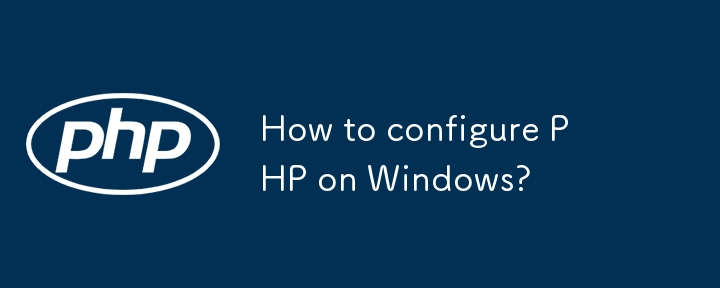
How to configure PHP on Windows?
Article Introduction:When configuring PHP on Windows, you need to pay attention to version selection, environment variable settings and integration with the server. 1. Download the appropriate PHP version. It is recommended to use the ThreadSafe version and decompress it to a simple path such as C:\php to avoid the path with Chinese or spaces; 2. Configure environment variables, add the PHP directory in the system Path and verify the installation through php-v; 3. Modify the php.ini file, set extension_dir, enable necessary extensions such as mysqli, configure the time zone Asia/Shanghai, etc.; 4. If you use Apache, you need to load php_module in httpd.conf and specify the correct DLL path and PHPIniDi
2025-06-25
comment 0
1014

Suggesting Carbon with Composer - Date and Time the Right Way
Article Introduction:Carbon: PHP date and time processing tool
Carbon is a lightweight PHP library for simplifying the processing of dates and times. It is based on and extends the core DateTime class and adds many convenient methods to make date-time operation easier. This article will introduce the basic usage of Carbon and demonstrate how to use it in a real project.
Core points:
Carbon is a library designed for PHP date and time operations, extends the core DateTime class and adds user-friendly methods to provide a more intuitive experience.
The library can be installed using Composer and can be instantiated from strings, timestamps, or other DateTime or Carbon instances
2025-02-16
comment 0
518
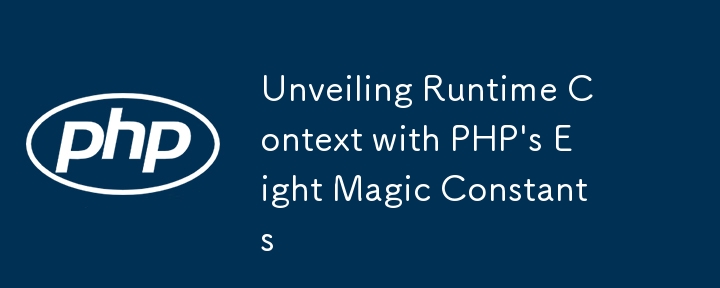
Unveiling Runtime Context with PHP's Eight Magic Constants
Article Introduction:PHP has eight magic constants that change automatically according to usage location for debugging, logging, and dynamic functions. 1.LINE returns the current line number, which is convenient for positioning errors; 2.FILE returns the absolute path of the current file, which is often used to include files or log records; 3.DIR returns the directory where the current file is located, which is recommended for path reference; 4. FUNCTION returns the current function name, which is suitable for function-level debugging; 5.CLASS returns the current class name, which contains namespace, which is suitable for class context recognition; 6.TRAIT returns the current trait name, which points to the trait itself even when called in the class; 7.METHOD returns the class name and method name of the current method (such as Class::method), which is used for tracing
2025-07-30
comment 0
609

How do I configure files autoloading in my composer.json file?
Article Introduction:To use Composer to set up automatic loading of PHP projects, you must first edit the composer.json file and select the appropriate automatic loading method. If the most commonly used PSR-4 standard is adopted, the mapping of namespace and directory can be defined in the psr-4 field of autoload, such as mapping MyApp\ to src/directory, so that the MyApp\Controllers\HomeController class will automatically load from src/Controllers/HomeController.php; 1. After the configuration is completed, run composerdumpautoload to generate an automatic loading file; 2. If you need to be compatible with old code, you can use it.
2025-06-19
comment 0
741

How do I install the dependencies listed in my composer.json file? (composer install)
Article Introduction:The most direct way to install dependencies is to run composerinstall. The specific steps are as follows: 1. Make sure that Composer is installed, and you can check the version through composer--version; 2. Enter the project root directory and execute composerinstall. This command will install dependencies based on composer.json and composer.lock, generate automatic loading configurations and store them in vendor/directory; 3. You can use --no-dev to skip development dependencies, -o optimization class loader, --prefer-dist priority download of zip files, etc. to enhance control; 4. If the installation fails, common reasons include incompatible PHP versions and lack of extensions
2025-07-16
comment 0
572
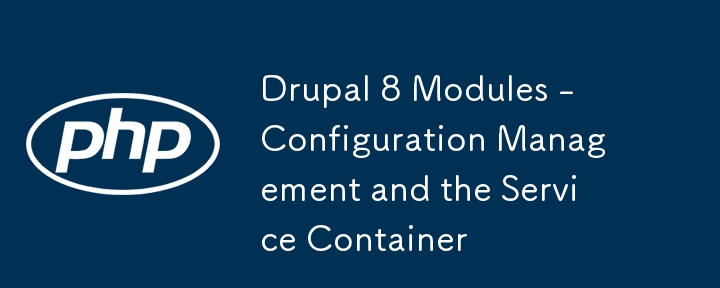
Drupal 8 Modules - Configuration Management and the Service Container
Article Introduction:Core points
Drupal 8's ConfigFormBase class provides additional functionality to interact with the configuration system, allowing tools to convert forms to stored values. This can be done by replacing the extension class with ConfigFormBase and making the necessary changes in the form. The configuration in Drupal 8 is stored in a YAML file and can be changed through the UI for deployment across different sites.
The service container in Drupal 8 allows the creation of a service, that is, a PHP class that performs global operations, and registers it into the service container for access. Dependency injection is used to pass objects to other objects, ensuring decoupling. You can create de in the root directory of the module
2025-02-21
comment 0
1208

How to run PHP in Docker?
Article Introduction:When running PHP, you need to pay attention to the environment configuration and container stability when running Docker. First, prepare a PHP project with a clear structure, ensure that there are dependent files such as composer.json, and place the code in a separate directory for mounting; second, use the official PHP image to quickly start container testing, such as using the CLI image to execute simple scripts; then write a custom Dockerfile image, copy the code, install the extensions, and enable the necessary modules; finally handle debugging and common problems, including permissions, missing dependencies, Apache operation and log viewing. It is recommended to build a custom image and optimize the configuration when deploying and launching it online.
2025-06-27
comment 0
844

How do I create a new model in Yii?
Article Introduction:There are two main ways to create models in the Yii framework: 1. Use Gii to automatically generate models, and you can generate model classes and CRUD code by enabling Gii tools and accessing its interface to enter table names and class names; 2. Create a model file manually, create a new PHP file in models/ directory and define a class inherited from yii\db\ActiveRecord, and implement tableName(), rules(), attributeLabels() and other methods; in addition, you need to pay attention to the model naming specifications, automatic filling fields, model locations, and the difference between AR and non-AR models, and choose the appropriate method according to actual needs.
2025-07-14
comment 0
354