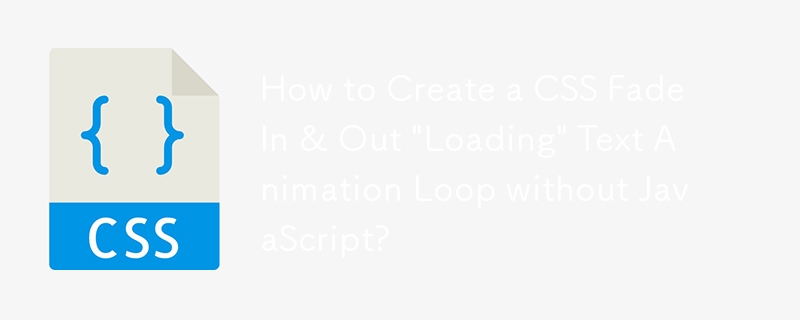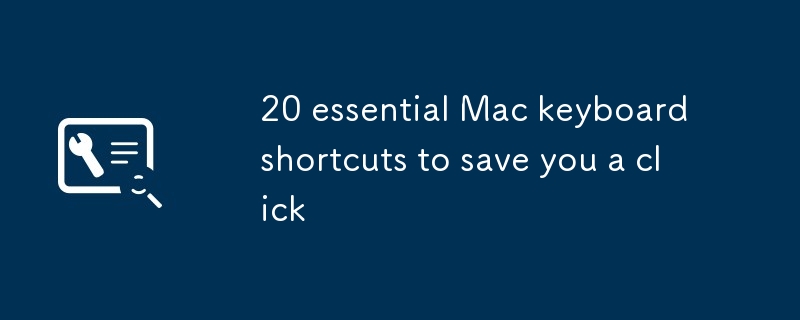Found a total of 10000 related content

css animation examples
Article Introduction:Hover button zooms in to achieve interactive effects through transform:scale() and transition; 2. Fade in animation using @keyframesfadeIn with animation:forwards to maintain the final state; 3. Infinite rotation icon uses transform:rotate() and border differences to create loading effects; 4. Left and left jitter prompts to move between 25% and 75% keyframes through translateX to generate warning feedback; 5. Slide up and down banners from negative values to 0 to slide into vision; 6. Text typewriter effect simulates verbatim input through width gradient with steps() and adds cursor flash
2025-07-28
comment 0
305

Describe the `opacity` property
Article Introduction:opacity is an attribute in CSS that controls the overall transparency of an element, with values ranging from 0 (fully transparent) to 1 (fully opaque). 1. It is often used for the image hover fade effect, and enhances the interactive experience by setting the opacity transition; 2. Making a background mask layer to improve text readability; 3. Visual feedback of control buttons or icons in the disabled state. Note that it affects all child elements, unlike rgba, which only affects the specified color part. Smooth animation can be achieved with transition, but frequent use may affect performance. It is recommended to use it in combination with will-change or transform. Rational application of opacity can enhance page hierarchy and interactivity, but it should avoid interfering with users.
2025-07-15
comment 0
539

how to add an end credits roll in Premiere Pro
Article Introduction:How to add end credit scrolling subtitles in Adobe PremierePro? 1. Create a subtitle file: select "Scroll Subtitles" through "File" > "New Project" > "Subtitles" to generate a sequence and drag it into the timeline; 2. Edit content and layout: Enter text, select clear fonts, appropriate font sizes, set center alignment and appropriate colors and backgrounds to enhance readability; 3. Set scrolling speed and direction: Double-click the subtitle track to enter "Scroll Options", adjust the speed value and scrolling direction, and preview the effect; 4. Add a gradual/gradual effect: add a fade effect to the beginning and end of the subtitles in the "Transition" or "Animation" settings, and the time is controlled within 1 to 2 seconds. Follow the above steps to easily complete professional end-of-credit scrolling subtitles
2025-07-06
comment 0
696
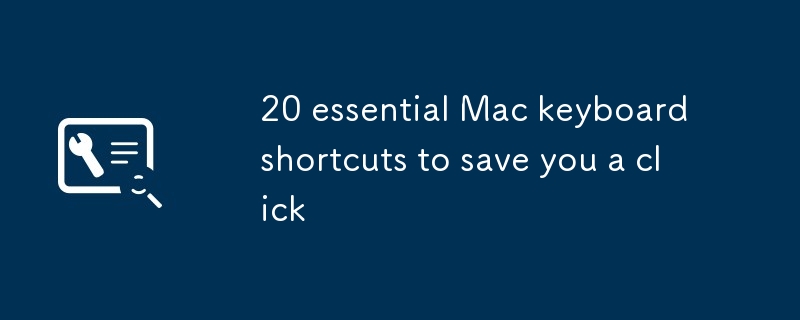
20 essential Mac keyboard shortcuts to save you a click
Article Introduction:Cleverly use keyboard shortcuts to greatly improve efficiency! Whether it is web browsing or document editing, these shortcut keys can help you save valuable time and avoid frequent use of mouse and menu operations. Over time, the time saved will be considerable. The following lists the 20 most practical shortcut keys for Apple computers. (Not Mac users? Check out our Windows Shortcut Key Guide.)
Basic shortcut keys
Cmd Z: Undo
Perhaps the most practical shortcut key in history, Cmd Z (Ctrl Z is used in Windows) can revoke the previous operation. This shortcut key is suitable for a variety of programs, whether it is accidentally deleting files, applying image filters you don't like, or deleting carefully written text, it can be easily undoed.
Cmd W: Close
2025-02-25
comment 0
432

How to forward a message in Messenger
Article Introduction:The method of forwarding messages in Facebook Messenger is as follows: 1. On iPhone or Android device, open a conversation containing the message to be forwarded, press and hold the message bubble, click "Forward", select the recipient and send; you can select multiple messages to forward at the same time. 2. On the desktop, open the conversation, hover the mouse over the message, click "..." that appears and select "Forward", search and select the contact in the pop-up window and click "Send"; the desktop can only forward one message at a time. It is important to note that forwarded messages will be marked "Forwarded", and some messages such as those in a secret chat cannot be forwarded. The privacy of others should be respected when forwarding. This operation is applicable to text, photos, videos or links, and will be successfully shared after completion.
2025-07-31
comment 0
450


Dave The Diver: How To Catch Spider Crabs
Article Introduction:In Dave The Diver, there are some creatures that are not easy to catch. Or, catch alive that is. The spider crab is one of those very species, making it seem like the only way to bring these crustaceans back up to land is to viciously crack them up w
2025-01-10
comment 0
855

Prepare for Interview Like a Pro with Interview Questions CLI
Article Introduction:Prepare for Interview Like a Pro with Interview Questions CLI
What is the Interview Questions CLI?
The Interview Questions CLI is a command-line tool designed for JavaScript learners and developers who want to enhance their interview
2025-01-10
comment 0
1485

Soft Deletes in Databases: To Use or Not to Use?
Article Introduction:Soft Deletes: A Question of DesignThe topic of soft deletes, a mechanism that "flags" records as deleted instead of physically removing them, has...
2025-01-10
comment 0
1083