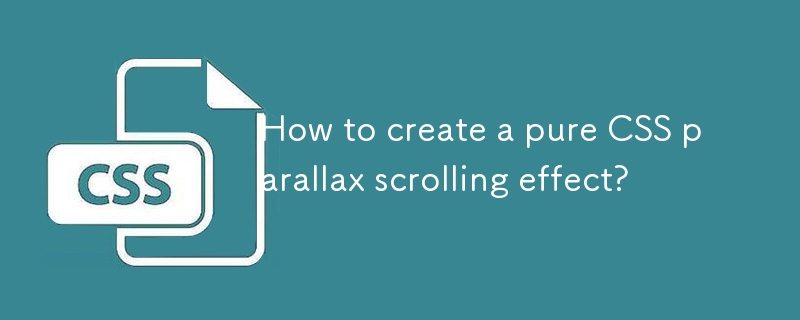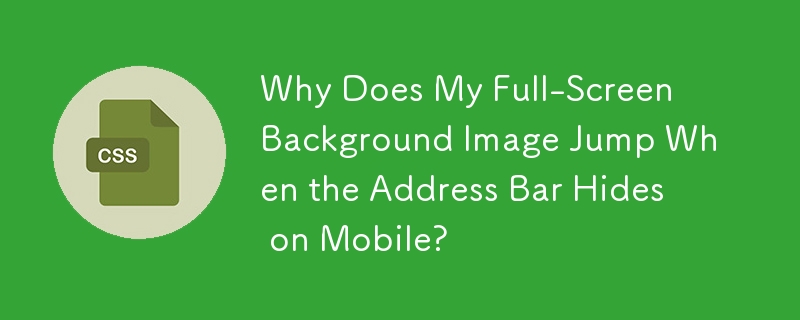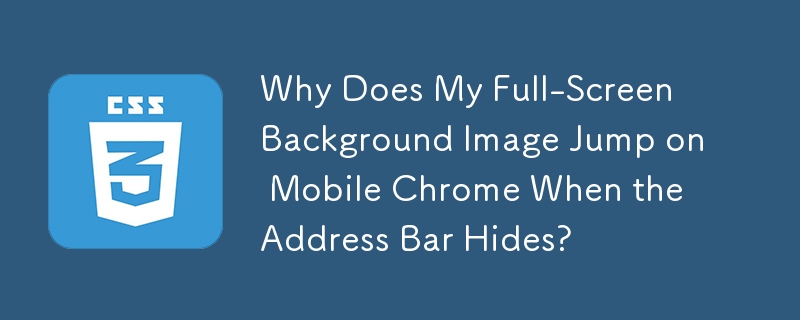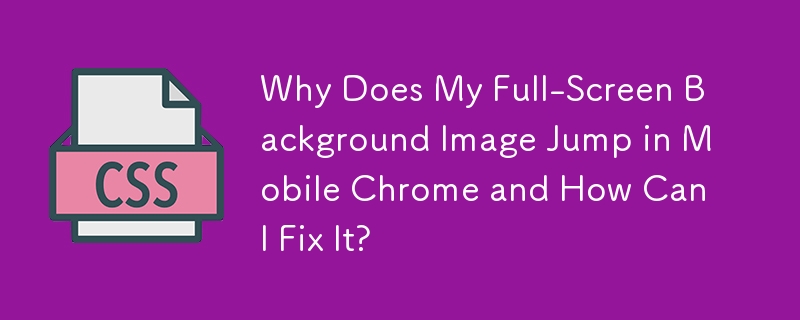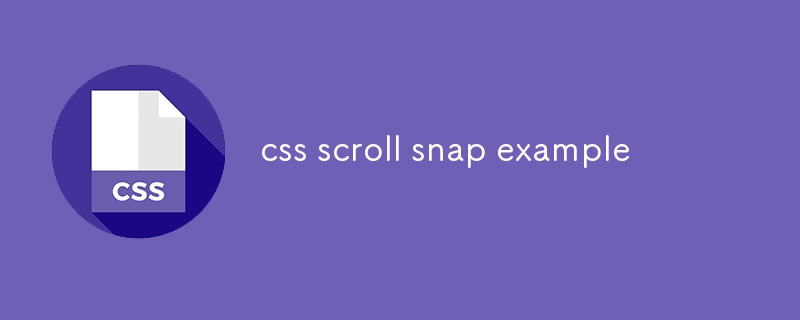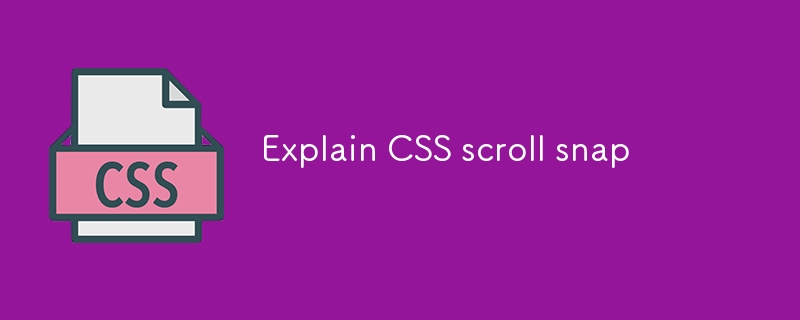Found a total of 10000 related content
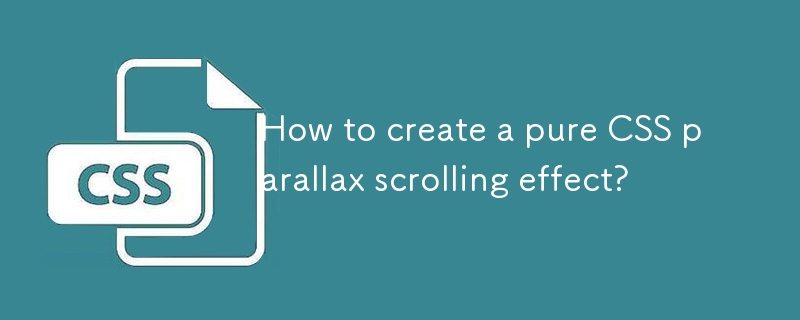
How to create a pure CSS parallax scrolling effect?
Article Introduction:Pure CSS can achieve parallax scrolling effect, mainly through background-attachment:fixed and hierarchical structure. 1. Use the background-attachment:fixed attribute to make the background image fixed, and use the background-size and background-position to realize a full-screen background, forming a visual illusion that the background is still when scrolling. 2. Create multiple blocks with different backgrounds through layered layout. Each block applies the same fixed background attribute, so that they are rendered in turn when scrolling, sandwiched between ordinary content to form multiple layers of parallax. 3. Pay attention to mobile compatibility issues, and browsers such as iOSSafari may
2025-07-25
comment 0
906
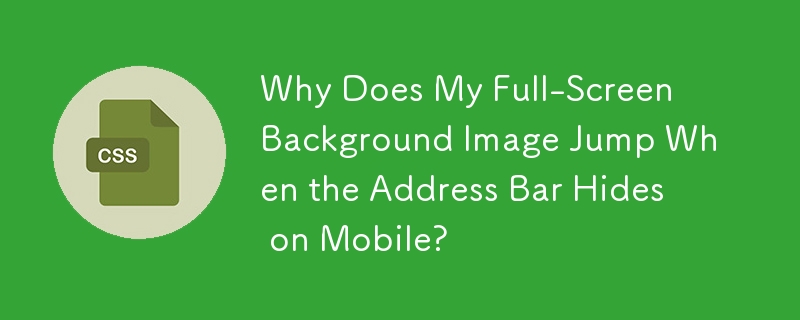
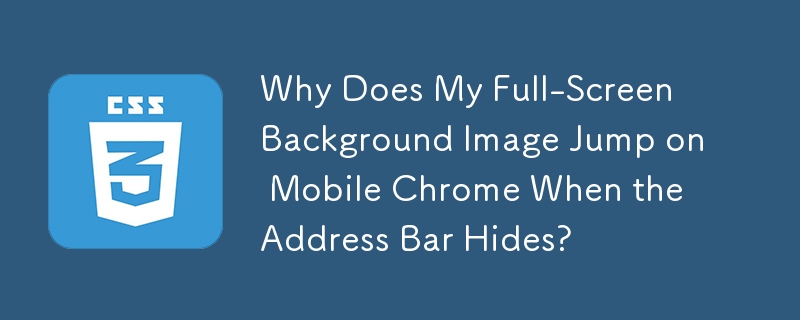
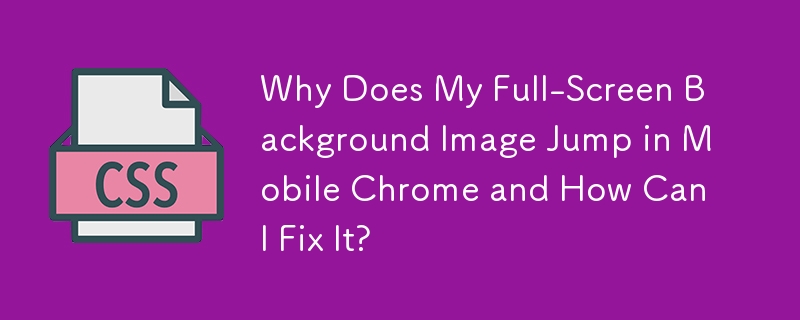

How to create a parallax scrolling effect with CSS?
Article Introduction:The parallax scrolling effect can be implemented using CSS. There are three specific methods: First, use the background-attachment attribute, set the background-attachment:fixed; make the background image fixed, forming visual misalignment; second, use transform:translateZ() and perspective to set multiple levels in HTML and give different depths to simulate the 3D scrolling effect; third, combine HTML, CSS and JavaScript, dynamically adjust the style by listening to scroll events to achieve more complex animation effects. These three methods are applicable to basic parallax, full-screen display websites and high-definition
2025-07-25
comment 0
941

How to create custom controls for HTML5 video player?
Article Introduction:HTML5 video player can be customized. The specific methods are: 1. Hide the native controls and remove the controls attributes of the tags; 2. Use HTML to create custom controls such as play/pause buttons, progress bars, volume control, full-screen buttons and time display; 3. Take over the video control logic through JavaScript to realize functions such as playback, pause, jump, volume adjustment, etc.; 4. Use CSS to beautify the appearance of the control and overwrite the default style; 5. Pay attention to compatibility issues, such as full-screen support on the mobile terminal, obtaining the duration after loading metadata, and providing load failure prompts.
2025-07-14
comment 0
985

How to create a full-screen landing page with HTML and CSS?
Article Introduction:To create a full-screen landing page, you need to use HTML and CSS to combine viewport units and layout techniques. 1. Set the HTML structure and include viewport meta tags to adapt to mobile devices; 2. Use height:100vh to make the container occupy the full viewport height; 3. Use Flexbox to achieve vertical and horizontal centering of the content; 4. Use background-size:cover and background-position:center to ensure responsive display when adding background images; 5. Optimize the scrolling experience through scroll-behavior or JavaScript to ensure normal display and smooth interaction.
2025-07-07
comment 0
920
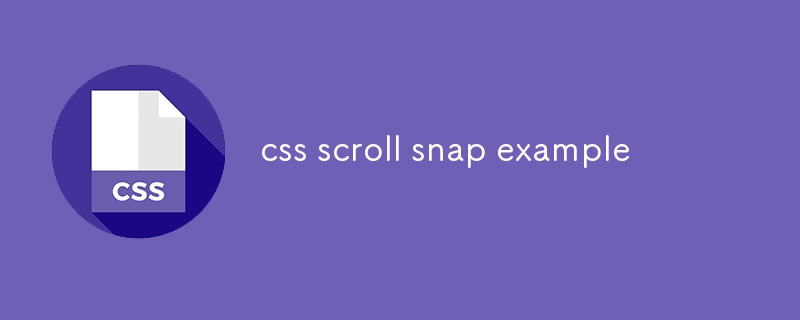
css scroll snap example
Article Introduction:CSSScrollSnap can achieve scroll adsorption effect, 1. Use scroll-snap-type:xmandatory adsorption in the horizontal direction; 2. Set scroll-snap-align:start alignment start position in the child element; 3. Ensure that each item takes up the container width through flex:00100%; 4. It can be expanded to vertical scroll, set overflow-y:scroll and height:100vh to achieve full screen scrolling; 5. Add::-webkit-scrollbar{display:none} to hide scroll bars to improve aesthetics, natively support keyboard and touch operations, no JavaScript is required
2025-07-24
comment 0
484
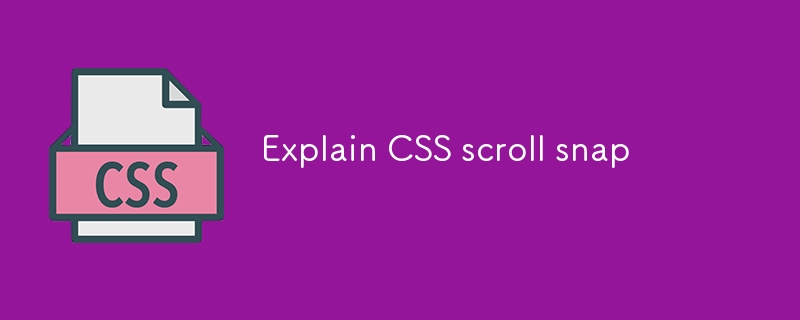
Explain CSS scroll snap
Article Introduction:ScrollSnap is a rolling adsorption mechanism provided by CSS, which is used to control the rolling container to automatically align to the preset position after scrolling. It is implemented through two core properties of scroll-snap-type and scroll-snap-align. The former is set on the container to define the scroll direction and adsorption behavior, and the latter is set on the child to define the alignment. Common application scenarios include horizontal scrolling cards, full-screen vertical scrolling pages, step-by-step guidance and mobile application-style sliding navigation. When using it, make sure that the parent container is scrollable, and it is recommended to match flex or grid layout; at the same time, pay attention to the difference between mandatory and proximity, and combine scroll-behavior
2025-07-24
comment 0
748

Building a Custom Video Player with HTML5
Article Introduction:Remove the default controls and create a custom UI: Use tags without controls attributes to add custom buttons and sliders; 2. Use JavaScript to bind functions: play/pause, progress update, drag and jump, volume adjustment and full screen through HTML5Media API; 3. Optimize experience: Set the maximum value of the progress bar when monitoring metadata loading, add IntersectionObserver, mobile adaptation and barrier-free support to improve compatibility and usability, and you can build a lightweight cross-platform video player without a third-party library.
2025-07-29
comment 0
515

Customizing H5 Video Player Controls and UX
Article Introduction:The H5 video player's control bar and user experience can improve flexibility and brand consistency through custom design. 1. The custom control bar needs to hide native controls, and use HTML CSS to build a UI, combining JavaScript to realize playback, pause, volume, progress and other functions. The basic components include playback/pause buttons, progress bars, time display, volume control and full-screen switching buttons. 2. The key points of improving interactive experience include optimizing the progress bar drag and click jump logic, using localStorage to save the volume state, and adapting to the full-screen mode style. 3. Mobile optimization should be muted by default and provide an unmute button, ensure that the operation area is large enough, design advanced interaction reasonably, avoid overlaying too much floating layer, and add webk
2025-07-16
comment 0
320


Dave The Diver: How To Catch Spider Crabs
Article Introduction:In Dave The Diver, there are some creatures that are not easy to catch. Or, catch alive that is. The spider crab is one of those very species, making it seem like the only way to bring these crustaceans back up to land is to viciously crack them up w
2025-01-10
comment 0
865

Prepare for Interview Like a Pro with Interview Questions CLI
Article Introduction:Prepare for Interview Like a Pro with Interview Questions CLI
What is the Interview Questions CLI?
The Interview Questions CLI is a command-line tool designed for JavaScript learners and developers who want to enhance their interview
2025-01-10
comment 0
1492

Soft Deletes in Databases: To Use or Not to Use?
Article Introduction:Soft Deletes: A Question of DesignThe topic of soft deletes, a mechanism that "flags" records as deleted instead of physically removing them, has...
2025-01-10
comment 0
1086