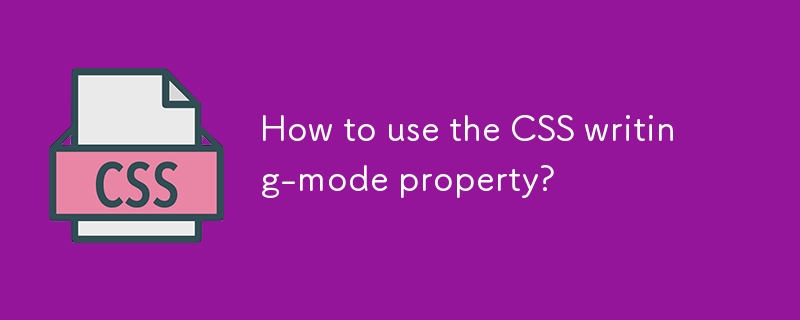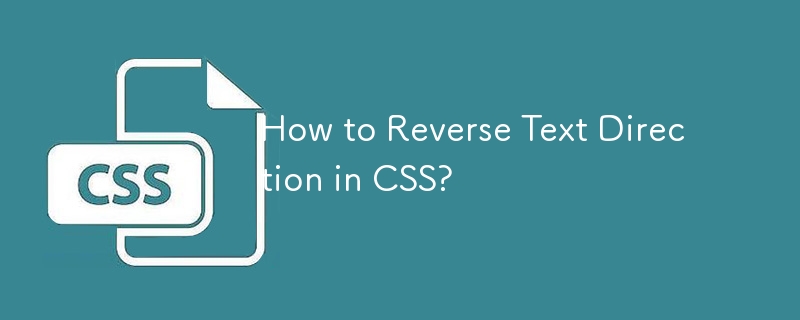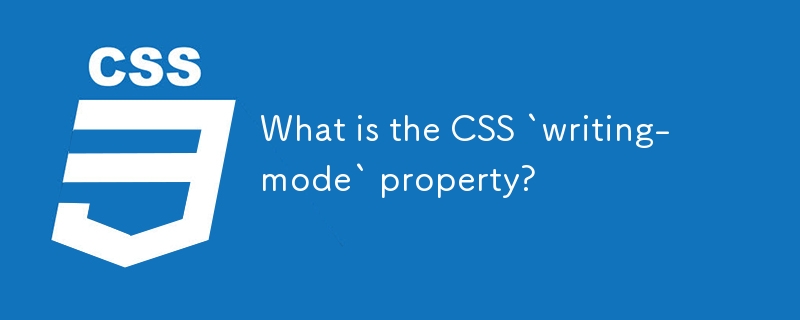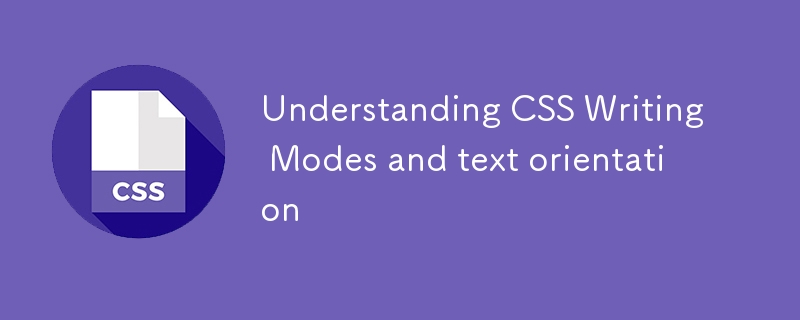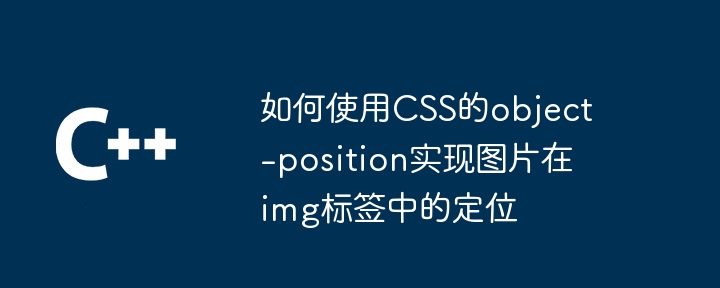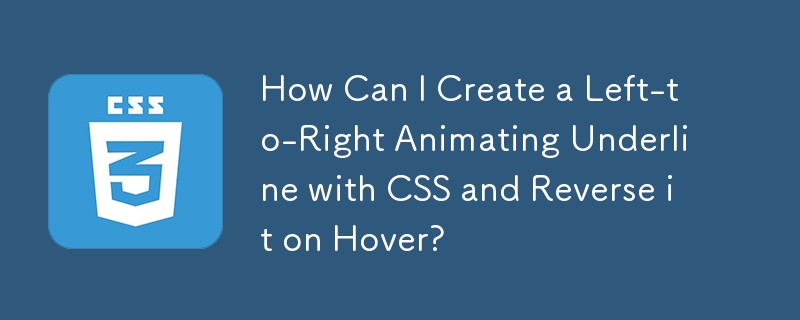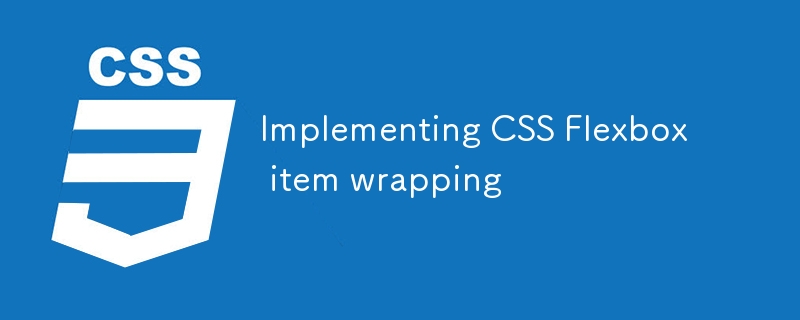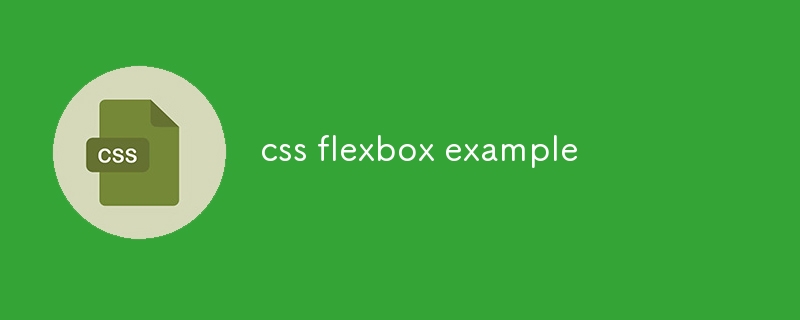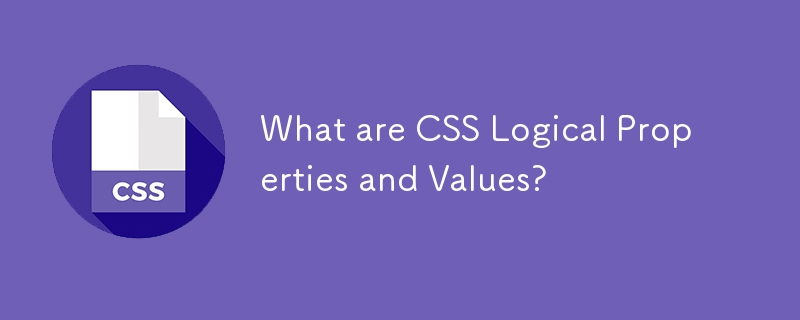Found a total of 10000 related content
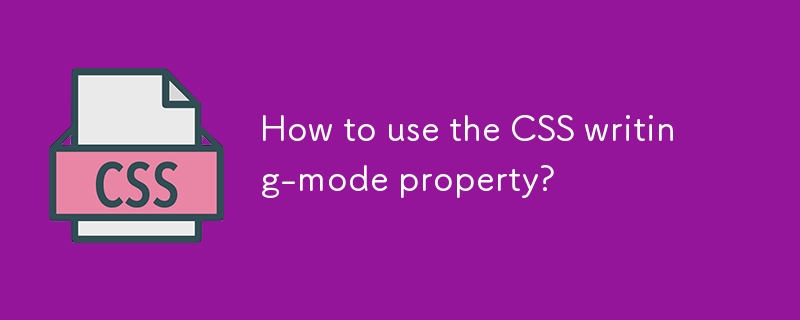
How to use the CSS writing-mode property?
Article Introduction:writing-mode controls text flow and is suitable for multilingual support and creative layouts. 1.horizontal-tb is the default value, and the text is arranged left to right, top to bottom; 2. vertical-rl is used in traditional Chinese, Japanese, and Korean, and the text is arranged from top to bottom, and lines from right to left; 3. vertical-lr is used in some Mongolian language, and lines are arranged from left to right. Vertical type can be achieved through .vertical-text{writing-mode:vertical-rl;}. Practical applications include: vertical text in the sidebar or title, keeping the letters upright through text-orientation:mixed; supporting traditional typesetting in East Asian languages; realizing
2025-08-03
comment 0
758
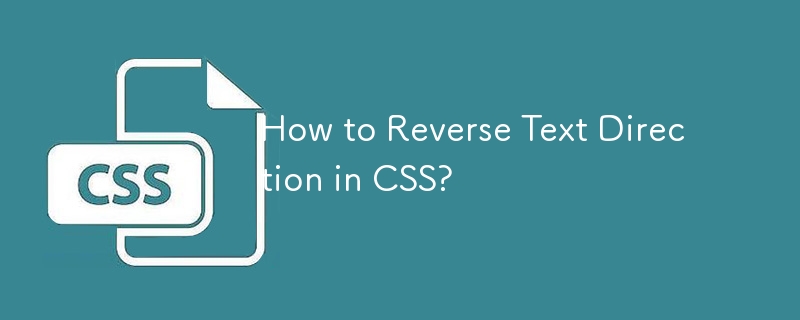
How to Reverse Text Direction in CSS?
Article Introduction:This article discusses using CSS to reverse the direction of text, making it display from right to left instead of the default left-to-right. It covers the use of the "direction" property and the "unicode-bidi" property to ensure
2024-10-24
comment 0
740

How does the writing-mode property affect text layout and block flow direction?
Article Introduction:writing-mode controls the arrangement of text in web pages by changing the text flow direction and layout axis. Its core role is to adjust the layout direction of block-level elements and the arrangement of inline content. Specifically, it includes: 1.horizontal-tb is the default mode, the text is arranged from left to right, and the blocks are stacked from top to bottom; 2. vertical-rl makes the text arranged vertically, written from top to bottom, and the blocks extend from right to left; 3. vertical-lr is similar to vertical-rl, but the blocks extend from left to right; 4. sideways are used to keep the characters upright vertical layout. This property is very useful when implementing vertical text, international support and specific UI design, but it will also affect alignment and font rendering.
2025-06-21
comment 0
1024
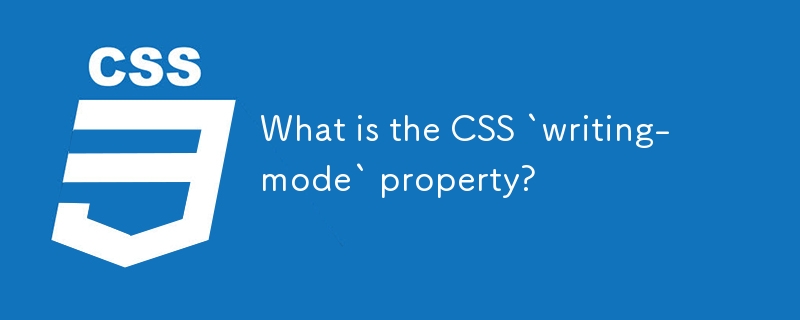
What is the CSS `writing-mode` property?
Article Introduction:The writing-mode property of CSS realizes control over typesetting by changing the text flow direction and layout. Its main values include horizontal-tb (default, horizontal from left to right), vertical-rl (vertical from top to bottom, columns arranged to the left), vertical-lr (vertical from top to bottom, columns arranged to the right), sideways-rl (characters rotate 90 degrees clockwise) and sideways-lr (characters rotate 90 degrees counterclockwise). When using this property, it not only affects the text direction, but also affects the way block-level elements are stacked. In horizontal-tb, blocks are stacked vertically, while in vertical-rl and vertical-lr it is water.
2025-07-27
comment 0
701
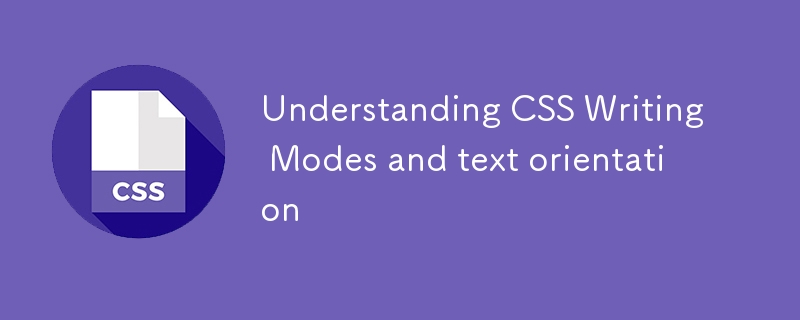
Understanding CSS Writing Modes and text orientation
Article Introduction:Writing-mode is an attribute in CSS that controls the writing direction of text. Common values ??include horizontal-tb (default), vertical-rl (vertical from right to left) and vertical-lr (vertical from left to right); its common uses include vertical text that supports Japanese and Korean languages, vertical navigation bar layout, PDF reader interface adaptation, etc.; text-orientation is used to control the direction of a single character in vertical mode. Common values ??include mixed (default, Latin characters remain horizontal), upright (all characters are displayed vertically), sideways (characters rotate 90 degrees clockwise); when processing RTL languages ??such as Arabic, dire must be used to deal with RTL languages ??such as Arabic.
2025-07-09
comment 0
1030

Understanding CSS writing modes for localization
Article Introduction:CSS' writing-mode is an attribute used to control the orientation of text arrangement and is crucial in multilingual website typesetting. writing-mode has three main values: horizontal-tb (default, horizontal row from left to right), vertical-rl (vertical row from right to left, often used in traditional Chinese, Japanese, etc.), vertical-lr (vertical row from left to right, sometimes used in modern Chinese). It not only affects the direction of the text, but also affects the overall layout structure. Together with the direction attribute, the direction can be set, such as rtl is used in Arabic or Hebrew; text-orientation is used to control the character orientation in vertical mode, such as upright.
2025-07-08
comment 0
974

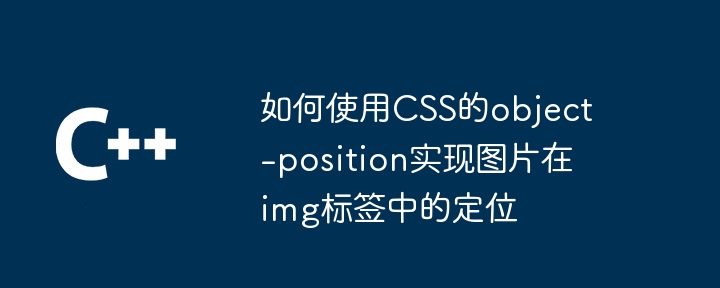
How to use CSS object-position to implement image positioning in img tags
Article Introduction:Direct answer: Use the object-position property of CSS, enter two values ??to represent the positioning of the image horizontally and vertically. Horizontal positioning values: left (left), right (right), center (center), percentage (%), start (start), end (end). Vertical positioning values: top (up), bottom (under), center (center), percentage (%), start (start), end (end).
2025-04-04
comment 0
427

How to create a timeline with CSS?
Article Introduction:Creating a CSS timeline requires only HTML and CSS, no JavaScript required; 2. Use structured HTML containing time points and content; 3. Draw the central vertical line on the container through the ::before pseudo-element; 4. Use flexbox layout and positioning to control the arrangement of content on the left and right; 5. Add circular marking points for each time point; 6. Implement responsive design through media query, arrange the content on the left side and adjust the timeline position on the small screen; finally realize a beautiful and responsive vertical timeline, and is displayed with multiple devices.
2025-08-01
comment 0
960
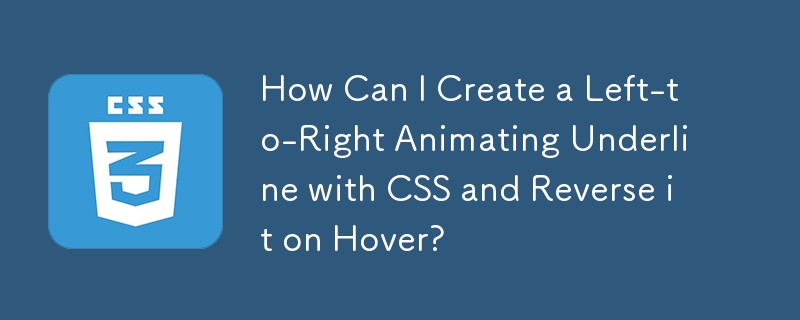

How to build a timeline with CSS?
Article Introduction:The steps to build a timeline using pure CSS are: 1. Create a basic layout with an HTML structure containing time points, dates and content; 2. Draw the center vertical line through CSS and position each time item, align the content with Flexbox, and alternate left and right layout; 3. In responsive design, change the layout on the small screen to vertical stacking through media queries, and adjust the element position and style to adapt to mobile devices, ultimately implementing a cross-device-compatible, customizable modern timeline.
2025-08-05
comment 0
447

how to fix mouse is inverted
Article Introduction:The up and down direction of the mouse is mostly due to system settings or driver problems. The solutions are as follows: 1. Turn off the "Reverse Vertical Scroll" option; 2. Check whether the touchpad settings affect the mouse; 3. Update or reinstall the mouse driver; 4. Check for interference from third-party software. Generally, we start with the system settings, which can basically solve the problem.
2025-07-16
comment 0
442
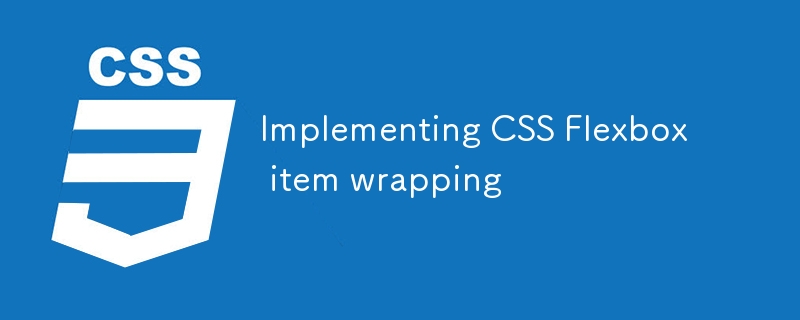
Implementing CSS Flexbox item wrapping
Article Introduction:To make the items in the Flexbox layout automatically wrap, you need to set flex-wrap:wrap; 1. Use the flex-wrap attribute to control whether to wrap the line. Common values ??include nowrap (not wrapping), wrap (down wrapping) and wrap-reverse (up wrapping); 2. Combining the flex-direction attribute can change the direction of the spindle, affecting the arrangement order and line breaking position, such as row (default from left to right), row-reverse (from right to left), column (from top to bottom), etc.; 3. After wrapping, it is recommended to use the gap attribute to set the project spacing uniformly to improve the layout neatness, but pay attention to browser compatibility. Master these techniques to easily achieve responsive fabrics
2025-07-09
comment 0
989
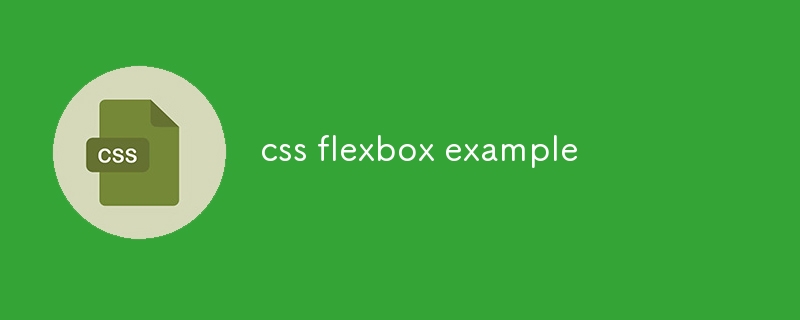
css flexbox example
Article Introduction:This example shows how to create a three-column layout using CSSFlexbox, with 100px fixed on the left, 80px fixed on the right, adaptive in the middle, and all column contents are vertically centered. 1. The parent container sets display:flex to enable elastic layout; 2. The middle column uses flex:1 to occupy the remaining space; 3. Each child achieves text centering through align-items:center and justify-content:center; 4. Fixed width and flex:1 to achieve flexible layout; this method simplifies the complexity of traditional floating or positioning, is suitable for responsive design, and can be easily expanded to equal distribution, reverse arrangement or vertical arrangement, fully realizing the high level of modern web layout
2025-07-27
comment 0
915

How to install and manage GitLab plug-ins in CentOS
Article Introduction:The GitLab plug-in installation and management guide for CentOS system This article will guide you how to efficiently install and manage GitLab plug-ins in CentOS system. Plugin installation steps GitLab Administrator login: Use the administrator account to log in to your GitLab instance. Go to the management page: Click on "Manage" or similar options (usually gears or three dot icons) in the upper right corner of the page. Access Plugin Settings: In the menu on the left, locate and click Settings, and select the Integration or Plugins tab. Search and add plugins: In the plugin list, use the search function to find the plugin you want. Click the "Add Plugin" button, select the target plugin and follow the prompts to complete the installation. Plug-in configuration (if necessary):
2025-04-14
comment 0
595

An Introduction to jQuery Scroll-based Animations
Article Introduction:Core points
Scroll-based animations and special effects are a technology that allows web developers to create dynamic interactive web experiences. They are triggered when the user scrolls down the page and can be manipulated and implemented with CSS and jQuery.
To create responsive scroll-based effects, you must define the width and height properties of the browser window. Without these properties, the effects will not work properly when the user resizes the window.
This tutorial provides four scroll-based animations and effects examples that demonstrate how they vary based on the value of the window width attribute. These examples include animation of opacity, height, width, left, right, and bottom properties of various elements.
This tutorial also contains a FAQ section that provides solutions to FAQ
2025-02-21
comment 0
1071

how to fix mouse scrolling in wrong direction
Article Introduction:The reverse mouse scrolling direction can be solved by adjusting system settings, mouse drivers, or cleaning hardware. 1. Check whether “Reverse vertical scrolling direction” is checked in Windows’ “Settings” → “Device” → “Mouse” and uncheck it; 2. Turn off the “Natural Scroll” option in macOS; 3. Try to unplug the device when using an external mouse; 4. Install the official mouse brand driver (such as LogitechOptions) to adjust the roller settings or upgrade the firmware; 5. Clean the dust in the roller gap and troubleshoot hardware failures; 6. Replace the USB interface to troubleshoot power supply problems. In most cases, the above steps can be restored to normal.
2025-07-14
comment 0
851

How to create a speech bubble with CSS?
Article Introduction:To create a bubble dialog with CSS, you need to build the infrastructure first, use the div element and set the rounded corners, inner margins and background colors; 2. Add directional triangle tails through the ::after pseudo-element, and use the transparent border to retain only the top colored border to form a downward arrow; 3. Adjust the top, bottom, left, right and border properties of the pseudo-element to make the tail point in four directions: up, down, left, and left; 4. Optional optimizations include adding shadows, responsive processing and fine-tuning the tail position; 5. Ensure the container is position:relative, eliminate reverse borders to avoid visual errors, and pay attention to accessibility. Ultimately, a visually complete, flexible and reusable dialogue bubble.
2025-08-04
comment 0
941

How to pull out the reference line of PS
Article Introduction:How to pull out a guide in Photoshop: Open the ruler panel, hover over the top ruler and drag down to create a horizontal guide. Hover over the left ruler and drag right to create a vertical guide. Drag the element onto the reference line to align, or align elements according to the reference line using the Align command. Drag the guide to move, drag outside the ruler to delete.
2025-04-06
comment 0
528
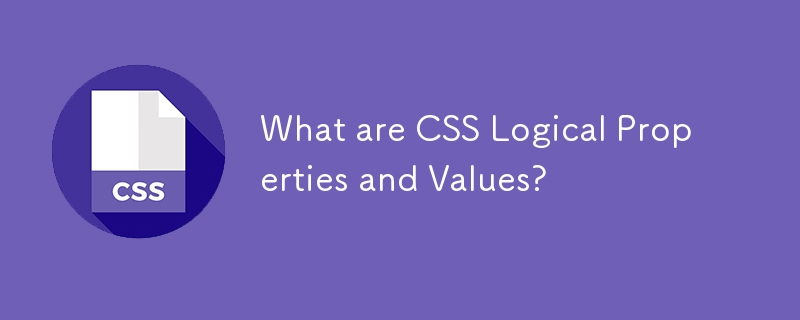
What are CSS Logical Properties and Values?
Article Introduction:CSSLogicalProperties and Values provides a layout based on writing mode, using inline, block, start, end and other logical directions to replace the traditional left, right, top, bottom. 1. It enables the style to automatically adapt to LTR, RTL and vertical layout without additional adjustments; 2. Common attributes include margin-inline-start, padding-block-end, inline-size and block-size; 3. Applicable to international websites, component library development and responsive design; 4. Be careful about compatibility when using it, and some browsers may need to fall
2025-07-24
comment 0
825