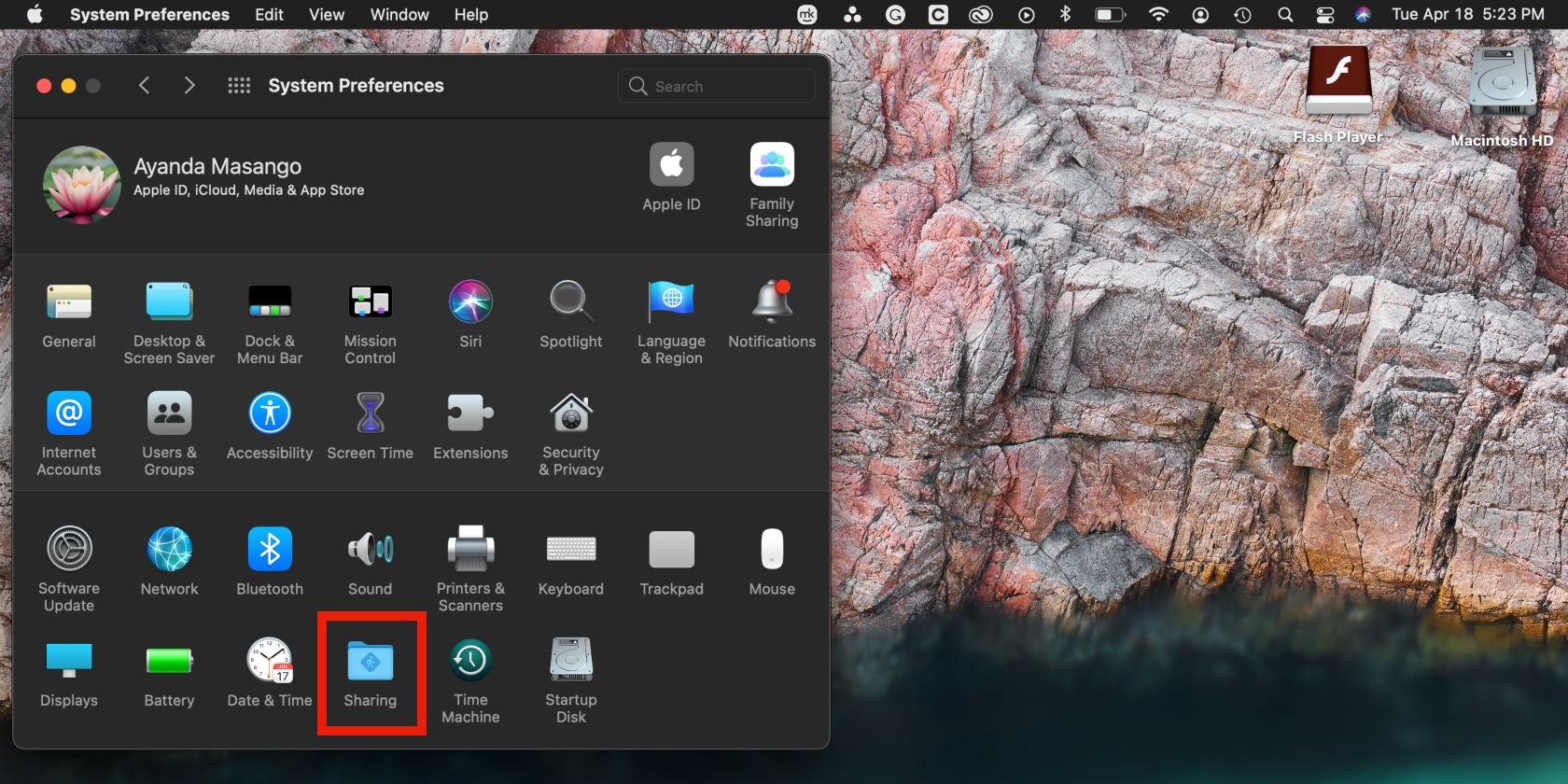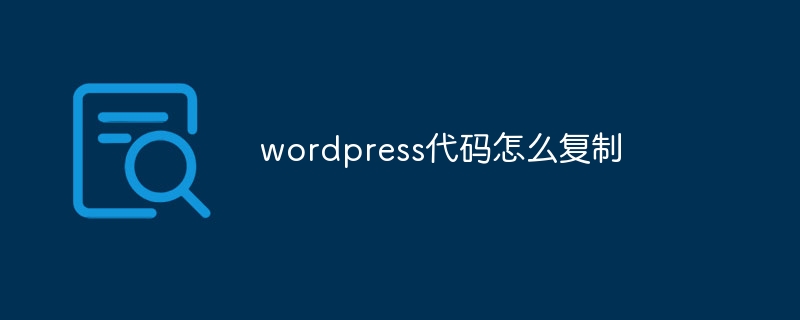Found a total of 10000 related content
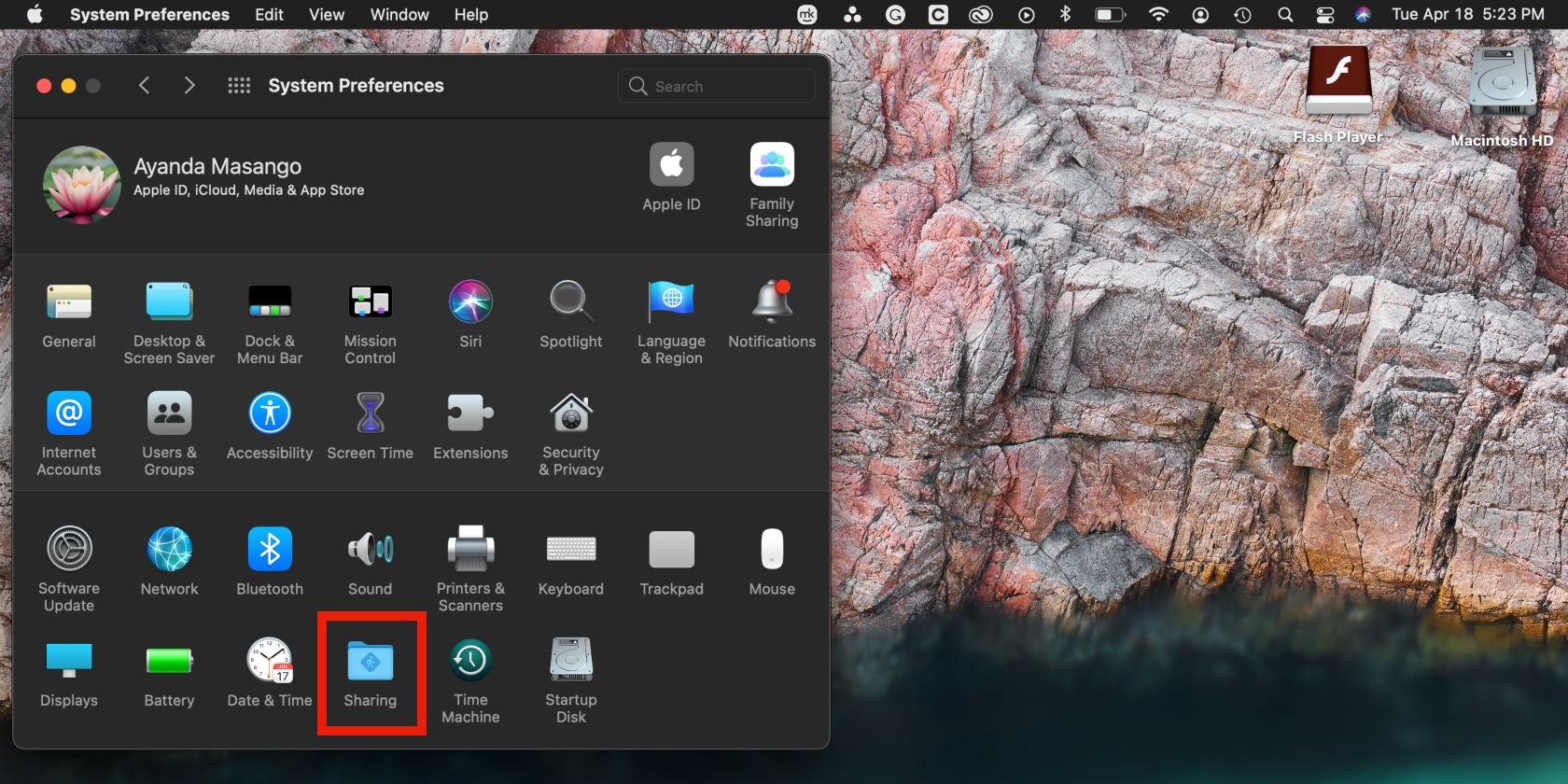
How to Connect to FTP on Mac? How to Use It?
Article Introduction:Another way to share a Mac file: Using the FTP protocol
Still looking for an alternative to sharing files on your Mac? Try File Transfer Protocol (FTP)! FTP is a protocol that uses the Transmission Control Protocol/Internet Protocol (TCP/IP) to connect to share files between two computers. Of all the file sharing methods available on Mac, FTP is not much discussed—perhaps because some users don’t understand it.
You can use it to transfer files between two systems or servers. Here are some scenarios where you can use it:
Backup data to another backup server
Simplify the process of copying data to another system
Access shared cloud and web hosting solutions to count
2025-03-10
comment 0
1191

How to use FTP on Mac
Article Introduction:To use FTP to transfer files on your Mac, third-party tools are recommended. The preferred method is to use FileZilla (free). After downloading and installing, enter the host, username, password and port (default 21) for quick connection. The left side is the local file and the right side is the server file. You can upload or download it by double-clicking it. Secondly, you can use the terminal command line to open Terminal and enter the ftp host address, and log in as prompts. Use ls, get, put and other commands to manage files. However, this method does not support SFTP and is complicated to operate. The "Guest Connection" mentioned in some tutorials is only suitable for non-encrypted FTP. It has poor compatibility. It is recommended to only use for temporary viewing. Overall, FileZilla is the most stable and intuitive
2025-07-13
comment 0
292
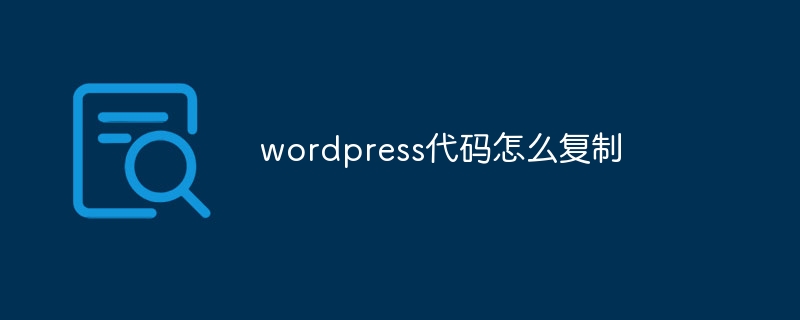
How to copy wordpress code
Article Introduction:How to copy WordPress code? Copy from the admin interface: Log in to the WordPress website, navigate to the destination, select the code and press Ctrl C (Windows)/Command C (Mac) to copy the code. Copy from a file: Connect to the server using SSH or FTP, navigate to the theme or plug-in file, select the code and press Ctrl C (Windows)/Command C (Mac) to copy the code.
2025-04-20
comment 0
1083

How to clear WordPress cache manually
Article Introduction:To clear WordPress cache, you must first confirm the cache method before operating. 1. When using the cache plug-in, log in to the background to find the "Clear Cache" button provided by the plug-in (such as "DeleteCache" or "PurgeAll") and click to confirm the clearing. Some plug-ins support clearing separately according to the page; 2. In the absence of the plug-in, enter the cache directory under wp-content through FTP or file manager to delete the cache file. Note that the path may change depending on the host environment; 3. When controlling the browser cache, press Ctrl F5 (Windows) or Cmd Shift R (Mac) to force refresh the page, or clear the browser history and cache data, or use incognito mode to view the latest inside.
2025-08-03
comment 0
645


Dave The Diver: How To Catch Spider Crabs
Article Introduction:In Dave The Diver, there are some creatures that are not easy to catch. Or, catch alive that is. The spider crab is one of those very species, making it seem like the only way to bring these crustaceans back up to land is to viciously crack them up w
2025-01-10
comment 0
864

Prepare for Interview Like a Pro with Interview Questions CLI
Article Introduction:Prepare for Interview Like a Pro with Interview Questions CLI
What is the Interview Questions CLI?
The Interview Questions CLI is a command-line tool designed for JavaScript learners and developers who want to enhance their interview
2025-01-10
comment 0
1491

Soft Deletes in Databases: To Use or Not to Use?
Article Introduction:Soft Deletes: A Question of DesignThe topic of soft deletes, a mechanism that "flags" records as deleted instead of physically removing them, has...
2025-01-10
comment 0
1086

Terraria: How To Make A Loom
Article Introduction:There are a lot of crafting stations that you can make in Terraria. This ranges from simple anvils to unique stations meant for one specific type of resource. Early into the game, you'll be able to make your own Loom, which is primarily used to make
2025-01-10
comment 0
1370

How to become a Mortician in Bitlife
Article Introduction:There are an abundance of job roles to try in Bitlife, and while the best jobs are those that land you with lots of fame and money — such as becoming a Model or an Astronaut — there are plenty other, simpler jobs to get you by. There’s
2025-01-10
comment 0
613