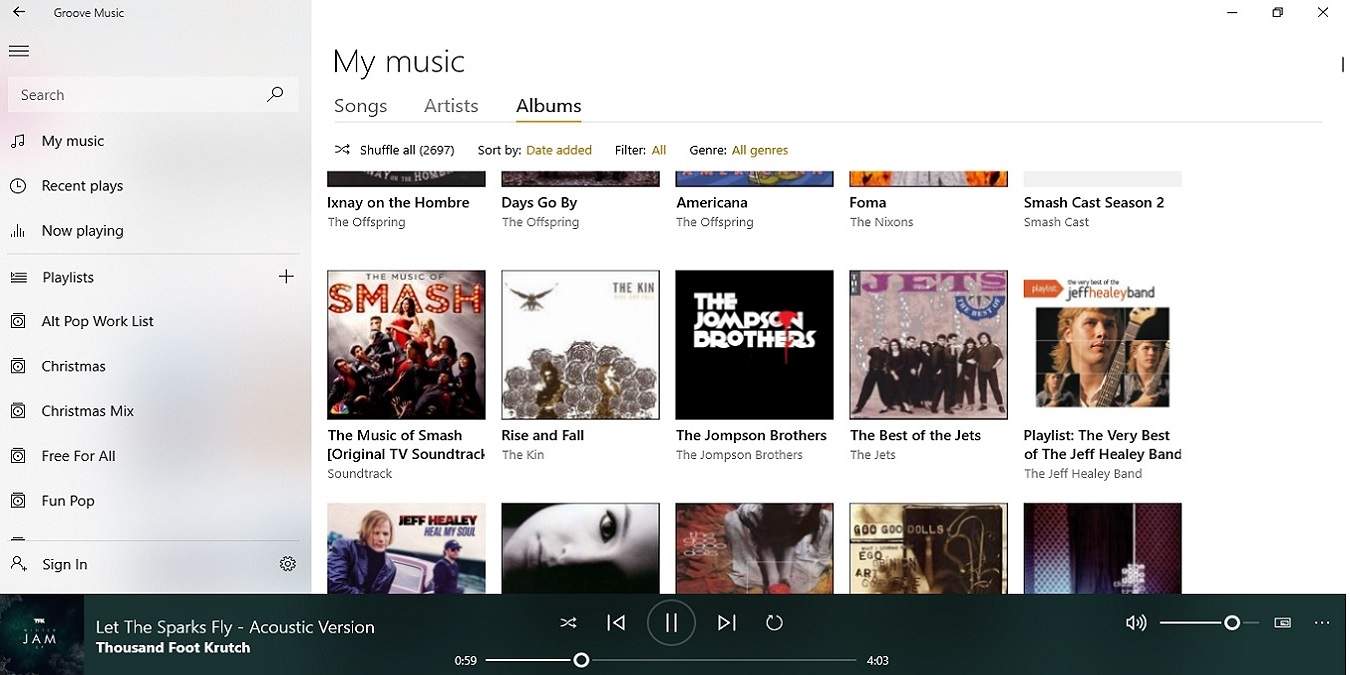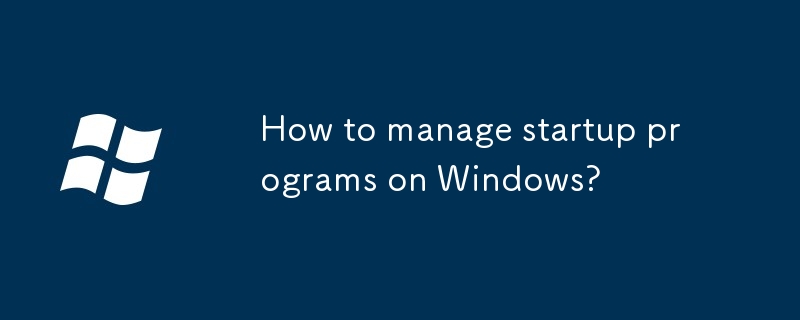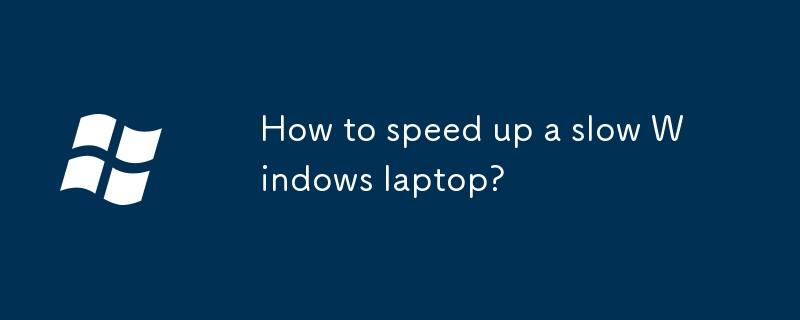Found a total of 10000 related content
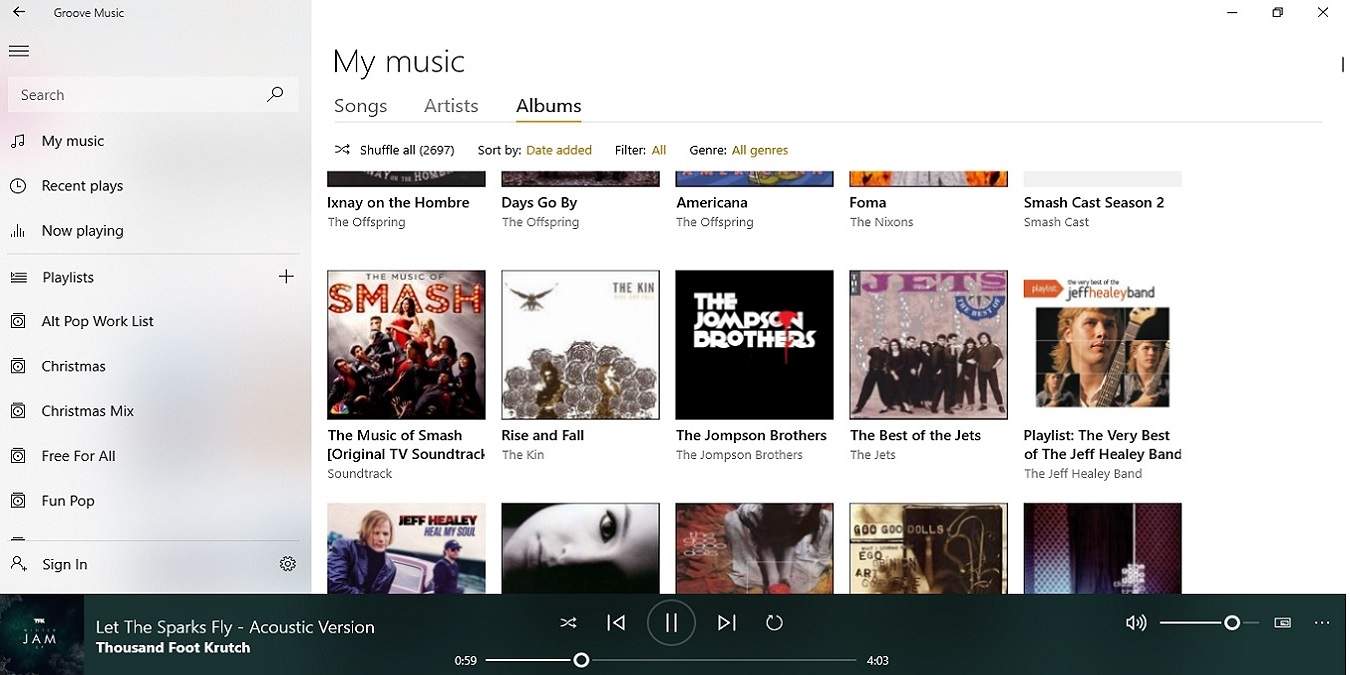
What Is Groove Music and How to Use It - Make Tech Easier
Article Introduction:A little-known surprise hidden treasure in Windows 10 is Groove Music. While it used to be a collection of music players and digital music subscription services/stores, now it's just a music player. If you've never tried this app, you're probably not the only one. However, once you spend a few minutes using it, you will find it perfect for managing music stored on your computer and in the cloud. What is Groove Music? I know everyone likes iPods, but I personally prefer Zune. It has more storage space and is cheaper, but unfortunately Microsoft has stopped supporting it. As it disappeared, so did the Zune Music Manager. Its alternative becomes Gr
2025-05-27
comment 0
654

How to make my PC faster
Article Introduction:Computer slowing down can be solved by optimizing system settings. First, clean up the startup items, disable non-essential startup programs such as NetEase Cloud Music and Steam; secondly, delete temporary files and system caches, use disk cleaning or CCleaner and enable storage awareness; then turn off Windows visual effects to improve response speed; finally check the hard disk and memory usage regularly, keep at least 10% free space in the C disk and optimize the disk.
2025-07-19
comment 0
331
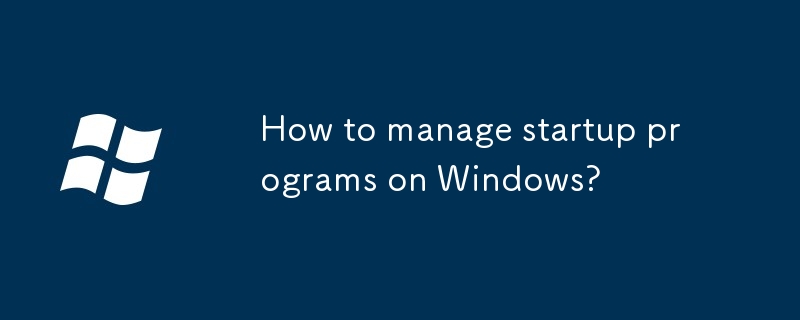
How to manage startup programs on Windows?
Article Introduction:The slow startup and the computer card may be because there are too many startup programs. You can switch to the "Startup" tab through the task manager to view all startup programs and close unnecessary projects, such as NetEase Cloud Music, QQ Music, Sogou input method and pre-installed software; it is recommended to retain common software such as clipboard tools and note-taking software; 1. Use third-party tools such as StartupDelayer to set certain programs to delay startup to reduce the startup load; 2. Advanced users can manually configure startup items through the task planner; 3. Check the changes in startup items regularly, especially after the system is updated or new software is installed, and new useless startup items are cleaned up in time.
2025-07-24
comment 0
944
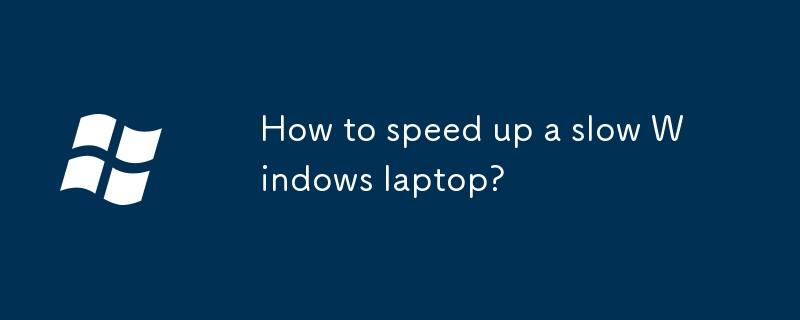
How to speed up a slow Windows laptop?
Article Introduction:Windows laptop stuttering can improve performance through optimized settings. 1. Clean up the startup item: Disable unnecessary startup programs through the task manager, such as cloud synchronization, music player, etc., to speed up the startup speed and reduce resource usage; 2. Check disk and memory: Use solid-state drive to replace mechanical hard disk to improve read and write speed. When the memory is less than 8GB, it is recommended to expand capacity, and enable TRIM command to ensure long-term stability of SSD; 3. System settings optimization: Turn off visual effects to improve response speed, and turn off non-essential system services through "msconfig" or "services.msc"; 4. Clean junk files regularly and update drivers: Use disk cleaning tools or third-party software to clear caches, and update graphics card and motherboard drivers in time to maintain the best
2025-06-26
comment 0
390


Dave The Diver: How To Catch Spider Crabs
Article Introduction:In Dave The Diver, there are some creatures that are not easy to catch. Or, catch alive that is. The spider crab is one of those very species, making it seem like the only way to bring these crustaceans back up to land is to viciously crack them up w
2025-01-10
comment 0
865

Prepare for Interview Like a Pro with Interview Questions CLI
Article Introduction:Prepare for Interview Like a Pro with Interview Questions CLI
What is the Interview Questions CLI?
The Interview Questions CLI is a command-line tool designed for JavaScript learners and developers who want to enhance their interview
2025-01-10
comment 0
1492

Soft Deletes in Databases: To Use or Not to Use?
Article Introduction:Soft Deletes: A Question of DesignThe topic of soft deletes, a mechanism that "flags" records as deleted instead of physically removing them, has...
2025-01-10
comment 0
1086

Terraria: How To Make A Loom
Article Introduction:There are a lot of crafting stations that you can make in Terraria. This ranges from simple anvils to unique stations meant for one specific type of resource. Early into the game, you'll be able to make your own Loom, which is primarily used to make
2025-01-10
comment 0
1372

How to become a Mortician in Bitlife
Article Introduction:There are an abundance of job roles to try in Bitlife, and while the best jobs are those that land you with lots of fame and money — such as becoming a Model or an Astronaut — there are plenty other, simpler jobs to get you by. There’s
2025-01-10
comment 0
617