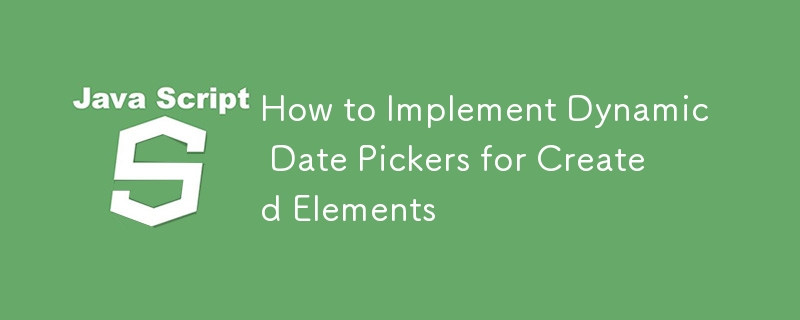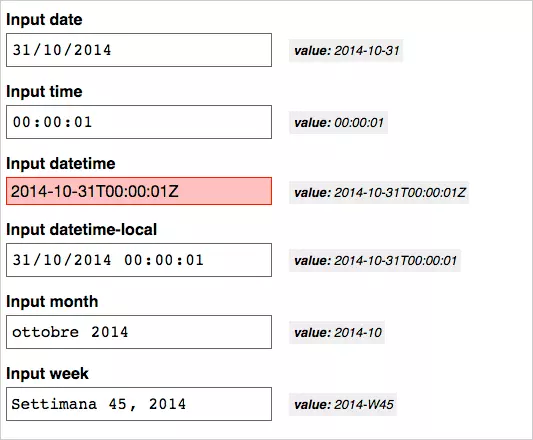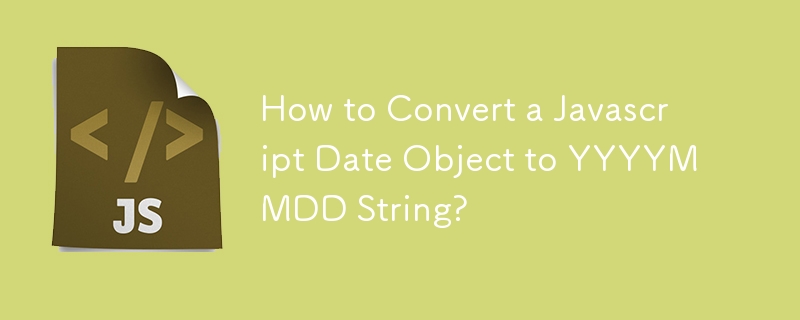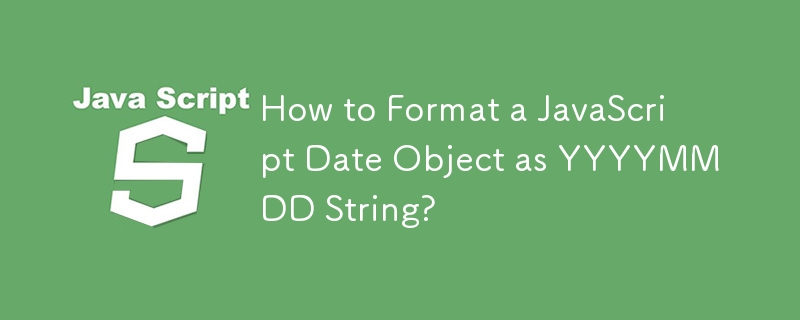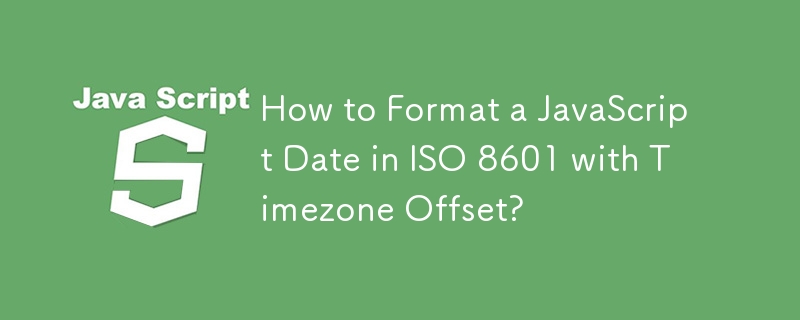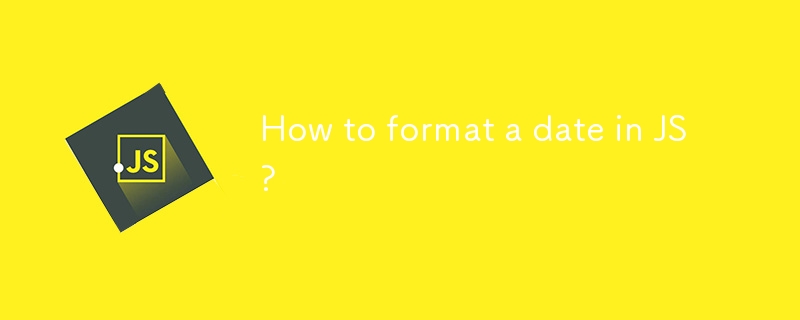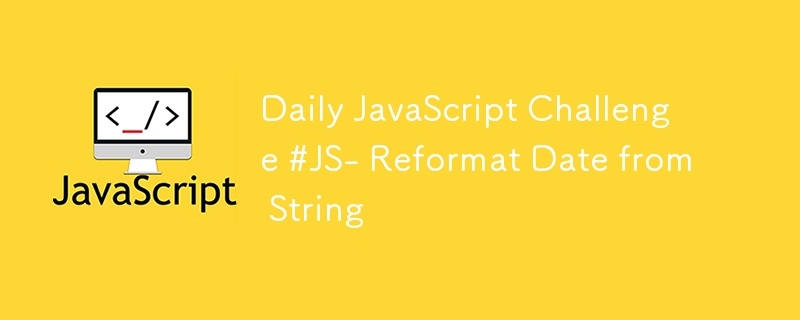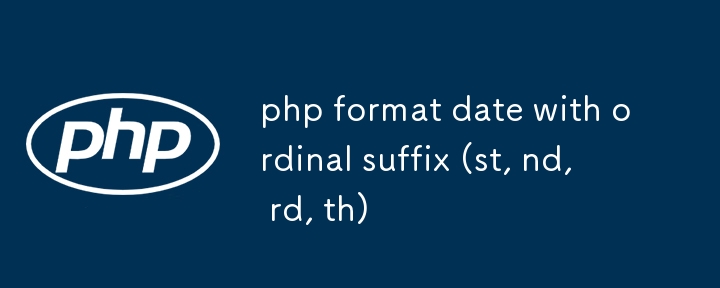Found a total of 10000 related content

Quick Tip: Creating a Date Picker in React
Article Introduction:This guide demonstrates how to integrate a date picker into your React application using the react-datepicker library, enhancing user interaction for date selection in forms or calendars.
Step 1: Project Setup
Ensure you have a React project. If not
2025-02-08
comment 0
1097

How to insert date picker in Outlook emails and templates
Article Introduction:Want to insert dates quickly in Outlook? Whether you're composing a one-off email, meeting invite, or reusable template, this guide shows you how to add a clickable date picker that saves you time.
Adding a calendar popup to Outlook email
2025-06-13
comment 0
726
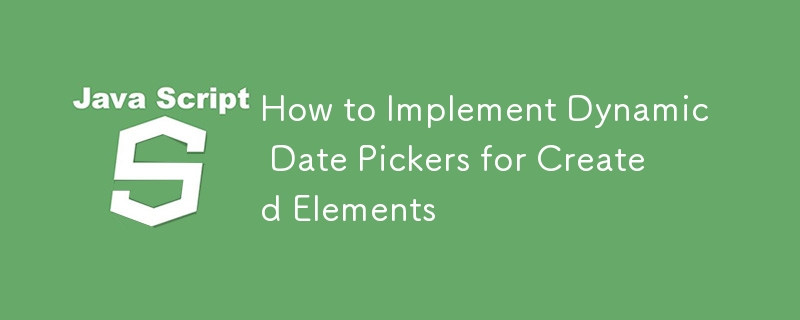
How to Implement Dynamic Date Pickers for Created Elements
Article Introduction:Dynamic Date Picker Implementation for Created ElementsProblem:You aim to attach a date picker to dynamically generated textboxes. However, using the code:$(".datepicker_recurring_start" ).datepicker();activates the date picker only for the
2024-10-20
comment 0
1043

10 Top of the Line jQuery Date Popup Plugins
Article Introduction:Top 10 jQuery Date Picker Plugins to Enhance Your Forms
These ten top-tier jQuery date picker plugins can significantly enhance your forms in minutes, providing a user-friendly experience. Most offer a clickable calendar popup when a date field is a
2025-02-26
comment 0
740
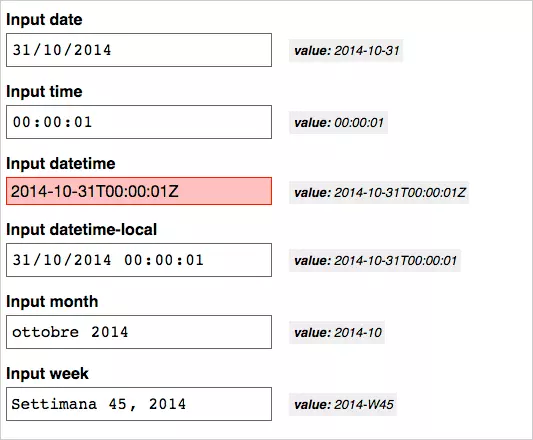
Finding a Date Picker Input Solution for Bootstrap
Article Introduction:Best practices for cross-browser date input
This article explores the challenges and best solutions for implementing date input fields in various browsers. Due to inconsistent browser support and neglect of lang attributes, we need a robust solution to deal with date formats, UTC/local time issues, and differences between different browsers.
Key points:
The browser's support for and lang attributes is uneven, resulting in the inability to display input widgets in non-native languages.
Many JavaScript solutions attempt to improve support for date input, but few scripts can handle two different date formats that display and save data at the same time.
Datepicker for jQuery UI is a well-tested and supported
2025-02-20
comment 0
1128

How to view the date of bootstrap
Article Introduction:Answer: You can use the date picker component of Bootstrap to view dates in the page. Steps: Introduce the Bootstrap framework. Create a date selector input box in HTML. Bootstrap will automatically add styles to the selector. Use JavaScript to get the selected date.
2025-04-07
comment 0
1023

How to create a date picker with an HTML input tag
Article Introduction:To create a date selector, enter the tag using HTML of type="date". 1. Basic date input: use implementation, such as Chooseyourbirthday:; 2. Set the minimum and maximum dates: limit the range through min and max attributes, such as min="2024-01-01"max="2024-12-31"; 3. Set the default date: use the value attribute to pre-filling the date, such as value="2024-06-15", the format must be YYYY-MM-DD; 4. Browser compatibility: Chrome, Edge
2025-07-31
comment 0
716
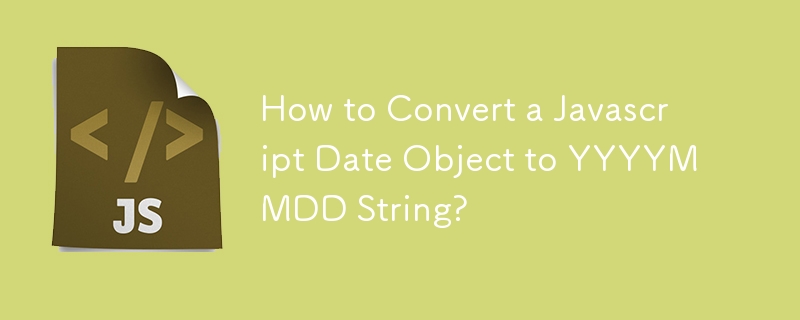

Top 5 Date Manipulation JS Plugins
Article Introduction:JavaScript's built-in date and time methods are very basic. Of course, you can write your own JavaScript date processing library, but why reinvent the wheel? We can easily get a well-developed and tested JavaScript date processing plugin, just like the following! Enjoy it!
XDate
This is a lightweight wrapper around JavaScript native Date objects that provide enhanced date parsing, formatting, and manipulation capabilities. It implements the same approach as native Date, so it should look very familiar.
Source Code Demo
DP Date Extension
An extension
2025-02-28
comment 0
1323
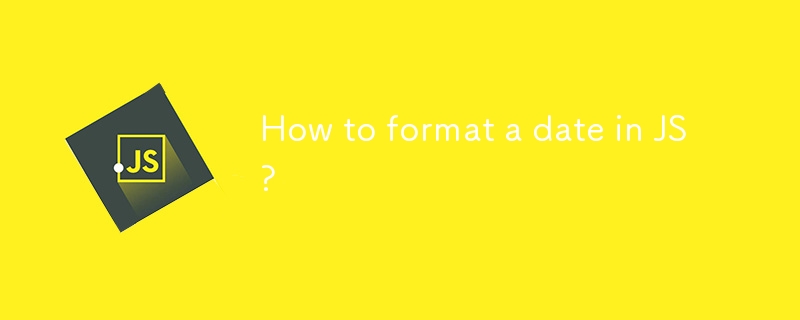
How to format a date in JS?
Article Introduction:Format dates in JavaScript can be implemented through native methods or third-party libraries. 1. Use native Date object stitching: Get the date part through getFullYear, getMonth, getDate and other methods, and manually splice it into YYYY-MM-DD and other formats, which is suitable for lightweight needs and does not rely on third-party libraries; 2. Use toLocaleDateString method: You can output such as MM/DD/YYYY format according to local habits, support multilingual, but the format may be inconsistent due to different environments; 3. Use third-party libraries such as day.js or date-fns: Provides concise syntax and rich functions, suitable for frequent operations or when extensibility is required, such as dayjs()
2025-07-20
comment 0
495

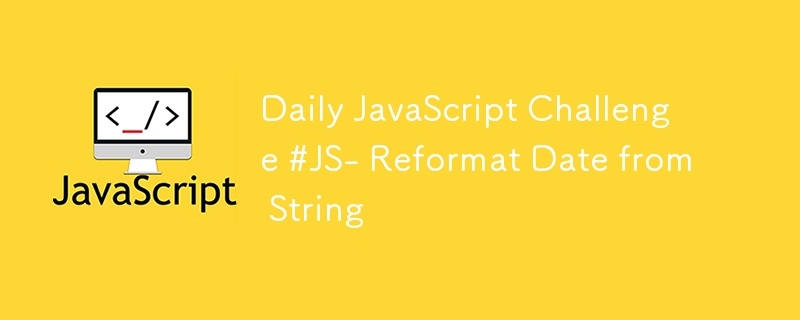
Daily JavaScript Challenge #JS- Reformat Date from String
Article Introduction:Daily JavaScript Challenge: Reformat Date from String
Hey fellow developers! ? Welcome to today's JavaScript coding challenge. Let's keep those programming skills sharp!
The Challenge
Difficulty: Easy
Topic: String Manipulation
2025-01-09
comment 0
1223

Common SQL Interview Questions and Answers Explained
Article Introduction:To deal with SQL interviews for technology positions involving databases, you need to master five core topics. 1. Filtering and aggregating data: Understand the difference between WHERE and HAVING, master aggregation functions such as SUM and COUNT and date functions, and be able to filter and summarize data according to conditions. 2. Table connection: Be familiar with INNERJOIN, LEFTJOIN and other connection types, and correctly use alias to handle duplicate column names. 3. Subquery and CTE: Use subquery or CTE to split complex logic to improve code readability. 4. Window function: Proficient in ranking and calculation using functions such as ROW_NUMBER, RANK, LEAD/LAG. 5. Practice and expression: Handwritten query sentences and clearly express ideas to demonstrate your understanding and solving problems.
2025-07-29
comment 0
733

Utilizing New HTML5 Input Types for Enhanced Forms
Article Introduction:The new HTML5 input type improves the form experience, the main methods include: 1. Use email and url types to realize automatic format verification and optimize the mobile keyboard; 2. Use number and range to process numerical input, which are suitable for accurate values ??and sliding selection respectively; 3. Use date series types to call the native date selector to improve time input efficiency. These features reduce the burden of front-end verification, but basic verification still needs to be supplemented by the server. Some types need to be combined with JS libraries to ensure compatibility on old devices.
2025-07-11
comment 0
388
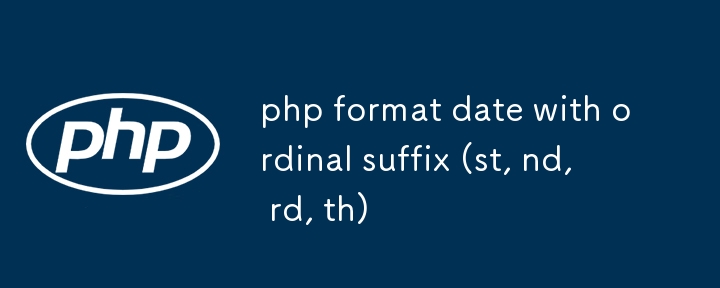
php format date with ordinal suffix (st, nd, rd, th)
Article Introduction:Displaying dates with English ordinal numbers in PHP must be implemented through custom logic, because the date() function itself does not support this format; 1st is suitable for 1, 21, 31, 2nd is suitable for 2, 22, 3rd is suitable for 3, 23, and the rest is th; Method 1 can be used to splice suffix through the function format_date_with_suffix, and Method 2 recommends using the Carbon library to automatically support the S format; precautions include avoiding direct use of date('jS'), correct use of quotes, and suggesting using Carbon to deal with complex time problems.
2025-07-05
comment 0
155

HTML5 input type='date' formatting issues
Article Introduction:When using HTML5 inputtype="date", the core reasons and solutions for inconsistent date format display are as follows: 1. You must always use the YYYY-MM-DD format to set and get the value, otherwise it may cause recognition failure; 2. The browser display format varies according to system and region settings, but does not affect the actual value; 3. If you need to uniformly display the format, you should use a third-party library to replace the native controls; 4. Server-side verification is required and a fallback solution is provided for unsupported browsers, such as using the text type to cooperate with the JS plug-in to handle it.
2025-07-05
comment 0
593