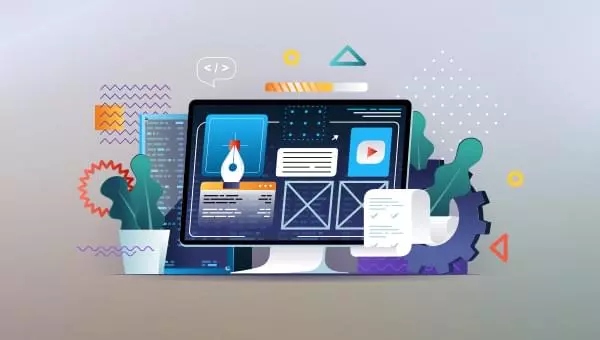Found a total of 10000 related content
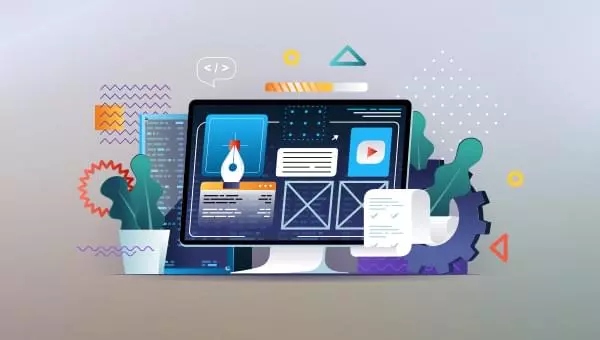
Canvas vs SVG: Choosing the Right Tool for the Job
Article Introduction:HTML5 Canvas vs. SVG: Which one to choose?
HTML5 Canvas and SVG are both based on standard HTML5 technologies that can be used to create stunning graphics and visual effects. This article discusses a key question: Which technology is more suitable to choose in the project? In other words, in what cases are you more inclined to use HTML5 Canvas than SVG?
First, let's briefly introduce HTML5 Canvas and SVG.
Key Points
HTML5 Canvas and SVG are both HTML5 technologies used to create graphical and visual experiences. Canvas relies on resolution and is used to dynamically render graphics, game graphics, artworks, or other visual images. SV
2025-02-10
comment 0
488


How to use the canvas element in HTML?
Article Introduction:How to draw graphics and implement animations in HTML5 Canvas? 1. Insert tags in HTML and set id and size; 2. Get the canvas element through JavaScript and create a 2D drawing context; 3. Use fillRect, strokeRect, arc and other methods to draw shapes; 4. Use fillText to add text and drawImage to draw pictures; 5. Use clearRect to clear the canvas and combine requestAnimationFrame to achieve animation effects. Master these basic operations and start drawing and animation development using Canvas.
2025-07-10
comment 0
253

H5: Key Improvements in HTML5
Article Introduction:HTML5 brings five key improvements: 1. Semantic tags improve code clarity and SEO effects; 2. Multimedia support simplifies video and audio embedding; 3. Form enhancement simplifies verification; 4. Offline and local storage improves user experience; 5. Canvas and graphics functions enhance the visualization of web pages.
2025-04-28
comment 0
1007

The Versatility of HTML: Applications and Use Cases
Article Introduction:HTML is not only the skeleton of web pages, but is more widely used in many fields: 1. In web page development, HTML defines the page structure and combines CSS and JavaScript to achieve rich interfaces. 2. In mobile application development, HTML5 supports offline storage and geolocation functions. 3. In emails and newsletters, HTML improves the format and multimedia effects of emails. 4. In game development, HTML5's Canvas API is used to create 2D and 3D games.
2025-04-30
comment 0
1036

How to use HTML5 canvas?
Article Introduction:If you want to draw pictures, make animations or even develop mini-games on web pages, you can use HTML5 tags; 1. First add the canvas element to HTML and set the size; 2. Then get the element and its drawing context ctx in JavaScript; 3. Use ctx to draw basic graphics such as rectangles and circles; 4. Animate effects by constantly clearing and redrawing; 5. You can increase interactivity by combining event processing; you need to pay attention to issues such as resolution adaptation, performance optimization and browser compatibility, and you can also use canvas.toDataURL() to export pictures.
2025-07-14
comment 0
925

How to create an audio visualizer with HTML5?
Article Introduction:To implement audio visualization with HTML5 and JavaScript, follow the following steps: 1. Prepare the HTML structure containing and buttons to ensure that the user clicks to trigger playback; 2. Create audio context through WebAudioAPI, connect to analysis nodes to obtain audio data; 3. Use Canvas to draw spectrum or waveform diagrams, and use requestAnimationFrame to update the screen in real time; 4. Optimize effects such as adjusting the FFT size, adding gradient colors, adapting to responsive layouts and trying to diversify graphic displays. The entire process revolves around "Get audio → Analyze data → Dynamic drawing", and personalized visualization can be achieved by practicing hands-on practice.
2025-07-10
comment 0
485

Deep Dive into H5 Canvas API for Interactive Graphics
Article Introduction:H5Canvas API is an important tool in HTML5 for drawing graphics and achieving interactive effects. Its pixel-based properties make it perform excellently when dealing with complex graphics and real-time rendering. 1. Initialization requires correctly setting the width and height of the canvas element and obtaining the drawing context ctx; 2. The drawing basics include using fillRect, strokeRect, path drawing and other methods, and pay attention to the use of beginPath and closePath; 3. The coordinate conversion and collision detection are required to be manually performed to determine the click area by listening to mouse events; 4. The animation should be driven by requestAnimationFrame, and the performance should be optimized, such as reducing the redraw range, layered drawing, etc., to
2025-07-23
comment 0
324


Dave The Diver: How To Catch Spider Crabs
Article Introduction:In Dave The Diver, there are some creatures that are not easy to catch. Or, catch alive that is. The spider crab is one of those very species, making it seem like the only way to bring these crustaceans back up to land is to viciously crack them up w
2025-01-10
comment 0
864

Prepare for Interview Like a Pro with Interview Questions CLI
Article Introduction:Prepare for Interview Like a Pro with Interview Questions CLI
What is the Interview Questions CLI?
The Interview Questions CLI is a command-line tool designed for JavaScript learners and developers who want to enhance their interview
2025-01-10
comment 0
1491

Soft Deletes in Databases: To Use or Not to Use?
Article Introduction:Soft Deletes: A Question of DesignThe topic of soft deletes, a mechanism that "flags" records as deleted instead of physically removing them, has...
2025-01-10
comment 0
1085