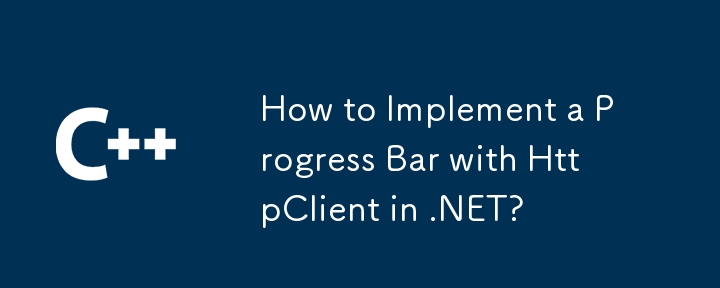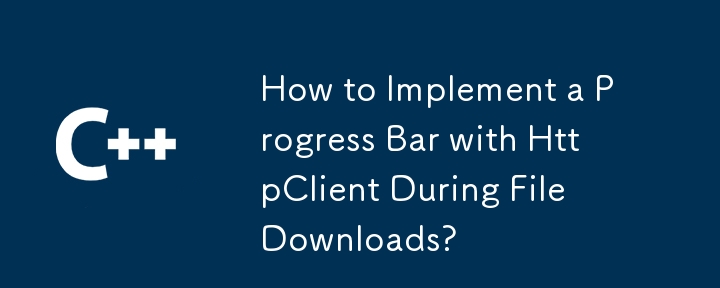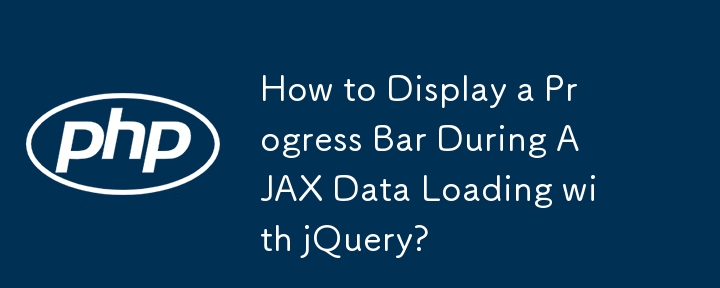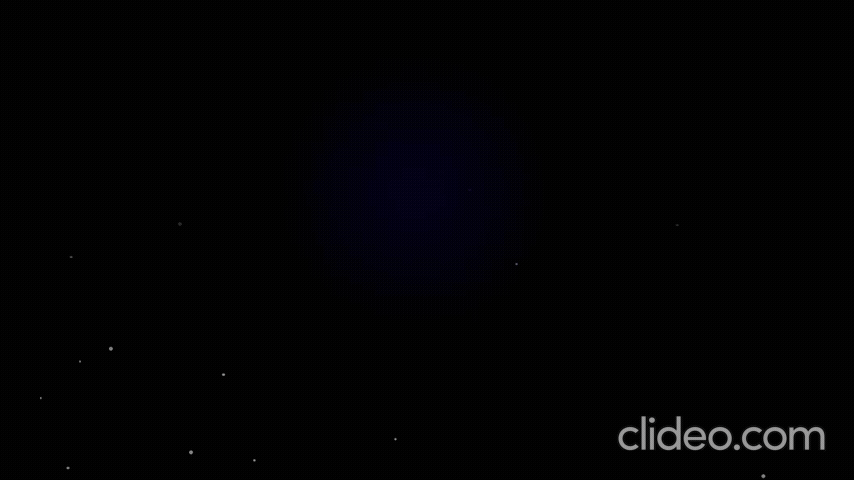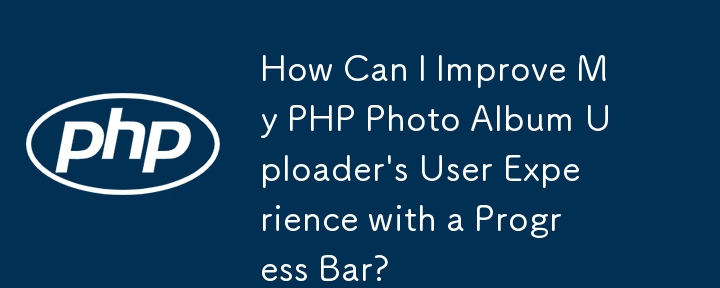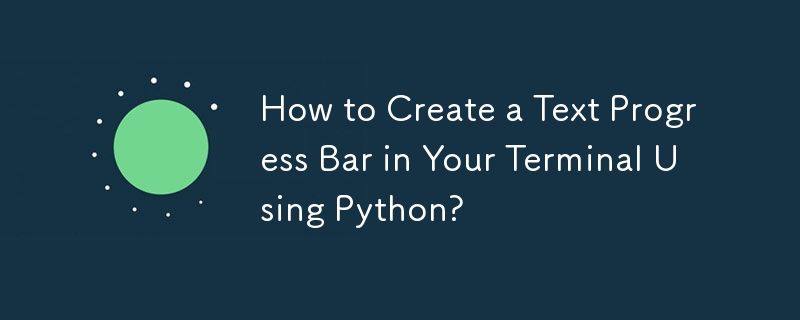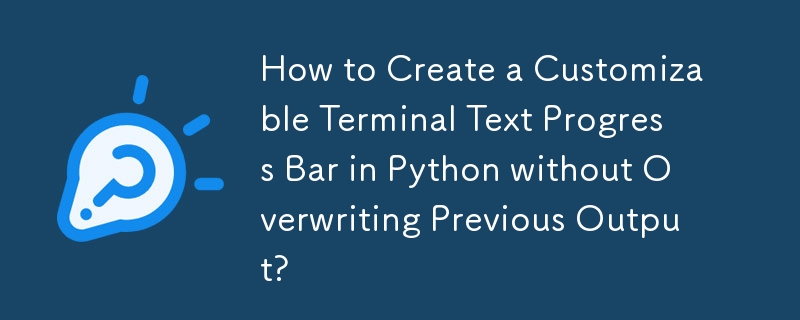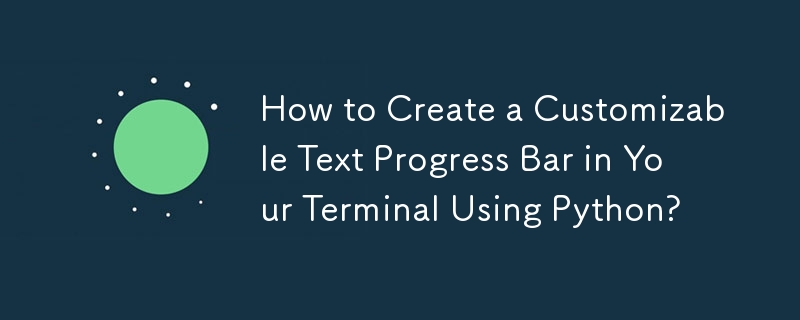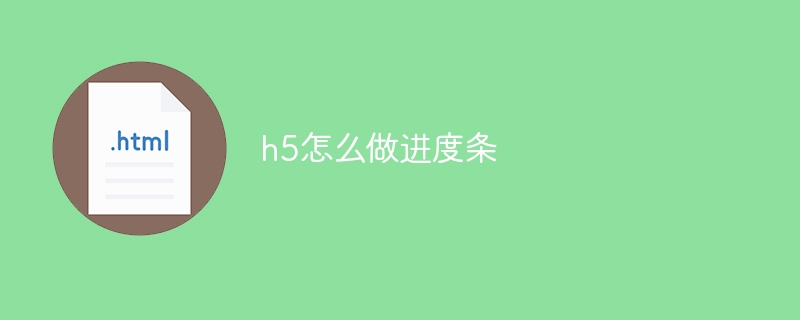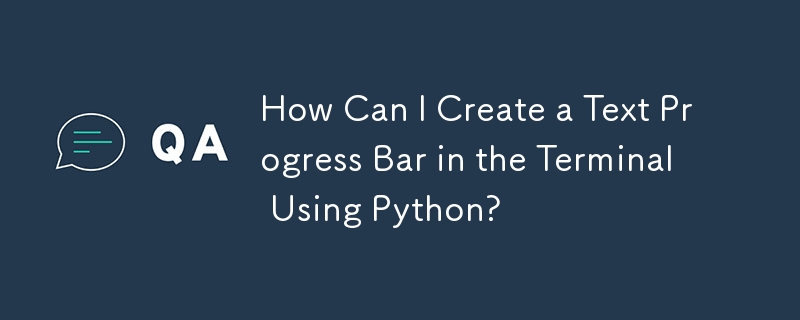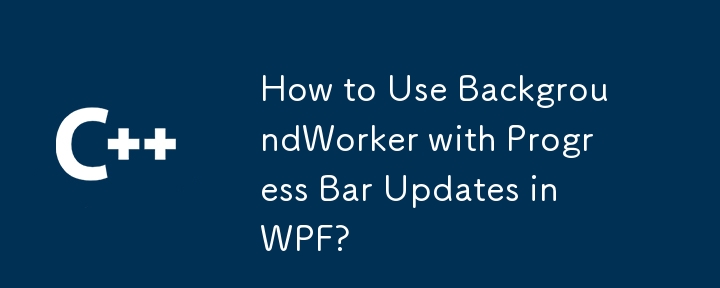Found a total of 10000 related content
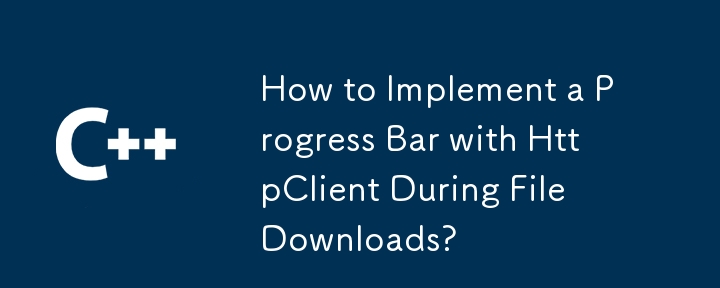


How to create a progress bar in HTML?
Article Introduction:Use HTML tags to quickly add progress bars. The basic usage is to set the current progress and total progress through value and max attributes, if it means 70% complete; if value is not set, loading animation is displayed, and modern browsers are supported by default, but there may be differences in mobile or old versions; you can customize styles through CSS, such as adjusting color, height, and rounded corners. Different browsers need to use different pseudo-elements, such as::-webkit-progress-value is suitable for Chrome, while Firefox requires::-moz-progress-bar; if you need higher degrees of freedom, you can simulate the progress bar, the outer container on the structure controls the overall appearance, and the inner div controls the progress through width.
2025-07-08
comment 0
611
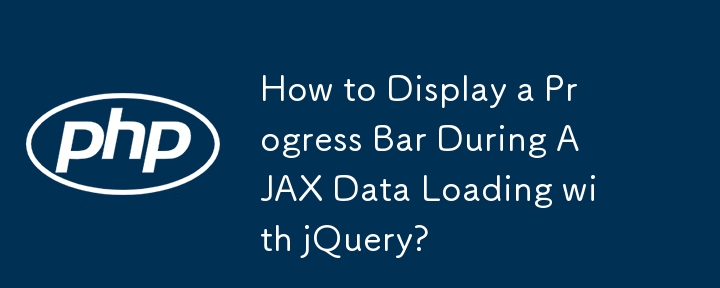
How to Display a Progress Bar During AJAX Data Loading with jQuery?
Article Introduction:The article discusses how to create a progress bar with jQuery to provide visual feedback when loading data via AJAX. It highlights the need for progress tracking in AJAX operations to improve user experience by indicating data retrieval progress. Th
2024-10-24
comment 0
1252
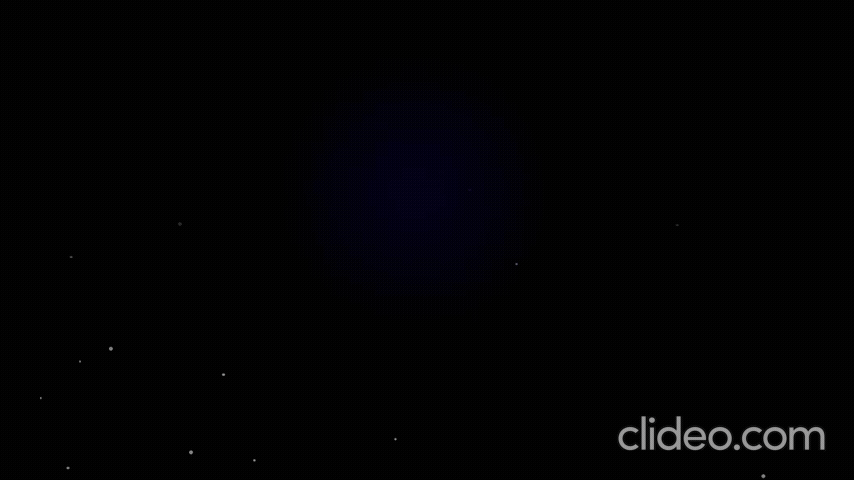

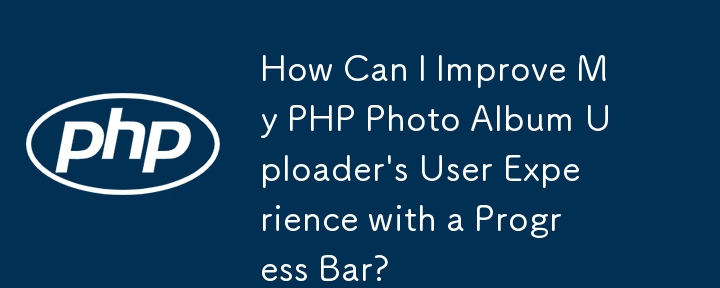

How to upload a file with a progress bar in Vue?
Article Introduction:To implement file upload with progress bars in Vue, use Axios to track progress and bind to UI components. 1. Create file input and buttons, and use selectedFile and progress variables to manage files and progress; 2. Use Axios' onUploadProgress method to calculate upload progress and update progress value; 3. Ensure that the backend supports multipart/form-data format and CORS configuration; 4. You can customize progress bar styles through CSS or UI library; 5. Add disable buttons, error prompts, file size restrictions, etc. to improve user experience; 6. After the infrastructure is completed, you can expand functions such as drag-and-drop upload and multi-file upload.
2025-07-29
comment 0
555

How to do the h5 progress bar
Article Introduction:There are two ways to make an H5 progress bar: using HTML progress bar elements and using JavaScript to create a progress bar. The HTML progress bar element method involves creating a progress bar element and setting its maximum and current value, while the JavaScript method includes creating a progress bar container and a function that updates the progress bar.
2025-04-06
comment 0
658
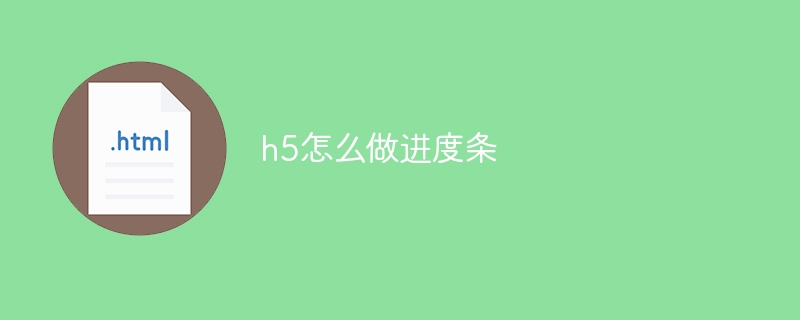
How to make progress bar with h5
Article Introduction:Create a progress bar using HTML5 or CSS: Create a progress bar container. Set the progress bar width. Create internal elements of the progress bar. Sets the internal element width of the progress bar. Use JavaScript, CSS, or progress bar library to display progress.
2025-04-06
comment 0
929
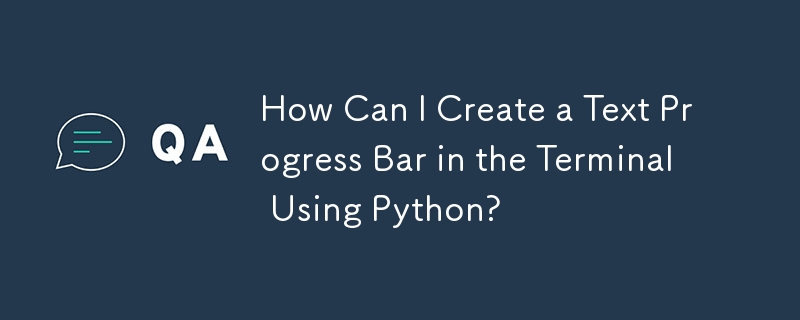



How to use HTML progress element for task completion bars
Article Introduction:Use HTML elements to create semantic and accessible progress bars. 1. The basic syntax includes value (current progress) and max (total progress), if it means 30% completion; 2. The value is omitted and displayed as an animation bar with uncertain progress; 3. It can be used for scenes such as form filling or file upload, and dynamically update progress through JavaScript; 4. Support cross-browser style customization of CSS pseudo-elements, such as ::-webkit-progress-value and ::-moz-progress-bar; 5. Note that it is suitable for quantifiable tasks and cannot be used in scenarios such as instruments or disk usage, and elements should be used instead. This element is accessible by default and is recommended when real-time feedback is required and styled
2025-08-02
comment 0
303