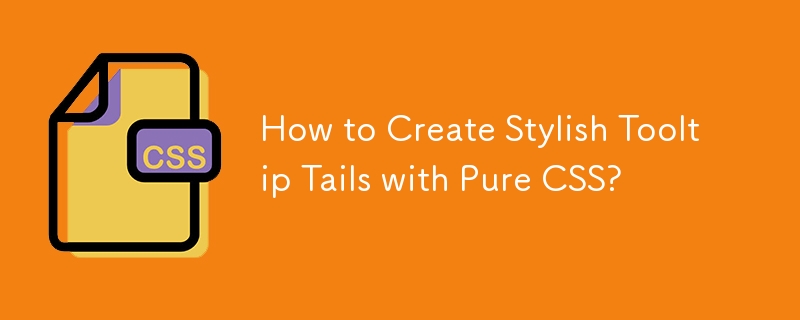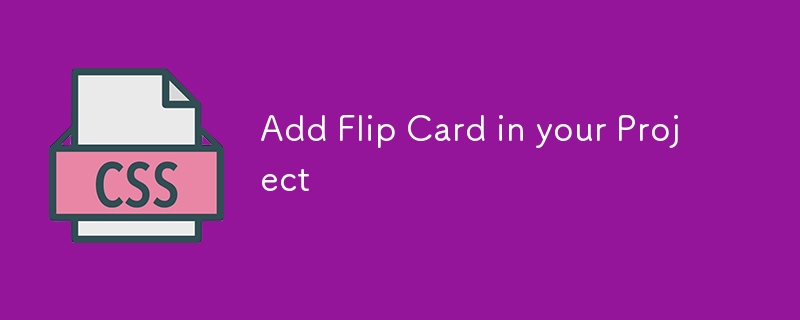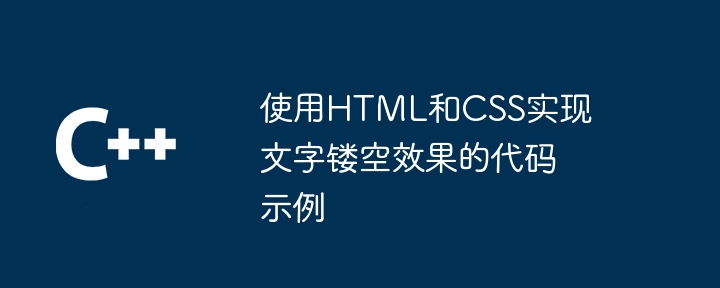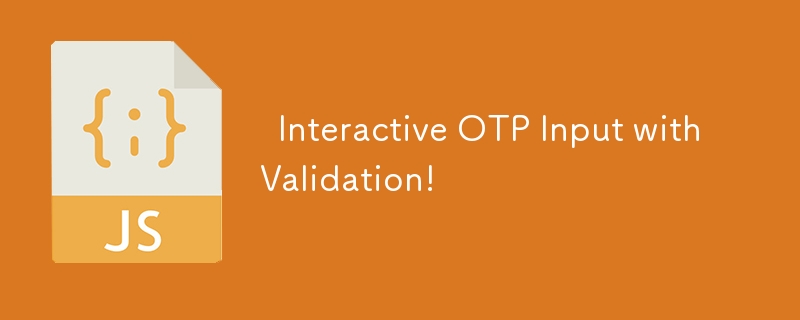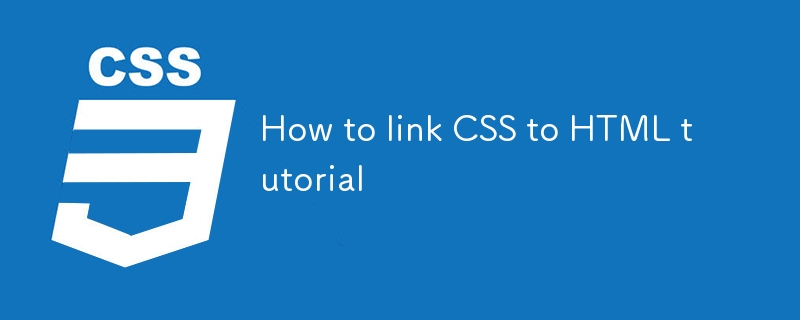Found a total of 10000 related content
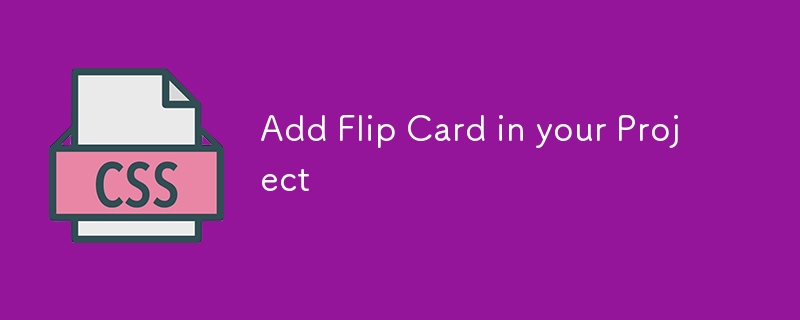
Add Flip Card in your Project
Article Introduction:Add Flip card effect in your project just copy and paste the code..
HTML
2024-11-21
comment 0
879

How to Build a Simple jQuery Slider
Article Introduction:This article will guide you to create a simple picture carousel using the jQuery library. We will use the bxSlider library, which is built on jQuery and provides many configuration options to set up the carousel.
Nowadays, picture carousel has become a must-have feature on the website - one picture is better than a thousand words!
After deciding to use the picture carousel, the next question is how to create it. First, you need to collect high-quality, high-resolution pictures.
Next, you need to create a picture carousel using HTML and some JavaScript code. There are many libraries on the web that can help you create carousels in different ways. We will use the open source bxSlider library.
The bxSlider library supports responsive design, so the carousel built with this library can be adapted to any
2025-03-11
comment 0
908
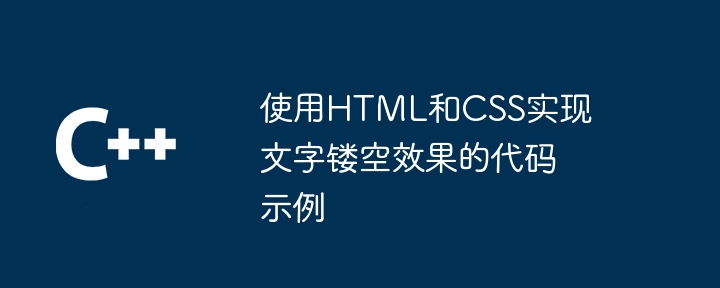
Code examples for using HTML and CSS to achieve text hollowing effect
Article Introduction:To achieve text hollowing effect using HTML and CSS, the following steps are required: Set a background image for HTML elements through the background-image attribute. Use the clip-path attribute to define the shape of the hollowed-out area, including rectangles, circles, ellipses, and polygons. Describe the specific shape of the hollow area through SHAPE-DEFINITION, for example, using circle (50% 50%, 50%) to create a circular hollow for text.
2025-04-04
comment 0
1116

BLACK HOLE ANIMATION WITH HTML CSS AND JAVASCRIPT
Article Introduction:Use HTML, CSS and JavaScript to make cool black universe animation
This code creates a fascinating black universe animation effect. Let us gradually decompose the code and understand its functions:
Black Universe Animation & L
2025-01-27
comment 0
1159

How can you ensure your HTML code is readable and maintainable?
Article Introduction:Improve the readability and maintainability of HTML code can be achieved through the following steps: 1. Use semantic tags, such as, etc. to make the code structure clear and improve SEO effect; 2. Keep the code formatted and use consistent indentation and spaces; 3. Add appropriate comments to explain the code intention; 4. Avoid excessive nesting and simplify the structure; 5. Use external style sheets and scripts to keep the HTML concise.
2025-06-10
comment 0
706

How does the H5 page production reflect the effect
Article Introduction:The performance of H5 pages involves all aspects, including: HTML structure, CSS style, JavaScript interaction, as well as performance optimization and best practices. In H5 code, HTML is responsible for structure, CSS is responsible for style, and JavaScript is responsible for interaction. Optimization technologies include image compression, code optimization, caching strategies, etc. to ensure user experience. In short, the H5 effect is a systematic project that requires comprehensive consideration of design, code, performance and other aspects.
2025-04-06
comment 0
556
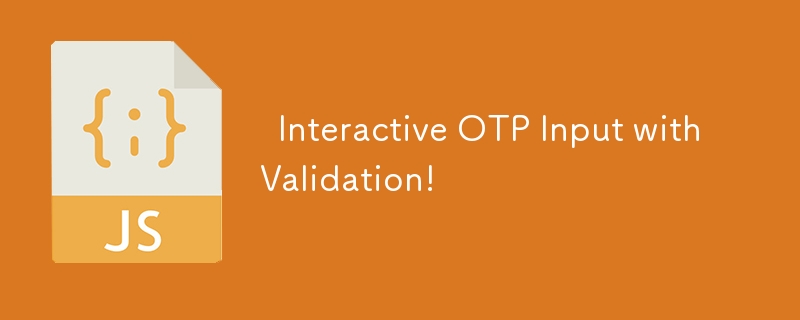
? Interactive OTP Input with Validation!
Article Introduction:In this reel, we’ve built an OTP Input System using HTML, CSS, and JavaScript. Enter the secret code 0007 to unlock success ? or face the error shake effect ? if incorrect.
? Key Features:
Smooth focus transitions between input boxes ?
Real-time va
2024-12-31
comment 0
1047

Understanding HTML comments and their importance in code.
Article Introduction:HTML comments are not displayed in the browser, but can improve code readability and maintenance. 1. Improve readability: Help developers quickly understand the code structure; 2. Convenient debugging: temporarily hide the code test effect; 3. Marking area: Clearly identify the purpose of the code block; 4. Team collaboration: facilitate others to understand development ideas. When using it, avoid nesting, over-commenting, maintaining updates, unifying styles and avoiding leakage of sensitive information.
2025-07-02
comment 0
362

10 Premium jQuery Image/Content Sliders Plugins
Article Introduction:Ten powerful jQuery slide plug-ins are recommended to help you create a cool website!
The following are ten excellent jQuery slide plug-ins on Code Canyon. They are powerful and have amazing effects, which will definitely add a lot of color to your website. All pictures are copyrighted by their respective authors.
jQuery Banner Rotator / Slideshow
This jQuery banner carousel plug-in has a variety of cool switching effects. Thumbnails and buttons are easy for users to browse banners/ads. It also supports resizing and can be configured via plug-in parameters.
Estro – jQuery Ken Burns & Swipe effect
2025-02-24
comment 0
1007

How to display code on a webpage using and ?
Article Introduction:To correctly display code blocks on web pages, you need to select methods according to the environment: 1. Use wrapping code in pure HTML to preserve format and semantics; 2. If you use Markdown, wrap the code with triple backticks, but make sure there is a Markdown parser to handle it; 3. When displaying code containing HTML, the characters, etc. must be escaped as <, >, &; 4. Optionally, add syntax highlighting to elements with language-class through tools such as Prism.js; triple backticks themselves do not take effect in HTML, but are converted to post-rendered by Markdown. Therefore, the key lies in whether the backend or parser converts and outputs with samples correctly.
2025-07-27
comment 0
700

How to save Bootstrap's viewing results
Article Introduction:There are many ways to save Bootstrap to view results: Save HTML page: Save As in the browser, but style deviations may occur. Save source code: Save HTML, CSS, and JavaScript files, which is conducive to debugging and modification. Screenshot: Only static screens are saved, and the interaction effect cannot be reflected. Use browser developer tools: Review elements and save specific style information. Unit testing and integration testing: Verify component and combination features. Automated construction: optimize code and improve development efficiency.
2025-04-07
comment 0
399

Specifying Character Encoding for HTML Documents (UTF-8)
Article Introduction:To correctly set the character encoding of the HTML document to UTF-8, you need to follow three steps: 1. Add at the top of the HTML5 part; 2. Configure the response header Content-Type: text/html; charset=UTF-8, if Apache uses AddDefaultCharsetUTF-8, Nginx uses charsetutf-8; 3. Select the UTF-8 encoding format when saving HTML files in the editor. These three links are indispensable, otherwise it may lead to garbled page code and failure of special character parsing, affecting user experience and SEO effect. It is important to ensure that HTML declaration, server configuration and file saving are consistent.
2025-07-15
comment 0
363
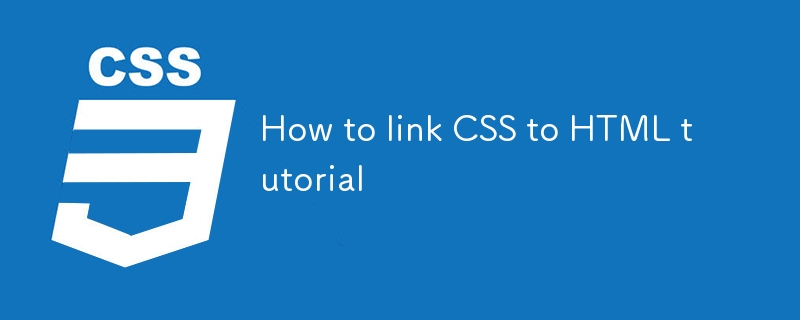
How to link CSS to HTML tutorial
Article Introduction:To connect CSS to HTML, 1. Use tags to introduce external CSS files, recommend ways, add code to them and ensure the path is correct; 2. Use tags to write internal CSS, suitable for small projects or tests, and the style is written in the HTML area; 3. Use inline styles to write directly on HTML tags, and it is recommended to use them in special cases; common problems include path errors, spelling errors, loading order and cache issues, and they need to be checked one by one to ensure that the style takes effect.
2025-07-03
comment 0
424

Get GeoLocation using jQuery (API) GeoPlugin
Article Introduction:jQuery easily get the visitor's geographic location
jQuery combines the GeoPlugin API to easily obtain the geographical location information of website visitors, including country, region, city, and latitude and longitude coordinates (can be used in Google Maps). This service is completely free! The following example contains a warning box that facilitates you to verify functionality:
How to use:
Copy the following jQuery code into the web page's tag.
Copy the following HTML code into the tag of the web page.
Run to view the effect!
jQuery code:
jQuery(document).ready(function($) {
alert("Your location: &quo
2025-03-05
comment 0
1159

How to set character encoding on client side to resolve Bootstrap Table garbled
Article Introduction:The following steps can be used to solve the problem of garbled code in Bootstrap Table: 1. Modify the HTML header and specify the character encoding (such as UTF-8); 2. Modify the Java code and set the character encoding of the response body; 3. Set the Ajax request header and specify the character encoding; 4. Check the database character set to ensure that it matches the character encoding used; 5. Restart the container to make the changes take effect.
2025-04-07
comment 0
1090

Implementing HTML `translate` Attribute
Article Introduction:The translate attribute of HTML is used to control whether web page content should be translated. 1. Its value is yes or no, which means that translation is allowed or prohibited respectively; 2. It can be applied to any HTML tag, such as, , etc.; 3. It is often used to protect untranslated content such as brand name, code, command line instructions, etc.; 4. It does not affect manual translation, and only takes effect on automatic translation tools; 5. All mainstream browsers support this attribute.
2025-07-25
comment 0
472

How to debug HTML code in Google Chrome Developer Tools?
Article Introduction:The key to debugging HTML code is to master several core functions of ChromeDevTools. 1. Check the element structure: quickly locate the HTML position by right-clicking "Check", expand the node to view the nested structure, and double-click modifying content for temporary testing; 2. View and modify styles: View the applied CSS rules on the right side of the Elements panel, disable a certain style to observe the impact, or add a new style to test the effect; 3. Use the console to operate the DOM and execute JS, such as obtaining elements, modifying content, and testing whether the button event takes effect; 4. Responsive design debugging: Use the device toolbar to simulate different screen sizes, and comprehensively analyze layout problems in combination with the box model display and the Computed style panel.
2025-07-11
comment 0
1012

How to add a favicon to your HTML website?
Article Introduction:The steps to add Favicon are as follows: prepare the icon file and place it in the appropriate directory, add the corresponding tags in the HTML part, and finally check whether it takes effect. First, make or obtain icon files of commonly used sizes such as 16x16, 32x32, and recommend using .ico, .png or .svg formats and place them in the website root directory or images/assets folder. Next, introduce icons in the HTML page. The basic code is that if you provide multi-size versions, you need to specify them with different sizes attributes. Finally, refresh the page and view the effect in the browser tag. If it is not displayed, you need to check the file path, case matching and browser cache. You can also access https://yoursite.c
2025-07-16
comment 0
511

Implementing HTML Microdata for Rich Snippets
Article Introduction:Microdata is a method of defining structured data through HTML attributes, which can improve the display effect of search results. It uses itemscope, itemtype, itemprop and other attributes to embed data into existing elements of the web page, for example: wrap the recipe content and mark the name and cooking time with itemprop. The specific steps include: 1. Determine the content type; 2. Go to Schema.org to find the corresponding itemtype; 3. Package relevant content in HTML and add itemprop. Notes include avoiding over-marking, ensuring accurate data, checking code with verification tools, and carefully combining multiple itemtypes. Although using Microdata correctly has
2025-07-27
comment 0
751