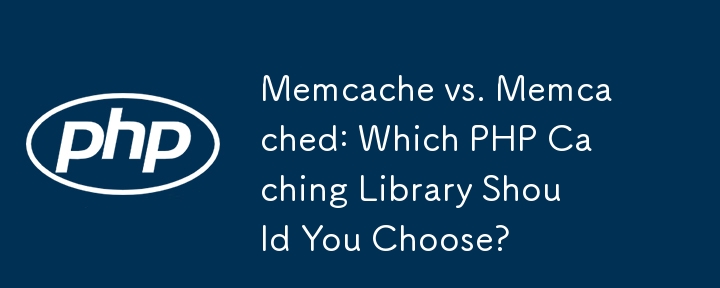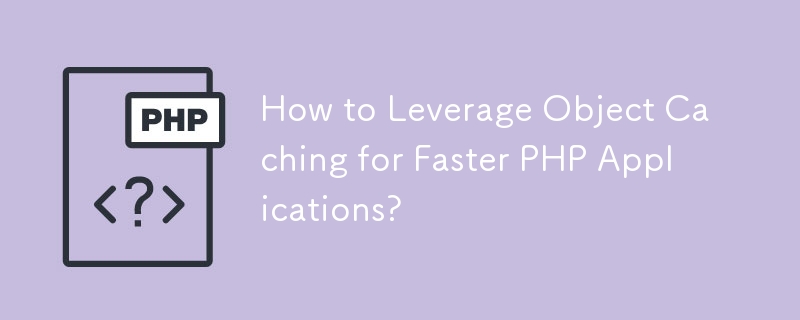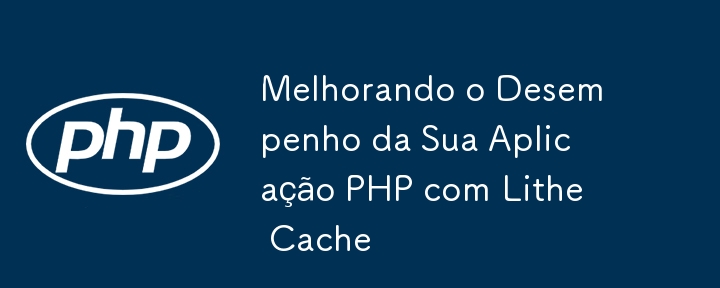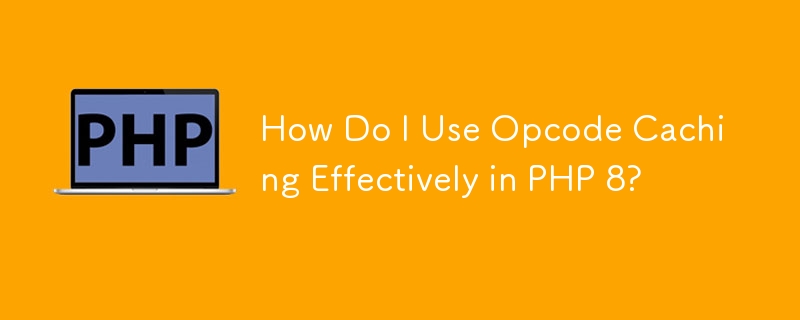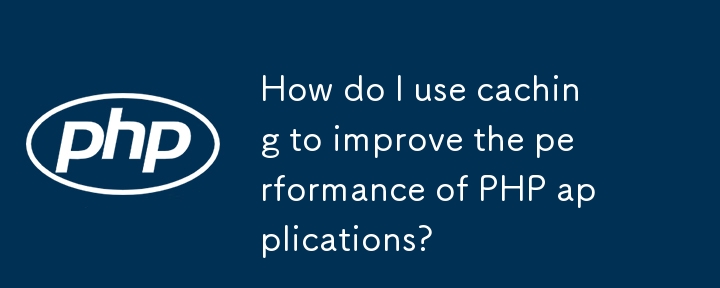Found a total of 10000 related content

Set Up Caching in PHP With the Symfony Cache Component
Article Introduction:This tutorial introduces the Symfony Cache component, a straightforward method for integrating caching into your PHP applications. Caching significantly enhances application performance by reducing page load times.
The Symfony Cache Component: A Dee
2025-03-02
comment 0
921

Explain how to implement caching in PHP.
Article Introduction:The article discusses implementing caching in PHP to improve application performance by reducing costly operations. It covers choosing a caching mechanism, implementing a cache layer, using effective cache keys, and invalidating cache. Best practices
2025-03-21
comment 0
720
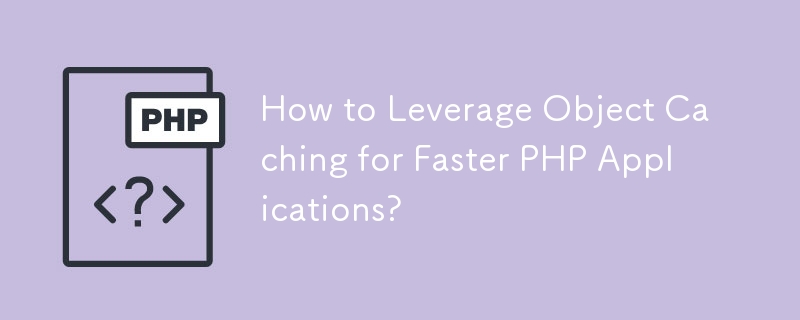
How to Leverage Object Caching for Faster PHP Applications?
Article Introduction:This article explores leveraging object caching in PHP to boost application speed. It details choosing a backend (Redis/Memcached), implementing a caching layer, serialization/deserialization, key generation, and cache invalidation. Best practices
2025-03-10
comment 0
1113

Improving the Performance of Your PHP Application with Lithe Cache
Article Introduction:Hello, community! Today, I want to share with you how to use Lithe Cache, a simple and efficient caching module that utilizes the filesystem. Lithe Cache is a great option for anyone looking to improve the performance of their PHP applications, allow
2024-11-05
comment 0
826
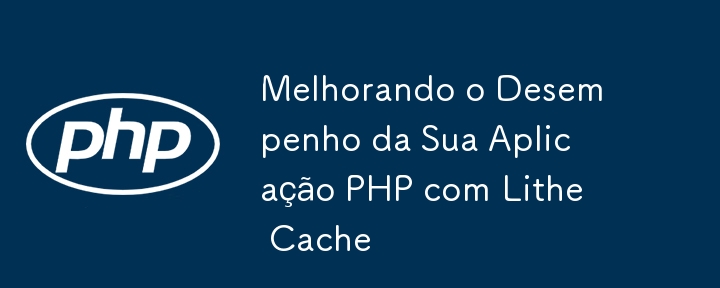
Improving the Performance of Your PHP Application with Lithe Cache
Article Introduction:Hello community! Today, I want to share with you how to use Lithe Cache, a simple and efficient caching module that uses the file system. Lithe Cache is a great option for those looking to improve the performance of their PHP applications, allowing
2024-11-05
comment 0
444
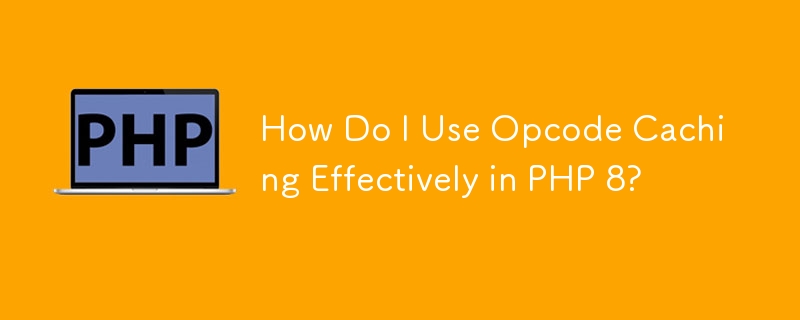
How Do I Use Opcode Caching Effectively in PHP 8?
Article Introduction:This article explores effective opcode caching in PHP 8. It details choosing the right cacher (Opcache, Redis, Memcached), configuring Opcache (memory allocation, revalidate_freq), monitoring performance (cache hits/misses), troubleshooting (file
2025-03-10
comment 0
783

How do I use page caching in PHP?
Article Introduction:PHP page caching improves website performance by reducing server load and speeding up page loading. 1. Basic file cache avoids repeated generation of dynamic content by generating static HTML files and providing services during the validity period; 2. Enable OPcache to compile PHP scripts into bytecode and store them in memory, improving execution efficiency; 3. For dynamic pages with parameters, they should be cached separately according to URL parameters, and avoid cached user-specific content; 4. Lightweight cache libraries such as PHPFastCache can be used to simplify development and support multiple storage drivers. Combining these methods can effectively optimize the caching strategy of PHP projects.
2025-06-24
comment 0
875

PSR-Caching Interface in PHP
Article Introduction:Hello everyone! Is your application running slowly due to repetitive database queries? Or have trouble switching between different caching libraries? Let’s dive into PSR-6, the standard that makes caching in PHP predictable and interchangeable! This article is part of the PHPPSR standards series. If you are new to this, you may want to start with PSR-1 basics. What problem does PSR-6 solve? (2 minutes) Before PSR-6, each cache library had its own unique way of working. Want to switch from Memcached to Redis? Rewrite your code. Migrating from one framework to another? Learn the new caching API. PSR-6 solves this problem by providing a common interface that all cache libraries can implement. nuclear
2025-01-11
comment 0
1266
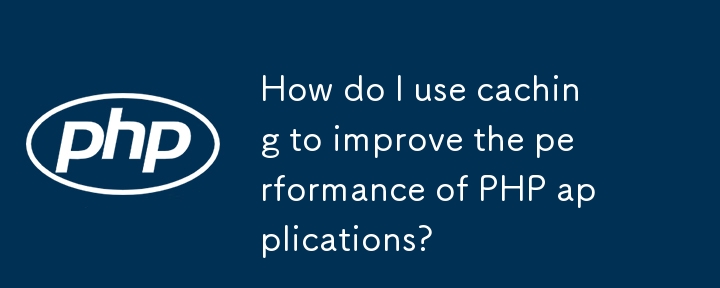
How do I use caching to improve the performance of PHP applications?
Article Introduction:Using caching is one of the most effective ways to improve the performance of PHP applications, which reduces server load and speeds up response time by avoiding duplicate and expensive operations. 1. Enable OPcache for opcode cache, store precompiled script bytecode in memory, set opcache.enable to On, and enable CLI cache and adjust memory consumption as needed; 2. Cache database query results, use tools such as APCu, Memcached or Redis to temporarily store infrequently, and set appropriate TTL according to the data update frequency; 3. Implement page or fragment cache, store static HTML content and quickly return based on unique keys to reduce duplicate processing; 4. Use HTTP cache headers such as Cache
2025-06-20
comment 0
421

Quick Tip: How to Cache Data in PHP
Article Introduction:This tutorial quickly explains the PHP caching mechanism and its applications.
Efficient performance is the key to PHP application development. Facing thousands or even millions of users, the performance and availability of web applications face huge challenges. Caching technology can effectively avoid performance bottlenecks and improve application efficiency.
Core points
The cache stores frequently accessed data in a temporary location, reducing the number of times data is read from the original location, thereby improving PHP application performance.
Output buffering is a technique in PHP that stores script output in a buffer before being displayed to the user, allowing modifications or other operations before being displayed.
PHP provides a variety of cached data functions, such as apc_store(), memcache_set() and xcache_s
2025-02-08
comment 0
677

Yii: An Introduction to the High-Performance PHP Framework
Article Introduction:Yii is a high-performance PHP framework suitable for rapid development of web applications. Its core concepts include: Component-based design: Yii provides rich components and extensions, supports automatic code generation, and improves development efficiency. MVC architecture: adopts the design concept of "convention is better than configuration" to improve operational efficiency. Cache and database support: Provides powerful caching mechanisms and database operations to optimize application performance.
2025-04-18
comment 0
1141

Yii and PHP: Developing Dynamic Websites
Article Introduction:Yii and PHP can create dynamic websites. 1) Yii is a high-performance PHP framework that simplifies web application development. 2) Yii provides MVC architecture, ORM, cache and other functions, which are suitable for large-scale application development. 3) Use Yii's basic and advanced features to quickly build a website. 4) Pay attention to configuration, namespace and database connection issues, and use logs and debugging tools for debugging. 5) Improve performance through caching and optimization queries, and follow best practices to improve code quality.
2025-04-28
comment 0
655

Managing Gettext Translations on Shared Hosting
Article Introduction:Core points
Gettext is a popular method for translation management of PHP websites, but it has a significant drawback: Apache caches translations, which means that unless the engine is restarted, updates to translated files will not be visible. This is especially problematic on shared hosting, as administrator privileges are often not available.
Audero Shared Gettext is a PHP library that allows developers to bypass Apache's cache of translations loaded through the gettext() function. The library uses a simple trick to create a mirrored copy of the translation file, tricking Apache into thinking it as a new, irrelevant translation, thus avoiding caching issues.
Audero Shared Gettext available
2025-02-22
comment 0
1315

Five Simple Ways to Boost a WooCommerce Site's Performance
Article Introduction:Key Points
WooCommerce website speed is crucial; faster loading speeds can improve user experience, SEO and sales. A second delay in loading time can result in a 7% reduction in conversion rate, so optimization speed is crucial.
Factors that cause WooCommerce websites to slow down include: slow-moving hosting providers, lack of image optimization, excessive plugins, no content distribution network (CDN), incompatibility of topics, slow database speeds, caching issues, outdated configurations, and The latest PHP version is not activated.
To improve the performance of WooCommerce websites, select the right hosting provider, use HTTP/2, use cache, and select fast WooCommerc
2025-02-08
comment 0
523

Composer error: 'Your requirements could not be resolved to an installable set of packages.'
Article Introduction:This error indicates that Composer cannot find a package version combination that meets all dependencies. The common reasons and solutions are as follows: 1. Version conflicts, you need to upgrade the existing package or install a compatible version; 2. The PHP version is too low, you should check and upgrade PHP or configure platform in composer.json; 3. The package is abandoned or unavailable, you need to confirm the correctness of the package name, configure permissions, or use alternative packages; 4. Caching problems, you can execute composerclear-cache and try again; 5. The restrictions can be temporarily relaxed, such as using --ignore-platform-reqs, but debugging is only available. When positioning, you should carefully read the error message, check the source of the conflict item by item, and finally update, downgrade, and clean up.
2025-07-28
comment 0
964


Dave The Diver: How To Catch Spider Crabs
Article Introduction:In Dave The Diver, there are some creatures that are not easy to catch. Or, catch alive that is. The spider crab is one of those very species, making it seem like the only way to bring these crustaceans back up to land is to viciously crack them up w
2025-01-10
comment 0
864