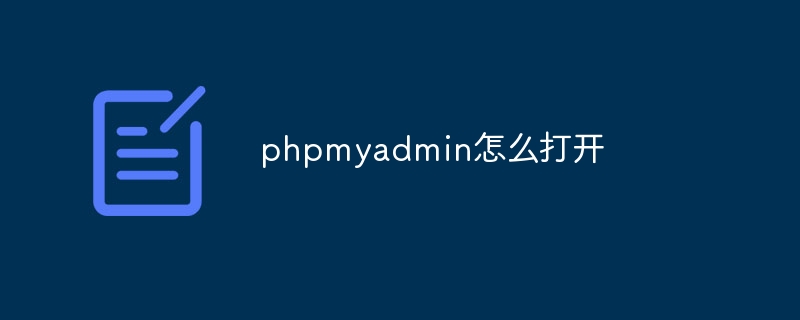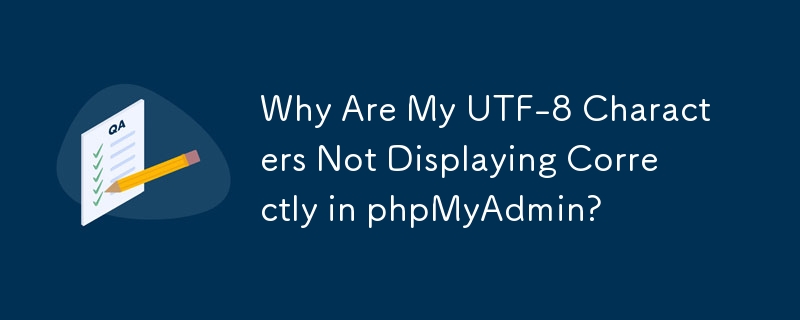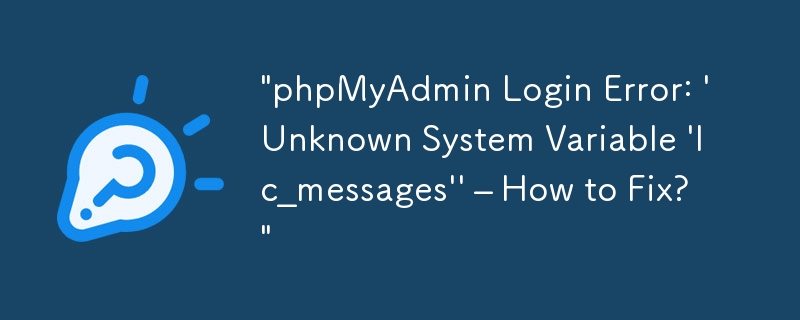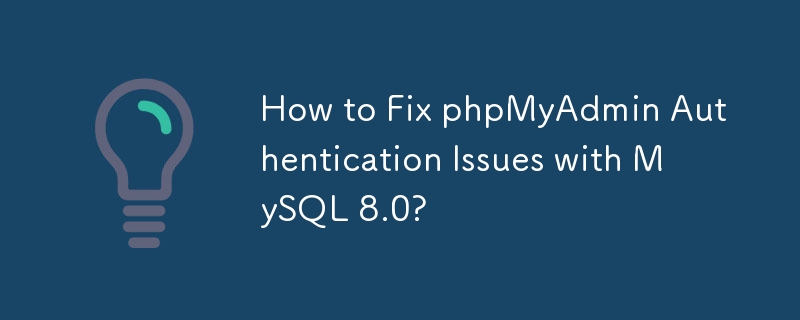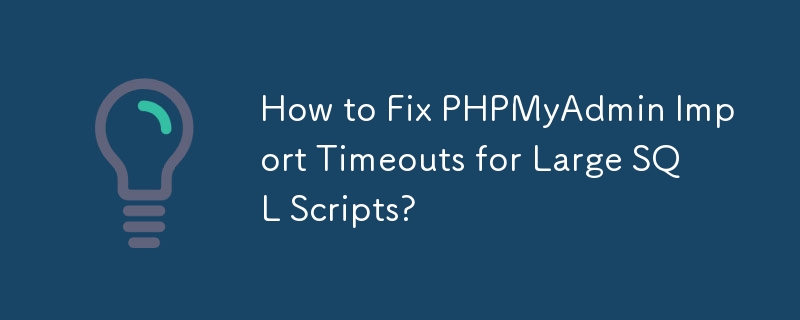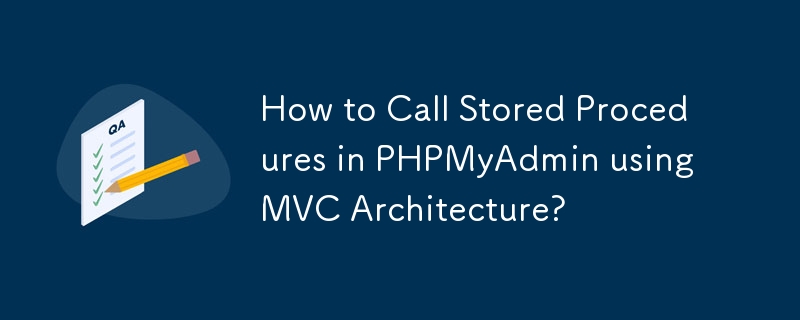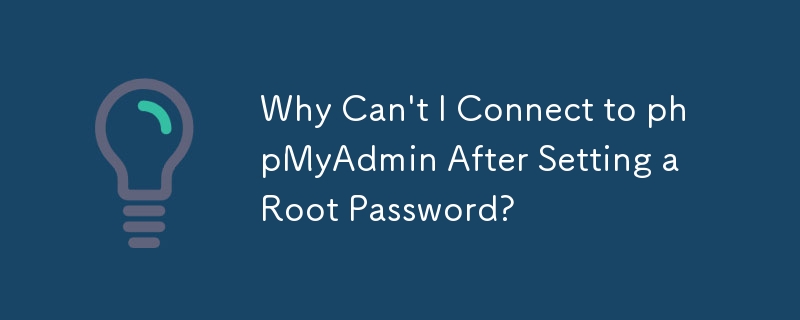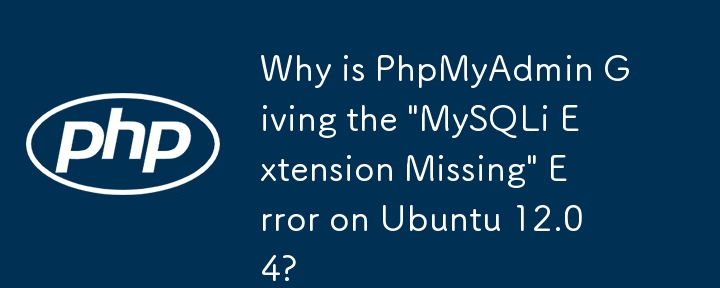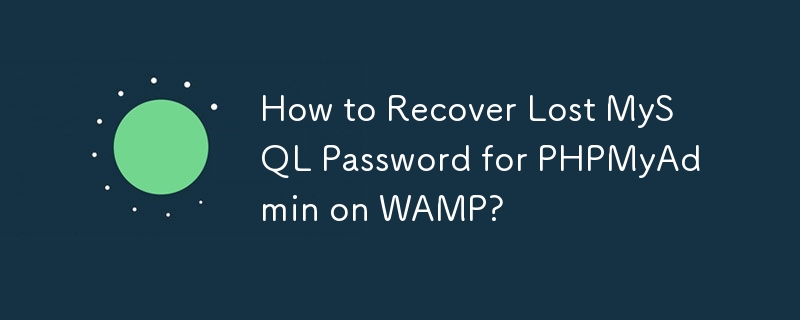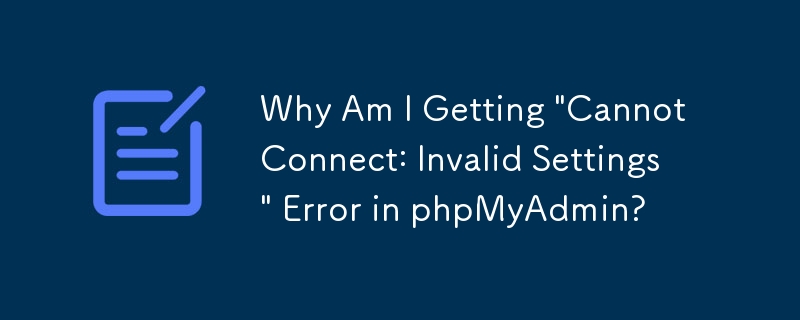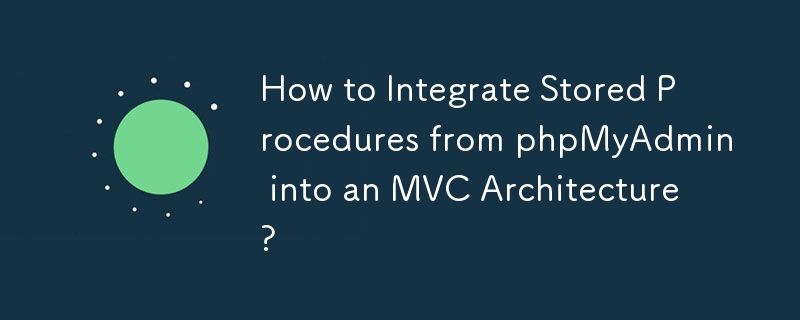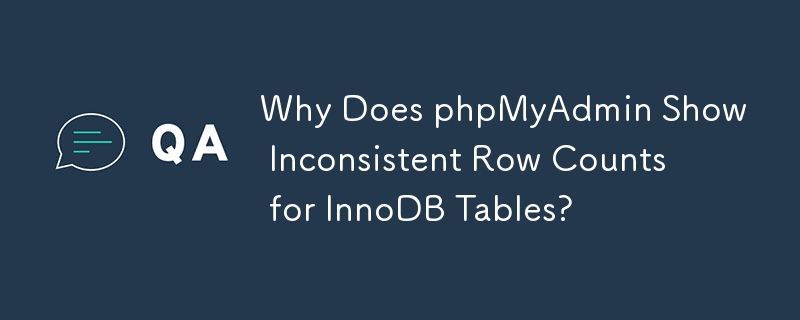Found a total of 10000 related content

phpmyadmin connection mysql
Article Introduction:How to connect to MySQL using phpMyAdmin? The URL to access phpMyAdmin is usually http://localhost/phpmyadmin or http://[your server IP address]/phpmyadmin. Enter your MySQL username and password. Select the database you want to connect to. Click the "Connection" button to establish a connection.
2025-04-10
comment 0
1179
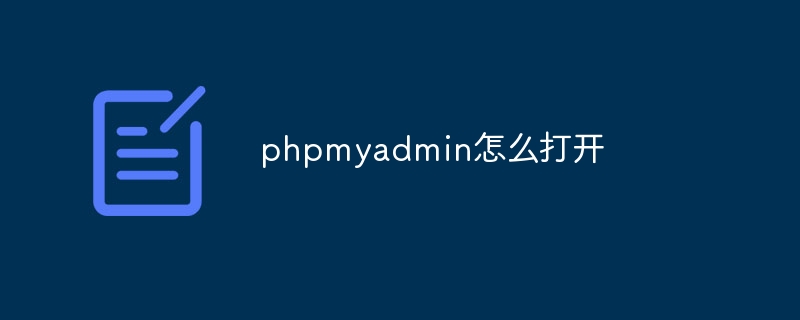
How to open phpmyadmin
Article Introduction:You can open phpMyAdmin through the following steps: 1. Log in to the website control panel; 2. Find and click the phpMyAdmin icon; 3. Enter MySQL credentials; 4. Click "Login".
2025-04-10
comment 0
788
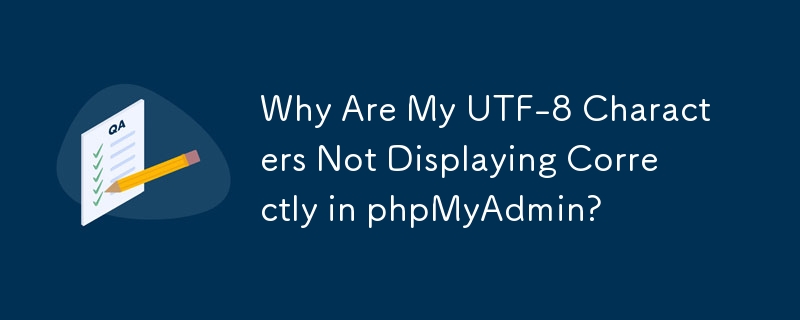

Understanding the Relationship: MySQL and phpMyAdmin
Article Introduction:The relationship between MySQL and phpMyAdmin is that MySQL stores data, and phpMyAdmin manages this data through the HTTP protocol. 1.MySQL is an open source relational database management system that supports a variety of operating systems and project requirements. 2.phpMyAdmin is a web-based tool that provides an intuitive interface to manage MySQL databases, and supports SQL queries and data import and export. 3.phpMyAdmin communicates with the MySQL server by generating SQL queries, and users can operate the database through the interface. 4. Use phpMyAdmin to create databases and tables, execute queries, import and export data, and support advanced features such as optimized queries and management permissions.
2025-04-24
comment 0
334

How to clear cache in phpMyAdmin
Article Introduction:To clear the cache in phpMyAdmin, you need to process the browser, MySQL server and phpMyAdmin's own cache separately: 1. Clear the browser cache and perform hard refresh (Ctrl Shift R or Cmd Shift R); 2. Execute FLUSHTABLES in the SQL tag of phpMyAdmin; and FLUSHSTATUS; (MySQL8.0 does not support query cache); 3. Log out and delete phpMyAdmin related cookies (such as pma_user_config, phpMyAdmin, etc.) and log in again; 4. If you have permission, restart MySQL service (such as sudosystemct
2025-08-01
comment 0
614

How to manage mysql database using phpmyadmin
Article Introduction:This article explains how to use phpMyAdmin to manage MySQL databases. It covers accessing phpMyAdmin, basic database operations (creating/managing databases and tables, importing/exporting data), executing SQL queries, and optimizing database perfo
2025-03-04
comment 0
1009

How to find phpMyAdmin config file
Article Introduction:ThephpMyAdminconfigurationfileconfig.inc.phpistypicallylocatedat/etc/phpmyadmin/config.inc.phponDebian/Ubuntusystemsinstalledviapackagemanager,orwithintheweb-accessiblephpMyAdmindirectoryifmanuallyinstalled;2.Youcanlocateitusingsudofind/-name"co
2025-07-27
comment 0
210

phpMyAdmin and SQL: Exploring the Connection
Article Introduction:phpMyAdmin manages MySQL databases by generating and executing SQL statements. 1. The user operates through the web interface, 2.phpMyAdmin generates SQL statements, 3. Sends to the MySQL server for execution, 4. Returns the result and displays it in the browser.
2025-04-19
comment 0
853