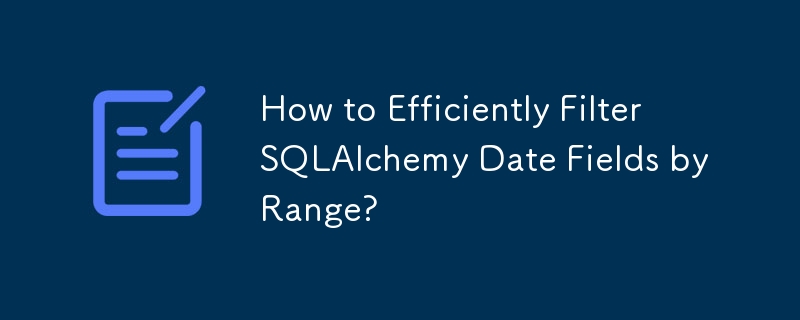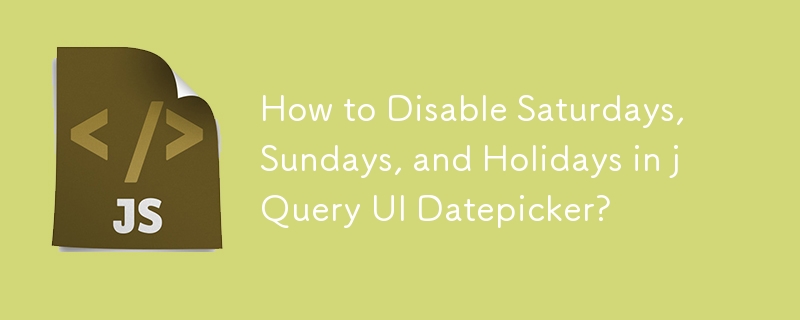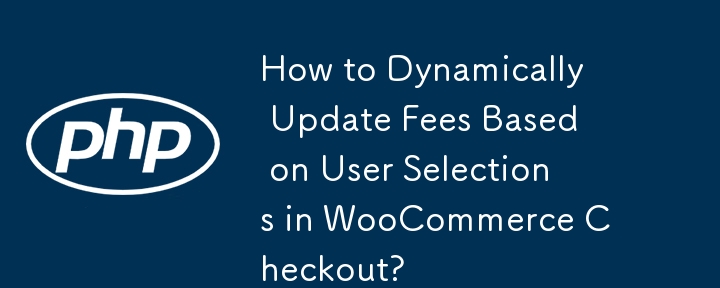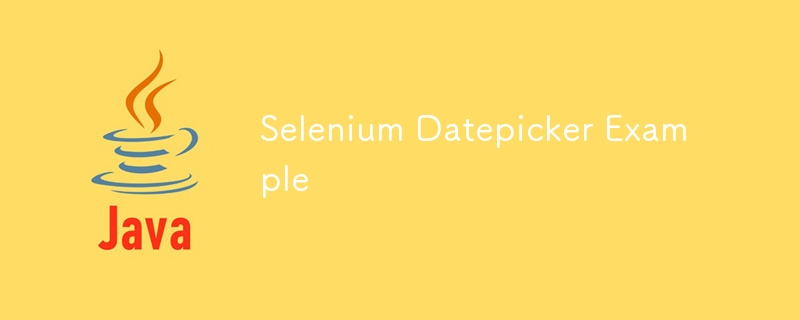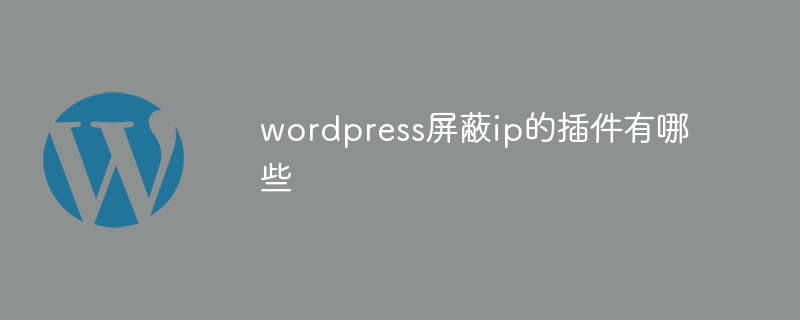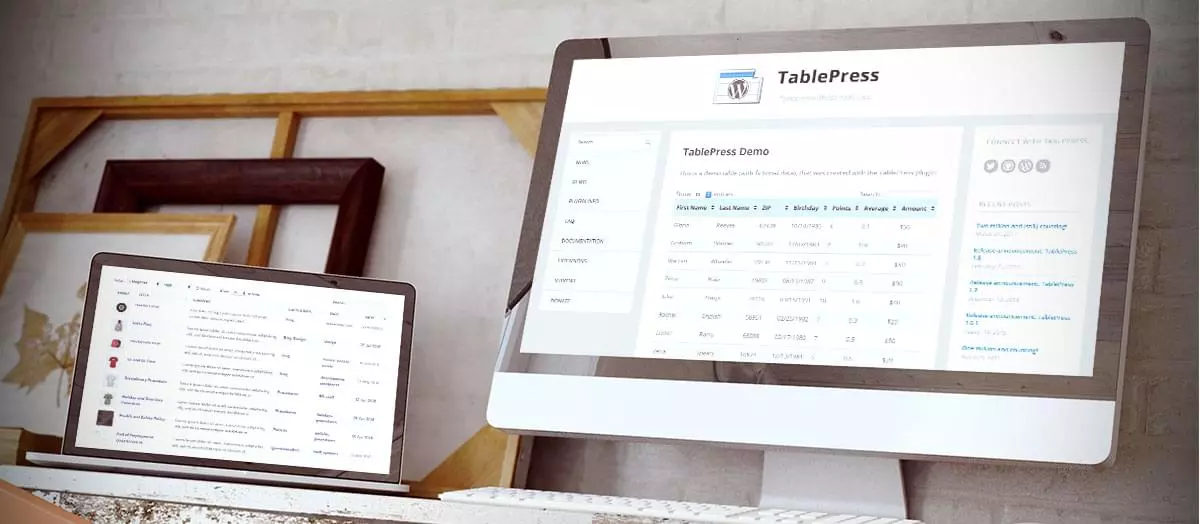Found a total of 10000 related content

Quick Tip: Creating a Date Picker in React
Article Introduction:This guide demonstrates how to integrate a date picker into your React application using the react-datepicker library, enhancing user interaction for date selection in forms or calendars.
Step 1: Project Setup
Ensure you have a React project. If not
2025-02-08
comment 0
1097

What are the new input types introduced in HTML5?
Article Introduction:HTML5 introduces a variety of new input types to improve form processing and user experience. 1.type="email" verify the mailbox format; 2.type="url" verify the URL; 3.type="number" limits the value and supports the increase and decrease operation; 4.type="range" provides the slider selection range value; 5.type="date" and related types provide date and time selection; 6.type="search" optimizes search input; 7.type="color"
2025-06-23
comment 0
659

5 WordPress Plugins for Developers To Use in 2025
Article Introduction:Seven Must-Have WordPress Plugins for 2025 Website Development
Building a top-tier WordPress website in 2025 demands speed, responsiveness, and scalability. Achieving this efficiently often hinges on strategic plugin selection. This article highlig
2025-04-27
comment 0
466

How to sort posts by post expiration date in WordPress
Article Introduction:In the past, we have shared how to use the PostExpirator plugin to expire posts in WordPress. Well, when creating the activity list website, we found this plugin to be very useful. We can easily delete expired activity lists. Secondly, thanks to this plugin, it is also very easy to sort posts by post expiration date. In this article, we will show you how to sort posts by post expiration date in WordPress. Updated code to reflect changes in the plugin to change the custom field name. Thanks Tajim for letting us know in the comments. In our specific project, we use events as custom post types. Now
2025-04-19
comment 0
629
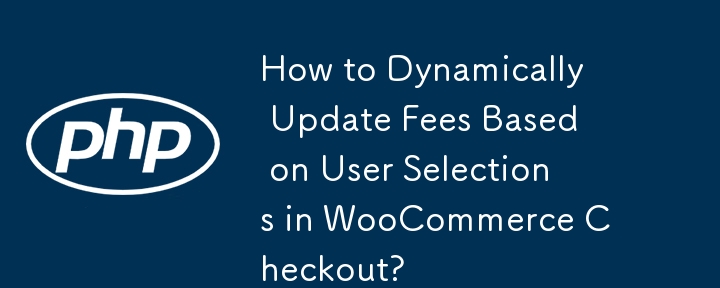
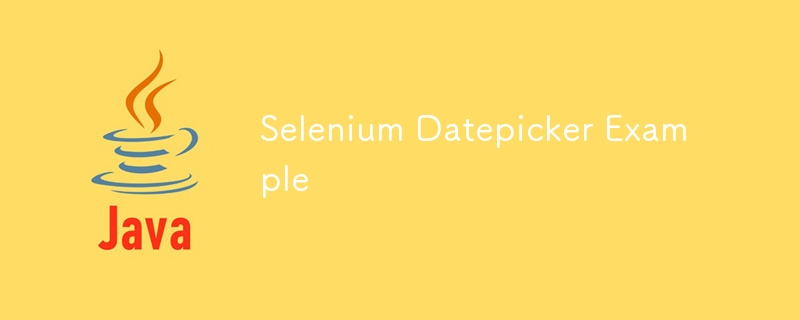
Selenium Datepicker Example
Article Introduction:This article discusses automating date selection in Selenium tests. It addresses challenges like dynamic elements, hidden elements, and asynchronous loading within various datepicker libraries. Effective Selenium commands (findElement, click, XPat
2025-03-07
comment 0
386

What are the different input types in HTML?
Article Introduction:HTML provides a variety of input types to meet different user input needs. 1. Common text input types include text, password, email, number, tel and url, which are suitable for input in various text and formats. 2. The input types related to time and date are date, time, datetime-local, month and week, providing a date selector to improve accuracy. 3. Select the class input type. The input type includes checkbox, radio, file and range, which are used for multiple selection, multiple selection, file upload and sliding adjustment. 4. Other practical types such as search, color, hidden and submit/reset
2025-07-11
comment 0
163

Top 5 Date Manipulation JS Plugins
Article Introduction:JavaScript's built-in date and time methods are very basic. Of course, you can write your own JavaScript date processing library, but why reinvent the wheel? We can easily get a well-developed and tested JavaScript date processing plugin, just like the following! Enjoy it!
XDate
This is a lightweight wrapper around JavaScript native Date objects that provide enhanced date parsing, formatting, and manipulation capabilities. It implements the same approach as native Date, so it should look very familiar.
Source Code Demo
DP Date Extension
An extension
2025-02-28
comment 0
1323

HTML5 Input Types: Quick reference
Article Introduction:HTML5 provides a variety of new input types to improve the user experience and functionality of the form. 1. Text and password are used for basic text and password input. 2. Email and url limit input formats and optimize mobile device keyboards. 3.number and range process numerical input. 4. Date, time, datetime-local facilitates date and time selection. 5.color allows color selection. These input types simplify development, but need to be aware of compatibility and custom verification issues.
2025-06-21
comment 0
682
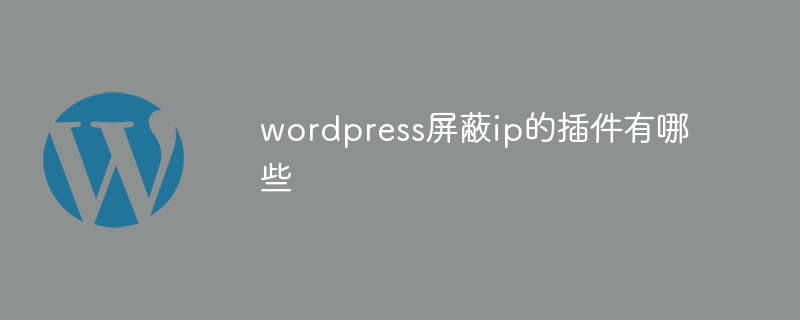
What are the plugins for wordpress blocking ip
Article Introduction:WordPress IP blocking plugin selection is crucial. The following types can be considered: based on .htaccess: efficient, but complex operation; database operation: flexible, but low efficiency; firewall: high security performance, but complex configuration; self-written: highest control, but requires more technical level.
2025-04-20
comment 0
903

Exploring Different Input Types for HTML Forms
Article Introduction:The input type improves form experience and verification efficiency. HTML5 provides various input types such as text, password, email, etc., which are adapted to different scenarios such as username, password hiding, and email verification; supports number limited number input, date selection, checkbox multiple selection, radio single selection, file upload, range slider bar, color color selection; combines required, min/max, and pattern to achieve front-end verification to reduce the burden on the back-end; mobile terminals automatically adapt to keyboard types such as email display @ symbols, tel calls numeric keyboards; provide input-able option list, readonly lock fields, hidden through datalist
2025-07-06
comment 0
571
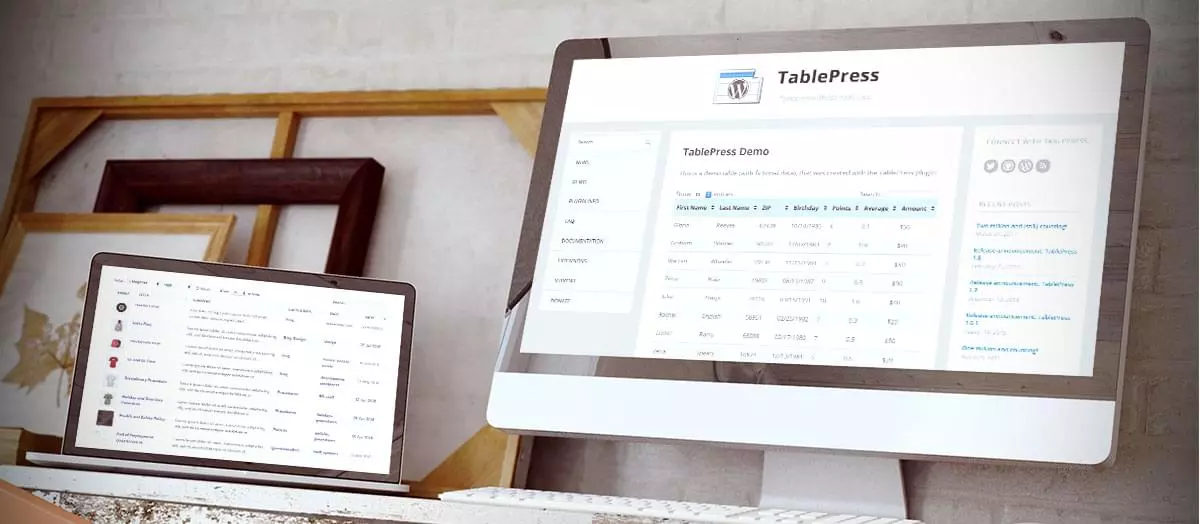
WordPress Table Plugins: The Complete Guide
Article Introduction:Show information on the website in a structured, user-friendly way, and forms are the best choice. Faced with many WordPress form plugins, choosing the right plugin is not easy.
This guide will provide you with the ultimate guide to WordPress form plugin. You will learn how forms can improve the efficiency of your website and how different types of plugins can meet your needs. This guide will also provide plugin selection suggestions and comes with an interactive questionnaire to recommend the most suitable plugin. Finally, we will introduce the ten best WordPress form plugins and provide simple setup instructions to get started quickly.
Once you've finished reading, you'll learn about the form plugin that's right for your website and how to get started setting up and using it.
Key Points
The form is to display WordPr
2025-02-10
comment 0
1048

Creating a Flashing Text Effect with jQuery
Article Introduction:Core points
This tutorial guides you how to create a cross-browser-compatible jQuery plugin that achieves flashing text effects and enhances website style and appeal. The plug-in also considers the problem of accessibility and provides the stop() method to stop the effect.
The plugin is called "Audero Flashing Text" and is developed in accordance with jQuery plugin best practices. It contains default settings, initialization, start, stop, and isRunning methods. These methods control the text to be displayed, fade in, duration, fade out time, and the order in which text selection is selected.
The start() method is the most critical part of the plugin because it runs the effect. It involves creating an element floating within a specified area, fadeOut(
2025-02-24
comment 0
704

What are the different input types available in HTML5?
Article Introduction:The new input types added to HTML5 include email, number, date, etc., which improve form interactivity and user experience, and have built-in verification functions. For example, type="email" automatically verifies the mailbox format and triggers the mobile email keyboard; type="number" limits digital input and supports up and down adjustment; type="date" provides calendar selection date; type="range" is used to slide to select numerical ranges; other such as url, tel, color, etc. also have specific uses, reducing the JavaScript verification needs.
2025-07-05
comment 0
576

What are the different input types in an HTML form
Article Introduction:There are 8 common input types in HTML forms, which are suitable for different data input requirements. 1.text is used for basic text input; 2.password is used to hide the password input displayed; 3.email is used to input email addresses specifically; 4.number is used for digital input and supports adjustment of numerical values; 5.checkbox is used for multiple selection check boxes; 6.radio is used for single-select button groups; 7.date provides date selection function; 8.submit is used to submit form data. Each type has its own specific uses and browser support features. Regular use can improve user experience and data processing efficiency.
2025-07-07
comment 0
945

What are the various input types available in html forms and their uses?
Article Introduction:HTML forms support multiple input types to suit different data entry requirements. 1. Text input is used for basic data entry, such as text and password, and interaction can be enhanced through placeholder, maxlength, required and other attributes; 2. HTML5 introduces special input types such as email, number, date, tel, and url to improve data accuracy and usability; 3. Selection and operation controls include checkbox, radio, submit, and button, for multiple selection, single selection and submission operations; 4. Hidden is used to pass uneditable data, and file is used for file upload and can limit file types. When using it, you need to consider browsing
2025-07-04
comment 0
1004

How to set the time of bootstrap
Article Introduction:The method to set time in Bootstrap includes: using the <input type="time> HTML element to create a time input box. Use Bootstrap Datepicker to implement more advanced time selectors, including date and time selection. You can also use third-party plugins such as jQuery Timepicker or Bootstrap Timepicker.
2025-04-07
comment 0
776

What are the different types of input fields (text, password, email, number, date, checkbox, radio, file, submit, reset)?
Article Introduction:Common input fields for web forms include text, password, email, number, date, radio boxes, check boxes, file upload, submit buttons and reset buttons. 1. Text input (text) is used to freely enter text content, requiring additional verification; 2. Password input (password) hides user input and is often used with confirmation of passwords; 3. Email input (email) automatically checks the format, mobile adaptation optimization; 4. Number input (number) limits input to numbers and supports setting range and step size; 5. Date selection (date) provides calendar controls to improve experience, but compatibility needs to be considered; 6. Radio box (radio) is used for multi-option radio, and the name attribute must be consistent; 7. Checkbox (checkbox) is used for multiple
2025-06-26
comment 0
905