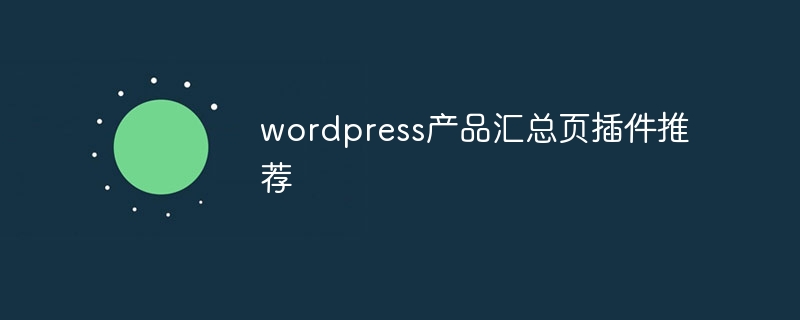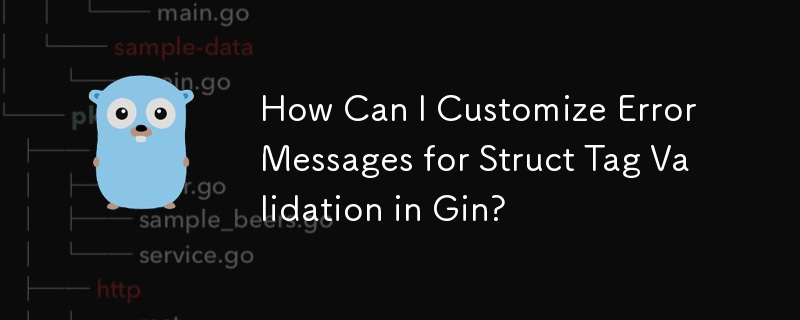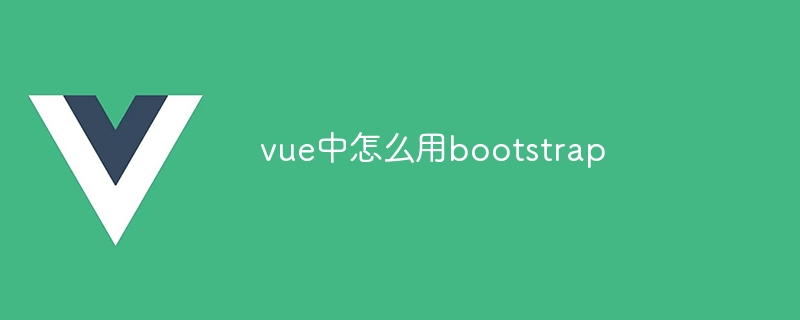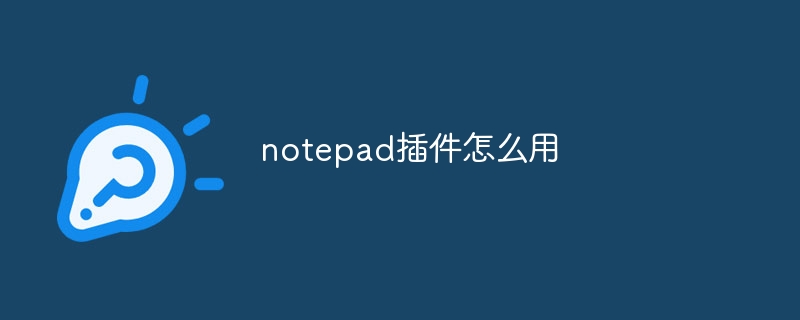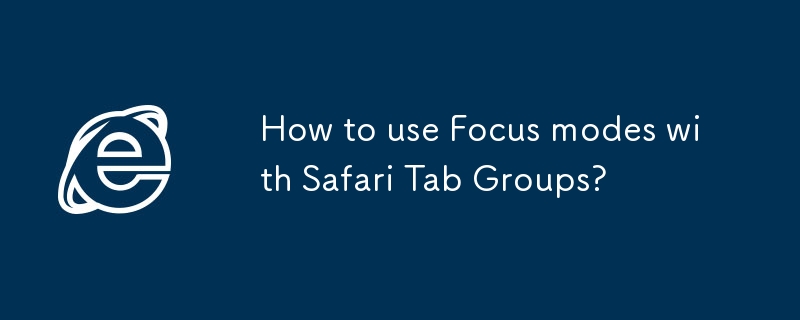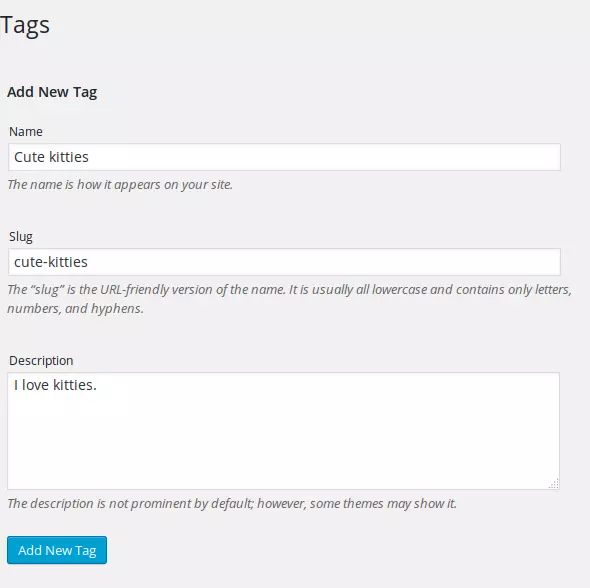Found a total of 10000 related content

How to create a custom shortcode in WordPress
Article Introduction:The steps to create a custom shortcode in WordPress are as follows: 1. Write a PHP function through functions.php file or custom plug-in; 2. Use add_shortcode() to bind the function to the shortcode tag; 3. Process parameters in the function and return the output content. For example, when creating button shortcodes, you can define color and link parameters for flexible configuration. When using it, you can insert a tag like [buttoncolor="red"url="https://example.com"] in the editor, and you can use do_shortcode() to model it
2025-07-02
comment 0
485
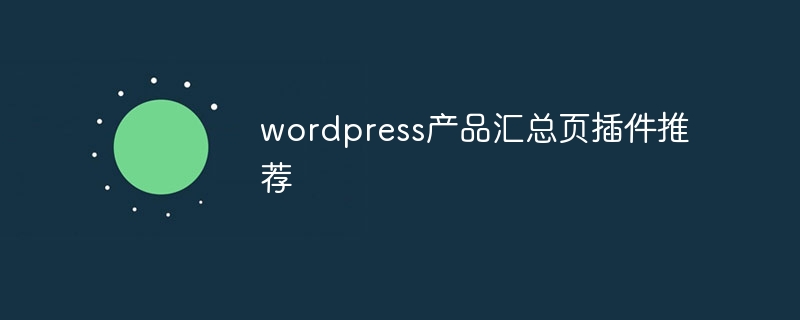
WordPress Product Summary Page Plugin Recommendation
Article Introduction:WordPress product summary page plug-in recommendation solution: e-commerce requirements: WooCommerce provides a complete e-commerce system and powerful product display functions. Easy Requirements: Use the Custom Post Type UI to create custom post types and build product pages in combination with topics that support custom templates. Remember to choose the most suitable plug-in according to your needs to avoid being interfered with website performance by unnecessary additional features.
2025-04-20
comment 0
590

Creating a Custom Build Tag System in Go
Article Introduction:CustombuildtagsinGoallowconditionalcompilationoffilesbasedonuser-definedconditions;tousethemeffectively:1)Definetagslike//go:buildenterpriseatthetopoffilestocontrolinclusion;2)Usegobuild-tagsenterprisetoenablespecifictags;3)Applytagsforfeatureflags,e
2025-07-31
comment 0
814
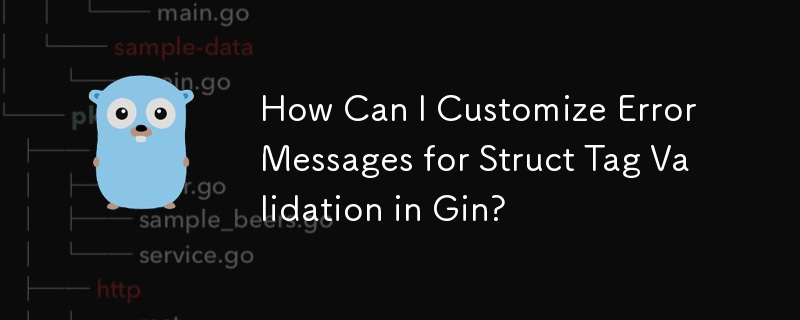

Managing Laravel View Search Paths
Article Introduction:The management of custom view directories in Laravel applications usually requires the order in which Laravel searches views. While Laravel has always provided a way to add view paths, the new prependLocation method provides a more intuitive way to prioritize custom view locations over default locations.
This feature is especially useful in implementing theme systems, plug-in architectures, or any scenario where certain view locations take precedence over other locations during view resolution.
Here is a practical example of a plug-in system that can be processed using custom views:
2025-03-06
comment 0
937

Getting started with MySQL plug-in development: writing custom functions (UDFs)
Article Introduction:This article introduces the development of MySQL custom functions (UDF). 1. UDF allows users to extend MySQL functions and handle tasks that cannot be handled by built-in functions; 2. UDF development usually uses C language and requires familiarity with MySQL architecture and API; 3. Development steps include: initializing functions (checking parameters), core logic functions (implementing functions), and cleaning functions; 4. Pay attention to error handling, performance optimization, security and code maintainability. Through learning, developers can write UDFs that meet specific needs and improve database functions.
2025-04-08
comment 0
477
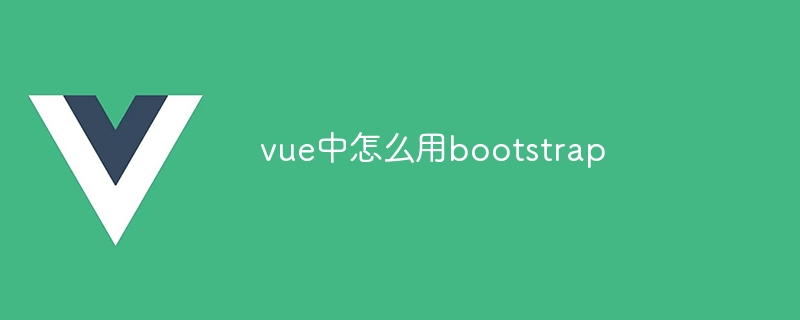
How to use bootstrap in vue
Article Introduction:Using Bootstrap in Vue.js is divided into five steps: Install Bootstrap. Import Bootstrap in main.js. Use the Bootstrap component directly in the template. Optional: Custom style. Optional: Use plug-ins.
2025-04-07
comment 0
1220

How to add a custom taxonomy with a plugin
Article Introduction:Adding a custom taxonomy using plug-in ensures that the classification structure remains after topic switching and is easy to reuse. 1. Create plug-in folders and PHP files and add plug-in header information; 2. Write a registration taxonomy function, set tags and parameters and mount them to init actions; 3. Use taxonomy in the article editing interface after enabling the plug-in; 4. Get and display the classification through get_the_terms in the front desk; 5. Pay attention to refreshing the fixed link, unique naming, enabling debugging and keeping the plug-in lightweight.
2025-07-16
comment 0
666

The PostCSS Guide to Improving Selectors and Media Queries
Article Introduction:Core points
PostCSS offers a variety of plug-ins that provide polyfills for the latest CSS features, allowing developers to try out new features even if they lack extensive browser support.
The postcss-nesting plug-in implements style rules nesting according to the W3C nested module proposal, introduces a new & nested selector, and refers to the parent selector.
The postcss-custom-selectors plug-in allows defining duplicate selectors in variables, reducing code duplication and improving code maintenance.
The postcss-custom-media and postcss-media-minmax plugins improve media queries to make them easier
2025-02-21
comment 0
421

What are custom plugins in Vue?
Article Introduction:To create a Vue custom plug-in, follow the following steps: 1. Define the plug-in object containing the install method; 2. Extend Vue by adding global methods, instance methods, directives, mixing or registering components in install; 3. Export the plug-in for importing and use elsewhere; 4. Register the plug-in through Vue.use (YourPlugin) in the main application file. For example, you can create a plugin that adds the $formatCurrency method for all components, and set Vue.prototype.$formatCurrency in install. When using plug-ins, be careful to avoid excessive pollution of global namespace, reduce side effects, and ensure that each plug-in is
2025-06-26
comment 0
928

Notes on writing HTML with the Atom Editor
Article Introduction:The advantages of writing HTML in Atom include a clean interface, support for customization and plug-in extensions, and active community support. 1. The Atom interface is simple and easy to use. 2. Support custom themes and plug-ins to meet personalized needs. 3. The community is active and provides rich resources and support, such as the atom-html-preview plug-in that can preview the effects in real time.
2025-04-30
comment 0
500

How to add custom metafields to custom classification in WordPress
Article Introduction:Do you need to add custom metafields to custom taxonomy in WordPress?
Custom taxonomy allows you to organize content besides categories and tags. Sometimes it is useful to add other fields to describe them.
In this article, we will show you how to add other metafields to the taxonomy they create.
When should custom metafields be added to custom taxonomy?
When you create new content on your WordPress site, you can organize it using two default taxonomy (category and tag).
Some websites benefit from the use of custom taxonomy. These allow you to sort content in other ways.
For example,
2025-04-18
comment 0
1091

How to close comments with wordpress
Article Introduction:How to turn off a comment in WordPress? Specific article or page: Uncheck Allow comments under Discussion in the editor. Whole website: Uncheck "Allow comments" in "Settings" -> "Discussion". Using plug-ins: Install plug-ins such as Disable Comments to disable comments. Edit the topic file: Remove the comment form by editing the comments.php file. Custom code: Use the add_filter() function to disable comments.
2025-04-20
comment 0
382
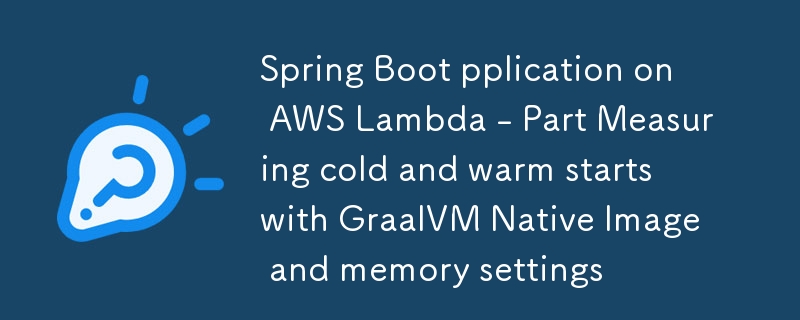

How do I develop my own Composer plugin?
Article Introduction:To start building a custom Composer plugin, first understand its basic structure and how it works. 1. Understand the basics of Composer plug-in: Plugin is a PHP package that implements Composer\Plugin\PluginInterface, which can hook internal events of Composer; key components include plug-in classes, event listeners and commands. 2. Set the plug-in structure: Create a project containing the src directory and composer.json, define PSR-4 automatic loading and specify the plug-in class. 3. Hook events or add commands: register event listeners through the activate() method or implement CommandProviderInterface to introduce CLI commands
2025-07-22
comment 0
907
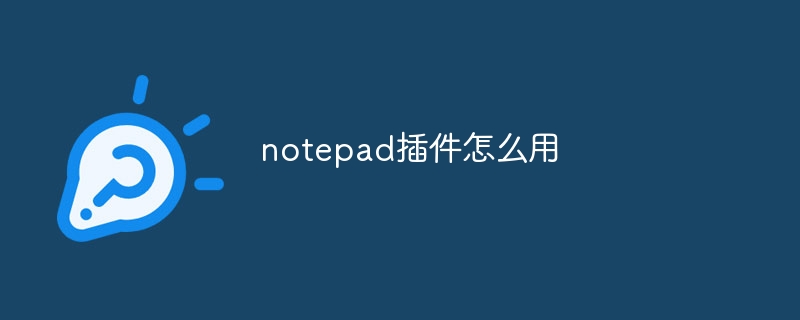
How to use notepad plugin
Article Introduction:To use Notepad plugins, install them from the plugin manager and restart the editor. You can use plug-ins through menu items, shortcut keys, or custom toolbars. Useful plug-in examples include: Find in Files, AutoHide, Hex Editor, XML Tools, and TabMix Plus, which are used to search multiple files, automatically hide toolbars, edit binary files, edit XML documents, and improve tab management.
2025-04-16
comment 0
1088
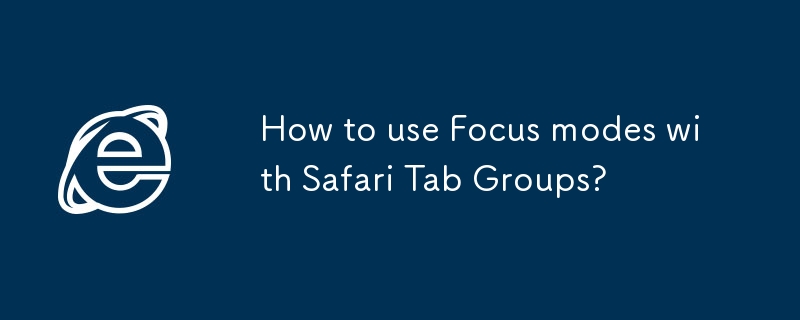
How to use Focus modes with Safari Tab Groups?
Article Introduction:Enabling focus mode and binding Safari tag groups can improve efficiency. 1. Create multiple Safari tag groups for different tasks; 2. Enter "Settings" → "Focus Mode" to select the corresponding mode; 3. Check the tag group to be associated in "Custom Action". When switching focus mode, Safari will load the corresponding tag group by default, and the same tag group can be multiplexed by multiple modes. In addition, combining home screen layout customization can further reduce interference and create a more unified task environment, thereby improving concentration and operational efficiency.
2025-08-02
comment 0
525
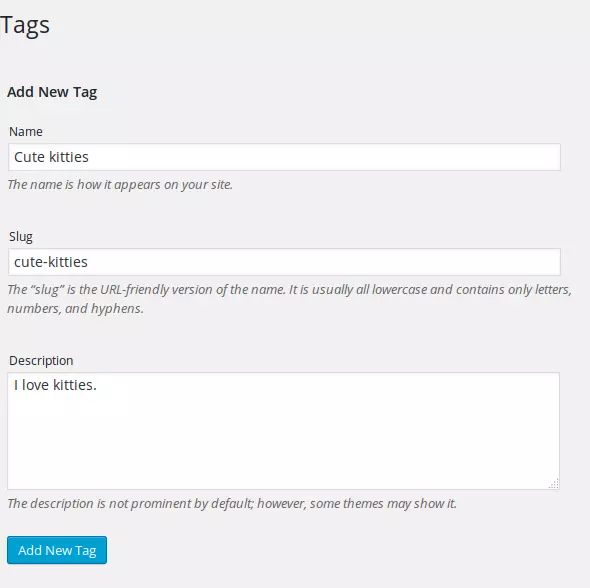
WordPress Tags Explained
Article Introduction:WordPress tags: A tool for content organization
Core points:
WordPress tags, as keywords, complement each other with category directories, provide another way to sort and identify content. They are not subcategories and can be used across multiple categories.
Tags can be added, edited, and deleted in the Tag Manager in the Admin Panel, or operated directly in the editor when creating or editing articles. However, the operation of deleting the tag cannot be revoked.
WordPress provides the default gadget "Tag Cloud" to display the tags used on the website. The size of each tag in the cloud corresponds to its usage frequency, helping visitors identify common topics.
Labels should be used with caution, like book indexing, to avoid overuse causing confusion. It is recommended to use 5-10 related standards for each article
2025-02-15
comment 0
668

Can Composer plugins add custom commands?
Article Introduction:Yes, the Composer plugin can add custom commands. Specific methods include: 1. Create a command class that inherits Symfony\Console\Command\Command; 2. Register the command through $application->add() in the plug-in's activated() method; 3. Ensure that the plug-in configuration declares the correct type and namespace; 4. After the user installs the plug-in, you can use new commands, such as composergreet; 5. You can view all available commands through composerlist. Plugin authors need to pay attention to the correct implementation of registration logic, whether the project is disabled, and version compatibility issues.
2025-07-01
comment 0
424

How to collapse all folders in explorer shortcut VS Code
Article Introduction:VSCode does not have the default function of collapse all folders with one click, but it can be achieved through combination operations or plug-ins; press Alt F1 (Windows/Linux) or Option F1 (Mac) to switch to Explorer and use the left arrow key to collapse one by one; install the Collapse AllFoldersinExplorer plug-in, which can perform one-click folding through the command panel and support custom shortcuts; it can also improve folding efficiency through custom shortcuts; close the Files:RestoreExpandedFolderview setting to avoid the previous state automatically expanding the next time it is opened.
2025-07-21
comment 0
756