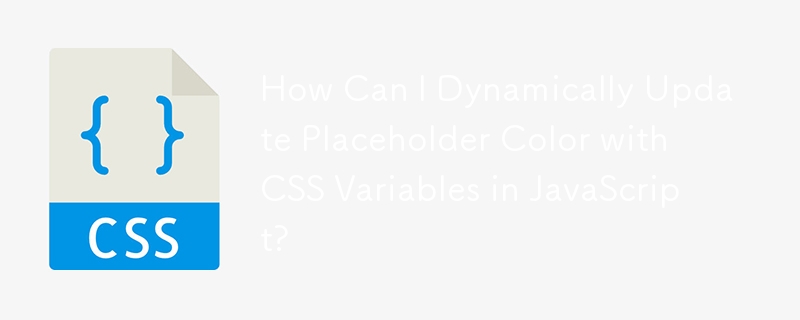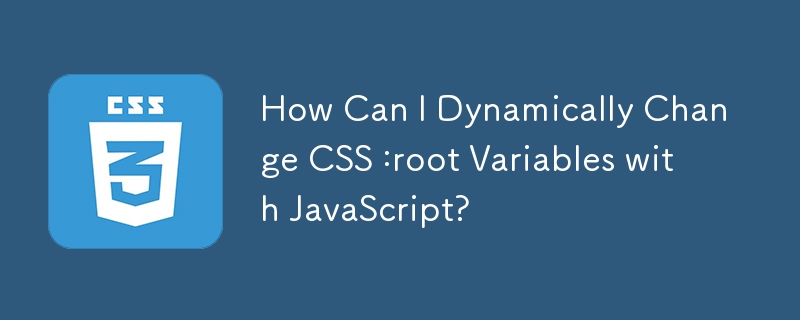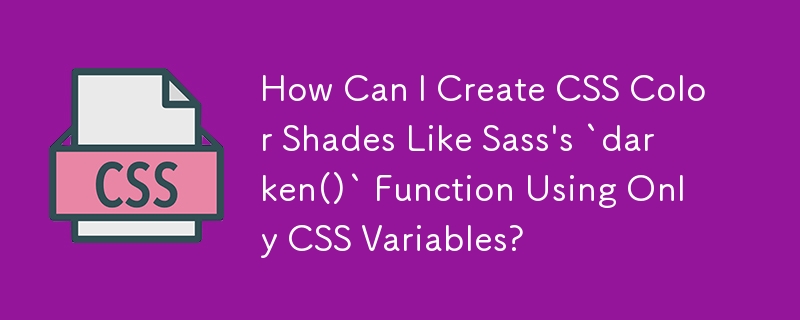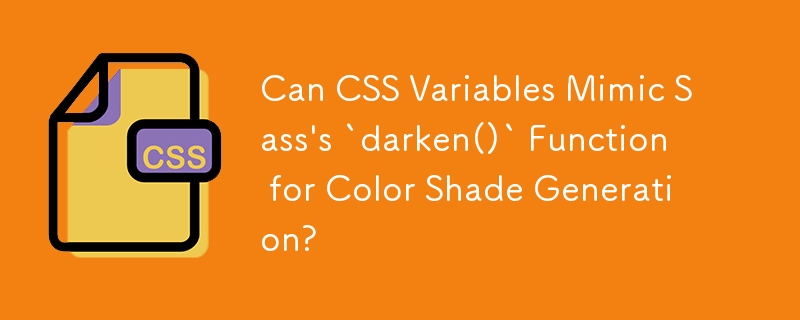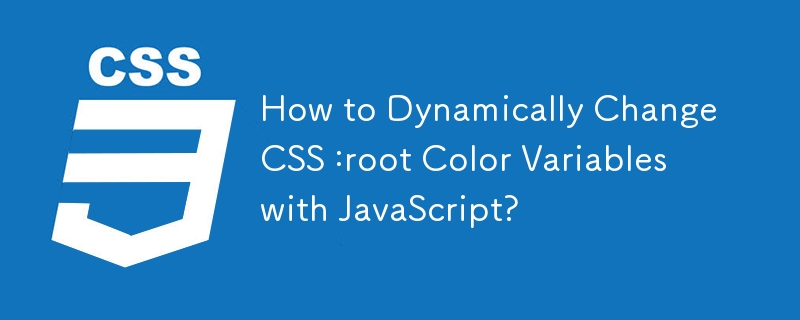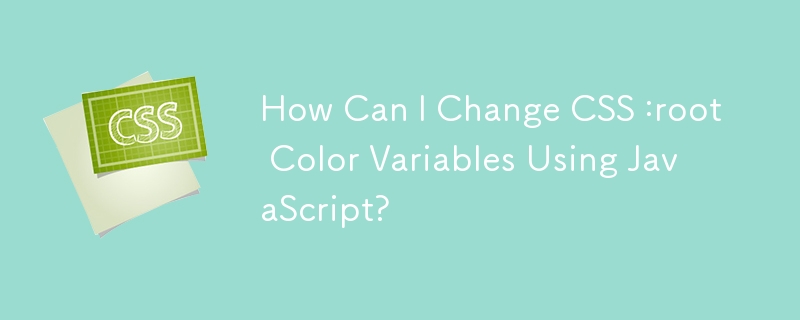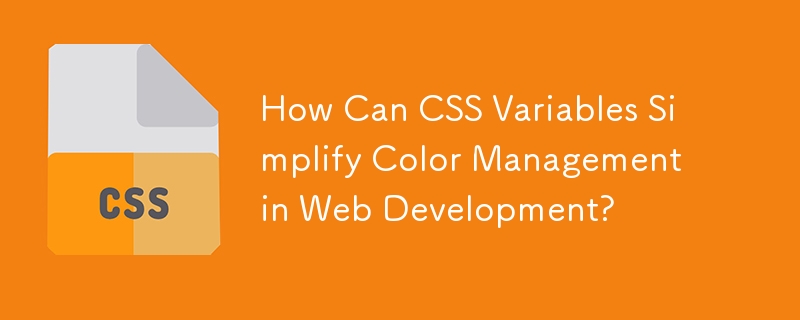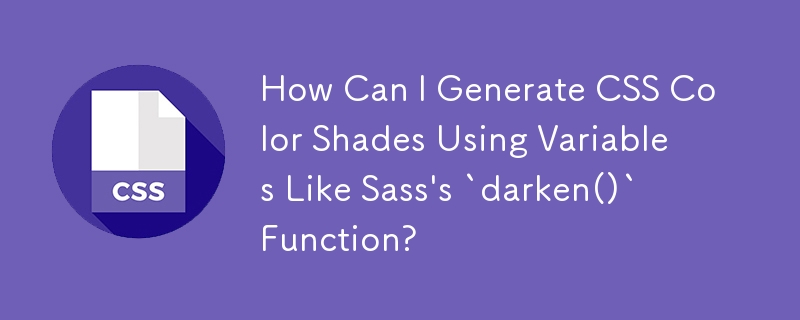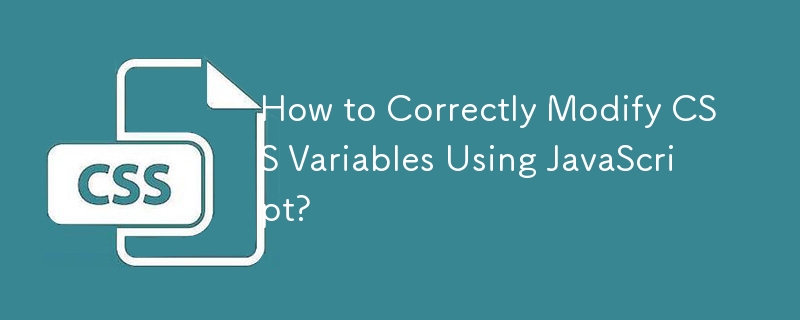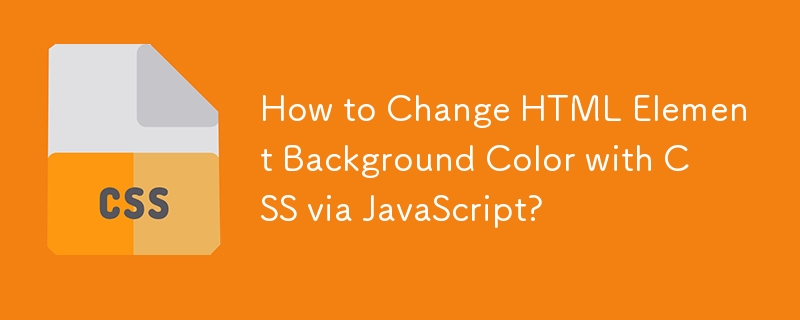Found a total of 10000 related content

How to Implement Dark Mode in JavaScript with CSS Variables
Article Introduction:Define CSS variables for bright and dark themes, use: root to set the default bright and dark theme, and the .dark-mode class overwrites as dark themes; 2. Add a button to switch modes in HTML; 3. Use JavaScript to switch themes through the classList.toggle method to switch themes; 4. Use localStorage to save user preferences so that the page is overloaded; 5. Optionally, detect prefers-color-scheme through window.matchMedia to match system themes by default. Finally, a lightweight, maintainable and user-experienced dark mode function is achieved
2025-07-29
comment 0
795

How to Style CSS Checkboxes with Color Overlays?
Article Introduction:Styling CSS Checkboxes with Color OverlayOne challenge when customizing checkboxes using CSS is adding a color overlay to enhance visual appeal....
2024-11-06
comment 0
704

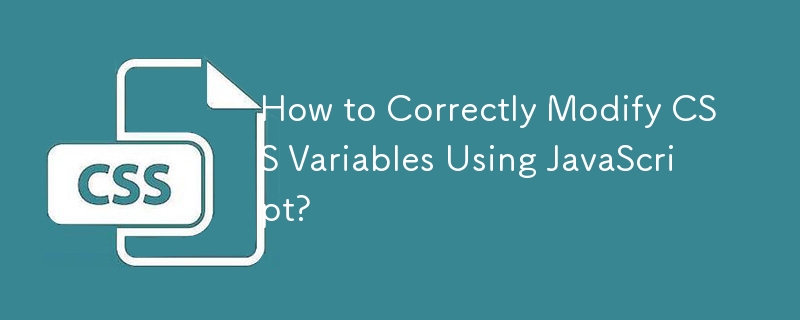

Implementing CSS Custom Properties (Variables) for themes
Article Introduction:CSS custom attributes improve the flexibility and maintainability of the theme system through variable forms. It starts with --, such as --primary-color, and calls through var(), supports global and local definitions, and can be dynamically modified through JavaScript. When implementing, the default theme is usually defined in:root, other theme styles are defined in the class, and topic changes are implemented by switching the class name. It is recommended to use the setTheme function to modify the body class name and combine it with local storage to remember user preferences. Notes include: compatibility issues, coverage of variable scope affecting values, increasing debugging difficulty, and avoiding excessive abstraction. The rational use of CSS variables can effectively simplify topic management, and at the same time, pay attention to details that are easily overlooked.
2025-07-07
comment 0
943
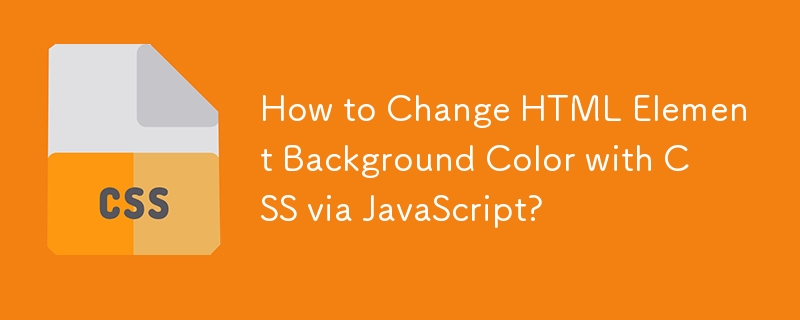

How to use CSS variables with HTML5?
Article Introduction:CSS variables effectively manage styles by defining, using, dynamically updating and processing fallbacks. First, use -- to define variables in:root or specific elements, such as --primary-color:#007bff; then call them through the var() function in the style, such as background-color:var(--primary-color); then dynamically modify and change the value of the variables to achieve theme switching and other effects; finally, provide alternate styles for old browsers to ensure compatibility, such as setting background-color:#007bff as fallback.
2025-07-14
comment 0
453