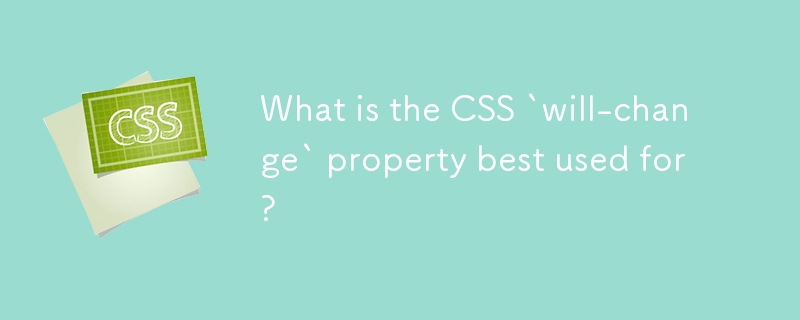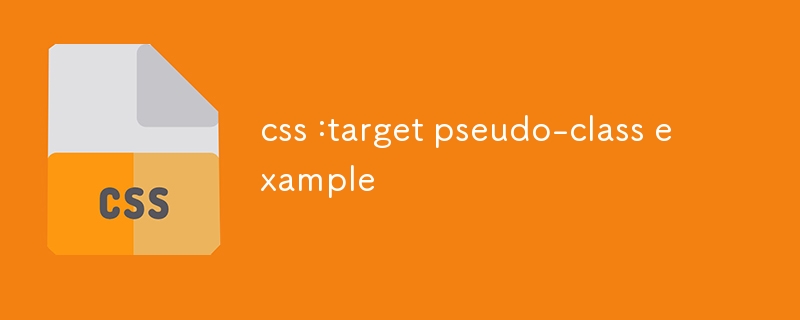Found a total of 10000 related content

How to use the canvas element in HTML?
Article Introduction:How to draw graphics and implement animations in HTML5 Canvas? 1. Insert tags in HTML and set id and size; 2. Get the canvas element through JavaScript and create a 2D drawing context; 3. Use fillRect, strokeRect, arc and other methods to draw shapes; 4. Use fillText to add text and drawImage to draw pictures; 5. Use clearRect to clear the canvas and combine requestAnimationFrame to achieve animation effects. Master these basic operations and start drawing and animation development using Canvas.
2025-07-10
comment 0
251

How to create animations on a canvas using requestAnimationFrame()?
Article Introduction:The key to using requestAnimationFrame() to achieve smooth animation on HTMLCanvas is to understand its operating mechanism and cooperate with Canvas' drawing process. 1. requestAnimationFrame() is an API designed for animation by the browser. It can be synchronized with the screen refresh rate, avoid lag or tear, and is more efficient than setTimeout or setInterval; 2. The animation infrastructure includes preparing canvas elements, obtaining context, and defining the main loop function animate(), where the canvas is cleared and the next frame is requested for continuous redrawing; 3. To achieve dynamic effects, state variables, such as the coordinates of small balls, are updated in each frame, thereby forming
2025-06-22
comment 0
435

Animating graphics using the HTML5 Canvas API.
Article Introduction:The core of HTML5Canvas implementing animation is to manually clear and repaint the canvas content. The basic principle is to draw the picture in a fast and continuous manner to create dynamic effects in the human eye. The implementation steps include: 1. Set the initial state (such as position and speed); 2. Clear the canvas; 3. Update the object state; 4. Re-draw the elements; 5. Use requestAnimationFrame() to control the frame rate to continuously animation. The sample code shows a small ball moving to the right and can control direction and speed by modifying the dx value, and even achieve boundary rebound. For multiple animation objects, you can use an array to store objects and traverse updates and draws in each frame, suitable for a variety of dynamic scenes in the game.
2025-07-10
comment 0
307
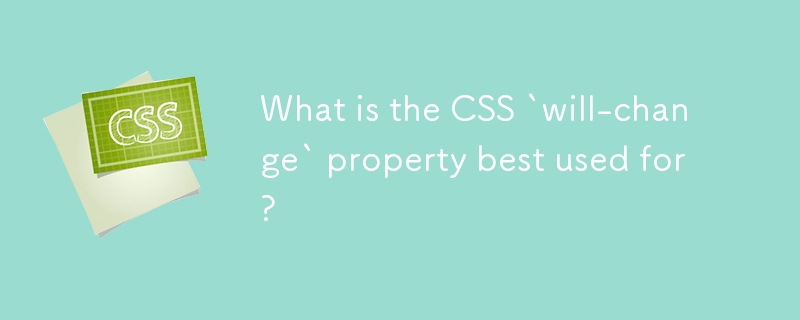
What is the CSS `will-change` property best used for?
Article Introduction:The best use scenario for CSS will-change attribute is to inform browser elements in advance of possible changes in order to optimize rendering performance, especially for animation or transition effects. ① It should be applied before the animation properties (such as transform, opacity or position) changes; ② Avoid premature use or long-term retention, and should be set before the change occurs and removed after completion; ③ It should only be used for necessary properties rather than using will-change:all; ④ Suitable for scenarios such as large scrolling animations, interactive UI components, and complex SVG/Canvas interfaces; ⑤ Modern browsers can usually optimize automatically, so there is no need to use will-change in all animations. Proper use can improve
2025-07-29
comment 0
601
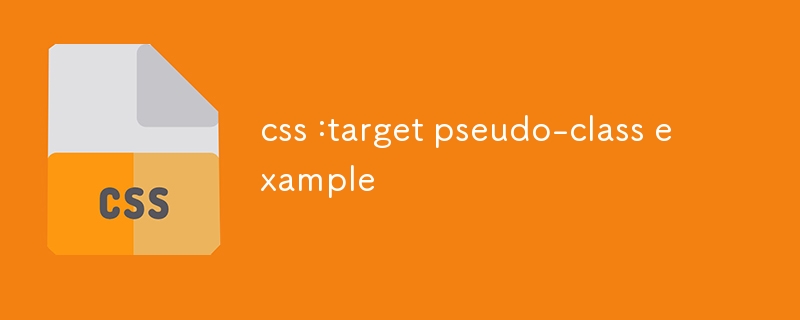
css :target pseudo-class example
Article Introduction::target pseudo-class is used to style elements pointed to by URL fragment identifiers. 1. When the link points to the ID in the page, the corresponding element becomes the target and applies a special style; 2. It can be used to highlight content, create tabs, or display/hide elements; 3. In the example, the target block is displayed and others are hidden through section:target; 4. The actual application includes FAQ, tab page and content highlighting; 5. Support animation enhancement effects without JavaScript; 6. Pay attention to ID uniqueness and only one element at a time is the target; 7. All modern browsers support this feature.
2025-07-28
comment 0
407

Deep Dive into H5 Canvas API for Interactive Graphics
Article Introduction:H5Canvas API is an important tool in HTML5 for drawing graphics and achieving interactive effects. Its pixel-based properties make it perform excellently when dealing with complex graphics and real-time rendering. 1. Initialization requires correctly setting the width and height of the canvas element and obtaining the drawing context ctx; 2. The drawing basics include using fillRect, strokeRect, path drawing and other methods, and pay attention to the use of beginPath and closePath; 3. The coordinate conversion and collision detection are required to be manually performed to determine the click area by listening to mouse events; 4. The animation should be driven by requestAnimationFrame, and the performance should be optimized, such as reducing the redraw range, layered drawing, etc., to
2025-07-23
comment 0
319


Dave The Diver: How To Catch Spider Crabs
Article Introduction:In Dave The Diver, there are some creatures that are not easy to catch. Or, catch alive that is. The spider crab is one of those very species, making it seem like the only way to bring these crustaceans back up to land is to viciously crack them up w
2025-01-10
comment 0
855

Prepare for Interview Like a Pro with Interview Questions CLI
Article Introduction:Prepare for Interview Like a Pro with Interview Questions CLI
What is the Interview Questions CLI?
The Interview Questions CLI is a command-line tool designed for JavaScript learners and developers who want to enhance their interview
2025-01-10
comment 0
1485

Soft Deletes in Databases: To Use or Not to Use?
Article Introduction:Soft Deletes: A Question of DesignThe topic of soft deletes, a mechanism that "flags" records as deleted instead of physically removing them, has...
2025-01-10
comment 0
1083

Terraria: How To Make A Loom
Article Introduction:There are a lot of crafting stations that you can make in Terraria. This ranges from simple anvils to unique stations meant for one specific type of resource. Early into the game, you'll be able to make your own Loom, which is primarily used to make
2025-01-10
comment 0
1364