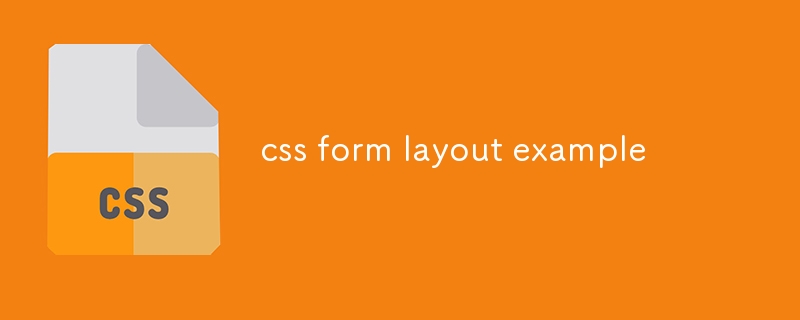Found a total of 10000 related content

How to implement responsive layout of Bootstrap lists?
Article Introduction:Understand Bootstrap's grid system and flexibly use column classes to control the layout of list items under different screen sizes. Use col-md-4, col-sm-6 and other classes to set the number of columns of the list item under a specific screen size to achieve responsive effects. For situations where the list items have a lot of content or the layout is complex, use CSS styles or media queries for more fine control to ensure that the page is displayed clearly. Make full use of Bootstrap's responsive tool classes, such as d-none d-md-block, to control the display and hiding of elements under different screen sizes, and improve layout flexibility.
2025-04-07
comment 0
1080

Selecting Appropriate CSS Units for Scalable and Responsive Design
Article Introduction:Selecting the right CSS unit in web design can improve layout flexibility and responsiveness. px is suitable for precise control, such as border or icon size; em is based on the current font size, used for proportional layout but is susceptible to nesting; rem is based on the root element, suitable for global unified design; vw/vh is based on the viewport size, suitable for full-screen layout; % is relative to the parent container, suitable for width or margin settings. In responsive design, rem is used to achieve overall scaling, and combining %, fr or clamp() functions can enhance adaptability and visual effects. Avoid mixing em and rem, use px to set fonts with caution, and recommend unifying rem to improve maintainability. By reasonably matching different units, a more flexible and consistent layout plan can be achieved.
2025-07-10
comment 0
576
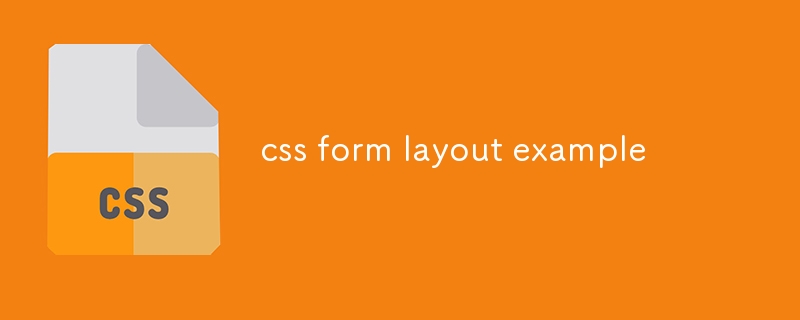
css form layout example
Article Introduction:The form layout adopts a responsive design and is suitable for multiple devices; 1. Use a semantic HTML structure, including name, email, phone and message fields; 2. CSS sets the centered container, rounded border and background colors to improve visual effects; 3. Each form item is arranged vertically, the label is bold and the associated input box enhances accessibility; 4. The input box and text field are 100% wide, the inner margin is unified, and blue shadows are displayed when focusing; 5. The submit button is full-width green, hovering to dark green, improving interactive feedback; 6. Reduce spacing and fonts on the small screen through media queries; 7. It is extensible to use flex layout to achieve side-by-side input; 8. It is recommended to add JavaScript verification and error styles to enhance functions. The overall structure is simple and practical, and can be directly integrated into the item
2025-07-25
comment 0
343


Dave The Diver: How To Catch Spider Crabs
Article Introduction:In Dave The Diver, there are some creatures that are not easy to catch. Or, catch alive that is. The spider crab is one of those very species, making it seem like the only way to bring these crustaceans back up to land is to viciously crack them up w
2025-01-10
comment 0
856

Prepare for Interview Like a Pro with Interview Questions CLI
Article Introduction:Prepare for Interview Like a Pro with Interview Questions CLI
What is the Interview Questions CLI?
The Interview Questions CLI is a command-line tool designed for JavaScript learners and developers who want to enhance their interview
2025-01-10
comment 0
1487

Soft Deletes in Databases: To Use or Not to Use?
Article Introduction:Soft Deletes: A Question of DesignThe topic of soft deletes, a mechanism that "flags" records as deleted instead of physically removing them, has...
2025-01-10
comment 0
1083

Terraria: How To Make A Loom
Article Introduction:There are a lot of crafting stations that you can make in Terraria. This ranges from simple anvils to unique stations meant for one specific type of resource. Early into the game, you'll be able to make your own Loom, which is primarily used to make
2025-01-10
comment 0
1365

How to become a Mortician in Bitlife
Article Introduction:There are an abundance of job roles to try in Bitlife, and while the best jobs are those that land you with lots of fame and money — such as becoming a Model or an Astronaut — there are plenty other, simpler jobs to get you by. There’s
2025-01-10
comment 0
610

Unlocking the Power of Chrome DevTools Snippets
Article Introduction:The Snippets panel in Chrome DevTools is a powerful tool that often gets overlooked. Snippets allows a developer to write, save, and run custom JavaScript code directly in the browser. This feature can be helpful to experiment, debug, and demo JavaS
2025-01-10
comment 0
1333