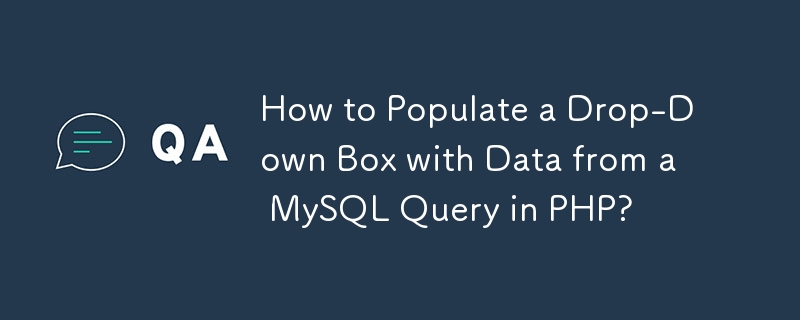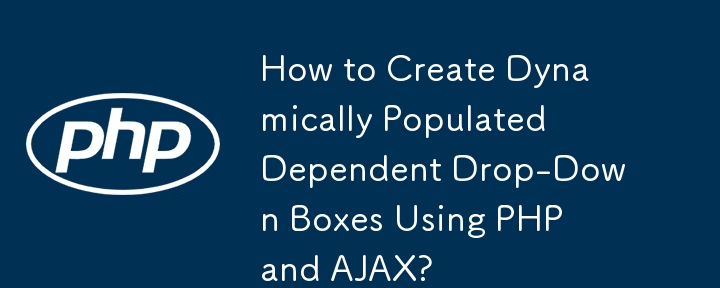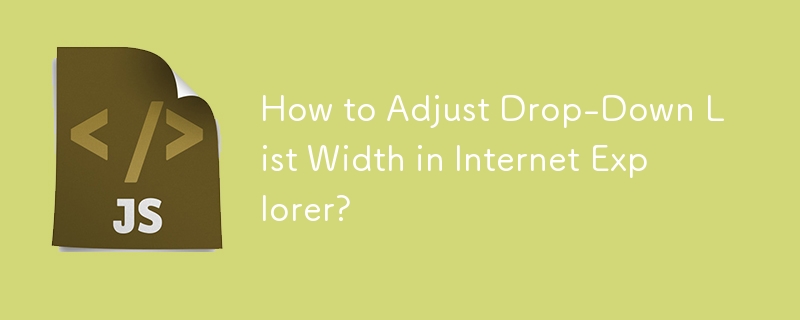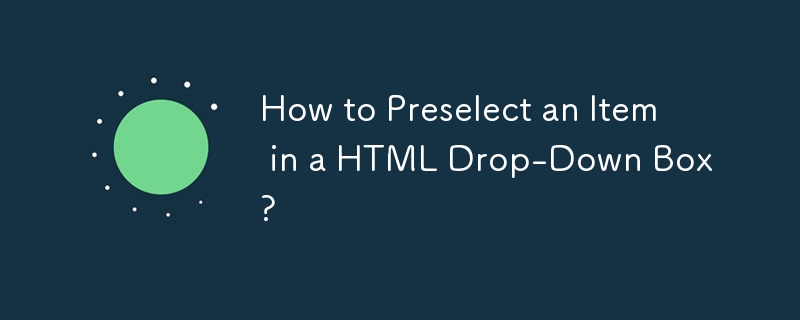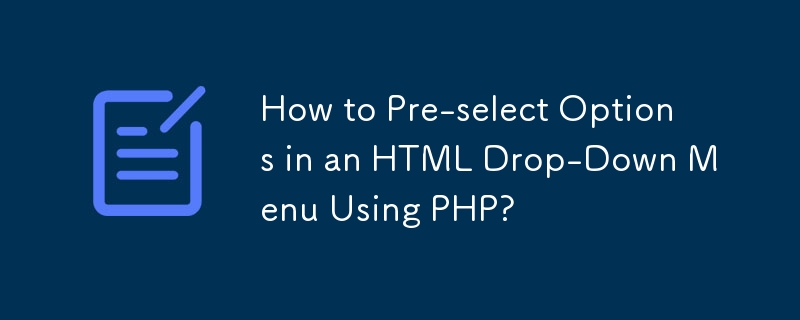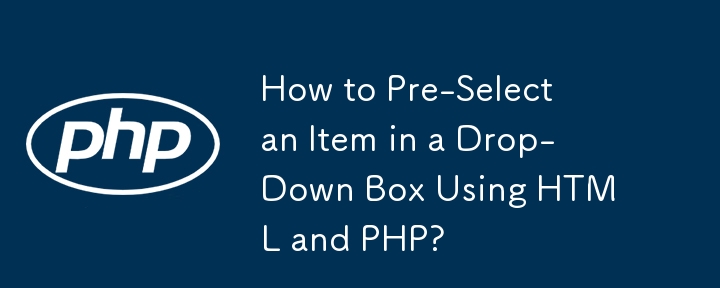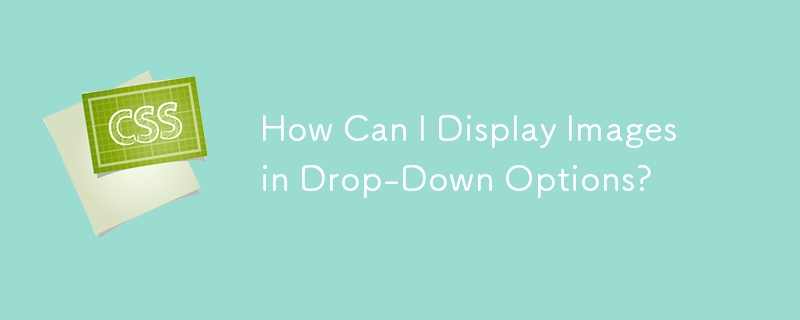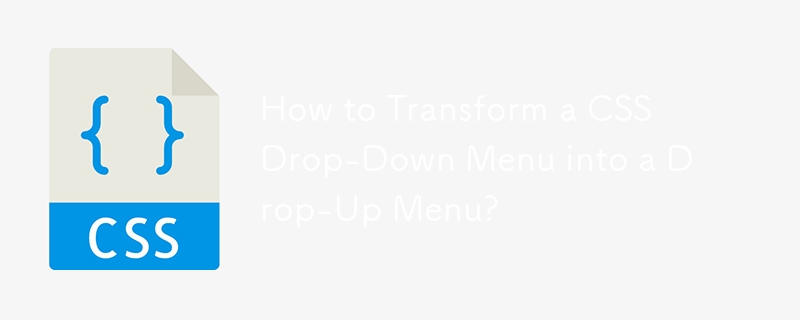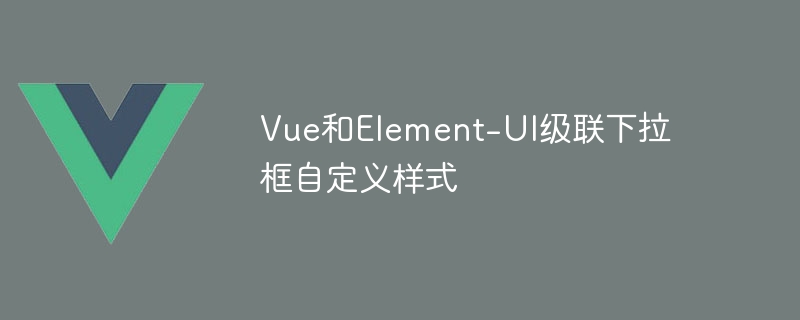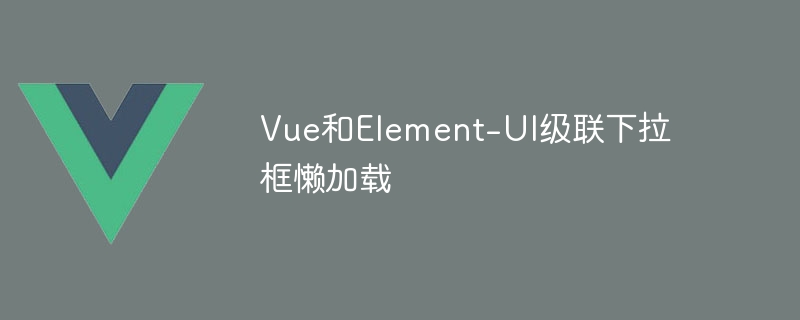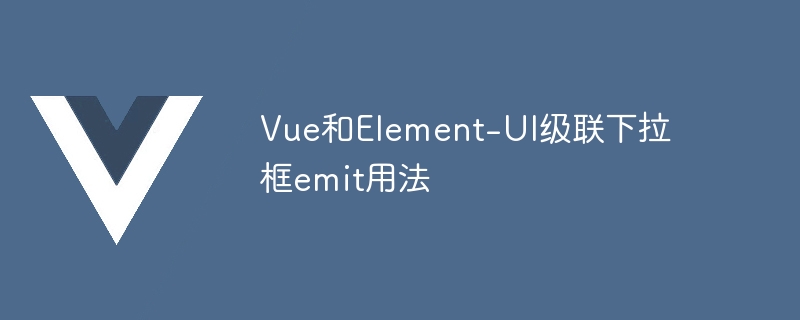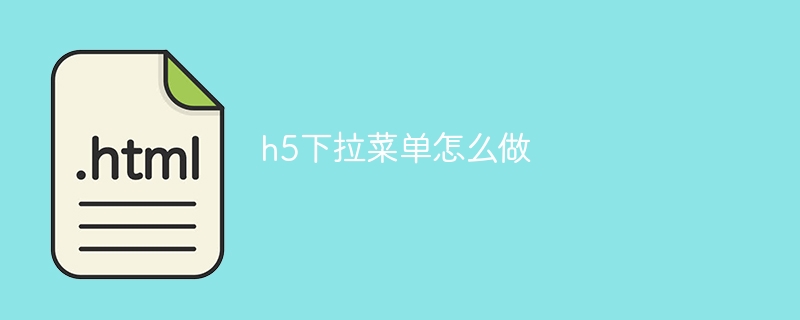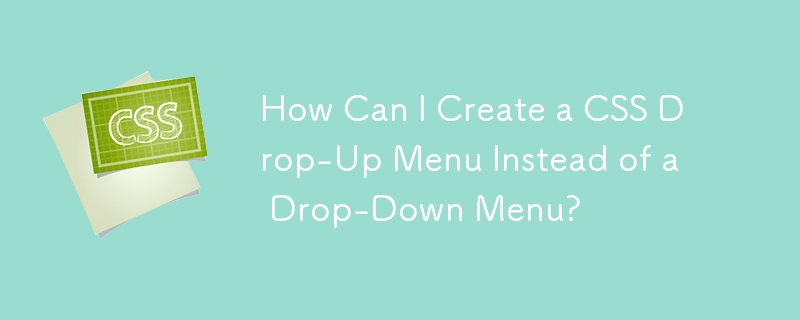Found a total of 10000 related content

How to bind bootstrap drop-down box
Article Introduction:To use JavaScript to bind the Bootstrap drop-down box, follow these steps: Introduce the Bootstrap JavaScript library. Instantiate the drop-down element using the Dropdown class. Bind event handlers such as show.bs.dropdown and hidden.bs.dropdown. Call methods of the Dropdown class (such as show() and hide()) to control the behavior of the dropdown box.
2025-04-07
comment 0
1122

Vue and Element-UI cascaded drop-down box data echo
Article Introduction:The following steps are required when echoing data of Vue and Element-UI cascading drop-down boxes: Ensure that the data is loaded asynchronously before echoing. Write the getCascaderValue function based on the backend data structure to convert the backend ID into the value array required for the cascading drop-down box. Properly handle errors to avoid program crashes.
2025-04-07
comment 0
1091
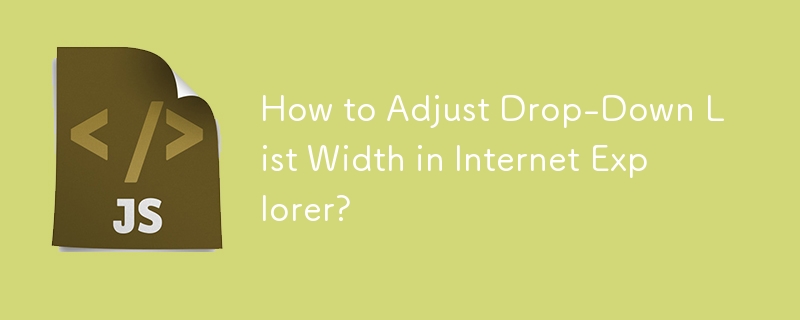
How to Adjust Drop-Down List Width in Internet Explorer?
Article Introduction:IE Drop-Down List Width ControlProblem:In Internet Explorer (IE), drop-down lists inherit the width of their parent drop-down box, resulting in an unwieldy appearance when the longest option selector extends beyond the width of the drop-down box.Solu
2024-10-20
comment 0
1208
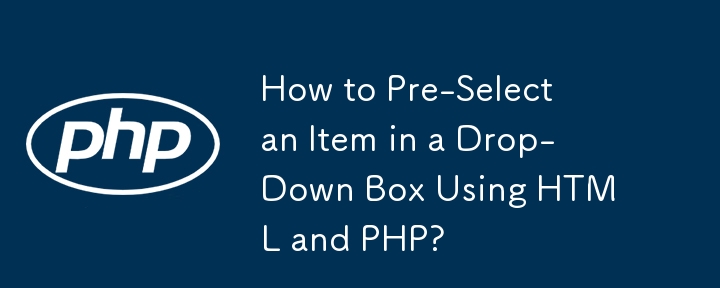
How to Pre-Select an Item in a Drop-Down Box Using HTML and PHP?
Article Introduction:This article provides a solution for pre-selecting an item in a drop-down box based on a database value using HTML and PHP. The main issue addressed is the incorrect setting of the selected attribute on the select element. The article offers correcte
2024-10-21
comment 0
1256

excel add drop down list
Article Introduction:This article discusses the different methods of adding a drop-down list to an Excel cell, including using the Data Validation feature, creating a custom drop-down list using a named range, and linking a drop-down list to another cell using the INDIRE
2024-12-09
comment 0
1015
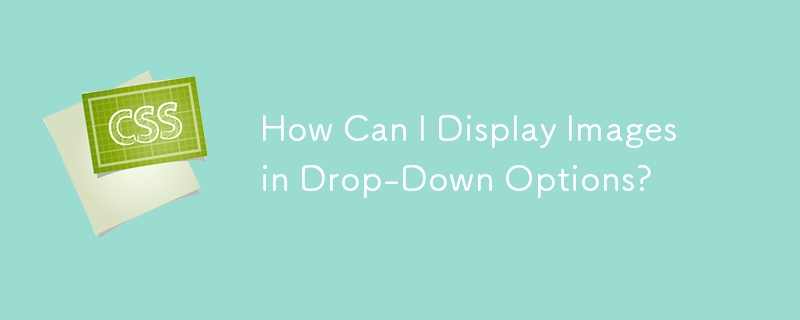
How Can I Display Images in Drop-Down Options?
Article Introduction:Displaying Images in Drop-Down OptionsQ: Adding Images to Drop-Down OptionsWhen working with drop-down lists, it's often desirable to include...
2024-11-16
comment 0
766
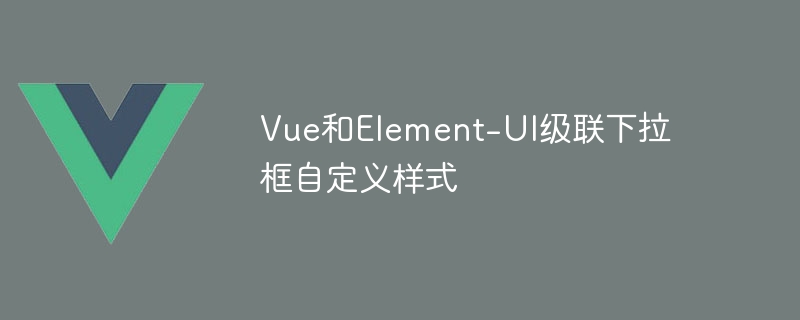
Vue and Element-UI cascaded drop-down box custom style
Article Introduction:Element-UI cascading drop-down box custom style tips: find the corresponding CSS class name and accurately modify the style. Use direct overlay styles with caution, and it is recommended to use depth selectors or CSS variables. Avoid breaking component encapsulation, it is better to use CSS variables to indirectly modify styles. Read the official documentation carefully and locate the CSS class name that needs to be modified. If you encounter !important forced style, you can override !important or modify the Element-UI source code (not recommended).
2025-04-07
comment 0
1046
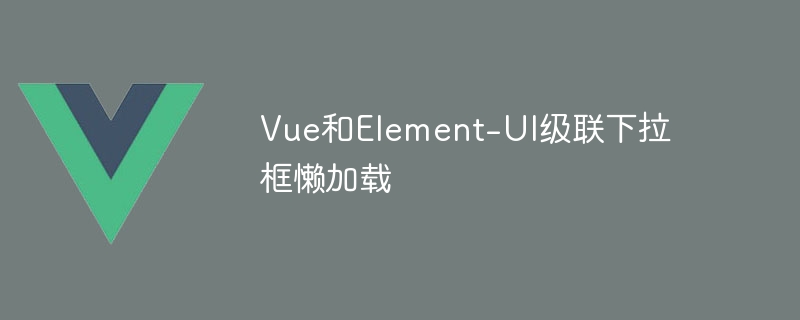
Vue and Element-UI cascade drop-down box lazy loading
Article Introduction:The Element-UI cascading drop-down box does not support lazy loading and needs to be implemented manually. The core of lazy loading is to only load data at the current visible level, and then load child node data asynchronously when nodes are expanded. The key to implementation lies in the load method, which triggers asynchronous loading when the node is clicked through the @node-click event. Pay attention to performance optimization points such as data format optimization, caching mechanism, error handling and unlimited loading strategies.
2025-04-07
comment 0
401

how to add drop down in excel
Article Introduction:Article discusses creating, editing, and removing drop-down lists in Excel using data validation. Main issue: how to manage drop-down lists effectively.
2025-03-14
comment 0
851
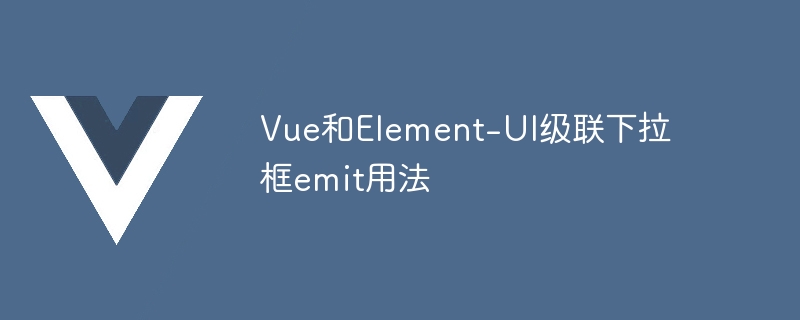
Vue and Element-UI cascade drop-down box emit usage
Article Introduction:The Element-UI cascading drop-down box realizes parent-child component communication through custom events: the parent component listens to the change event issued by the child component and obtains the selection result. The handleChange method is used to handle selection logic and can perform different operations based on hierarchical differences. In order to obtain intermediate process information, you need to customize events inside the cascading selection box, and one event is triggered at each selection level. For large data sets, it is necessary to optimize the data loading method and use packaging components for complex logic processing. Code readability and maintainability cannot be ignored, and clear naming and annotation can help with post-maintenance.
2025-04-07
comment 0
873

Vue and Element-UI cascade drop-down box v-model binding
Article Introduction:Vue and Element-UI cascaded drop-down boxes v-model binding common pit points: v-model binds an array representing the selected values ??at each level of the cascaded selection box, not a string; the initial value of selectedOptions must be an empty array, not null or undefined; dynamic loading of data requires the use of asynchronous programming skills to handle data updates in asynchronously; for huge data sets, performance optimization techniques such as virtual scrolling and lazy loading should be considered.
2025-04-07
comment 0
950
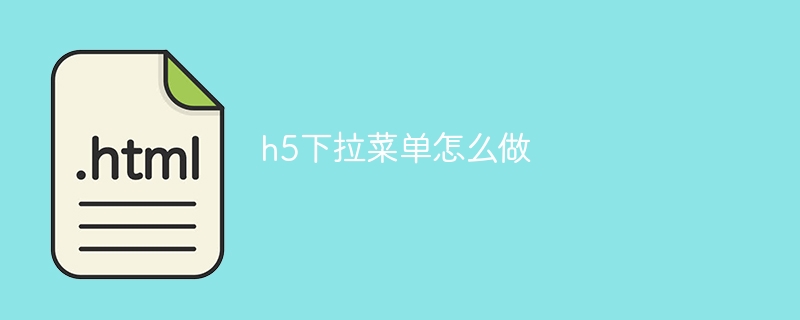
How to make the h5 drop-down menu
Article Introduction:The Create H5 drop-down menu includes the following steps: Create a drop-down list, apply a CSS style, add toggle effects, and handle user selections. The specific steps are as follows: Use HTML to create a drop-down list. Use CSS to adjust the appearance of the drop-down menu. Use JavaScript or CSS to achieve the switching effect. Listen to change events to handle user selections.
2025-04-06
comment 0
1276