The motherboard chipset is the central hub managing communication between components; 1) it controls device connectivity like USB, SATA, and PCIe lanes; 2) determines overclocking support, with Intel’s Z-series and AMD’s X/B-series enabling it; 3) defines platform features such as PCIe 4.0/5.0, DDR5, and Wi-Fi support; 4) ensures CPU compatibility based on socket and generation; 5) influences build tier selection—H610/A620 for budget, B760/B650 for mainstream, Z790/X670 for enthusiasts—making it essential for current performance and future-proofing, even though it doesn’t directly boost speed like CPU or GPU, and choosing the right one ensures seamless integration and long-term system relevance.

The motherboard chipset might not be the flashiest component in your PC, but it plays a crucial role in how your system functions. Think of it as the traffic controller of your motherboard—managing data flow between the CPU, memory, storage, and peripherals. While the CPU handles processing, the chipset ensures everything else communicates efficiently.

What Is a Motherboard Chipset?
The chipset is a group of chips (often integrated into a single package today) located on the motherboard, typically near the CPU socket. It acts as the central hub that connects and coordinates communication between various components. Modern chipsets are usually split into two main parts—though they may appear as one physical unit:
- Northbridge (historically): Handled high-speed communication between the CPU, RAM, and GPU. In modern systems, this has been largely integrated into the CPU itself.
- Southbridge: Manages slower I/O functions like USB ports, SATA drives, audio, network interfaces, and BIOS/UEFI.
Today’s chipsets—such as Intel’s Z790 or AMD’s B650—essentially function as the modern southbridge, since the northbridge duties have moved into the CPU.
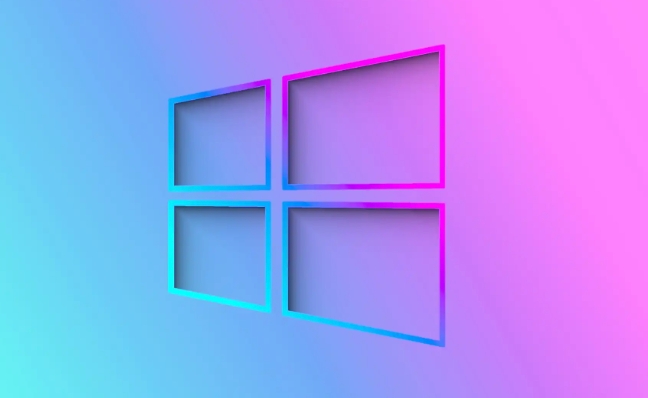
Key Functions of the Chipset
-
Device Connectivity and Expansion
The chipset determines how many and what types of devices you can connect:- Number of USB ports (and their versions: USB 3.2, USB-C, etc.)
- SATA and M.2 slots for storage drives
- PCIe lanes for GPUs, NVMe SSDs, and expansion cards
For example, a high-end chipset like Intel’s Z790 supports more PCIe lanes and faster storage options than a budget H610 board.

-
Overclocking Support
Chipsets play a big role in whether you can overclock your CPU or RAM:- On Intel, only "Z" series chipsets (like Z790) officially support CPU overclocking.
- On AMD, "X" and "B" series chipsets (like X670 or B650) offer varying levels of overclocking and memory tuning.
If you're building a performance rig, choosing the right chipset is essential for unlocking that extra speed.
-
Platform Features and Future-Proofing
The chipset defines what technologies your motherboard supports:- PCIe 4.0 vs. PCIe 5.0 for faster SSDs and GPUs
- Support for DDR5 memory
- Integrated Wi-Fi, Bluetooth, or advanced audio codecs
- BIOS features and firmware updates
A newer chipset may offer better long-term support and compatibility with upcoming hardware.
-
CPU Compatibility and Motherboard Pairing
Chipsets are designed to work with specific CPU generations and sockets:- AMD’s B650 chipset works with Ryzen 7000 and newer CPUs on the AM5 socket.
- Intel’s 600-series chipsets pair with 12th to 14th Gen Core CPUs on LGA 1700.
Choosing the right chipset ensures your CPU and motherboard work together seamlessly.
How Chipset Choice Affects Your Build
Your needs determine the right chipset:
- Budget builds: Look for H610 (Intel) or A620 (AMD)—fewer features but cost-effective.
- Mainstream users: B760 (Intel) or B650 (AMD) offer a good balance of performance and price.
- Enthusiasts and gamers: Go for Z790 (Intel) or X670 (AMD) for full overclocking, more connectivity, and future upgrades.
Basically, the chipset shapes your motherboard’s capabilities. It doesn’t boost performance directly like RAM or a GPU, but it defines what your system can do and how well it can grow over time.
So while you might not see the chipset advertised as much, it quietly influences almost every part of your PC experience—from how many drives you can add, to whether you can run the latest high-speed peripherals. Choosing the right one ensures your system runs smoothly now and stays relevant longer.
Basically, it's the behind-the-scenes manager that keeps your PC running like a well-organized team.
Atas ialah kandungan terperinci Peranan chipset motherboard dijelaskan. Untuk maklumat lanjut, sila ikut artikel berkaitan lain di laman web China PHP!

Alat AI Hot

Undress AI Tool
Gambar buka pakaian secara percuma

Undresser.AI Undress
Apl berkuasa AI untuk mencipta foto bogel yang realistik

AI Clothes Remover
Alat AI dalam talian untuk mengeluarkan pakaian daripada foto.

Clothoff.io
Penyingkiran pakaian AI

Video Face Swap
Tukar muka dalam mana-mana video dengan mudah menggunakan alat tukar muka AI percuma kami!

Artikel Panas

Alat panas

Notepad++7.3.1
Editor kod yang mudah digunakan dan percuma

SublimeText3 versi Cina
Versi Cina, sangat mudah digunakan

Hantar Studio 13.0.1
Persekitaran pembangunan bersepadu PHP yang berkuasa

Dreamweaver CS6
Alat pembangunan web visual

SublimeText3 versi Mac
Perisian penyuntingan kod peringkat Tuhan (SublimeText3)

Topik panas
 Lima Cara untuk Memperbaiki Ralat Esentutl.exe di Windows 10
Jul 01, 2025 am 12:37 AM
Lima Cara untuk Memperbaiki Ralat Esentutl.exe di Windows 10
Jul 01, 2025 am 12:37 AM
Esentutl.exe adalah fail yang boleh dilaksanakan, memainkan peranan penting dalam sistem Windows. Sesetengah orang mendapati komponen ini hilang atau tidak berfungsi. Kesalahan lain mungkin muncul untuknya. Jadi, bagaimana untuk memperbaiki ralat esentutl.exe? Artikel ini di laman web php.cn akan berkembang
 Panduan di Ubisoft Connect Muat turun, Pasang, dan Pasang semula - Minitool
Jul 02, 2025 am 12:18 AM
Panduan di Ubisoft Connect Muat turun, Pasang, dan Pasang semula - Minitool
Jul 02, 2025 am 12:18 AM
Jika anda ingin bermain permainan Ubisoft Connect, anda boleh memilih untuk memuat turun aplikasi ini dan memasangnya pada peranti anda. Siaran ini dari panduan Php.CN di Ubisoft Connect Muat turun dan pasang untuk PC, Android, dan iOS. Selain itu, jika anda masuk ke Ubisoft, sambungkan ke bawah
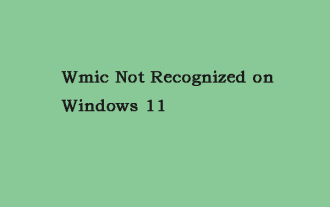 WMIC tidak diiktiraf pada Windows 11? Inilah cara untuk memperbaikinya! - Minitool
Jul 01, 2025 am 12:40 AM
WMIC tidak diiktiraf pada Windows 11? Inilah cara untuk memperbaikinya! - Minitool
Jul 01, 2025 am 12:40 AM
Apa itu WMIC? Mengapa anda menemui WMIC yang tidak diiktiraf pada ralat Windows 11 selepas menambahkannya ke Windows 11. Bagaimana untuk menyingkirkan kesilapan? Sekarang, jawatan ini dari php.cn memberitahu anda bagaimana untuk melakukannya. Selain itu, anda boleh tahu cara menambahkannya ke tingkap anda.
![[7 Cepat & Cara Mudah] Bagaimana Membuka Perkhidmatan di Windows 11? - Minitool](https://img.php.cn/upload/article/001/242/473/175130191117816.png?x-oss-process=image/resize,m_fill,h_207,w_330) [7 Cepat & Cara Mudah] Bagaimana Membuka Perkhidmatan di Windows 11? - Minitool
Jul 01, 2025 am 12:45 AM
[7 Cepat & Cara Mudah] Bagaimana Membuka Perkhidmatan di Windows 11? - Minitool
Jul 01, 2025 am 12:45 AM
Esei ini dibincangkan oleh laman web rasmi Php.cn terutamanya mentakrifkan fungsi perkhidmatan Windows dan bagaimana untuk melancarkannya di Windows 11. Untuk maklumat lanjut, hanya beralih ke bahagian seterusnya.
 Google Translate Picture | Terjemahkan teks dalam gambar - minitool
Jul 12, 2025 am 12:57 AM
Google Translate Picture | Terjemahkan teks dalam gambar - minitool
Jul 12, 2025 am 12:57 AM
Panduan Gambar Terjemahan Google ini menunjukkan cara menterjemahkan teks dari imej. Jika anda mencari lebih banyak petua dan penyelesaian komputer, anda boleh melawat laman web rasmi perisian Php.cn di mana anda juga boleh mencari beberapa alat komputer yang berguna seperti php.cn
 Bagaimana cara memasang pemacu peranti secara manual pada Windows 11/10? - Minitool
Jul 06, 2025 am 12:15 AM
Bagaimana cara memasang pemacu peranti secara manual pada Windows 11/10? - Minitool
Jul 06, 2025 am 12:15 AM
Jika komputer Windows 11/10 anda tidak secara automatik versi pemacu peranti terkini, anda perlu memasangnya secara manual. Dalam siaran ini, perisian Php.CN akan menunjukkan kepada anda 3 kaedah yang berbeza untuk memasang pemacu secara manual pada peranti anda.
 Betulkan kod ralat 'ssl_error_handshake_failure_alert' dalam pelayar - MINITOOL
Jul 02, 2025 am 12:23 AM
Betulkan kod ralat 'ssl_error_handshake_failure_alert' dalam pelayar - MINITOOL
Jul 02, 2025 am 12:23 AM
Kod ralat "ssl_error_handshake_failure_alert" sering berlaku apabila anda cuba mengakses beberapa laman web. Kod rumit ini boleh membuat anda terharu dan keliru. Tetapi anda tidak perlu bimbang mengenainya. Ia boleh diterbalikkan. Ikuti panduan ini
 9 Cara - Cara Membuka Penjadual Tugas di Windows 10/Windows 11 ... - Minitool
Jul 03, 2025 am 12:28 AM
9 Cara - Cara Membuka Penjadual Tugas di Windows 10/Windows 11 ... - Minitool
Jul 03, 2025 am 12:28 AM
Siaran ini diringkaskan di laman web rasmi Php.Cn terutamanya memperkenalkan anda sembilan cara untuk membuka Penjadual Tugas di Windows 10 bersama -sama dengan Windows 11 terkini. Secara amnya, kaedah ini sama dalam kedua -dua sistem dengan hanya sedikit perbezaan.







