 hujung hadapan web
hujung hadapan web
 tutorial css
tutorial css
 Kes penggunaan praktikal untuk animasi berkaitan tatal dalam CSS dengan garis masa tatal
Kes penggunaan praktikal untuk animasi berkaitan tatal dalam CSS dengan garis masa tatal
Kes penggunaan praktikal untuk animasi berkaitan tatal dalam CSS dengan garis masa tatal
Mar 22, 2025 am 10:43 AM
The Scroll-Linked Animations specification is an upcoming and experimental addition to CSS. Thanks to the @scroll-timeline at-rule and animation-timeline property this specification provides, you can control the time position of regular CSS Animations by scrolling.
In this post, we’ll take a look at some practical use cases where scroll-linked animations come in handy, and how they can enrich your visitor’s browsing experience.
??? The CSS features described in this post are still experimental and not finalized at all. They are not supported by any browser at the time of writing, except for Chromium ≥ 89 with the “Experimental Web Platform Features” flag enabled.
CSS Scroll-Linked Animations, a quick primer
With the features described in the Scroll-Linked Animations specification you can drive a CSS animation by scroll: as you scroll down or up a scroll container, the linked CSS animation will advance or rewind accordingly. These scroll-linked animations can add a very nice touch to your pages.
While several JavaScript libraries to implement these Scroll-Linked Animations already do exist, the Scroll-Linked Animations specification distinguishes itself from them by:
- providing both a JS and CSS interface to implement these effects
- keeping things performant, as the animations will run on the compositor (e.g. “off main thread”)
While the Scroll-Linked Animations specification also describes a JavaScript interface that integrates nicely with the Web Animations API, the focus of this post will be on its CSS counterpart only.
To implement a basic scroll-linked animation in CSS you need three key parts:
- a CSS animation
- a scroll timeline
- a link between both
CSS animation
This is a regular CSS Animation like we already know:
@keyframes adjust-progressbar {
from {
transform: scaleX(0);
}
to {
transform: scaleX(1);
}
}
As you normally do, attach it to an element using the animation property:
#progressbar {
animation: 1s linear forwards adjust-progressbar;
}
Scroll timeline
The scroll timeline allows us to map the scroll distance to the animation progress. In CSS, we describe this with the CSS @scroll-timeline at-rule.
@scroll-timeline scroll-in-document-timeline {
source: auto;
orientation: vertical;
scroll-offsets: 0%, 100%;
}
Besides giving the scroll timeline a name, it can be configured using several descriptors:
- The source describes the scrollable element whose scrolling triggers the activation and drives the progress of the timeline. By default, this is the entire document (value: auto)
- The orientation determines the scrolling direction that should trigger the animation. By default, this is vertical.
- The scroll-offsets property is an array of key points that describe the range in which the animation should be active. Those offsets can be relative/absolute values (e.g. percentages and lengths) or element-based offsets.
A previous version of the specification required you to also set a time-range descriptor. This descriptor has been removed and will automatically take over the animation-duration from the linked animation. You may still see traces of this descriptor in the demos, but you can safely ignore it.
A link between both
To associate our @scroll-timeline with our CSS animation, we use the new animation-timeline CSS property, and have it refer to the timeline’s name.
#progressbar {
animation: 1s linear forwards adjust-progressbar;
animation-timeline: scroll-in-document-timeline;
}
With that set up the adjust-progressbar animation won’t run by itself on page load, but will only advance as we scroll down the page.
For a more in-depth introduction to @scroll-timeline please refer to Part 1 and Part 2 of my series on Scroll-Linked Animations.
The first post looks at each descriptor in more detail, explaining them with an example to go along with them, before covering many more interesting demos.
The second post digs even deeper, looking into Element-Based Offsets, which allow us to drive an animation as an element appears into and disappears from the scrollport as we scroll.
Practical use cases
Apart from the progress bar demo above, there are a few more use cases or scenarios for these Scroll-Linked Animations.
- parallax header
- image reveal/hide
- typing animation
- carousel indicators
- scrollspy
Parallax header
The most classic use case for Scroll-Linked Animations is a parallax effect, where several sections of a page seem to have a different scrolling speed. There’s a way to create these type of effects using only CSS, but that requires mind-bending transform hacks involving translate-z() and scale().
Inspired upon the Firewatch Header—which uses the mentioned transform hack—I created this version that uses a CSS scroll timeline:
Compared to the original demo:
- The markup was kept, except for that extra .parallax__cover that’s no longer needed.
- The was given a min-height to create some scroll-estate.
- The positioning of the .parallax element and its .parallax_layer child elements was tweaked.
- The transform/perspective-hack was replaced with a scroll timeline.
Each different layer uses the same scroll timeline: scroll over a distance of 100vh.
@scroll-timeline scroll-for-100vh {
scroll-offsets: 0, 100vh;
}
.parallax__layer {
animation: 1s parallax linear;
animation-timeline: scroll-for-100vh;
}
What’s different between layers is the distance that they move as we scroll down:
- The layer at the back should stay in place, eg. move for 0vh.
- The foremost layer should should move the fastest, e.g. 100vh.
- All layers in between are interpolated.
@keyframes parallax {
to {
transform: translateY(var(--offset));
}
}
.parallax__layer__0 {
--offset: 100vh;
}
.parallax__layer__1 {
--offset: 83vh;
}
.parallax__layer__2 {
--offset: 67vh;
}
.parallax__layer__3 {
--offset: 50vh;
}
.parallax__layer__4 {
--offset: 34vh;
}
.parallax__layer__5 {
--offset: 17vh;
}
.parallax__layer__6 {
--offset: 0vh;
}
As the foremost layers move over a greater distance, they appear to move faster than the lower layers, achieving the parallax effect.
Image reveal/hide
Another great use-case for scroll-linked animations is an image reveal: as an image slides into view, it will reveal itself.
By default, the image is given an opacity of 0 and is masked using a clip-path:
#revealing-image {
opacity: 0;
clip-path: inset(45% 20% 45% 20%);
}
In the end-state we want the image to be fully visible, so we sent the end-frame of our animation to reflect that:
@keyframes reveal {
to {
clip-path: inset(0% 0% 0% 0%);
opacity: 1;
}
}
By using element-based offsets as the offsets for our scroll timeline, we can have our reveal animation only start when the image itself slides into view.
@scroll-timeline revealing-image-timeline {
scroll-offsets:
selector(#revealing-image) end 0.5,
selector(#revealing-image) end 1
;
}
#revealing-image {
animation: reveal 1s linear forwards;
animation-timeline: revealing-image-timeline;
}
? Can’t follow with those element-based offsets? This visualization/tool has got you covered.
Typing animation
As CSS scroll timelines can be linked to any existing CSS animation, you can take any CSS Animation demo and transform it. Take this typing animation for example:
With the addition of a scroll timeline and the animation-timeline property, it can be adjusted to “type on scroll”:
Note that to create some scroll-estate the
was also given a height of 300vh.Using a different animation, the code above can easily be adjusted to create a zoom on scroll effect:
I can see these two working great for article intros.
Carousel/Slider indicators
One of the components of a carousel (aka slider) is an indicator that exposes how many slides it contains, as well as which slide is currently active. This is typically done using bullets.
This again is something we will be able to achieve using a CSS scroll timeline, as shown in this demo created by Fabrizio Calderan:
The active state bullet is injected via .slider nav::before and has an animation set that moves it over the other bullets
/* Styling of the dots */
.slider nav::before, .slider a {
inline-size: 1rem;
aspect-ratio: 1;
border-radius: 50%;
background: #9bc;
}
/* Positioning of the active dot */
.slider nav::before {
content: "";
position: absolute;
z-index: 1;
display: block;
cursor: not-allowed;
transform: translateX(0);
animation: dot 1s steps(1, end) 0s forwards;
}
/* Position over time of the active dot */
@keyframes dot {
0%
{ transform: translateX(0); }
33%
{ transform: translateX(calc((100% + var(--gap)) * 1)); }
66%
{ transform: translateX(calc((100% + var(--gap)) * 2)); }
100%
{ transform: translateX(calc((100% + var(--gap)) * 3)); }
}
By attaching a @scroll-timeline onto the slider, the dot that indicates the active state can move as you scroll:
@scroll-timeline slide {
source: selector(#s);
orientation: inline;
}
.slider nav::before {
/* etc. */
animation-timeline: slide;
}
The dot only moves after the slide has snapped to its position thanks to the inclusion of a steps() function in the animation. When removing it, it becomes more clear how the dot moves as you scroll
? This feels like the final missing piece to Christian Shaefer’s CSS-only carousel.
ScrollSpy
Back in early 2020, I created a sticky table of contents with scrolling active states. The final part to creating the demo was to use IntersectionObserver to set the active states in the table of contents (ToC) as you scroll up/down the document.
Unlike the carousel indicators demo from above we can’t simply get there by moving a single dot around, as it’s the texts in the ToC that get adjusted. To approach this situation, we need to attach two animations onto each element in the ToC:
- The first animation is to visually activate the ToC item when the proper section comes into view at the bottom edge of the document.
- The second animation is to visually deactivate the ToC item when the proper section slides out of view at the top edge of the document.
.section-nav li > a {
animation:
1s activate-on-enter linear forwards,
1s deactivate-on-leave linear forwards;
}
As we have two animations, we also need to create two scroll timelines, and this for each section of the content. Take the #introduction section for example:
@scroll-timeline section-introduction-enter {
scroll-offsets:
selector(#introduction) end 0,
selector(#introduction) end 1;
}
@scroll-timeline section-introduction-leave {
scroll-offsets:
selector(#introduction) start 1,
selector(#introduction) start 0;
}
Once both of these timelines are linked to both animations, everything will work as expected:
.section-nav li > a[href"#introduction"] {
animation-timeline:
section-introduction-enter,
section-introduction-leave;
}
In closing
I hope I have convinced you of the potential offered by the Scroll-linked Animations specification.
Unfortunately, it’s only supported in Chromium-based browsers right now, hidden behind a flag. Given this potential, I personally hope that—once the specification settles onto a final syntax—other browser vendors will follow suit.
If you too would like to see Scroll-Linked Animations land in other browsers, you can actively star/follow the relevant browser issues.
- Chromium
- Firefox
- Safari
By actively starring issues, us developers can signal our interest into these features to browser vendors.
Atas ialah kandungan terperinci Kes penggunaan praktikal untuk animasi berkaitan tatal dalam CSS dengan garis masa tatal. Untuk maklumat lanjut, sila ikut artikel berkaitan lain di laman web China PHP!

Alat AI Hot

Undress AI Tool
Gambar buka pakaian secara percuma

Undresser.AI Undress
Apl berkuasa AI untuk mencipta foto bogel yang realistik

AI Clothes Remover
Alat AI dalam talian untuk mengeluarkan pakaian daripada foto.

Clothoff.io
Penyingkiran pakaian AI

Video Face Swap
Tukar muka dalam mana-mana video dengan mudah menggunakan alat tukar muka AI percuma kami!

Artikel Panas

Alat panas

Notepad++7.3.1
Editor kod yang mudah digunakan dan percuma

SublimeText3 versi Cina
Versi Cina, sangat mudah digunakan

Hantar Studio 13.0.1
Persekitaran pembangunan bersepadu PHP yang berkuasa

Dreamweaver CS6
Alat pembangunan web visual

SublimeText3 versi Mac
Perisian penyuntingan kod peringkat Tuhan (SublimeText3)

Topik panas
 Tutorial CSS untuk membuat pemuatan dan animasi pemuatan
Jul 07, 2025 am 12:07 AM
Tutorial CSS untuk membuat pemuatan dan animasi pemuatan
Jul 07, 2025 am 12:07 AM
Terdapat tiga cara untuk membuat pemutar pemuatan CSS: 1. Gunakan pemutar asas sempadan untuk mencapai animasi mudah melalui HTML dan CSS; 2. Gunakan pemutar tersuai pelbagai mata untuk mencapai kesan lompat melalui masa kelewatan yang berlainan; 3. Tambahkan pemutar dalam butang dan beralih kelas melalui JavaScript untuk memaparkan status pemuatan. Setiap pendekatan menekankan pentingnya butiran reka bentuk seperti warna, saiz, kebolehcapaian dan pengoptimuman prestasi untuk meningkatkan pengalaman pengguna.
 Menangani masalah dan awalan keserasian penyemak imbas CSS
Jul 07, 2025 am 01:44 AM
Menangani masalah dan awalan keserasian penyemak imbas CSS
Jul 07, 2025 am 01:44 AM
Untuk menangani keserasian pelayar CSS dan isu awalan, anda perlu memahami perbezaan sokongan penyemak imbas dan menggunakan awalan vendor dengan munasabah. 1. Memahami masalah biasa seperti Flexbox dan sokongan grid, kedudukan: prestasi tidak sah, dan prestasi animasi adalah berbeza; 2. Periksa status sokongan ciri CANIUSE Ciri; 3. Gunakan dengan betul -webkit-, -moz-, -ms-, -o- dan awalan pengeluar lain; 4. Adalah disyorkan untuk menggunakan autoprefixer untuk menambah awalan secara automatik; 5. Pasang postcss dan konfigurasi penyemak imbas untuk menentukan penyemak imbas sasaran; 6. Secara automatik mengendalikan keserasian semasa pembinaan; 7. Ciri -ciri pengesanan moden boleh digunakan untuk projek lama; 8. Tidak perlu meneruskan konsistensi semua pelayar,
 Gaya yang dikunjungi pautan berbeza dengan CSS
Jul 11, 2025 am 03:26 AM
Gaya yang dikunjungi pautan berbeza dengan CSS
Jul 11, 2025 am 03:26 AM
Menetapkan gaya pautan yang telah anda lawati dapat meningkatkan pengalaman pengguna, terutama di laman web yang berintensifkan kandungan untuk membantu pengguna menavigasi lebih baik. 1. Gunakan CSS: Kelas pseudo yang dilawati untuk menentukan gaya pautan yang dikunjungi, seperti perubahan warna; 2. Perhatikan bahawa penyemak imbas hanya membenarkan pengubahsuaian beberapa atribut disebabkan oleh sekatan privasi; 3. Pemilihan warna harus diselaraskan dengan gaya keseluruhan untuk mengelakkan ketangkasan; 4. Terminal mudah alih mungkin tidak memaparkan kesan ini, dan disyorkan untuk menggabungkannya dengan arahan visual lain seperti logo tambahan ikon.
 Membuat bentuk tersuai dengan laluan klip CSS
Jul 09, 2025 am 01:29 AM
Membuat bentuk tersuai dengan laluan klip CSS
Jul 09, 2025 am 01:29 AM
Gunakan atribut clip-path CSS untuk menanam unsur-unsur ke dalam bentuk tersuai, seperti segitiga, takik bulat, poligon, dan lain-lain, tanpa bergantung pada gambar atau SVG. Kelebihannya termasuk: 1. Menyokong pelbagai bentuk asas seperti Circle, Ellipse, Polygon, dan lain -lain; 2. Pelarasan responsif dan boleh disesuaikan dengan terminal mudah alih; 3. Mudah untuk animasi, dan boleh digabungkan dengan hover atau javascript untuk mencapai kesan dinamik; 4. Ia tidak menjejaskan aliran susun atur, dan hanya tanaman kawasan paparan. Penggunaan umum adalah seperti laluan klip bulat: bulatan (50pxatcenter) dan triangle clip-path: polygon (50%0%, 100 0%, 0 0%). Notis
 Apakah perbezaan antara paparan: inline, paparan: blok, dan paparan: blok sebaris?
Jul 11, 2025 am 03:25 AM
Apakah perbezaan antara paparan: inline, paparan: blok, dan paparan: blok sebaris?
Jul 11, 2025 am 03:25 AM
Themaindifferencesbetweendisplay: inline, block, andinline-blockinhtml/cssarelayoutbehavior, spaceusage, andstylingcontrol.1.inlineelementsflowwithtext, notstartonNewlines, abaikanwidth/height, andonyapplylylylylylinddding/
 Bagaimana untuk membuat imej responsif menggunakan CSS?
Jul 15, 2025 am 01:10 AM
Bagaimana untuk membuat imej responsif menggunakan CSS?
Jul 15, 2025 am 01:10 AM
Untuk membuat imej responsif menggunakan CSS, ia boleh dicapai terutamanya melalui kaedah berikut: 1. Gunakan maksimum lebar: 100% dan ketinggian: auto untuk membolehkan imej menyesuaikan diri dengan lebar kontena sambil mengekalkan perkadaran; 2. Gunakan atribut SRCSET dan saiz HTML dengan bijak memuatkan sumber imej yang disesuaikan dengan skrin yang berbeza; 3. Gunakan objek-sesuai dan kedudukan objek untuk mengawal penanaman imej dan paparan fokus. Bersama -sama, kaedah ini memastikan bahawa imej dibentangkan dengan jelas dan indah pada peranti yang berbeza.
 Apakah API Lukisan CSS?
Jul 04, 2025 am 02:16 AM
Apakah API Lukisan CSS?
Jul 04, 2025 am 02:16 AM
ThecsspaintingapienablesdynamicimageGenerationincsingjavascript.1.DevelopersCreateApaintWorkLetClassWithapaint () method.2.theyRegisteritViaregisterPaint ()
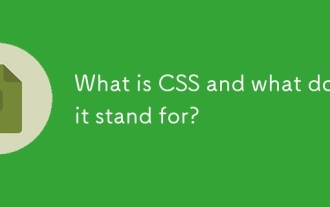 Apa itu CSS dan apa yang ada?
Jul 03, 2025 am 01:48 AM
Apa itu CSS dan apa yang ada?
Jul 03, 2025 am 01:48 AM
Css, orcascadingstylesheets, isthepartofwebdevelopmentthatthatcontrolsawebpage'svisualappeARance, termasuk colors, fon, jarak, andlayout





