Sistem pengundian mudah dibangunkan oleh PHP dengan modul fungsi paparan undian yang lengkap
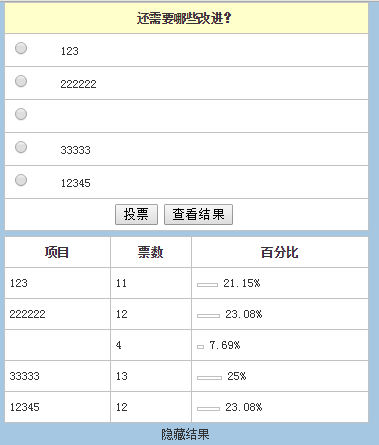
Bab sebelumnya menerangkan pelaksanaan fungsi setiap modul halaman paparan pengundian
Klik untuk memilih fungsi pengundian
Lihat fungsi keputusan pengundian
Dalam bahagian ini kami akan menunjukkan sepenuhnya fungsi ini dalam fail index.php
<?php
ob_start();
session_start();
header("Content-type:text/html;charset=utf-8");
$link = mysqli_connect('localhost','username','password','test');
mysqli_set_charset($link, "utf8");
if (!$link) {
die("連接失敗:".mysqli_connect_error());
}
?>
<!doctype html>
<html>
<head>
<meta http-equiv="Content-Type" content="text/html; charset=utf-8" />
<title>投票系統(tǒng)</title>
<script type="text/javascript" src="//cdn.bootcss.com/jquery/1.12.4/jquery.js"></script>
<style type="text/css">
/*全局樣式*/
body { font-family: "宋體"; font-size: 12pt; color: #333333; margin-top: 0px; margin-right: 0px; margin-bottom: 0px; margin-left: 0px;background-color: #A6C7E1;}
table { font-family: "宋體"; font-size: 9pt; line-height: 20px; color: #333333}
a:link { font-size: 9pt; color: #333333; text-decoration: none}
a:visited { font-size: 9pt; color: #333333; text-decoration: none}
a:hover { font-size: 9pt; color: #E7005C; text-decoration: underline}
a:active { font-size: 9pt; color: #333333; text-decoration: none}
/*全局樣式結(jié)束*/
</style>
<script language="javascript">
function check()
{
node=frm.itm;
flag=false;
for(i=0;i<node.length;i++)
{
if(node[i].checked)
{
flag=true;
}
}
if(!flag)
{
alert("您沒有選擇")
return false;
}
return true;
}
</script>
<?php
if(isset($_POST["submit"])){
if($_POST){
$id = $_POST["selected_id"];
$sql = "update vote set count = count+1 where id=$id";
mysqli_query($link,$sql);
}
if($_SESSION["vote"]==session_id())
{
?>
<script language="javascript">
alert("您已經(jīng)投票了");
location.href="index.php";
</script>
<?php
exit();
}
$id=$_POST["itm"];
$sql="update vote set count=count+1 where id=$id";
if(mysqli_query($link,$sql))
{
$_SESSION["vote"]=session_id();
?>
<script language="javascript">alert("投票成功,點確定查看結(jié)果");location.href="index.php?id=ck";</script>
<?php
}
else
{
?>
<script language="javascript">alert("投票失敗");location.href="index.php";</script>
<?php
}
}
?>
</head>
<body>
<form name="frm" action="" method="post" onsubmit=return(check()) style="margin-bottom:5px;">
<table width="365" border="0" align="center" cellpadding="5" cellspacing="1" bgcolor="#C2C2C2">
<tr>
<th bgcolor="#FFFFCC">
<?php
$sql="select * from votetitle";
$rs=mysqli_query($link,$sql);
$row=mysqli_fetch_assoc($rs);
echo $row["votetitle"];
?> </th>
</tr>
<?php
$sql="select * from vote";
$rs=mysqli_query($link,$sql);
while($rows=mysqli_fetch_assoc($rs))
{
?>
<tr>
<td bgcolor="#FFFFFF"><input type="radio" name="itm" value="<?php echo $rows["id"]?>" />
<?php echo $rows["item"]?></td>
</tr>
<?php
}
?>
<tr>
<td align="center" bgcolor="#FFFFFF">
<input type="submit" name="submit" value="投票"/>
<input type="hidden" id="selected_id" name="selected_id" value="">
<input type="button" value="查看結(jié)果" onClick="location.href='index.php?id=ck'"/>
<script type="text/javascript">
$("[type='radio']").click(function(){
$("#selected_id").val($(this).val());
});
</script></td>
</tr>
</table>
</form>
<?php
if(isset($_GET["id"])=="ck"){?>
<?php
$sql="select sum(count) as 'total' from vote";
$rs=mysqli_query($link,$sql);
$rows=mysqli_fetch_assoc($rs);
$sum=$rows["total"]; //得出總票數(shù)
$sql="select * from vote";
$rs=mysqli_query($link,$sql);
?>
<table id="click" width="365" border="0" align="center" cellpadding="5" cellspacing="1" bgcolor="#C2C2C2" >
<tr>
<th bgcolor="#FFFFFF">項目</th>
<th bgcolor="#FFFFFF">票數(shù)</th>
<th bgcolor="#FFFFFF">百分比</th>
</tr>
<?php
while($rows=mysqli_fetch_assoc($rs))
{
?>
<tr>
<td bgcolor="#FFFFFF"><?php echo $rows["item"]?></td>
<td bgcolor="#FFFFFF"><?php echo $rows["count"]?></td>
<td bgcolor="#FFFFFF">
<?php
$per=$rows["count"]/$sum;
$per=number_format($per,4);
?>
<img src="" height="4" width="<?php echo $per*100?>" />
<?php echo $per*100?>% </td>
</tr>
<?php
}
?>
</table>
<div align="center">
<a href="index.php">隱藏結(jié)果</a>
</div>
<?php } ?>
</body>
</html>Nota: Bab ini hanyalah demonstrasi mudah pelbagai fungsi, kodnya adalah untuk rujukan pembelajaran sahaja.














