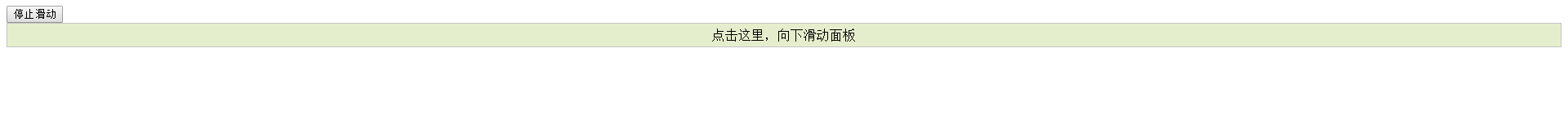animasi berhenti jQuery
jQuery Stop Animation
jQuery stop() kaedah digunakan untuk menghentikan animasi atau kesan selepas ia sebelum selesai.
Kaedah stop() berfungsi dengan semua fungsi kesan jQuery, termasuk slaid, pudar dan animasi tersuai.
Sintaks:
$(selector).stop(stopAll,goToEnd);
Parameter stopAll pilihan menentukan sama ada baris gilir animasi perlu dikosongkan. Lalai adalah palsu, yang hanya menghentikan animasi aktif, membenarkan mana-mana animasi beratur untuk melaksanakan ke belakang.
Parameter goToEnd pilihan menentukan sama ada untuk melengkapkan animasi semasa dengan segera. Lalai adalah palsu.
Oleh itu, secara lalai, stop() akan mengosongkan animasi semasa yang dinyatakan pada elemen yang dipilih.
Contoh berikut menunjukkan kaedah stop() tanpa parameter:
rreee