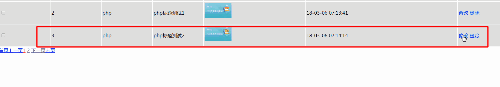Fungsi pengubahsuaian berita di belakang pentas
1. Ubah suai halaman operasi paparan kategori dan tambahkan teg di sini
Klik tag untuk melompat
Buat fail newupdate.php
adalah seperti berikut
kod berikut
Ubah suai Menambah fungsi gema halaman berita adalah sama seperti menambah kategori Pada masa yang sama, anda perlu menambah kod berikut dalam newsave:
<?php
include 'include/mysqli.php';
?>
<!DOCTYPE html>
<html>
<head>
<meta charset="UTF-8">
<title></title>
<link rel="stylesheet" type="text/css" href="css/style.css"/>
<script src="plugin/kindeditor/kindeditor/kindeditor-all.js"></script>
<script src="plugin/calendar/calendar.js"></script>
</head>
<body>
<?php
?>
<table width="100%" border="1" bordercolor="#dddddd" style="border-collapse: collapse">
<?php
$id=$_GET["id"];
$typeid=$_GET["typeid"];
?>
<form action="newsave.php?action=update" method="post" enctype="multipart/form-data">
<tr><td width="100">分類:</td><td><select name="typeid">
<option value="">請選擇類別</option>
<?php
function show($fid,$i){
$i++;
$blank="";
for($n=0;$n<$i;$n++){
$blank.="---";
}
global $mysqli;
$sql = "select *from type where fid=$fid order by orderid";
$result = $mysqli->query($sql);
while ($row = $result->fetch_assoc()) {
global $typeid;
?>
<option <?php if($typeid==$row['id']){echo "selected";}?> value="<?php echo $row['id'] ?>"><?php echo $blank.$row['typename'].$blank?></option>
<?php
show($row['id'],$i);
}
}
show(0,0);
?>
</select></td></tr>
<?php
global $id;
$sql="select *from news where id=$id";
$result=$mysqli->query($sql);
while($row=$result->fetch_assoc()){
?>
<input type="hidden" name="id" value="<?php echo $row['id']?>">
<tr><td>標(biāo)題:</td><td><input type="text" name="title" value="<?php echo $row['title']?>"></td></tr>
<tr><td>圖片:</td><td><input type="file" name="picurl" value="<?php echo $row['picurl']?>"></td></tr>
<tr><td>來源:</td><td><input type="text" name="source" value="<?php echo $row['source']?>"></td></tr>
<tr><td>摘要:</td><td><textarea rows="6" cols="100" name="description" value="<?php echo $row['description']?>"></textarea></td></tr>
<tr><td>文章的內(nèi)容:</td><td><textarea name="content" rows="15" cols="100" id="content" value="<?php echo $row['content']?>"></textarea>
<script>
KindEditor.ready(function(K) {
window.editor = K.create('#content',{
afterBlur:function(){this.sync();}
})
});
</script>
</td></tr>
<?php
$posttime=date("Y-m-d h:i:s",$row['posttime']);
?>
<tr><td>日期</td><td><input type="text" name="posttime" value="<?php echo $posttime?>" id="posttime" readonly="readonly">
<script type="text/javascript">
Calendar.setup({
inputField : "posttime",
ifFormat : "%Y-%m-%d %H:%M:%S",
showsTime : true,
timeFormat : "24"
});
</script>
</td></tr>
<?php
}
?>
<tr><td></td><td><input type="submit" name="dosub" value="修改"></td></tr>
</form>
</table>
</body>
</html> Paparan kesan: