
How to Fix SSH Not Working on MacOS Ventura / Sonoma
Some Mac users have noticed that SSH is not functioning on their system after upgrading to macOS Ventura 13 or later versions, including Sonoma. Usually, they encounter an error when trying to connect via SSH to another server stating “no matching ho
Jun 13, 2025 am 09:23 AM
Fix “Confirm Mac Password” to Keep Using iCloud in System Settings
Some Mac users have noticed a message titled “Confirm Mac Password” appearing in System Settings or System Preferences. While it can pop up unexpectedly, this prompt is often seen shortly after installing an OS update. For instance, you might have up
Jun 13, 2025 am 09:22 AM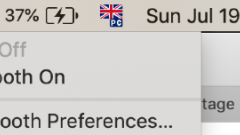
How to Connect Bluetooth Headphones to a Mac: Pair & Add to Menu Bar
Sharing files through Bluetooth is a popular and reliable way to move data. In the past decade, Bluetooth has gained new functionality with wireless devices. Keyboards and mouses that aren't attached to your computer vi
Jun 13, 2025 am 09:17 AM
How to Fix a Stuck M1 MacBook Pro / Air Key
Following a long period of using the butterfly mechanism keys, Apple redesigned the keyboard and key systems on their newer laptops such as the M1 MacBook Pro and M1 MacBook Air. While these new keys are far less prone to jamming compared to the prev
Jun 13, 2025 am 09:15 AM
How to Enable Memory Saver in Google Chrome to Reduce RAM/CPU Usage
Google Chrome is a powerful web browser, yet it's often criticized for its high resource consumption. This has been an ongoing concern, but recent updates to Chrome now offer a solution that not only reduces resource usage within Chrome but also make
Jun 13, 2025 am 09:13 AM
PSA: iOS 16.4 Enables Auto-Installing Software Updates by Default
All iPhone and iPad users should be aware that installing the iOS 16.4 update for iPhone or iPadOS 16.4 update for iPad will activate the system settings for automatically downloading and installing future iOS/iPadOS software updates on that device.I
Jun 11, 2025 am 11:14 AM
MacOS Ventura 13.2 Update Available to Download
Apple has made available MacOS Ventura 13.2 as a software update for Mac users currently using the Ventura operating system. This update brings bug fixes and improved security features, making it advisable for all users on the latest OS version to in
Jun 11, 2025 am 11:02 AM
How to Copy & Paste Edits to Photos on Mac
The newest versions of the Photos app for Mac include a convenient feature that enables users to copy and paste edits made to photos or videos.This functionality is beneficial because it allows you to quickly apply consistent changes across multiple
Jun 11, 2025 am 10:48 AM
How to Upgrade from Older MacOS to MacOS Monterey (and Avoid Ventura)
Are you using a Mac with an older version of macOS and want to upgrade to a newer one, but don’t want to install macOS Ventura? For instance, imagine you're currently running macOS Catalina, Mojave, or Big Sur on your Mac, and you'd prefer to upgrade
Jun 11, 2025 am 10:34 AM
How to Remove the Background from Images on Mac with a Quick Action
The newest versions of Finder in macOS come with a helpful Quick Action that enables you to remove the background from any image or photo, isolating the main subject(s) and converting it into a transparent PNG file. This feature is great for designer
Jun 11, 2025 am 10:10 AM
How to Format USB Drive on Mac
Many individuals utilize external USB drives and storage devices, be they hard drives or flash drives, for transferring large files and as backups, such as for Time Machine. Often when you purchase a new hard drive or USB drive, even for Mac use, it
Jun 11, 2025 am 10:08 AM
Fix File Sharing Not Working in MacOS Ventura
Some users of macOS Ventura have noticed that file sharing between a Mac running macOS Ventura and other devices like iPhones, iPads, Windows PCs, and certain NAS drives such as Synology models is not functioning properly. For many individuals, confi
Jun 11, 2025 am 09:49 AM
How to Change File Extensions on iPad & iPhone
You can now modify file extensions for any files, documents, or items within the Files app on iPhone or iPad.Before you can change file extensions on your iOS or iPadOS device, you must first ensure that file extensions are visible in the Files app i
Jun 11, 2025 am 09:39 AM
Couldn't Unmount Disk on Mac: How to Fix This Error on macOS?
What does “couldn’t unmount disk” mean on a Mac?The “Couldn't Unmount Disk on Mac” message (don’t confuse it with the Disk Not Ejected Properly error) occurs when your Mac is blocking you from unmounting your disk because it’s corrupted, a process is
Jun 11, 2025 am 09:38 AM
Hot tools Tags

Undress AI Tool
Undress images for free

Undresser.AI Undress
AI-powered app for creating realistic nude photos

AI Clothes Remover
Online AI tool for removing clothes from photos.

Clothoff.io
AI clothes remover

Video Face Swap
Swap faces in any video effortlessly with our completely free AI face swap tool!

Hot Article

Hot Tools

vc9-vc14 (32+64 bit) runtime library collection (link below)
Download the collection of runtime libraries required for phpStudy installation

VC9 32-bit
VC9 32-bit phpstudy integrated installation environment runtime library

PHP programmer toolbox full version
Programmer Toolbox v1.0 PHP Integrated Environment

VC11 32-bit
VC11 32-bit phpstudy integrated installation environment runtime library

SublimeText3 Chinese version
Chinese version, very easy to use







