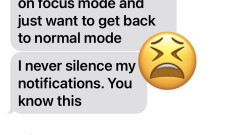
How to Turn Off Focus Mode on iPhone
Focus Mode is a feature created to help iPhone users concentrate on tasks by silencing and hiding notifications, messages, calls, and other alerts. Previously known as Do Not Disturb Mode, the feature was straightforward. However, Apple has introduce
Jun 19, 2025 am 10:39 AM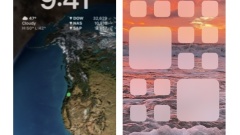
How to Set Different Wallpaper for Home Screen & Lock Screen on iOS 17 & iOS 16
Want to set a different wallpaper for iPhone Home Screen than from the Lock Screen in iOS 17 and iOS 16? You can do that, though how you set different wallpapers for the Home Screen and Lock ScreenYou may have noticed that when you set an image as yo
Jun 19, 2025 am 10:34 AM![Can You Play Sims 4 on Mac? [System Requirements & How to Install?]](https://img.php.cn/upload/article/001/242/473/175029985797202.png?x-oss-process=image/resize,m_fill,h_135,w_240)
Can You Play Sims 4 on Mac? [System Requirements & How to Install?]
You can play Sims 4 on Mac, but it’s important that you understand how the system requirements may be different from what you’re used to. You can play via Origin.System requirements for Sims 4 on MacTo make Sims 4 compatible with your MacBook, you ne
Jun 19, 2025 am 10:24 AM
How to Find Word Count for Pages Documents on iPhone & iPad
Wondering how many words are in your Pages document? Knowing the word count is useful for managing content length, whether it's for academic, professional, or personal use. While this feature is highly requested, it’s not enabled by default in the Pa
Jun 19, 2025 am 10:22 AM
Get a Shared Wi-Fi Password on Mac
If you're using a Mac and want to connect to a wi-fi network—whether it's your own, a relative or friend’s, or part of a corporate setup—you can simplify the process significantly by leveraging the shared wi-fi password function.This feature offers s
Jun 19, 2025 am 10:19 AM
How to Save Battery on MacBook? How to Improve It?
You’ve had your Mac for a few years, and you’re starting to feel the effects of your device aging—the battery doesn’t hold up as well as it used to. To avoid getting stuck with a dead Mac, you have no choice but to take your charger e
Jun 19, 2025 am 10:15 AM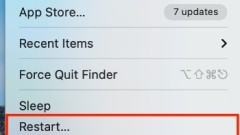
iMessage isn't Working on Mac? Here's How to Fix it
Sending iMessages from your Mac is straightforward — unless something goes wrong and it stops working. If your iPhone messages aren't appearing correctly on your desktop or laptop computer, don’t worry. There are several troubleshooting steps you can
Jun 19, 2025 am 10:03 AM
How to Delete FaceTime Calls History on Mac
Every day, millions of Apple users across the globe use FaceTime to connect with loved ones, friends, and even professional contacts. It's an affordable method to stay in touch. As long as you have a stable internet connection, you can easily make ca
Jun 19, 2025 am 10:00 AM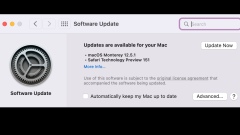
MacOS Monterey 12.5.1 Update Released with Security Fixes
Apple has made available macOS Monterey 12.5.1 for users who are utilizing the Monterey operating system on their Mac devices.This update comes with security enhancements and is therefore advised to be installed by all users currently using MacOS Mon
Jun 19, 2025 am 09:50 AM
How to Unsend Messages on iPhone
Have you ever sent a message from your iPhone and immediately regretted it? Maybe the message didn’t express what you meant, had multiple typos, or was even sent to the wrong person. In such cases, the Undo Send feature comes to the rescue. This hand
Jun 19, 2025 am 09:43 AM
How to Sync Desktop and Documents Folder to iCloud on Mac
Are you looking to access the files on your Mac's desktop and in the documents folder from all your Apple devices? You can easily set this up using iCloud. Specifically, there’s an optional feature within iCloud Drive in macOS that allows for syncing
Jun 19, 2025 am 09:39 AM
How to Stop Avast Blocking Websites and Programs on Mac
Why does Avast block some websites and apps?These days, Avast comes in various different forms, depending on the subscription model you choose. But whether your Mac is running Avast Security or Avast One, it will come i
Jun 19, 2025 am 09:38 AM
How to Exit Recovery Mode on Mac
Recovery Mode is commonly used for troubleshooting a Mac, reinstalling system software, erasing disks, and performing related tasks. You might have used recovery mode previously to resolve an issue, or possibly even entered it accidentally on your Ma
Jun 19, 2025 am 09:37 AM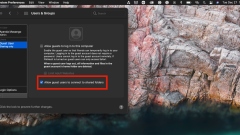
Mac file sharing is not working? Can't turn it on?
Think about how simple and convenient it is to share files with friends, family, and colleagues on your Macintosh (Mac) or desktop.Now, recall the last time you tried to share a file and it didn’t work—how frustrating and inconvenient that was. You w
Jun 19, 2025 am 09:29 AM
Hot tools Tags

Undress AI Tool
Undress images for free

Undresser.AI Undress
AI-powered app for creating realistic nude photos

AI Clothes Remover
Online AI tool for removing clothes from photos.

Clothoff.io
AI clothes remover

Video Face Swap
Swap faces in any video effortlessly with our completely free AI face swap tool!

Hot Article

Hot Tools

vc9-vc14 (32+64 bit) runtime library collection (link below)
Download the collection of runtime libraries required for phpStudy installation

VC9 32-bit
VC9 32-bit phpstudy integrated installation environment runtime library

PHP programmer toolbox full version
Programmer Toolbox v1.0 PHP Integrated Environment

VC11 32-bit
VC11 32-bit phpstudy integrated installation environment runtime library

SublimeText3 Chinese version
Chinese version, very easy to use







