
Can I Show the Dock on All Screens on Mac? Using Dock on Different Displays in macOS
If you're using a Mac with multiple monitors, you might be curious about how to display the Dock on all screens or whether it's possible to add a Dock to secondary displays.The good news is that you can configure the Dock to appear on any screen conn
Jul 03, 2025 am 09:30 AM
How to Stop Triggering Hot Corners Accidentally on Mac
Are you making use of the Hot Corners functionality on your Mac, which allows you to quickly perform actions like locking the screen, activating the screen saver, putting the display to sleep, opening Mission Control, or Launchpad? If so, you may hav
Jul 03, 2025 am 09:27 AM
Fixing M1 Mac External Display Issues (Flickering Screen, White Noise, Black Screen, etc)
Some M1 MacBook Pro, M1 MacBook Air, and M1 Mac Mini users have discovered display issues when using an external display connected to their M1 Mac. Typically the M1 Mac external display issues are either a flickering display, a display that won’t
Jul 03, 2025 am 09:26 AM
How to Enable Disappearing Messages in WhatsApp on iPhone
Some WhatsApp users who are concerned about privacy might prefer to activate the disappearing messages option for a specific chat or conversation. Activating this feature causes all messages in the chat to automatically disappear for everyone involve
Jul 03, 2025 am 09:15 AM
Fix Git not working after macOS Update (xcrun: error: invalid active developer path (/Library/Developer/CommandLineTools)
Some Mac Terminal users may find that git, pip, HomeBrew, and other command line tools might stop working or behave unexpectedly, displaying an error message that says “xcrun: error: invalid active developer path (/Library/Developer/CommandLineTools)
Jul 03, 2025 am 09:13 AM
How to Factory Reset M1 Mac (MacBook Pro, Air, iMac, Mac mini)
Are you looking to factory reset your M1 Mac as though it were new? The method for performing a factory reset on the M1 Mac series—covering the M1 MacBook Pro, M1 Mac mini, M1 iMac, and M1 MacBook Air—is distinct. Let’s explore how this process works
Jul 03, 2025 am 09:12 AM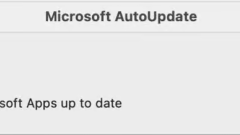
Microsoft Word Running Slow on Mac: Why Is It Lagging & How to Fix It?
Why is Microsoft Office slow on MacIf Microsoft Word is running slow on your Mac, the issue could stem from the app itself. However, its performance can also suffer if your Mac’s resources are overburdened.Other common
Jul 03, 2025 am 09:08 AM
New Public Betas of iOS 15, iPadOS 15, macOS Monterey Available to Download Now
Apple has made available the newest public beta for iOS 15, iPadOS 15, and macOS Monterey to participants in the public beta testing program for these upcoming operating systems.These latest beta versions are aligned with the developer beta releases
Jul 03, 2025 am 09:05 AM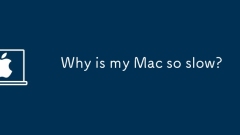
Why is my Mac so slow?
Common causes and solutions for slowing down Mac include: 1. Too many startup items lead to stuttering, which can cancel the automatic startup of infrequently used programs; 2. Insufficient disk space affects the running speed, and you need to clean up large files, use optimized storage functions, and delete caches regularly; 3. Insufficient memory causes stuttering, and you should reduce Chrome tabs, close background programs, or consider upgrading memory; 4. System problems may lead to abnormal operation, and it is recommended to update macOS, repair disk permissions, or try to reinstall the system. Through the above steps to troubleshoot and maintain, in most cases, you can restore the smooth experience without replacing it.
Jul 03, 2025 am 01:07 AM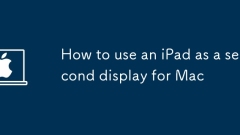
How to use an iPad as a second display for Mac
To use the iPad as a Mac sub-screen, you can use the Sidecar function. The steps are as follows: First, make sure the device meets the requirements (Mac will run macOSCatalina and above after 2016, and iPad requires iPadOS13 or above); then go to "System Settings" > "Display" on the Mac, click "Add Monitor" and select iPad to connect; if it is unable to connect, you need to check whether Wi-Fi and Bluetooth are on, and make sure the two devices are in the same network environment. In terms of connection mode, wireless is suitable for daily office work but may have delays, while wired is more stable and supports charging. The display mode is divided into two types: extension and mirroring. It is recommended to use extension mode to improve work efficiency. In addition, it can also be achieved through preferences
Jul 03, 2025 am 01:01 AM
How to Use Keyboard as Mouse on Mac
Did you know you can use your Keyboard as a mouse for Mac? This is an excellent accessibility feature, but it has some other uses too. For example, did your MacBook’s trackpad stop working all of a sudden? Or did your Magic Mouse battery go out? W
Jul 02, 2025 am 10:09 AM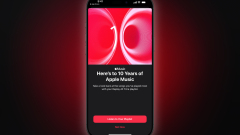
Wanna see your all-time most-played songs on Apple Music? Here’s how
It’s hard to believe, but if you’ve been an Apple Music subscriber since its inception, you’ve been streaming for a full decade. Announced as “One more thing” at WWDC 2015, the service launched on June 30, 2015, months be
Jul 02, 2025 am 10:05 AM
How to Convert Pages to Word on Mac
If you work with Pages and Word files across platforms, say on a Mac and Windows PC, you may occasionally run into file compatibility issues between the computers and software. For example, maybe you’re having trouble opening a Pages document with
Jul 02, 2025 am 10:02 AM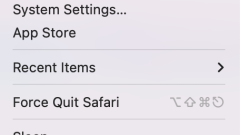
How to Enable Kernel Extensions on Mac? How to Activate Them on macOS?
What is a kernel extension on MacA kernel extension (also known as kext) is a piece of code that loads into the macOS kernel, allowing drivers and various security tools to improve how your Mac's system works.Why approv
Jul 02, 2025 am 10:00 AM
Hot tools Tags

Undress AI Tool
Undress images for free

Undresser.AI Undress
AI-powered app for creating realistic nude photos

AI Clothes Remover
Online AI tool for removing clothes from photos.

Clothoff.io
AI clothes remover

Video Face Swap
Swap faces in any video effortlessly with our completely free AI face swap tool!

Hot Article

Hot Tools

vc9-vc14 (32+64 bit) runtime library collection (link below)
Download the collection of runtime libraries required for phpStudy installation

VC9 32-bit
VC9 32-bit phpstudy integrated installation environment runtime library

PHP programmer toolbox full version
Programmer Toolbox v1.0 PHP Integrated Environment

VC11 32-bit
VC11 32-bit phpstudy integrated installation environment runtime library

SublimeText3 Chinese version
Chinese version, very easy to use







